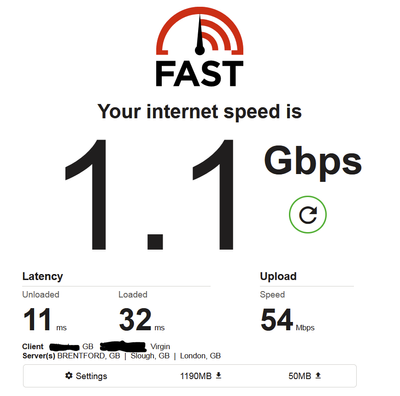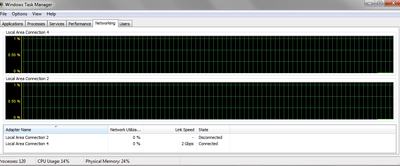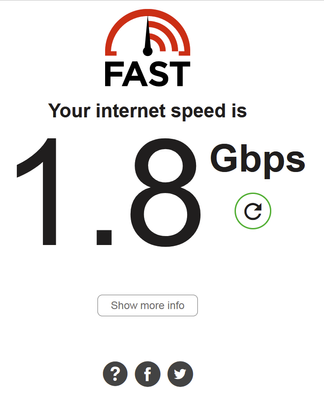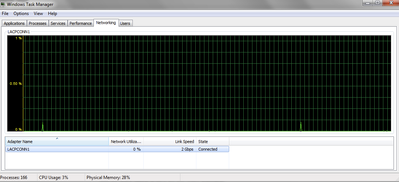- Virgin Media Community
- Forum Archive
- Re: Anyone achieving 1gig from hub 4 over wifi or ...
- Subscribe to RSS Feed
- Mark Topic as New
- Mark Topic as Read
- Float this Topic for Current User
- Bookmark
- Subscribe
- Mute
- Printer Friendly Page
Anyone achieving 1gig from hub 4 over wifi or ethernet?
- Mark as New
- Bookmark this message
- Subscribe to this message
- Mute
- Subscribe to this message's RSS feed
- Highlight this message
- Print this message
- Flag for a moderator
on 23-08-2021 13:48
- Mark as New
- Bookmark this message
- Subscribe to this message
- Mute
- Subscribe to this message's RSS feed
- Highlight this message
- Print this message
- Flag for a moderator
on 23-08-2021 14:04
You got your WAN link aggregation working properly then?
- Mark as New
- Bookmark this message
- Subscribe to this message
- Mute
- Subscribe to this message's RSS feed
- Highlight this message
- Print this message
- Flag for a moderator
23-08-2021 14:24 - edited 23-08-2021 14:34
Well, sort of.
I have two Nic's in my pc. A 1GbE integrated Intel 82579LM and a Realtek 2.5GbE.
I teamed them together, however I was unable to get over 955Mbs until I read this page https://www.speedguide.net/articles/windows-7-vista-2008-tweaks-2574 (There is a similar page there for Windows 10, if you are okay with using netsh and editing the registry)
It was there that I found out that windows throttles connections by default, so I disabled it by setting "HKEY_LOCAL_MACHINE\SOFTWARE\Microsoft\Windows NT\CurrentVersion\Multimedia\SystemProfile
NetworkThrottlingIndex=ffffffff"
Whoosh! up it went. I still plan to get a dual port 2.5GbE nic card though, seeing as I can team them without having a managed network switch to implement link aggregation, as I think the 1GbE integrated Nic is a bottleneck.
Windows says this currently under link speed:
Having said that, I might get a 2.5GbE "unmanaged" switch to put in between the HUB4 and the pc as the ports on the Hub3 in modem mode can only handle 1gbs max
- Mark as New
- Bookmark this message
- Subscribe to this message
- Mute
- Subscribe to this message's RSS feed
- Highlight this message
- Print this message
- Flag for a moderator
on 24-08-2021 10:38
If the hub doesn't have aggregation then you can't get more than 1Gb from a 1Gb interface, you would need an option to team/LAG both sides, so I doubt a couple of 2.5Gb NICs are going to help you unless you are connecting to other systems on your network with high bandwidth capability, for example I run dual 10Gb connections to an unmanaged hub with no teaming and SMB3 will do its magic and create a multichannel connection giving 20Gb between my PC and my NAS which is nice for big video transfers.
- Mark as New
- Bookmark this message
- Subscribe to this message
- Mute
- Subscribe to this message's RSS feed
- Highlight this message
- Print this message
- Flag for a moderator
on 02-09-2021 13:21
After doing some reading I have switched tack. Bought a HP 656241-001 361T PCI-e 2-Port Gigabit Ethernet Adapter, used Intel® PROSet to set up Static Link Aggregation, disabled all TCP/UDP checksum offloading and Large Send offloading, Enabled Flow control Rx & Tx, enable RSS and set RSS queues to 8, set netsh int tcp set global autotuninglevel=experimental from the command prompt and a couple of other registry tweaks:Disabled HKEY_LOCAL_MACHINE\SOFTWARE\Microsoft\Windows NT\CurrentVersion\Multimedia\SystemProfile/NetworkThrottlingIndex and reduced the threshold of SystemResponsiveness = 10 instead of default =20
- Mark as New
- Bookmark this message
- Subscribe to this message
- Mute
- Subscribe to this message's RSS feed
- Highlight this message
- Print this message
- Flag for a moderator
on 02-09-2021 14:15
After seeing this VM may lock the hub 4 ports too one in modem mode🤑
- Mark as New
- Bookmark this message
- Subscribe to this message
- Mute
- Subscribe to this message's RSS feed
- Highlight this message
- Print this message
- Flag for a moderator
on 02-09-2021 14:34
Why would VM want to do that?
Surely, it just shows what the HUB4 is capable of when it's usage is tweaked a little?😎
- Mark as New
- Bookmark this message
- Subscribe to this message
- Mute
- Subscribe to this message's RSS feed
- Highlight this message
- Print this message
- Flag for a moderator
on 02-09-2021 14:51
Not sure how you're seeing 1.8 Gbps as the hub sets the speed limit through its configuration and that governs the connection between hub and CMTS, which for Gig1 is normally around 1 170 000 000 bits per second, visible in the Configuration data for the Primary Downstream Service Flow against the description Max Traffic Rate. Shotgunning the ethernet ports won't make any difference to the speed limit.
Assuming all is above board and Max Traffic Rate is around 1.8 Gbps, then either you're enrolled in one of VM's official trials that you'd know about, or you could be temporarily and perhaps unknowingly enrolled in a short term field trial. If it is 1.17, then the Fast.com report is simply wrong?
- Mark as New
- Bookmark this message
- Subscribe to this message
- Mute
- Subscribe to this message's RSS feed
- Highlight this message
- Print this message
- Flag for a moderator
02-09-2021 14:55 - edited 02-09-2021 15:18
I have a PC with Gigabit connection connected directly to the Hub4 via a Cat 5e Gigabit cable - Distance about 4 to 5 metres.Connected to my hub presently and for all testing are my pc and my iphone 8. I previously had an M600 package with almost identical issues then whilst transiting to the 1Gb package, moved to M200 for about a week and that work flawlessly from start to finish!!!
I had 1Gb installed last week and haven't got anything greater than 943Mbps but overall average is around 4-500Mbps?
I have used countless speedtests and are generally in unison that my connection is slow - Realspeed Samknows shows anything from 350 to 980 but usually is in the 400's.My upload speeds are averaging around 50, latency around 15 and packet loss always less than 1.0 (last check was -0.121.
Regards wifi, my phone on last check using Samknows was 397 to hub and 319 to phone - Ookla test was 479 up and 49.5 down. Overall any test on my phone will show anything from 69Mbps to 500Mbps sitting right next to the router?
I'm confused as to why a) I'm not getting a decent speed e.g. always over say 850 and b. Why my readings are so widely variable?
Last speed test run/ethernet:
nperf.com: down 246 up 51.63
Fast.com: down 290 up 50
Samknows: down 390 down 293
Thinkbroadband: down 215 up 39.7
Ookla Website: down 351 up 52.84
Ookla Windows app: down 676 up 52.80
iPhone 8 Wifi: Ookla app: down 358 up 43.5 Realspeed Samknows: down 397 down 319
- Mark as New
- Bookmark this message
- Subscribe to this message
- Mute
- Subscribe to this message's RSS feed
- Highlight this message
- Print this message
- Flag for a moderator
02-09-2021 15:31 - edited 02-09-2021 15:32
@ewhitey wrote:I have a PC with Gigabit connection connected directly to the Hub4 via a Cat 5e Gigabit cable - Distance about 4 to 5 metres.Connected to my hub presently and for all testing are my pc and my iphone 8. I previously had an M600 package with almost identical issues then whilst transiting to the 1Gb package, moved to M200 for about a week and that work flawlessly from start to finish!!!
I had 1Gb installed last week and haven't got anything greater than 943Mbps but overall average is around 4-500Mbps?
I have used countless speedtests and are generally in unison that my connection is slow - Realspeed Samknows shows anything from 350 to 980 but usually is in the 400's.My upload speeds are averaging around 50, latency around 15 and packet loss always less than 1.0 (last check was -0.121.
Regards wifi, my phone on last check using Samknows was 397 to hub and 319 to phone - Ookla test was 479 up and 49.5 down. Overall any test on my phone will show anything from 69Mbps to 500Mbps sitting right next to the router?
I'm confused as to why a) I'm not getting a decent speed e.g. always over say 850 and b. Why my readings are so widely variable?
Last speed test run/ethernet:
nperf.com: down 246 up 51.63
Fast.com: down 290 up 50
Samknows: down 390 down 293
Thinkbroadband: down 215 up 39.7
Ookla Website: down 351 up 52.84
Ookla Windows app: down 676 up 52.80iPhone 8 Wifi: Ookla app: down 358 up 43.5 Realspeed Samknows: down 397 down 319
With the greatest of respect you should have done your research before buying.
A gigabit port will max out at around 940mb in ideal conditions, so it is impossible to get higher on a single connection with a hub 4. 50mb is the max upload speed on that connection tier.
The hub4 only uses ac wifi (wifi5). The speed will vary massively on the device connecting, distance and interference in your area. Max of about 600 on mine at best.
Your speed are highly variable because either your signal to your hub is out of spec and/or there is not enough capacity to maintain those speeds on your area.
In short, the hub4 is not very good, the infrastructure virgin uses is not very good, virgins advertising is not very good calling it 'one gig'.
In reality the only realistic way to get 1 gig on virgin is to be downloading on multiple devices simultaneously.