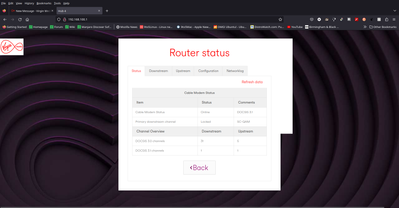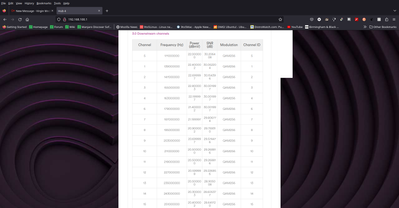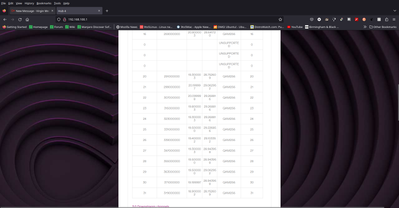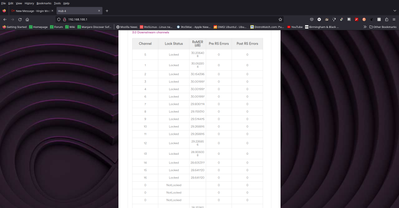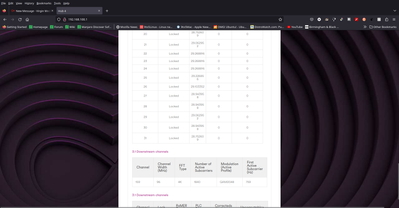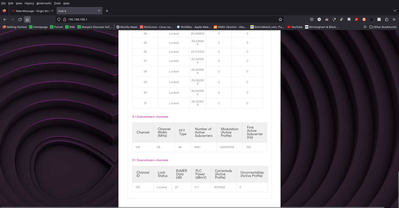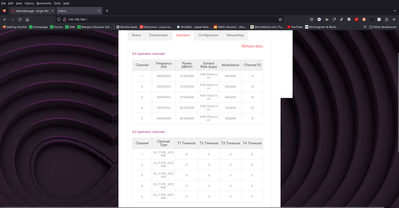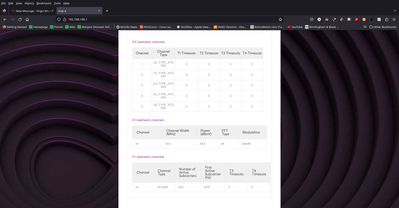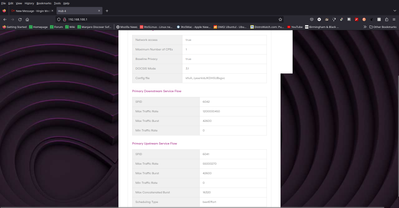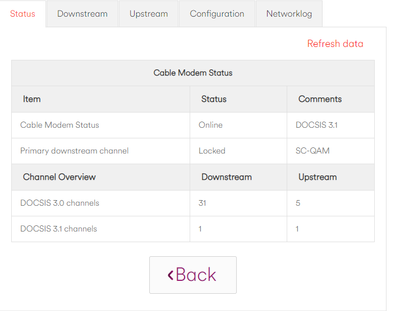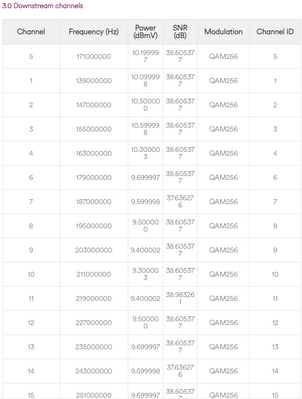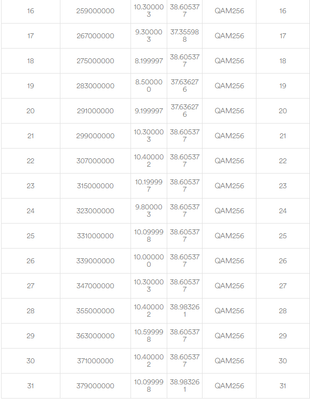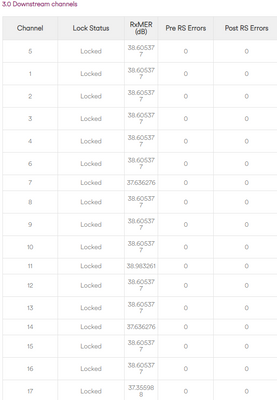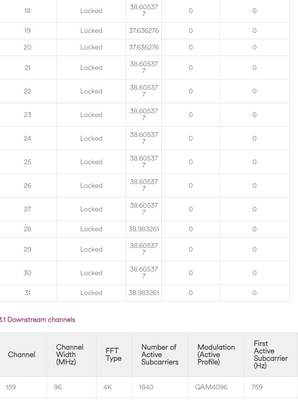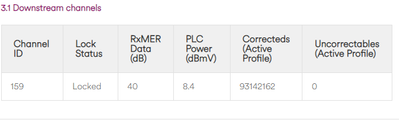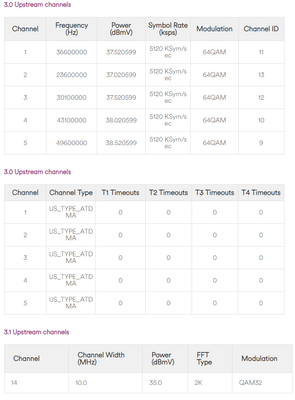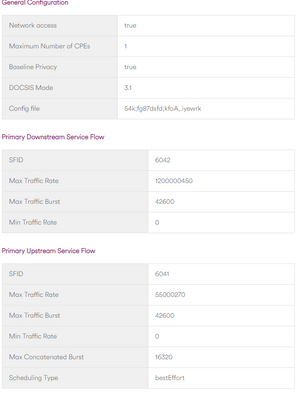- Virgin Media Community
- Forum Archive
- [AREA 04] WS3 Completely Screwed Up
- Subscribe to RSS Feed
- Mark Topic as New
- Mark Topic as Read
- Float this Topic for Current User
- Bookmark
- Subscribe
- Mute
- Printer Friendly Page
- Mark as New
- Bookmark this message
- Subscribe to this message
- Mute
- Subscribe to this message's RSS feed
- Highlight this message
- Print this message
- Flag for a moderator
on 19-01-2023 12:49
Hi,
Not sure what is going on with the Gig1 server (which nothing has been touched, been running in modem modem for months) today service went down and now it's come back and half the channels are either missing or not locked, every time I run a speedtest it's topping out at 50.
Stats of 12:40pm on 19th of Jan 2022
Answered! Go to Answer
Accepted Solutions
- Mark as New
- Bookmark this message
- Subscribe to this message
- Mute
- Subscribe to this message's RSS feed
- Highlight this message
- Print this message
- Flag for a moderator
on 19-01-2023 21:12
@MUFFINTAST1C wrote:I
@Client62 wrote:3.0 Upstream looking OK.
3.0 Downstream Power level is 9 to 10, better but still above the -7 to 7 preferred range.
I'll wait and see if a Moderater jumps on this thread and arrange something, engineer did fix it as stated but looks off power wise.
Update: My fault, I am running my own router and I had to SSH into it and enable a script on there because WireGuard was capping my speed. Now fully working again. 😆
- Mark as New
- Bookmark this message
- Subscribe to this message
- Mute
- Subscribe to this message's RSS feed
- Highlight this message
- Print this message
- Flag for a moderator
on 19-01-2023 13:05
The 3.0 Downstream bonded channel Power levels are in the 19 to 30 range,
that is too high by an enormous amount the correct range is about -7 to 7.
A serious power levels defect.
Local faults are on 0800 561 0061
Area faults : https://my.virginmedia.com/faults/service-status
- Mark as New
- Bookmark this message
- Subscribe to this message
- Mute
- Subscribe to this message's RSS feed
- Highlight this message
- Print this message
- Flag for a moderator
on 19-01-2023 15:36
@Client62 wrote:The 3.0 Downstream bonded channel Power levels are in the 19 to 30 range,
that is too high by an enormous amount the correct range is about -7 to 7.
A serious power levels defect.
Local faults are on 0800 561 0061
Area faults : https://my.virginmedia.com/faults/service-status
All the channels are back however now it's just maxing out at 420 on a speedtest.. So, I assume its still not right.
- Mark as New
- Bookmark this message
- Subscribe to this message
- Mute
- Subscribe to this message's RSS feed
- Highlight this message
- Print this message
- Flag for a moderator
on 19-01-2023 15:49
--------------------
John
--------------------
I do not work for VM. My services: HD TV on VIP (+ Sky Sports & Movies & BT sport), x3 V6 boxes (1 wired, 2 on WiFi) Hub5 in modem mode with Apple Airport Extreme Router +2 Airport Express's & TP-Link Archer C64 WAP. On Volt 350Mbps, Talk Anytime Phone, x2 Mobile SIM only iPhones.
- Mark as New
- Bookmark this message
- Subscribe to this message
- Mute
- Subscribe to this message's RSS feed
- Highlight this message
- Print this message
- Flag for a moderator
on 19-01-2023 16:54
@jbrennand wrote:
Is anything being reported on the automated Service Status number - 0800 561 0061 - which usually gives the most up to date info. and tells you of more local issues down to street cab/ postcode level.
As of the time of this reply everything is fine now.
Here are my dad's stats of the time of the reply.
Sorry if the images are all over the place.
- Mark as New
- Bookmark this message
- Subscribe to this message
- Mute
- Subscribe to this message's RSS feed
- Highlight this message
- Print this message
- Flag for a moderator
on 19-01-2023 17:13
3.0 Upstream looking OK.
3.0 Downstream Power level is 9 to 10, better but still above the -7 to 7 preferred range.
- Mark as New
- Bookmark this message
- Subscribe to this message
- Mute
- Subscribe to this message's RSS feed
- Highlight this message
- Print this message
- Flag for a moderator
on 19-01-2023 18:54
I
@Client62 wrote:3.0 Upstream looking OK.
3.0 Downstream Power level is 9 to 10, better but still above the -7 to 7 preferred range.
I'll wait and see if a Moderater jumps on this thread and arrange something, engineer did fix it as stated but looks off power wise.
- Mark as New
- Bookmark this message
- Subscribe to this message
- Mute
- Subscribe to this message's RSS feed
- Highlight this message
- Print this message
- Flag for a moderator
on 19-01-2023 21:12
@MUFFINTAST1C wrote:I
@Client62 wrote:3.0 Upstream looking OK.
3.0 Downstream Power level is 9 to 10, better but still above the -7 to 7 preferred range.
I'll wait and see if a Moderater jumps on this thread and arrange something, engineer did fix it as stated but looks off power wise.
Update: My fault, I am running my own router and I had to SSH into it and enable a script on there because WireGuard was capping my speed. Now fully working again. 😆
- Mark as New
- Bookmark this message
- Subscribe to this message
- Mute
- Subscribe to this message's RSS feed
- Highlight this message
- Print this message
- Flag for a moderator
on 22-01-2023 09:28
We're glad to hear this is all sorted for you now.
^Martin