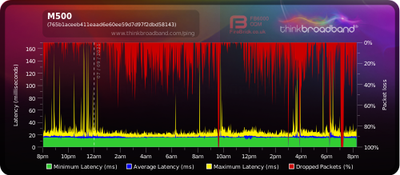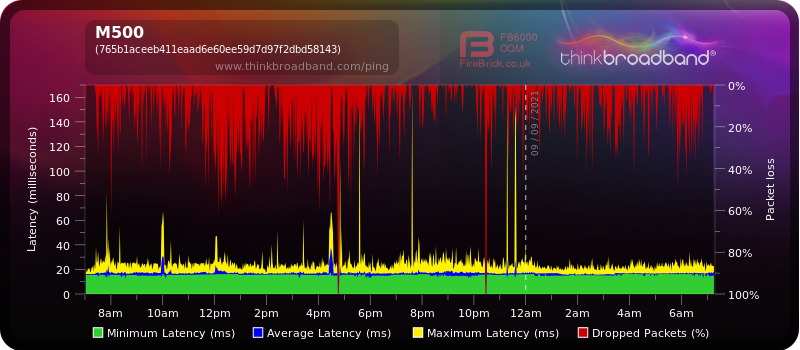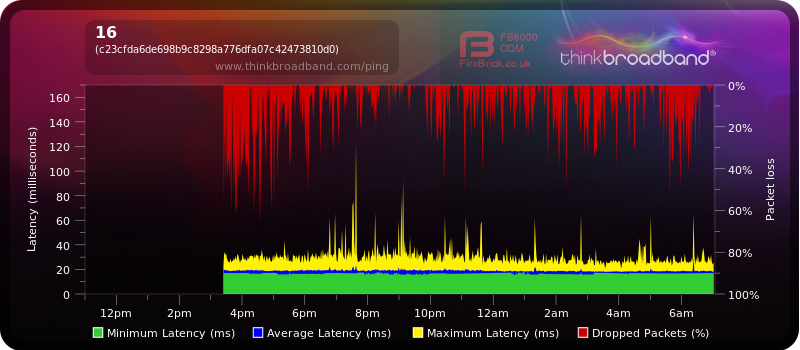- Virgin Media Community
- Forum Archive
- Re: 60% Packet Loss
- Subscribe to RSS Feed
- Mark Topic as New
- Mark Topic as Read
- Float this Topic for Current User
- Bookmark
- Subscribe
- Mute
- Printer Friendly Page
60% Packet Loss
- Mark as New
- Bookmark this message
- Subscribe to this message
- Mute
- Subscribe to this message's RSS feed
- Highlight this message
- Print this message
- Flag for a moderator
on 07-09-2021 20:45
I am looking for help as I am beyond my end with the packet loss of my connection.
Long Story short, had 500Mb, on the 12th August I upgraded to Gig1, Things ran Ok for a bit then over the last 2 weeks the packet loss has been unbearable to the below:
This as you can see is unusable. 3 Engineers have come round over the last 48 hours claiming that things will be fixed, No they haven't. The last network engineer went to the cabinet to adjust the slope as it was way out apparently. It didnt work, I have subsequently downgraded back to 500mb and it's still terrible and unsable. This is currently on the Hub4
How do I fix this? I have had cable pulls, severed cables, recables, splitters, attenuators all sorts over the last 6months. Stats below, advise appreciated.
3.0 Downstream channels
Channel Frequency (Hz) Power (dBmV) SNR (dB) Modulation Channel ID
| 25 | 331000000 | 8.199997 | 38.983261 | QAM256 | 25 |
| 10 | 211000000 | 7.599998 | 38.605377 | QAM256 | 10 |
| 11 | 219000000 | 7.900002 | 38.605377 | QAM256 | 11 |
| 12 | 227000000 | 8.000000 | 38.605377 | QAM256 | 12 |
| 13 | 235000000 | 7.599998 | 38.605377 | QAM256 | 13 |
| 14 | 243000000 | 7.400002 | 38.983261 | QAM256 | 14 |
| 15 | 251000000 | 7.300003 | 38.983261 | QAM256 | 15 |
| 16 | 259000000 | 8.000000 | 38.983261 | QAM256 | 16 |
| 17 | 267000000 | 8.500000 | 38.605377 | QAM256 | 17 |
| 18 | 275000000 | 8.900002 | 38.983261 | QAM256 | 18 |
| 19 | 283000000 | 8.099998 | 38.605377 | QAM256 | 19 |
| 20 | 291000000 | 7.599998 | 38.605377 | QAM256 | 20 |
| 21 | 299000000 | 7.400002 | 38.983261 | QAM256 | 21 |
| 22 | 307000000 | 8.300003 | 38.983261 | QAM256 | 22 |
| 23 | 315000000 | 9.000000 | 38.983261 | QAM256 | 23 |
| 24 | 323000000 | 9.099998 | 38.983261 | QAM256 | 24 |
| 26 | 339000000 | 7.800003 | 38.605377 | QAM256 | 26 |
| 27 | 347000000 | 7.900002 | 38.983261 | QAM256 | 27 |
| 28 | 355000000 | 8.300003 | 38.605377 | QAM256 | 28 |
| 29 | 363000000 | 8.900002 | 38.983261 | QAM256 | 29 |
| 30 | 371000000 | 9.500000 | 40.366287 | QAM256 | 30 |
| 31 | 379000000 | 9.300003 | 38.983261 | QAM256 | 31 |
| 32 | 387000000 | 9.000000 | 40.366287 | QAM256 | 32 |
| 33 | 395000000 | 9.000000 | 38.983261 | QAM256 | 33 |
| 34 | 403000000 | 9.300003 | 38.983261 | QAM256 | 34 |
| 35 | 411000000 | 10.000000 | 38.983261 | QAM256 | 35 |
| 36 | 419000000 | 10.900002 | 40.366287 | QAM256 | 36 |
| 37 | 427000000 | 11.000000 | 38.983261 | QAM256 | 37 |
| 38 | 435000000 | 11.099998 | 38.983261 | QAM256 | 38 |
| 39 | 443000000 | 11.000000 | 38.983261 | QAM256 | 39 |
| 40 | 451000000 | 11.000000 | 40.366287 | QAM256 | 40 |
3.0 Downstream channels
Channel Lock Status RxMER (dB) Pre RS Errors Post RS Errors
| 25 | Locked | 38.983261 | 0 | 0 |
| 10 | Locked | 38.605377 | 1 | 0 |
| 11 | Locked | 38.605377 | 1 | 0 |
| 12 | Locked | 38.605377 | 1 | 0 |
| 13 | Locked | 38.605377 | 0 | 0 |
| 14 | Locked | 38.983261 | 1 | 0 |
| 15 | Locked | 38.983261 | 0 | 0 |
| 16 | Locked | 38.983261 | 0 | 0 |
| 17 | Locked | 38.605377 | 1 | 0 |
| 18 | Locked | 38.983261 | 1 | 0 |
| 19 | Locked | 38.605377 | 0 | 0 |
| 20 | Locked | 38.605377 | 0 | 0 |
| 21 | Locked | 38.983261 | 0 | 0 |
| 22 | Locked | 38.983261 | 0 | 0 |
| 23 | Locked | 38.983261 | 0 | 0 |
| 24 | Locked | 38.983261 | 0 | 0 |
| 26 | Locked | 38.605377 | 0 | 0 |
| 27 | Locked | 38.983261 | 0 | 0 |
| 28 | Locked | 38.605377 | 0 | 0 |
| 29 | Locked | 38.983261 | 0 | 0 |
| 30 | Locked | 40.366287 | 0 | 0 |
| 31 | Locked | 38.983261 | 0 | 0 |
| 32 | Locked | 40.366287 | 0 | 0 |
| 33 | Locked | 38.983261 | 0 | 0 |
| 34 | Locked | 38.983261 | 0 | 0 |
| 35 | Locked | 38.983261 | 0 | 0 |
| 36 | Locked | 40.366287 | 0 | 0 |
| 37 | Locked | 38.983261 | 0 | 0 |
| 38 | Locked | 38.983261 | 0 | 0 |
| 39 | Locked | 38.983261 | 0 | 0 |
| 40 | Locked | 40.366287 | 0 | 0 |
- Mark as New
- Bookmark this message
- Subscribe to this message
- Mute
- Subscribe to this message's RSS feed
- Highlight this message
- Print this message
- Flag for a moderator
on 09-09-2021 07:22
Doesn't really need much explanation now does it - near identical graphs from 2 different connections/IPs/properties.
@beth_g please can you make sure that the engineer and the AFM are aware that this is not isolated to my property. I dont want an engineer to come one day and say we need a network engineer to come down in 2 weeks. We need a committed fix
Thanks
Shane
- Mark as New
- Bookmark this message
- Subscribe to this message
- Mute
- Subscribe to this message's RSS feed
- Highlight this message
- Print this message
- Flag for a moderator
on 09-09-2021 10:47
Hi Comradebo,
Thank you for your PM, I will make the Area Field Manager aware.
Do keep us posted with how the visit goes 🙂
Beth
- Mark as New
- Bookmark this message
- Subscribe to this message
- Mute
- Subscribe to this message's RSS feed
- Highlight this message
- Print this message
- Flag for a moderator
on 12-09-2021 15:15
Hi @Comradebo,
I'm very sorry to hear of the issues that you and your neighbour have had with your connections recently. Are these issues ongoing today?
Thanks,
Zach - Forum Team
New around here? To find out more about the Community Forums, take a look at our FAQs!
- Mark as New
- Bookmark this message
- Subscribe to this message
- Mute
- Subscribe to this message's RSS feed
- Highlight this message
- Print this message
- Flag for a moderator
on 13-09-2021 08:32
As way of update. The senior field engineer came in, changed my router (hub4) took out the filter on my front wall box as a different engineer had changed my levels and slopes but then said there is nothing more he could do because it was a networks problem.
The bench engineer who came previously logged a fault with networks earlier in the day (f009263477 at CMTS15) where a few of the 10Gb uplinks were faulty. Turns out the engineers were getting multiple calls about it over the last couple of weeks but it had gone undiagnosed/unnoticed from a network end. This wasn't just affecting my house and next doors, this was multiple postcode areas - mental! Had it not been for the brilliant engineer who called me late Friday afternoon to explain what had happened, I would still be doing my nut in.
Now that the packet loss issue is fixed, this isn't the end of the tale because my levels look borderline and not correct - still and I want to go back to the 1Gb service but it doesn't look right. I need to speak to someone about billing who can sort out the mess and also downtime compensation and all the other headaches I have had over the last 6 months.
3.0 Downstream channels
Channel Frequency (Hz) Power (dBmV) SNR (dB) Modulation Channel ID
| 1 | 139000000 | 9.900002 | 38.605377 | QAM256 | 1 |
| 2 | 147000000 | 9.300003 | 38.983261 | QAM256 | 2 |
| 3 | 155000000 | 8.900002 | 38.983261 | QAM256 | 3 |
| 4 | 163000000 | 8.599998 | 38.983261 | QAM256 | 4 |
| 5 | 171000000 | 8.300003 | 38.983261 | QAM256 | 5 |
| 6 | 179000000 | 8.099998 | 38.983261 | QAM256 | 6 |
| 7 | 187000000 | 8.000000 | 38.983261 | QAM256 | 7 |
| 8 | 195000000 | 7.599998 | 38.983261 | QAM256 | 8 |
| 9 | 203000000 | 7.199997 | 38.983261 | QAM256 | 9 |
| 10 | 211000000 | 7.300003 | 38.983261 | QAM256 | 10 |
| 11 | 219000000 | 7.300003 | 38.983261 | QAM256 | 11 |
| 12 | 227000000 | 7.500000 | 38.983261 | QAM256 | 12 |
| 13 | 235000000 | 7.599998 | 38.983261 | QAM256 | 13 |
| 14 | 243000000 | 7.599998 | 38.983261 | QAM256 | 14 |
| 15 | 251000000 | 7.300003 | 38.605377 | QAM256 | 15 |
| 16 | 259000000 | 7.500000 | 38.983261 | QAM256 | 16 |
| 17 | 267000000 | 7.699997 | 38.983261 | QAM256 | 17 |
| 18 | 275000000 | 8.099998 | 38.983261 | QAM256 | 18 |
| 19 | 283000000 | 8.300003 | 38.983261 | QAM256 | 19 |
| 20 | 291000000 | 8.199997 | 40.366287 | QAM256 | 20 |
| 21 | 299000000 | 7.900002 | 40.366287 | QAM256 | 21 |
| 22 | 307000000 | 7.500000 | 38.605377 | QAM256 | 22 |
| 23 | 315000000 | 7.500000 | 38.983261 | QAM256 | 23 |
| 24 | 323000000 | 7.500000 | 38.605377 | QAM256 | 24 |
| 25 | 331000000 | 7.400002 | 38.983261 | QAM256 | 25 |
| 26 | 339000000 | 7.099998 | 38.983261 | QAM256 | 26 |
| 27 | 347000000 | 7.000000 | 38.605377 | QAM256 | 27 |
| 28 | 355000000 | 7.300003 | 38.605377 | QAM256 | 28 |
| 29 | 363000000 | 8.000000 | 38.983261 | QAM256 | 29 |
| 30 | 371000000 | 8.599998 | 40.366287 | QAM256 | 30 |
| 31 | 379000000 | 8.800003 | 40.366287 | QAM256 | 31 |
3.0 Downstream channels
Channel Lock Status RxMER (dB) Pre RS Errors Post RS Errors
| 1 | Locked | 38.605377 | 0 | 0 |
| 2 | Locked | 38.983261 | 0 | 0 |
| 3 | Locked | 38.983261 | 0 | 0 |
| 4 | Locked | 38.983261 | 0 | 0 |
| 5 | Locked | 38.983261 | 0 | 0 |
| 6 | Locked | 38.983261 | 0 | 0 |
| 7 | Locked | 38.983261 | 0 | 0 |
| 8 | Locked | 38.983261 | 0 | 0 |
| 9 | Locked | 38.983261 | 0 | 0 |
| 10 | Locked | 38.983261 | 0 | 0 |
| 11 | Locked | 38.983261 | 0 | 0 |
| 12 | Locked | 38.983261 | 0 | 0 |
| 13 | Locked | 38.983261 | 0 | 0 |
| 14 | Locked | 38.983261 | 0 | 0 |
| 15 | Locked | 38.605377 | 0 | 0 |
| 16 | Locked | 38.983261 | 0 | 0 |
| 17 | Locked | 38.983261 | 0 | 0 |
| 18 | Locked | 38.983261 | 0 | 0 |
| 19 | Locked | 38.983261 | 0 | 0 |
| 20 | Locked | 40.366287 | 0 | 0 |
| 21 | Locked | 40.366287 | 0 | 0 |
| 22 | Locked | 38.605377 | 0 | 0 |
| 23 | Locked | 38.983261 | 0 | 0 |
| 24 | Locked | 38.605377 | 0 | 0 |
| 25 | Locked | 38.983261 | 0 | 0 |
| 26 | Locked | 38.983261 | 0 | 0 |
| 27 | Locked | 38.605377 | 0 | 0 |
| 28 | Locked | 38.605377 | 0 | 0 |
| 29 | Locked | 38.983261 | 0 | 0 |
| 30 | Locked | 40.366287 | 0 | 0 |
| 31 | Locked | 40.366287 | 0 | 0 |
- Mark as New
- Bookmark this message
- Subscribe to this message
- Mute
- Subscribe to this message's RSS feed
- Highlight this message
- Print this message
- Flag for a moderator
on 13-09-2021 08:33
3.1 Downstream channels
Channel Channel Width (MHz) FFT Type Number of Active Subcarriers Modulation (Active Profile) First Active Subcarrier (Hz)
| 159 | 96 | 4K | 1880 | QAM4096 | 759 |
3.1 Downstream channels
Channel ID Lock Status RxMER Data (dB) PLC Power (dBmV) Correcteds (Active Profile) Uncorrectables (Active Profile)
| 159 | Locked | 39 | 0.8 | 136165915 | 591 |
3.0 Upstream channels
Channel Frequency (Hz) Power (dBmV) Symbol Rate (ksps) Modulation Channel ID
| 1 | 46200000 | 38.770599 | 5120 KSym/sec | 64QAM | 3 |
| 2 | 32600000 | 37.770599 | 5120 KSym/sec | 64QAM | 5 |
| 3 | 39400000 | 38.770599 | 5120 KSym/sec | 64QAM | 4 |
| 4 | 53700000 | 39.270599 | 5120 KSym/sec | 64QAM | 2 |
3.0 Upstream channels
Channel Channel Type T1 Timeouts T2 Timeouts T3 Timeouts T4 Timeouts
| 1 | US_TYPE_STDMA | 0 | 0 | 0 | 0 |
| 2 | US_TYPE_STDMA | 0 | 0 | 0 | 0 |
| 3 | US_TYPE_STDMA | 0 | 0 | 0 | 0 |
| 4 | US_TYPE_STDMA | 0 | 0 | 0 | 0 |
- Mark as New
- Bookmark this message
- Subscribe to this message
- Mute
- Subscribe to this message's RSS feed
- Highlight this message
- Print this message
- Flag for a moderator
on 13-09-2021 09:29
At the moment your power levels and other status data looks OK. D/S power is high, but within the accepted ranges so unless there's other indications of a problem I doubt VM will be keen to send out another technician.
Regarding speaking to somebody.....well, you know the phone number, you know the famous customer experience to expect when calling VM. The staff here on the forum aren't able to deal directly with compensation, complaints, or undertake telephone contact with customers. If you have the time and inclination you can raise a formal complaint following Virgin Media's Consumer Complaints Code of Practice, that might get the result you want, equally it may be fobbed off.
- Mark as New
- Bookmark this message
- Subscribe to this message
- Mute
- Subscribe to this message's RSS feed
- Highlight this message
- Print this message
- Flag for a moderator
on 13-09-2021 09:44
Thanks for that. Do my 3.1 stats look ok? Is that right with the errors etc?
Yeah Love VM - I will peruse the avenue you mentioned. Thanks again 🙂
- Mark as New
- Bookmark this message
- Subscribe to this message
- Mute
- Subscribe to this message's RSS feed
- Highlight this message
- Print this message
- Flag for a moderator
on 13-09-2021 10:10
The D3.1 "correctables" are fine, that's inevitable on the technology and doesn't affect performance. The uncorrectables are not. If they aren't rising they may be down to a one off event that can be ignored, if they are continuing to rise that'll cause speed and/or latency problems.
The D3.1 modulation is good, power level could be OK, but is very different to the D3.0 channels. I don't think that matters but I can't be certain because VM are as open on technical matters as North Korea (a nation that also inspire VM's customer service design).
- Mark as New
- Bookmark this message
- Subscribe to this message
- Mute
- Subscribe to this message's RSS feed
- Highlight this message
- Print this message
- Flag for a moderator
on 15-09-2021 10:52
Hi @Comradebo,
I do apologise for the delayed response here, though I am glad to hear that things have now improved following the recent field engineer visit that you had.
Please do let us know if there's anything further that we can assist you with.
Thanks,
Zach - Forum Team
New around here? To find out more about the Community Forums, take a look at our FAQs!
- « Previous
-
- 1
- 2
- Next »
- Go anywhere else if your a gamer! PLEASE!! in Forum Archive
- High Post RS Errors on 2 channels in Forum Archive
- Lost service over 24 hours ago. in Forum Archive
- High Post RS Errors Count, SYNC Timing Synchronization failure, high internet latency in Forum Archive
- Intermittent loss of wifi in Forum Archive