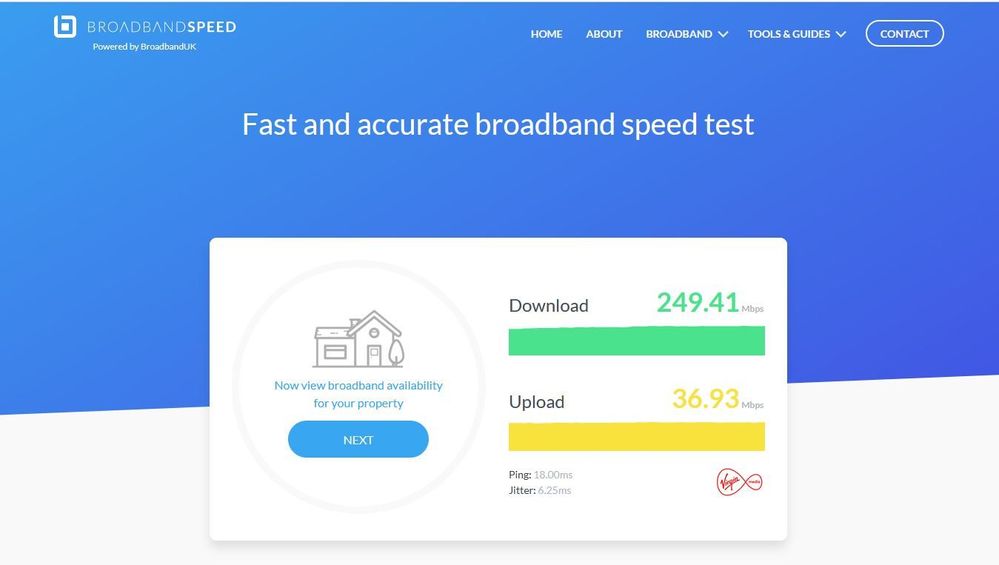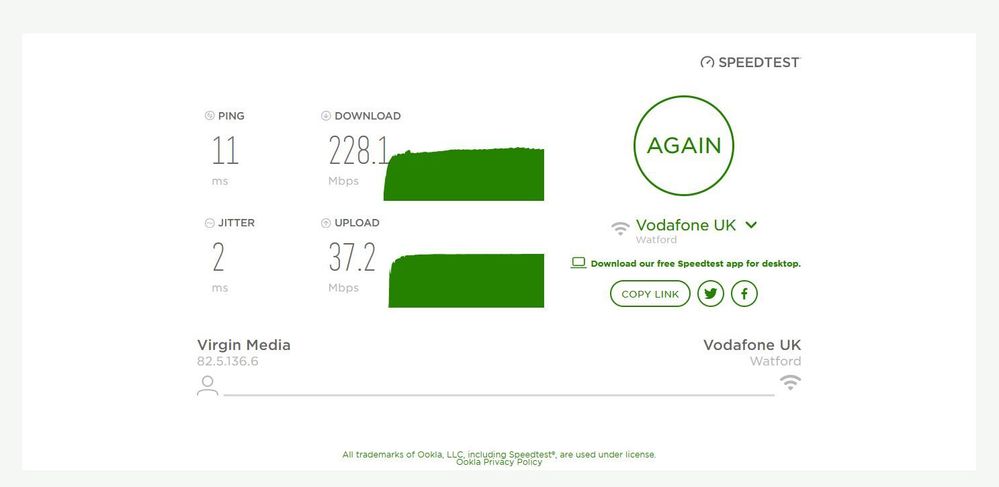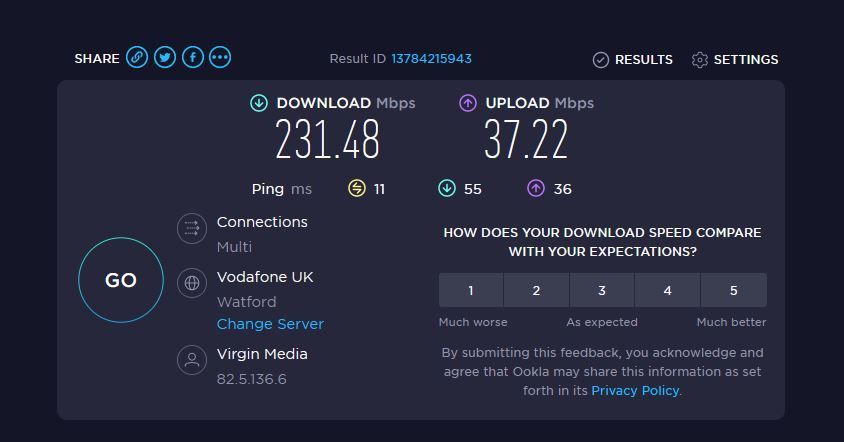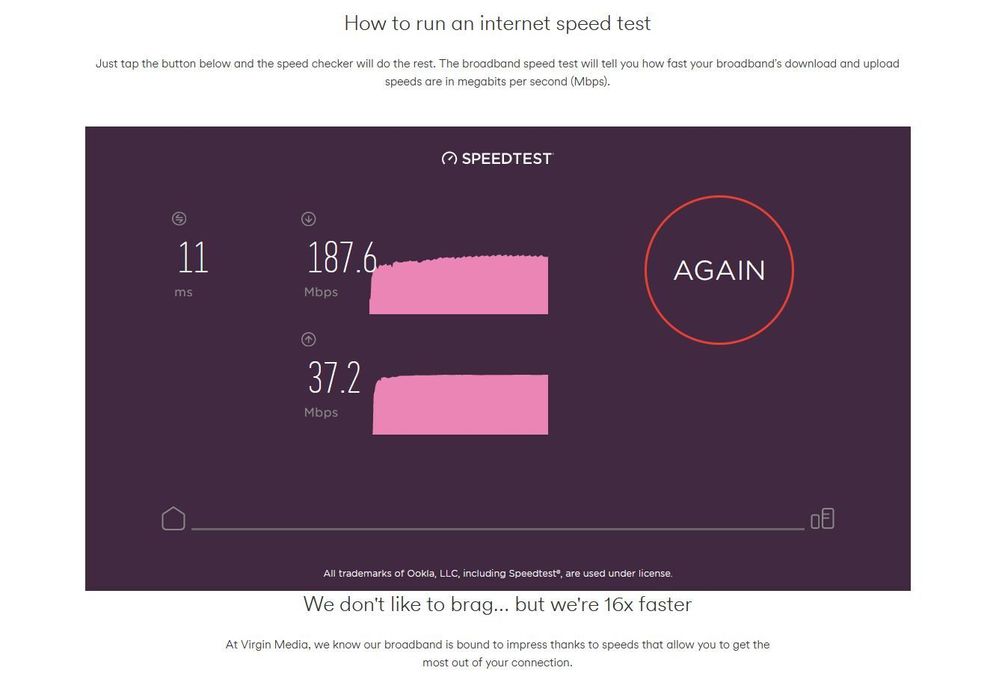- Virgin Media Community
- Forum Archive
- Re: 500mg broadband has never cracked 250mb since ...
- Subscribe to RSS Feed
- Mark Topic as New
- Mark Topic as Read
- Float this Topic for Current User
- Bookmark
- Subscribe
- Mute
- Printer Friendly Page
500mg broadband has never cracked 250mb since upgrading
- Mark as New
- Bookmark this message
- Subscribe to this message
- Mute
- Subscribe to this message's RSS feed
- Highlight this message
- Print this message
- Flag for a moderator
on 05-10-2022 17:26
Just upgraded my broadband and TV package and I was stepped up from 200mg to 500mg
But it didnt seem any faster at all, so have done a series of speed tests, using different speed test providers, at different times of the day and it has never cracked the 250mb download speed.
Which I believe is below the minimum contracted speed.
Do i need a router upgrade or anything for 500mb ? I am on a HUB3
- Mark as New
- Bookmark this message
- Subscribe to this message
- Mute
- Subscribe to this message's RSS feed
- Highlight this message
- Print this message
- Flag for a moderator
05-10-2022 21:50 - edited 05-10-2022 21:51
I upgraded from 500 to 1g in past week or two. My 500 had been working fine for previous 18 months. After the 'upgrade', my incoming speed went down to 250 ish.
I too tried some tests using Virgin connect app and also samknows
Like yours, my tests showed that my 'incoming' speed was not correct.
So, I contacted virgin media and they said that whoever had built the job on their system, had cocked it up. And when I checked my contract online, it hadn't been upgraded. So they corrected that and said to give it a day or two. But, speed was still slow after waiting a few days.
Contacted them again, they tested it, saw it was still slow and sent an engineer.
Engineer tested speed at hub ... too slow. He tested at wall socket ... it was perfect.
Fault was found to be in the brand new virgin media connection cable from wall socket to hub. Engineer replaced the cable and the speed immediately went right up.
(He also changed my hub to a 5 whilst onsite though this wasn't really needed).
Hope you get sorted soon 🙂
- Mark as New
- Bookmark this message
- Subscribe to this message
- Mute
- Subscribe to this message's RSS feed
- Highlight this message
- Print this message
- Flag for a moderator
on 08-10-2022 16:08
Hey @Neilmcc, thanks for reaching back out to us on the Virgin Media forums.
I'm sorry to hear about the issues with the broadband speed.
May I ask what devices you are using and how you are connected?
I've checked on my end and the speeds are showing as correct.
Let us know us know and we can assist further.
Kind regards,
Ilyas.
- Mark as New
- Bookmark this message
- Subscribe to this message
- Mute
- Subscribe to this message's RSS feed
- Highlight this message
- Print this message
- Flag for a moderator
on 10-10-2022 12:37
Hi
I have a pc, connected directly to my Hub3 over ethernet
I have run a number of online broad band speed checkers and they all report around the same 240-250mb
- Mark as New
- Bookmark this message
- Subscribe to this message
- Mute
- Subscribe to this message's RSS feed
- Highlight this message
- Print this message
- Flag for a moderator
on 10-10-2022 12:45
- Mark as New
- Bookmark this message
- Subscribe to this message
- Mute
- Subscribe to this message's RSS feed
- Highlight this message
- Print this message
- Flag for a moderator
on 10-10-2022 12:46
Slightly ironic when the slowest test is the one on the Virgin Media site.
- Mark as New
- Bookmark this message
- Subscribe to this message
- Mute
- Subscribe to this message's RSS feed
- Highlight this message
- Print this message
- Flag for a moderator
on 12-10-2022 20:07
Hi Neilmcc,
Thanks for coming back to us on this one.
Checking things this end, I can see the Hub power and signal levels are optimal, there are no faults in the area that could account for why there is a slower speed and I've also double checked to ensure the order has gone through correctly - which it has.
Due to this, if you are experiencing an issue with slow speeds it is likely being caused by the home setup or the devices/equipment within the home. The age of the device experiencing slow speeds may contribute to slower speeds, as well as any 3rd party routers being used, network switches, ethernet cables, or browsers.
Can you check to ensure your ethernet cables are a minimum of cat 6. Aswell as this make sure the network card is set to 1GB.
Please try running the checks on other devices too and let us know if this fluctuates between them or whether you're getting the same result on then all.
Keep us posted.
Thanks,
- Mark as New
- Bookmark this message
- Subscribe to this message
- Mute
- Subscribe to this message's RSS feed
- Highlight this message
- Print this message
- Flag for a moderator
on 17-10-2022 13:16
I am using your ethernet cable, straight into the back of your router.
There are no other hubs or switches in the way
Yes my ethernet card supports 1gb and it is set to 1gb
I have already posted screen grabs of each test I have run and as I said, ironically, yours is the slowest.
- Mark as New
- Bookmark this message
- Subscribe to this message
- Mute
- Subscribe to this message's RSS feed
- Highlight this message
- Print this message
- Flag for a moderator
on 19-10-2022 14:03
Hey Neilmcc, thank you for confirming this.
Okay I would like to look into this in more details, I am going to send you a PM.
Please look out for the purple envelope. Thanks
Matt - Forum Team
New around here?