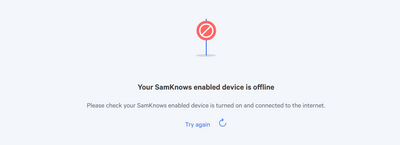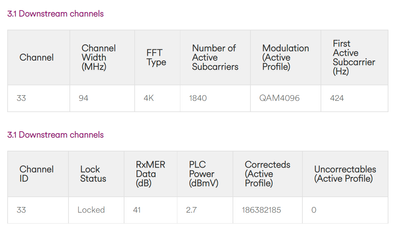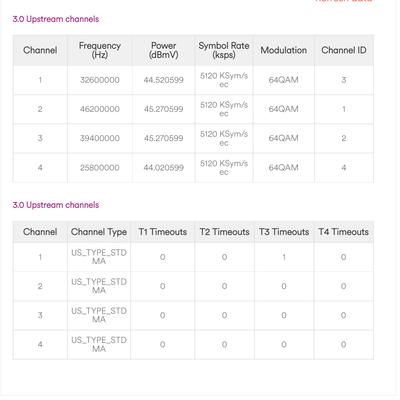- Virgin Media Community
- Forum Archive
- Re: 300 mb/s Gig1
- Subscribe to RSS Feed
- Mark Topic as New
- Mark Topic as Read
- Float this Topic for Current User
- Bookmark
- Subscribe
- Mute
- Printer Friendly Page
300 mb/s Gig1
- Mark as New
- Bookmark this message
- Subscribe to this message
- Mute
- Subscribe to this message's RSS feed
- Highlight this message
- Print this message
- Flag for a moderator
on 10-12-2021 19:38
where to begin. 4 days ago i upgraded to Gig 1 and a hub 4 from the ultimate oomph bundle 600 mb/s and a hub 3, i always got above 600 mb/s usually 650-700 mb/s with the hub 3 but since installing my hub 4 and getting Gig1 four days ago i have had no more than 350 mb/s, I phoned yesterday and explained that my PC is connected to my hub via ethernet the support person i was talking to was trying to tell me it's because of my wifi and that i have12 wifi devices connected to it. so i explained that i also had those same 12 devices connected to the Hub3 and never see them use anywhere near 600 mb/s especially when they are not being used and are just connected but he was adamant it was my wifi and wanted to send me wifi boosters to "fix" the issue. i was loosing the will to live at this point /s. i phoned again today after work and now i was told they are gonna monitor the connection for 30 days. i am posting to see if anyone has any ideas. Thanks
- Mark as New
- Bookmark this message
- Subscribe to this message
- Mute
- Subscribe to this message's RSS feed
- Highlight this message
- Print this message
- Flag for a moderator
on 10-12-2021 19:55
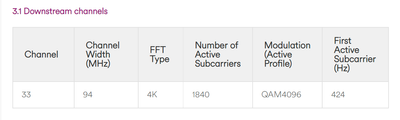
- Mark as New
- Bookmark this message
- Subscribe to this message
- Mute
- Subscribe to this message's RSS feed
- Highlight this message
- Print this message
- Flag for a moderator
on 11-12-2021 10:15
Post all the stats from the Hub, power levels, network log etc. BTW the 4096 is correct for 1GB. Check the speed to the Hub using RealSpeed - SamKnows with a Cat 6a cable wired directly to the Hub.
I'm a Very Insightful Person, I'm here to share knowledge, I don't work for Virgin Media. Learn more
Have I helped? Click Mark as Helpful Answer or use Kudos to say thanks
- Mark as New
- Bookmark this message
- Subscribe to this message
- Mute
- Subscribe to this message's RSS feed
- Highlight this message
- Print this message
- Flag for a moderator
on 11-12-2021 19:19

I am also using a cat7 cable as i have a 10gig switch and all my ethernet cables are cat7, (the same as what i used with my hub)
- Mark as New
- Bookmark this message
- Subscribe to this message
- Mute
- Subscribe to this message's RSS feed
- Highlight this message
- Print this message
- Flag for a moderator
on 11-12-2021 20:28
looks like the Log is too spicy for this forum lol. (the image above that was not allowed)
- Mark as New
- Bookmark this message
- Subscribe to this message
- Mute
- Subscribe to this message's RSS feed
- Highlight this message
- Print this message
- Flag for a moderator
on 12-12-2021 07:28
Only too spicy in the sense that it displays info like MAC and IP addresses that any competent interpretation of GDPR will classify as personal data. Your image would have been queued for moderation, somebody has seen it and rightly rejected it. You need to post as text, and then the forum software will automatically obscure those items for you.
Connect to the hub by clicking on this link http://192.168.0.1/ That should pull up the log in page for the hub. But don't log in, just click on the link "Check router status" That'll bring up a window with five tabs. Open the Downstream tab. Select all the text (Ctrl-A if using a keyboard), copy it (Ctrl-C), then paste it (Ctrl-V) into a reply here as formatted TEXT not screenshots. Post that, do the same for the Upstream and Network log. You'll get an error message when you post the Network log, that's where the software has stripped out the sensitive data, just click on "post" a second time. A bit more fiddly to post as text if you're using a table or phone (although if that's all you've got connected then you've wasted your money on Gig 1 unless you only wanted it for bragging rights).
- Mark as New
- Bookmark this message
- Subscribe to this message
- Mute
- Subscribe to this message's RSS feed
- Highlight this message
- Print this message
- Flag for a moderator
on 12-12-2021 08:47
I appreciate the help guys but please read what i have wrote. Thu Jan 1 00:01:23 19703No Ranging Response received - T3 time-out;CM-MAC=**:**:**:**:**:**;CMTS-MAC=**:**:**:**:**:**;CM-QOS=1.1;CM-VER=3.1;Tue Nov 23 16:28:04 20215MIMO Event MIMO: Stored MIMO=-1 post cfg file MIMO=-1;CM-MAC=**:**:**:**:**:**;CMTS-MAC=**:**:**:**:**:**;CM-QOS=1.1;CM-VER=3.1;Tue Nov 23 16:28:32 20213No Ranging Response received - T3 time-out;CM-MAC=**:**:**:**:**:**;CMTS-MAC=**:**:**:**:**:**;CM-QOS=1.1;CM-VER=3.1;Tue Nov 23 16:28:56 20215MIMO Event MIMO: Stored MIMO=-1 post cfg file MIMO=-1;CM-MAC=**:**:**:**:**:**;CMTS-MAC=**:**:**:**:**:**;CM-QOS=1.1;CM-VER=3.1;Tue Nov 23 16:29:20 20215RNG-RSP CCAP Commanded Power Exceeds Value Corresponding to the Top of the DRW;CM-MAC=**:**:**:**:**:**;CMTS-MAC=**:**:**:**:**:**;CM-QOS=1.1;CM-VER=3.1;Thu Jan 1 00:01:25 19703No Ranging Response received - T3 time-out;CM-MAC=**:**:**:**:**:**;CMTS-MAC=**:**:**:**:**:**;CM-QOS=1.1;CM-VER=3.1;Wed Dec 8 13:23:48 20215MIMO Event MIMO: Stored MIMO=-1 post cfg file MIMO=-1;CM-MAC=**:**:**:**:**:**;CMTS-MAC=**:**:**:**:**:**;CM-QOS=1.1;CM-VER=3.1;Wed Dec 8 13:55:02 20214DHCP RENEW WARNING - Field invalid in response v4 option;CM-MAC=**:**:**:**:**:**;CMTS-MAC=**:**:**:**:**:**;CM-QOS=1.1;CM-VER=3.1;Thu Jan 1 00:01:23 19703No Ranging Response received - T3 time-out;CM-MAC=**:**:**:**:**:**;CMTS-MAC=**:**:**:**:**:**;CM-QOS=1.1;CM-VER=3.1;Thu Dec 9 19:05:27 20215MIMO Event MIMO: Stored MIMO=-1 post cfg file MIMO=-1;CM-MAC=**:**:**:**:**:**;CMTS-MAC=**:**:**:**:**:**;CM-QOS=1.1;CM-VER=3.1;
- Mark as New
- Bookmark this message
- Subscribe to this message
- Mute
- Subscribe to this message's RSS feed
- Highlight this message
- Print this message
- Flag for a moderator
on 12-12-2021 08:49
- Mark as New
- Bookmark this message
- Subscribe to this message
- Mute
- Subscribe to this message's RSS feed
- Highlight this message
- Print this message
- Flag for a moderator
12-12-2021 09:10 - edited 12-12-2021 09:11
Although the number of devices connected is the same and you are not getting the speeds - VM are unlikely to help until you illiminate the possibility of one or more of those causing the issue.
Best think to do is switch off the wifi and start a new test via Ethernet. If you only get 350mb/s via Ethermet with only one device connected then they can't come back with anything else.
Have you tried https://samknows.com/realspeed/
@Law2 wrote:where to begin. 4 days ago i upgraded to Gig 1 and a hub 4 from the ultimate oomph bundle 600 mb/s and a hub 3, i always got above 600 mb/s usually 650-700 mb/s with the hub 3 but since installing my hub 4 and getting Gig1 four days ago i have had no more than 350 mb/s, I phoned yesterday and explained that my PC is connected to my hub via ethernet the support person i was talking to was trying to tell me it's because of my wifi and that i have12 wifi devices connected to it. so i explained that i also had those same 12 devices connected to the Hub3 and never see them use anywhere near 600 mb/s especially when they are not being used and are just connected but he was adamant it was my wifi and wanted to send me wifi boosters to "fix" the issue. i was loosing the will to live at this point /s. i phoned again today after work and now i was told they are gonna monitor the connection for 30 days. i am posting to see if anyone has any ideas. Thanks
1.2Gb/100Mb in Oxford (area 31) using SH5
- Mark as New
- Bookmark this message
- Subscribe to this message
- Mute
- Subscribe to this message's RSS feed
- Highlight this message
- Print this message
- Flag for a moderator
on 12-12-2021 09:19
I already disabled both wifi channels, 2.4 and 5 GHZ. it really is not anything to do with the wifi, and i posted a screenshot of what i get when i try and use sam-knows. it just tells me my device is offline (i'm using my PC connected via ethernet)
- Volt/02 The very worst customer service experience I have ever had - after being a customer for 15 years in Forum Archive
- Cooling off period and contract in Forum Archive
- Quickstart Hub 5 - RNG-RSP CCAP Commanded Power Exceeds Value Corresponding Errors in Forum Archive
- Re: VM Hub 3 and Asus XT8 in Forum Archive
- Connected Without Internet Hub 4 in Forum Archive