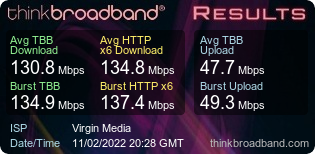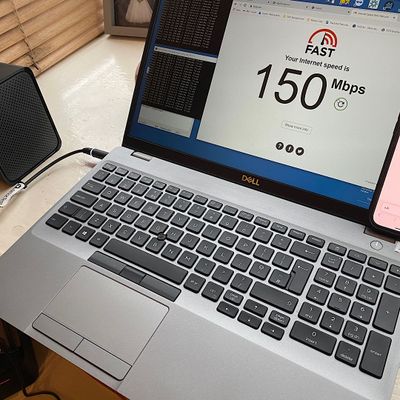- Virgin Media Community
- Forum Archive
- Re: 1gig upgrade slow speed
- Subscribe to RSS Feed
- Mark Topic as New
- Mark Topic as Read
- Float this Topic for Current User
- Bookmark
- Subscribe
- Mute
- Printer Friendly Page
- Mark as New
- Bookmark this message
- Subscribe to this message
- Mute
- Subscribe to this message's RSS feed
- Highlight this message
- Print this message
- Flag for a moderator
on 12-02-2022 08:19
i upgraded my account from M500 broadband to 1gig with TV on Tuesday, i was told the current speed i was getting (540mb down) wont be affected until I transfer on Friday to 1gig and it will only go up.
as soon as the phone call with support was finished my internet instantly dropped to 130mb average download. and has been the same since.
I received my HUB4 and the rest of kit, all installed with the hub4 in modem mode and I'm still getting 130mb average speed test results.
tried to contact support thinking I might be on a 100mb down profile and not 1000mb down?? but so far stupid online bot and a WhatsApp bot that never connects me to anyone and just wastes my time then tells me there from billing and they unfortunately cannot help me at all
Answered! Go to Answer
Accepted Solutions
- Mark as New
- Bookmark this message
- Subscribe to this message
- Mute
- Subscribe to this message's RSS feed
- Highlight this message
- Print this message
- Flag for a moderator
on 15-02-2022 10:20
Did you do the factory reset? It usually fixes a lot of issues. Also try plugging the cables in and out a few times to clear any dust that may be lodges in the port grooves.
What does www.samknows.com/realspeed show when tested with a known good Cat 6a cable to a gigabit capable device? You will need to reset your Hub to Router mode for this test, as it does not work in modem mode.
I'm a Very Insightful Person, I'm here to share knowledge, I don't work for Virgin Media. Learn more
Have I helped? Click Mark as Helpful Answer or use Kudos to say thanks
- Mark as New
- Bookmark this message
- Subscribe to this message
- Mute
- Subscribe to this message's RSS feed
- Highlight this message
- Print this message
- Flag for a moderator
on 12-02-2022 09:08
spoken to support eventually and he had no clue and booked an engineer visit for Monday
I have since put the hub3 back on and tried in modem mode and again its 130mb down. this seems to be an account problem and not a hardware setup.
the thing that makes this obvious is as soon as I was on the call to upgrade on Monday whatever they did to the account dropped it to 130mb speed?
- Mark as New
- Bookmark this message
- Subscribe to this message
- Mute
- Subscribe to this message's RSS feed
- Highlight this message
- Print this message
- Flag for a moderator
on 12-02-2022 10:49
Try checking with Area faults on 0800 561 0061 or if you have a VM landline 150 as small local faults are not listed on the VM status page.
Try a 60 second factory pinhole reset as below;
Remove any ethernet cables from the Hub and hold the pinhole reset switch for 60 seconds. Do NOT reboot the Hub, just let it do it's thing. Note you will need the passwords from the bottom of the Hub afterwards, so make sure they are legible.
After the reset check the conf settings on the Hub. It will show what speed has been provisioned.
It's Configuration tab - Primary Downstream Service Flow - Max Traffic Rate.
I'm a Very Insightful Person, I'm here to share knowledge, I don't work for Virgin Media. Learn more
Have I helped? Click Mark as Helpful Answer or use Kudos to say thanks
- Mark as New
- Bookmark this message
- Subscribe to this message
- Mute
- Subscribe to this message's RSS feed
- Highlight this message
- Print this message
- Flag for a moderator
on 13-02-2022 11:33
Thank you for the information, I followed this and the max traffic rate was set to 1230000450
when In Router mode and I have my laptop connected to ETh01 on hub(tried all 4 ports) I can’t get over 150mb down, however when I WiFi onto the sh4 I can achieve 600mb
Before I upgraded on Tuesday I was on m500 package and steadily got 500mb average on all devices hard wired into my switch and around 350mb WiFi.
do you reckon the ports on this hub are the problem? No matter what I try I can’t get over 150mb direct from the router
- Mark as New
- Bookmark this message
- Subscribe to this message
- Mute
- Subscribe to this message's RSS feed
- Highlight this message
- Print this message
- Flag for a moderator
on 13-02-2022 11:36
- Mark as New
- Bookmark this message
- Subscribe to this message
- Mute
- Subscribe to this message's RSS feed
- Highlight this message
- Print this message
- Flag for a moderator
on 13-02-2022 12:58
forgot to say in picture I have 600mb on the iPhone via wireless.
I also want the hub to run modem mode so I can plug it into my UniFi network USG but if still get the same speeds via UniFi switches as i do with the laptop.
also i noticed when in modem mode the hub transmits on both 192.168.0.1 and 192.168.100.1 which I found odd behavior.
| Cable Modem Status | Online | DOCSIS 3.1 |
| Primary downstream channel | Locked | SC-QAM |
| DOCSIS 3.0 channels | 31 | 4 |
| DOCSIS 3.1 channels | 1 | 0 |
- Mark as New
- Bookmark this message
- Subscribe to this message
- Mute
- Subscribe to this message's RSS feed
- Highlight this message
- Print this message
- Flag for a moderator
on 13-02-2022 12:58
3.0 Downstream channels
Channel Frequency (Hz) Power (dBmV) SNR (dB) Modulation Channel ID
| 25 | 330750000 | -1 | 38.6 | QAM256 | 25 |
| 1 | 138750000 | -3.5 | 36.6 | QAM256 | 1 |
| 2 | 146750000 | -3.2 | 36.4 | QAM256 | 2 |
| 3 | 154750000 | -3 | 37.4 | QAM256 | 3 |
| 4 | 162750000 | -2.8 | 37.4 | QAM256 | 4 |
| 5 | 170750000 | -2.7 | 37.6 | QAM256 | 5 |
| 6 | 178750000 | -2.7 | 37.6 | QAM256 | 6 |
| 7 | 186750000 | -2.3 | 37.6 | QAM256 | 7 |
| 8 | 194750000 | -2.1 | 37.6 | QAM256 | 8 |
| 9 | 202750000 | -1.9 | 37.6 | QAM256 | 9 |
| 10 | 210750000 | -1.6 | 37.6 | QAM256 | 10 |
| 11 | 218750000 | -1.3 | 38.6 | QAM256 | 11 |
| 12 | 226750000 | -0.9 | 39 | QAM256 | 12 |
| 13 | 234750000 | -0.6 | 37.6 | QAM256 | 13 |
| 14 | 242750000 | -0.2 | 38.6 | QAM256 | 14 |
| 15 | 250750000 | 0 | 38.6 | QAM256 | 15 |
| 16 | 258750000 | -0.3 | 38.6 | QAM256 | 16 |
| 17 | 266750000 | -2.3 | 37.4 | QAM256 | 17 |
| 18 | 274750000 | -0.4 | 38.6 | QAM256 | 18 |
| 19 | 282750000 | 0.2 | 39 | QAM256 | 19 |
| 20 | 290750000 | 1.3 | 39 | QAM256 | 20 |
| 21 | 298750000 | 2 | 37.4 | QAM256 | 21 |
| 22 | 306750000 | -0.9 | 38.6 | QAM256 | 22 |
| 23 | 314750000 | -1.3 | 38.6 | QAM256 | 23 |
| 24 | 322750000 | -1.1 | 38.6 | QAM256 | 24 |
| 26 | 338750000 | -0.7 | 38.6 | QAM256 | 26 |
| 27 | 346750000 | -0.7 | 38.6 | QAM256 | 27 |
| 28 | 354750000 | -0.7 | 38.6 | QAM256 | 28 |
| 29 | 362750000 | -0.5 | 39 | QAM256 | 29 |
| 30 | 370750000 | -0.9 | 39 | QAM256 | 30 |
| 31 | 378750000 | -1.1 | 38.6 | QAM256 | 31 |
3.0 Downstream channels
Channel Lock Status RxMER (dB) Pre RS Errors Post RS Errors
| 25 | Locked | 38.605377 | 0 | 0 |
| 1 | Locked | 36.609653 | 0 | 0 |
| 2 | Locked | 36.386890 | 0 | 0 |
| 3 | Locked | 37.355988 | 0 | 0 |
| 4 | Locked | 37.355988 | 0 | 0 |
| 5 | Locked | 37.636276 | 0 | 0 |
| 6 | Locked | 37.636276 | 0 | 0 |
| 7 | Locked | 37.636276 | 0 | 0 |
| 8 | Locked | 37.636276 | 0 | 0 |
| 9 | Locked | 37.636276 | 0 | 0 |
| 10 | Locked | 37.636276 | 0 | 0 |
| 11 | Locked | 38.605377 | 0 | 0 |
| 12 | Locked | 38.983261 | 0 | 0 |
| 13 | Locked | 37.636276 | 0 | 0 |
| 14 | Locked | 38.605377 | 0 | 0 |
| 15 | Locked | 38.605377 | 0 | 0 |
| 16 | Locked | 38.605377 | 0 | 0 |
| 17 | Locked | 37.355988 | 0 | 0 |
| 18 | Locked | 38.605377 | 0 | 0 |
| 19 | Locked | 38.983261 | 0 | 0 |
| 20 | Locked | 38.983261 | 0 | 0 |
| 21 | Locked | 37.355988 | 0 | 0 |
| 22 | Locked | 38.605377 | 0 | 0 |
| 23 | Locked | 38.605377 | 0 | 0 |
| 24 | Locked | 38.605377 | 0 | 0 |
| 26 | Locked | 38.605377 | 0 | 0 |
| 27 | Locked | 38.605377 | 0 | 0 |
| 28 | Locked | 38.605377 | 0 | 0 |
| 29 | Locked | 38.983261 | 0 | 0 |
| 30 | Locked | 38.983261 | 0 | 0 |
| 31 | Locked | 38.605377 | 0 | 0 |
3.1 Downstream channels
Channel Channel Width (MHz) FFT Type Number of Active Subcarriers Modulation (Active Profile) First Active Subcarrier (Hz)| 33 | 94 | 4K | 1840 | QAM4096 | 416 |
3.1 Downstream channels
Channel ID Lock Status RxMER Data (dB) PLC Power (dBmV) Correcteds (Active Profile) Uncorrectables (Active Profile)| 33 | Locked | 41 | -2.5 | 10859977 | 0 |
- Mark as New
- Bookmark this message
- Subscribe to this message
- Mute
- Subscribe to this message's RSS feed
- Highlight this message
- Print this message
- Flag for a moderator
on 13-02-2022 12:59
General Configuration
| Network access | true |
| Maximum Number of CPEs | 1 |
| Baseline Privacy | true |
| DOCSIS Mode | 3.1 |
| Config file | cmreg-vmdg640-bbt076+voc-b.cm |
Primary Downstream Service Flow
| SFID | 35076 |
| Max Traffic Rate | 1230000450 |
| Max Traffic Burst | 42600 |
| Min Traffic Rate | 0 |
Primary Upstream Service Flow
| SFID | 35075 |
| Max Traffic Rate | 55000270 |
| Max Traffic Burst | 42600 |
| Min Traffic Rate | 0 |
| Max Concatenated Burst | 42600 |
| Scheduling Type | bestEffort |
- Mark as New
- Bookmark this message
- Subscribe to this message
- Mute
- Subscribe to this message's RSS feed
- Highlight this message
- Print this message
- Flag for a moderator
on 13-02-2022 12:59
Network Log
Time Priority Description
| Thu 01/01/1970 00:01:27 | 3 | No Ranging Response received - T3 time-out;CM-MAC=**:**:**:**:**:**;CMTS-MAC=**:**:**:**:**:**;CM-QOS=1.1;CM-VER=3.1; |
| Sun 13/02/2022 11:18:40 | 5 | MIMO Event MIMO: Stored MIMO=-1 post cfg file MIMO=-1;CM-MAC=**:**:**:**:**:**;CMTS-MAC=**:**:**:**:**:**;CM-QOS=1.1;CM-VER=3.1; |
| Thu 01/01/1970 00:01:21 | 3 | No Ranging Response received - T3 time-out;CM-MAC=**:**:**:**:**:**;CMTS-MAC=**:**:**:**:**:**;CM-QOS=1.1;CM-VER=3.1; |
| Sun 13/02/2022 11:49:33 | 5 | MIMO Event MIMO: Stored MIMO=-1 post cfg file MIMO=-1;CM-MAC=**:**:**:**:**:**;CMTS-MAC=**:**:**:**:**:**;CM-QOS=1.1;CM-VER=3.1; |
| Thu 01/01/1970 00:01:20 | 3 | No Ranging Response received - T3 time-out;CM-MAC=**:**:**:**:**:**;CMTS-MAC=**:**:**:**:**:**;CM-QOS=1.1;CM-VER=3.1; |
| Sun 13/02/2022 12:01:50 | 5 | MIMO Event MIMO: Stored MIMO=-1 post cfg file MIMO=-1;CM-MAC=**:**:**:**:**:**;CMTS-MAC=**:**:**:**:**:**;CM-QOS=1.1;CM-VER=3.1; |
| Sun 13/02/2022 12:02:01 | 5 | RCS Partial Service;CM-MAC=**:**:**:**:**:**;CMTS-MAC=**:**:**:**:**:**;CM-QOS=1.1;CM-VER=3.1; |
| Sun 13/02/2022 12:02:15 | 6 | CM-STATUS message sent. Event Type Code: 5; Chan ID: 33; DSID: N/A; MAC Addr: N/A; OFDM/OFDMA Profile ID: N/A.;CM-MAC=**:**:**:**:**:**;CMTS-MAC=**:**:**:**:**:**;CM-QOS=1.1;CM-VER=3.1; |
| Sun 13/02/2022 12:06:01 | 5 | MIMO Event MIMO: Stored MIMO=-1 post cfg file MIMO=-1;CM-MAC=**:**:**:**:**:**;CMTS-MAC=**:**:**:**:**:**;CM-QOS=1.1;CM-VER=3.1; |
- Mark as New
- Bookmark this message
- Subscribe to this message
- Mute
- Subscribe to this message's RSS feed
- Highlight this message
- Print this message
- Flag for a moderator
on 15-02-2022 10:20
Did you do the factory reset? It usually fixes a lot of issues. Also try plugging the cables in and out a few times to clear any dust that may be lodges in the port grooves.
What does www.samknows.com/realspeed show when tested with a known good Cat 6a cable to a gigabit capable device? You will need to reset your Hub to Router mode for this test, as it does not work in modem mode.
I'm a Very Insightful Person, I'm here to share knowledge, I don't work for Virgin Media. Learn more
Have I helped? Click Mark as Helpful Answer or use Kudos to say thanks