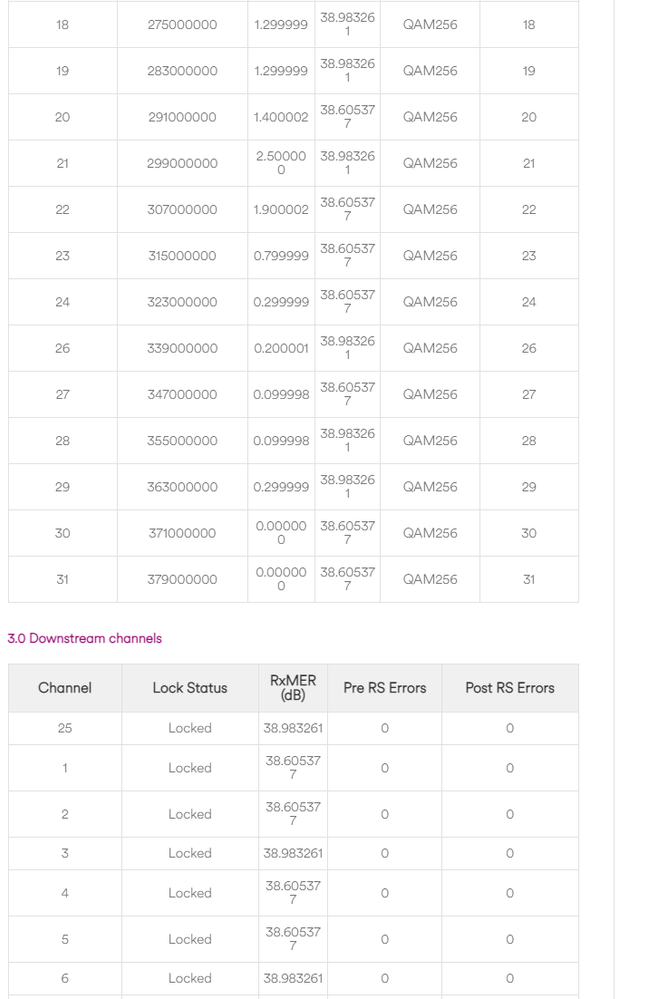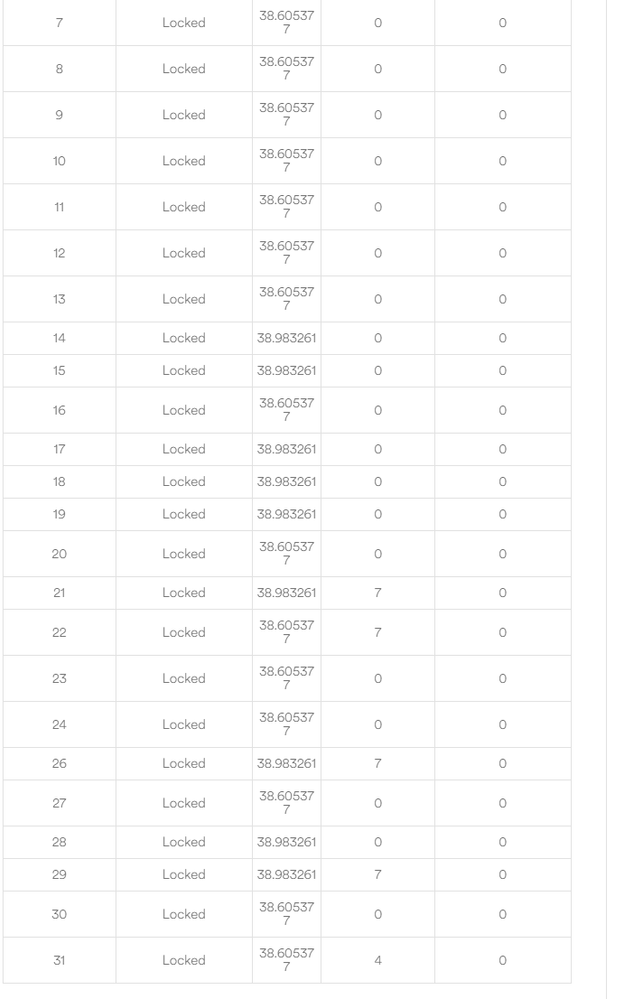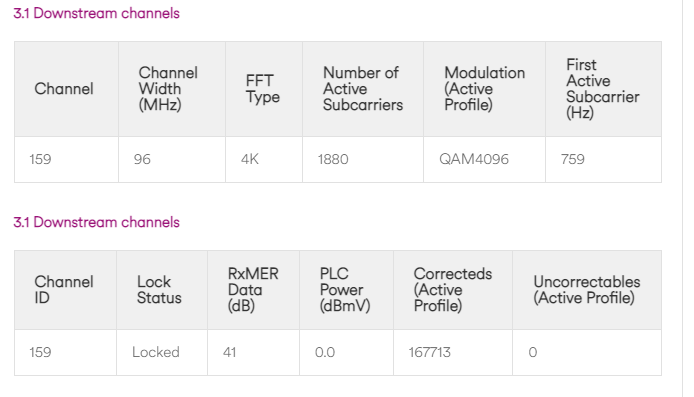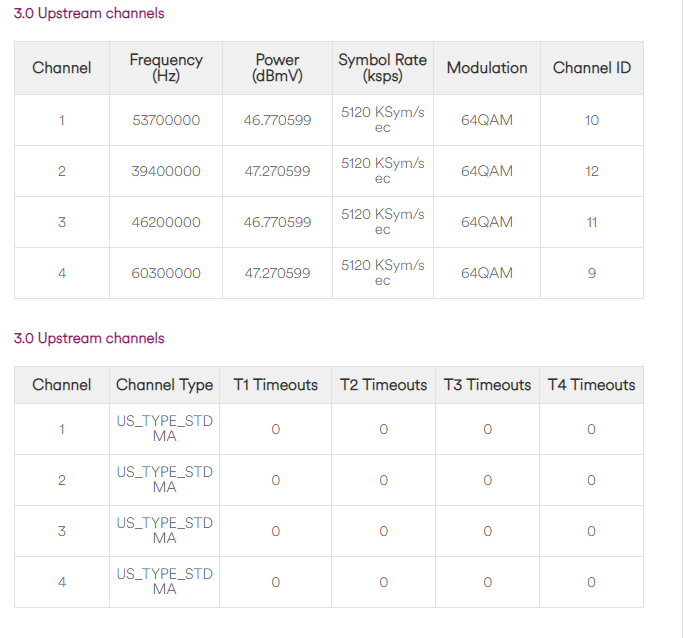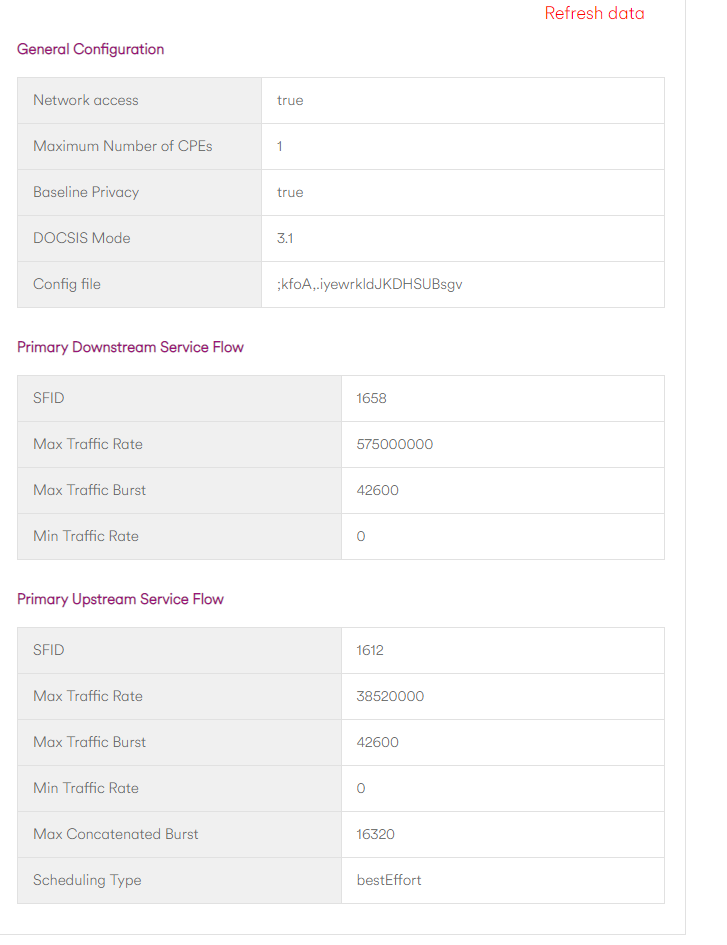- Virgin Media Community
- Forum Archive
- Re: 1gbps no change in speed
- Subscribe to RSS Feed
- Mark Topic as New
- Mark Topic as Read
- Float this Topic for Current User
- Bookmark
- Subscribe
- Mute
- Printer Friendly Page
1gbps no change in speed
- Mark as New
- Bookmark this message
- Subscribe to this message
- Mute
- Subscribe to this message's RSS feed
- Highlight this message
- Print this message
- Flag for a moderator
on 09-10-2021 09:38
Hey all. I upgraded from 500 to 1gbps yesterday. I have the hub 4 in modem only mode and i use a tp link archer ax11000. Both today and yesterday the speed has not changed not even by 1mb!.
When am i likely to be seeing a speed increase? As it occasionally drops to 300 which is worse tben what i get getting? Ive restarted the hub and router a couple of times a few hours apart incase kt has kicked in so to speak.
Any help would be much appreciated 🙂
Also the pc is hard wired to the router so i know ot can handle the speeds!
- Mark as New
- Bookmark this message
- Subscribe to this message
- Mute
- Subscribe to this message's RSS feed
- Highlight this message
- Print this message
- Flag for a moderator
09-10-2021 13:43 - edited 09-10-2021 13:44
Wire the PC to the hub in modem mode (power off hub for 2mins) unplug your router and do speed test.
Check in hub Operation Configuration foe Max Traffic Rate
- Mark as New
- Bookmark this message
- Subscribe to this message
- Mute
- Subscribe to this message's RSS feed
- Highlight this message
- Print this message
- Flag for a moderator
on 09-10-2021 14:48
if the above still gives slow speeds
log into hub3/4 - 192.168.0.1 [or 192.168.100.1 if in modem mode] - DON'T SIGN IN, click - click router status [centre of screen] - and post the downstream and upstream figures - to see those press on the grey buttons/boxes labelled - upstream - downstream
also post the info from the config page
Tony.
Sacked VIP
- Mark as New
- Bookmark this message
- Subscribe to this message
- Mute
- Subscribe to this message's RSS feed
- Highlight this message
- Print this message
- Flag for a moderator
on 09-10-2021 16:45
I have SS what was asked, the down stream is a fair few pages! from what it look to me is that im still on 500 and i havent actually been switched over?
- Mark as New
- Bookmark this message
- Subscribe to this message
- Mute
- Subscribe to this message's RSS feed
- Highlight this message
- Print this message
- Flag for a moderator
on 09-10-2021 16:51
- Mark as New
- Bookmark this message
- Subscribe to this message
- Mute
- Subscribe to this message's RSS feed
- Highlight this message
- Print this message
- Flag for a moderator
on 09-10-2021 16:52
Is it worth getting in contact or does it take a fee days?
- Mark as New
- Bookmark this message
- Subscribe to this message
- Mute
- Subscribe to this message's RSS feed
- Highlight this message
- Print this message
- Flag for a moderator
on 09-10-2021 16:54
levels are fine and as you suspect you are still on 500 - try a full reset - hold the button a good 30sec - dont turn off just wair for it to re connect - if that does not solve it give them a ring
dial 150 or 0345 454 1111 and follow the prompts to - 'thinking of leaving us' - dont worry about that they do much more - open 8am -10pm 7 days a week - should take you to a UK call centre
they should sort it - if you get offshore and they tell you anything other than the config is wrong hang up - they can make it us as they go one - for example wait 24 hours it will speed up - rubbish - someone will ring you back - more rubbish they never do - anything other than
sorry - i will upload the config file now you are not interested in
Tony.
Sacked VIP
- Mark as New
- Bookmark this message
- Subscribe to this message
- Mute
- Subscribe to this message's RSS feed
- Highlight this message
- Print this message
- Flag for a moderator
09-10-2021 16:54 - edited 09-10-2021 16:55
It is usually switched within minutes unless the activation date is given for the future.
1.2Gb/100Mb in Oxford (area 31) using SH5
- Mark as New
- Bookmark this message
- Subscribe to this message
- Mute
- Subscribe to this message's RSS feed
- Highlight this message
- Print this message
- Flag for a moderator
on 11-10-2021 17:14
Hi Geeka,
Welcome to our community forum and thanks for posting. We just wanted to confirm if your speed has changed to the 1GB since your last post?
We have checked from here and we can see that this upgrade has now taken place for you.
Please let us know if you have your desired speed.
Kind regards Jodi.