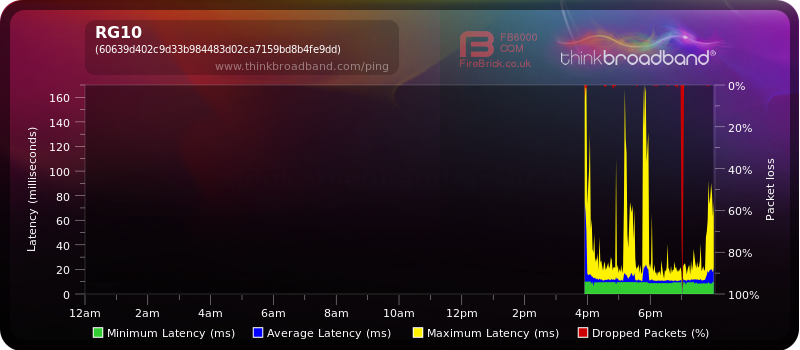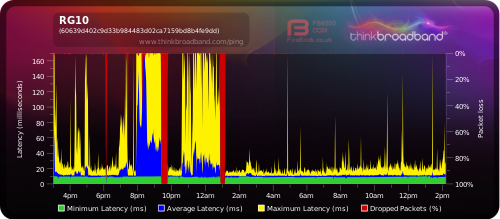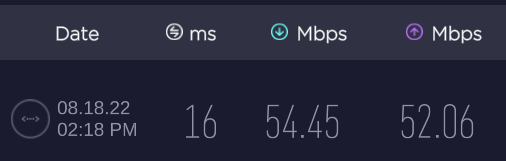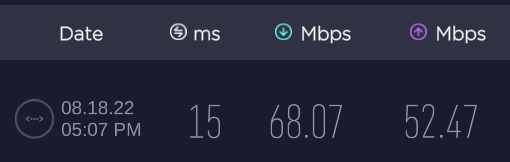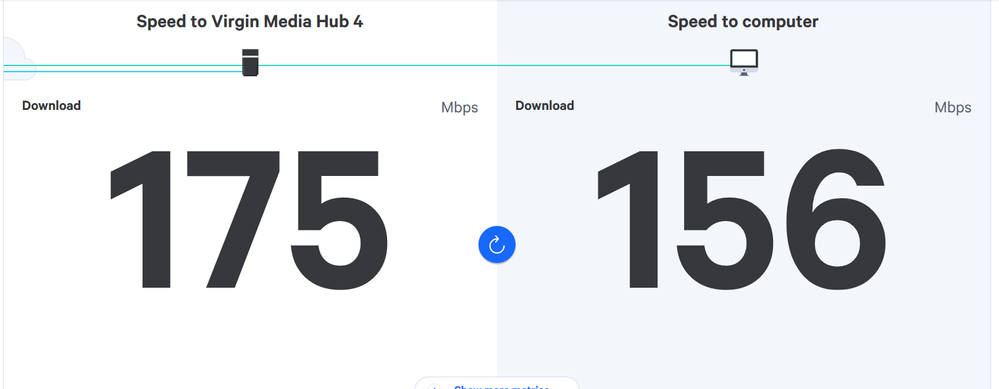- Virgin Media Community
- Forum Archive
- 1Gig speed keeps droping to 50 megs
- Subscribe to RSS Feed
- Mark Topic as New
- Mark Topic as Read
- Float this Topic for Current User
- Bookmark
- Subscribe
- Mute
- Printer Friendly Page
- Mark as New
- Bookmark this message
- Subscribe to this message
- Mute
- Subscribe to this message's RSS feed
- Highlight this message
- Print this message
- Flag for a moderator
on 24-07-2022 19:24
Hi, I have a 1 Gig speed connection, diretly connected to pc, usually is 950 megs, but now in the past week keeps droping to 50 60 megs, I restart hub 4 so many times a day now, it works for a bit then there we go again, is really bad. What is going on?
I has some issues months ago engineer came around checked all cables, hub all fine and no solution was given and speed was better for a while now same issues.
Answered! Go to Answer
- Mark as New
- Bookmark this message
- Subscribe to this message
- Mute
- Subscribe to this message's RSS feed
- Highlight this message
- Print this message
- Flag for a moderator
on 17-08-2022 16:24
3.0 Upstream channels
Channel Frequency (Hz) Power (dBmV) Symbol Rate (ksps) Modulation Channel ID
| 1 | 32600000 | 42.5 | 5120 KSym/sec | 64QAM | 5 |
| 2 | 25800000 | 41.8 | 5120 KSym/sec | 64QAM | 6 |
| 3 | 39400000 | 42.5 | 5120 KSym/sec | 16QAM | 4 |
| 4 | 46200000 | 43 | 5120 KSym/sec | 64QAM | 3 |
3.0 Upstream channels
Channel Channel Type T1 Timeouts T2 Timeouts T3 Timeouts T4 Timeouts
| 1 | US_TYPE_STDMA | 0 | 0 | 23 | 15 |
| 2 | US_TYPE_STDMA | 0 | 0 | 33 | 0 |
| 3 | US_TYPE_STDMA | 0 | 0 | 36 | 10 |
| 4 | US_TYPE_STDMA | 0 | 0 | 33 | 7 |
- Mark as New
- Bookmark this message
- Subscribe to this message
- Mute
- Subscribe to this message's RSS feed
- Highlight this message
- Print this message
- Flag for a moderator
on 17-08-2022 16:27
- Mark as New
- Bookmark this message
- Subscribe to this message
- Mute
- Subscribe to this message's RSS feed
- Highlight this message
- Print this message
- Flag for a moderator
on 17-08-2022 16:28
- Mark as New
- Bookmark this message
- Subscribe to this message
- Mute
- Subscribe to this message's RSS feed
- Highlight this message
- Print this message
- Flag for a moderator
17-08-2022 20:05 - edited 17-08-2022 20:06
- Mark as New
- Bookmark this message
- Subscribe to this message
- Mute
- Subscribe to this message's RSS feed
- Highlight this message
- Print this message
- Flag for a moderator
on 18-08-2022 15:10
- Mark as New
- Bookmark this message
- Subscribe to this message
- Mute
- Subscribe to this message's RSS feed
- Highlight this message
- Print this message
- Flag for a moderator
on 18-08-2022 15:12
My Hub 4 continues to drop speeds to 20 30 megs every single day
- Mark as New
- Bookmark this message
- Subscribe to this message
- Mute
- Subscribe to this message's RSS feed
- Highlight this message
- Print this message
- Flag for a moderator
on 18-08-2022 15:43
- Mark as New
- Bookmark this message
- Subscribe to this message
- Mute
- Subscribe to this message's RSS feed
- Highlight this message
- Print this message
- Flag for a moderator
18-08-2022 16:16 - edited 18-08-2022 16:17
What was the outcome of your PM discussion with VM Matthew ?
The BQM looks a lot better today - lets see what the evening hours bring.
Might be worth doing a 60 second pinhole reset of the Hub now
whilst waiting can you try a "pure" speed test exactly like this...
___________________________________________________
As you expect >100Mbps then connect a 1GB enabled computer/laptop, with up to date drivers, via a NEW and working Cat5e/6a ethernet cable, directly to the Hub which you have put into “modem mode” (https://www.virginmedia.com/help/virgin-media-hub-modem-mode ). This ensures that NO other devices are connected
Test speeds a t https://speedtest.samknows.com/ - try on 2 different browsers as Chrome sometimes gives odd results.
If they are still low – boot your device into Windows safe+networking mode - to disable any potentially interfering software - and try again.
There are many posts on here (I have a list of ~30!) where QoS software, anti-virus, unknown/flaky software, old network card drivers, corrupted browsers, bad cables or other connected devices are limiting speeds on tests.
Report back what that gets. For examples of why... see message 7 in the first thread and 9 in in the second and 3 in the third
https://community.virginmedia.com/t5/Speed/HUB-5-and-IGB-wifi/td-p/5088163
https://community.virginmedia.com/t5/Networking-and-WiFi/Slow-Ethernet-Speed/m-p/5060946#M484321
https://community.virginmedia.com/t5/Speed/Upgrade-from-M600-to-Gig1-no-speed-change-with-Hub-4/td-p...
--------------------
John
--------------------
I do not work for VM. My services: HD TV on VIP (+ Sky Sports & Movies & BT sport), x3 V6 boxes (1 wired, 2 on WiFi) Hub5 in modem mode with Apple Airport Extreme Router +2 Airport Express's & TP-Link Archer C64 WAP. On Volt 350Mbps, Talk Anytime Phone, x2 Mobile SIM only iPhones.
- Mark as New
- Bookmark this message
- Subscribe to this message
- Mute
- Subscribe to this message's RSS feed
- Highlight this message
- Print this message
- Flag for a moderator
on 18-08-2022 17:11
I am talking to him today, I was waiting to see if speed improved and nothing changed.
You say improved but I am still on 1 gig plan getting 50 megs.
- Mark as New
- Bookmark this message
- Subscribe to this message
- Mute
- Subscribe to this message's RSS feed
- Highlight this message
- Print this message
- Flag for a moderator
on 18-08-2022 17:13
I am not getting 156 I wish