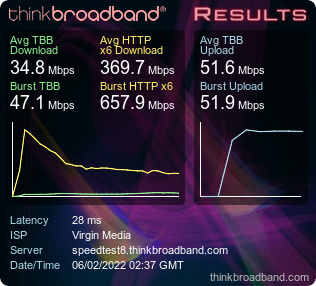- Virgin Media Community
- Forum Archive
- Re: 1Gig less reliable than 500mb
- Subscribe to RSS Feed
- Mark Topic as New
- Mark Topic as Read
- Float this Topic for Current User
- Bookmark
- Subscribe
- Mute
- Printer Friendly Page
1Gig less reliable than 500mb
- Mark as New
- Bookmark this message
- Subscribe to this message
- Mute
- Subscribe to this message's RSS feed
- Highlight this message
- Print this message
- Flag for a moderator
on 03-01-2022 00:02
Hi
I took the plunge a couple of weeks back to go from 500mb to the 1Gig line and I have had frequent issues of connection instability and persistent speed variances. I have spoken to the virgin media team on three occasions which results in restarting the router several times with a short uplift in performance, has anyone else had similar issues, if so how did you rectify the problem.
I have seen a few occasions on here where the speed test and stats from the router are asked for so they are provided below, TIA for any help with rectifying this issue.
My last three SamKnows tests are as follows:
Hub 4 |
|
229 | 532 |
156 | 289 |
171 | 384 |
- Mark as New
- Bookmark this message
- Subscribe to this message
- Mute
- Subscribe to this message's RSS feed
- Highlight this message
- Print this message
- Flag for a moderator
on 20-01-2022 17:54
Hi @cartledgelj,
Thank you for coming back to us publicly with an update on your ongoing issue.
Please keep us updated on any further information you receive and we will be more than happy to help further if needed. You can still reach out to us for any further assistance during this period.
Thank you! 🙂
- Mark as New
- Bookmark this message
- Subscribe to this message
- Mute
- Subscribe to this message's RSS feed
- Highlight this message
- Print this message
- Flag for a moderator
on 20-01-2022 20:37
I am having the exact same issue. Supposed to be getting 1gb but I'm getting nowhere near it compared to when I had 600mb Internet. My WiFi has been awful. Ethernet connection hasn't been great either. I work from home and I'm a twitch streamer so I need this sorted ASAP
- Mark as New
- Bookmark this message
- Subscribe to this message
- Mute
- Subscribe to this message's RSS feed
- Highlight this message
- Print this message
- Flag for a moderator
on 23-01-2022 09:14
Hi deedawgg,
Sorry to hear you are also experiencing speed issues.
Having looked on our systems, I can see that the speeds coming into your hub look good - Averaging 1145 Upload in the last week, and 1142 in the last month. Average upload is 52 this week and 51.8 this month.
There are no upstream or downstream signal level issues that are causing any issues to the signal coming into your hub either.
Are you able to post your hub status and logs? Here are some instructions on how to do so:
• Please go to http://192.168.0.1 (or http://192.168.100.1 - if in modem mode),
• Don't log in, click on 'router status'
• Copy/paste the data from each of the tabs as text into a 'REPLY' as opposed to 'QUICK REPLY'. Please do not include your MAC address.
Also, set up a 'Broadband Quality Monitor' (BQM). This will monitor the state of your connection and record any network dropouts etc https://www.thinkbroadband.com/broadband/monitoring/quality)
Give it a while to gather data and then click 'Share Live graph' and paste the 'Direct Link' into the forum
Let us know how things are getting on! All the best.
- Mark as New
- Bookmark this message
- Subscribe to this message
- Mute
- Subscribe to this message's RSS feed
- Highlight this message
- Print this message
- Flag for a moderator
on 23-01-2022 10:15


- Mark as New
- Bookmark this message
- Subscribe to this message
- Mute
- Subscribe to this message's RSS feed
- Highlight this message
- Print this message
- Flag for a moderator
on 23-01-2022 10:18
Retested wifi again today. Once again not even 50% so im not sure where your figures are coming from.
- Mark as New
- Bookmark this message
- Subscribe to this message
- Mute
- Subscribe to this message's RSS feed
- Highlight this message
- Print this message
- Flag for a moderator
on 23-01-2022 12:22
@deedawgg wrote:Retested wifi again today. Once again not even 50% so im not sure where your figures are coming from.
That's a wireless device, probably a mobile, so expected speeds.
- Mark as New
- Bookmark this message
- Subscribe to this message
- Mute
- Subscribe to this message's RSS feed
- Highlight this message
- Print this message
- Flag for a moderator
on 01-02-2022 11:50
So then the cable replacement day has arrived, appointment scheduled 1 - 6pm, engineers arrived at 10, not even a courteous knock to say they have arrived etc. replaced the cable and the results are as follows,
3.0 Upstream channels
Channel Frequency (Hz) Power (dBmV) Symbol Rate (ksps) Modulation Channel ID
| 1 | 53700000 | 42.770599 | 5120 KSym/sec | 16QAM | 4 |
| 2 | 46200000 | 42.520599 | 5120 KSym/sec | 16QAM | 1 |
| 3 | 32600000 | 42.770599 | 5120 KSym/sec | 16QAM | 3 |
| 4 | 39400000 | 42.520599 | 5120 KSym/sec | 16QAM | 2 |
3.0 Upstream channels
Channel Channel Type T1 Timeouts T2 Timeouts T3 Timeouts T4 Timeouts
| 1 | US_TYPE_STDMA | 0 | 0 | 1 | 0 |
| 2 | US_TYPE_STDMA | 0 | 0 | 0 | 0 |
| 3 | US_TYPE_STDMA | 0 | 0 | 0 | 0 |
| 4 | US_TYPE_STDMA | 0 | 0 | 0 | 0 |
So the upstream QAM still remains at 16 instead of 64.
- Mark as New
- Bookmark this message
- Subscribe to this message
- Mute
- Subscribe to this message's RSS feed
- Highlight this message
- Print this message
- Flag for a moderator
on 01-02-2022 12:02
3.0 Downstream channels
Channel Frequency (Hz) Power (dBmV) SNR (dB) Modulation Channel ID
| 24 | 322750000 | 4.300003 | 36.609653 | QAM256 | 24 |
| 4 | 162750000 | -0.099998 | 34.483570 | QAM256 | 4 |
| 5 | 170750000 | -0.099998 | 34.483570 | QAM256 | 5 |
| 6 | 178750000 | 0.099998 | 34.345688 | QAM256 | 6 |
| 7 | 186750000 | 0.400002 | 34.483570 | QAM256 | 7 |
| 8 | 194750000 | 0.599998 | 34.925610 | QAM256 | 8 |
| 9 | 202750000 | 0.500000 | 34.773209 | QAM256 | 9 |
| 10 | 210750000 | 0.400002 | 34.925610 | QAM256 | 10 |
| 11 | 218750000 | 0.700001 | 35.083549 | QAM256 | 11 |
| 12 | 226750000 | 1.299999 | 35.595078 | QAM256 | 12 |
| 13 | 234750000 | 1.900002 | 35.779911 | QAM256 | 13 |
| 14 | 242750000 | 1.500000 | 35.779911 | QAM256 | 14 |
| 15 | 250750000 | 1.200001 | 35.083549 | QAM256 | 15 |
| 16 | 258750000 | 0.200001 | 34.925610 | QAM256 | 16 |
| 17 | 266750000 | 0.700001 | 35.083549 | QAM256 | 17 |
| 18 | 274750000 | 2.400002 | 35.779911 | QAM256 | 18 |
| 19 | 282750000 | 3.099998 | 36.386890 | QAM256 | 19 |
| 20 | 290750000 | 3.700001 | 36.386890 | QAM256 | 20 |
| 21 | 298750000 | 4.300003 | 36.609653 | QAM256 | 21 |
| 22 | 306750000 | 4.500000 | 36.609653 | QAM256 | 22 |
| 23 | 314750000 | 4.400002 | 37.355988 | QAM256 | 23 |
| 25 | 330750000 | 4.099998 | 36.386890 | QAM256 | 25 |
| 26 | 338750000 | 3.299999 | 36.386890 | QAM256 | 26 |
| 27 | 346750000 | 3.500000 | 36.386890 | QAM256 | 27 |
| 28 | 354750000 | 3.700001 | 36.609653 | QAM256 | 28 |
| 29 | 362750000 | 4.000000 | 36.609653 | QAM256 | 29 |
| 30 | 370750000 | 4.400002 | 36.609653 | QAM256 | 30 |
| 31 | 378750000 | 4.000000 | 36.609653 | QAM256 | 31 |
| 32 | 386750000 | 3.900002 | 36.609653 | QAM256 | 32 |
| 33 | 394750000 | 3.299999 | 36.386890 | QAM256 | 33 |
| 34 | 402750000 | 2.000000 | 35.595078 | QAM256 | 34 |
3.0 Downstream channels
Channel Lock Status RxMER (dB) Pre RS Errors Post RS Errors
| 24 | Locked | 36.609653 | 193262 | 0 |
| 4 | Locked | 34.483570 | 5148871 | 0 |
| 5 | Locked | 34.483570 | 4985046 | 0 |
| 6 | Locked | 34.345688 | 4506618 | 0 |
| 7 | Locked | 34.483570 | 3656838 | 0 |
| 8 | Locked | 34.925610 | 3602225 | 0 |
| 9 | Locked | 34.773209 | 3647293 | 0 |
| 10 | Locked | 34.925610 | 3810915 | 0 |
| 11 | Locked | 35.083549 | 3446398 | 0 |
| 12 | Locked | 35.595078 | 1804640 | 0 |
| 13 | Locked | 35.779911 | 1159836 | 0 |
| 14 | Locked | 35.779911 | 1448475 | 0 |
| 15 | Locked | 35.083549 | 2185936 | 0 |
| 16 | Locked | 34.925610 | 3846980 | 0 |
| 17 | Locked | 35.083549 | 2826035 | 0 |
| 18 | Locked | 35.779911 | 1077546 | 0 |
| 19 | Locked | 36.386890 | 737647 | 0 |
| 20 | Locked | 36.386890 | 550776 | 0 |
| 21 | Locked | 36.609653 | 377131 | 0 |
| 22 | Locked | 36.609653 | 225338 | 0 |
| 23 | Locked | 37.355988 | 188635 | 0 |
| 25 | Locked | 36.386890 | 278142 | 0 |
| 26 | Locked | 36.386890 | 679947 | 0 |
| 27 | Locked | 36.386890 | 560816 | 0 |
| 28 | Locked | 36.609653 | 426835 | 0 |
| 29 | Locked | 36.609653 | 357845 | 0 |
| 30 | Locked | 36.609653 | 283665 | 0 |
| 31 | Locked | 36.609653 | 355226 | 0 |
| 32 | Locked | 36.609653 | 320836 | 0 |
| 33 | Locked | 36.386890 | 570964 | 0 |
| 34 | Locked | 35.595078 | 1662280 | 0 |
3.1 Downstream channels
Channel Channel Width (MHz) FFT Type Number of Active Subcarriers Modulation (Active Profile) First Active Subcarrier (Hz)| 35 | 96 | 4K | 1880 | QAM4096 | 759 |
3.1 Downstream channels
Channel ID Lock Status RxMER Data (dB) PLC Power (dBmV) Correcteds (Active Profile) Uncorrectables (Active Profile)| 35 | Locked | 37 | 4.2 | 4642742 | 5890 |
- Mark as New
- Bookmark this message
- Subscribe to this message
- Mute
- Subscribe to this message's RSS feed
- Highlight this message
- Print this message
- Flag for a moderator
on 03-02-2022 18:00
Hi cartledgelj,
Thanks for coming back to us and letting us know the new cable has been sorted for you now.
Since then, how is your connection looking?
Have you noticed any improvement at all?
Pop back and let us know.
Thanks,
- Mark as New
- Bookmark this message
- Subscribe to this message
- Mute
- Subscribe to this message's RSS feed
- Highlight this message
- Print this message
- Flag for a moderator
on 06-02-2022 02:48
Hi Kath_F
No improvement in the download speed, the upload speed has not been a problem.
I am unable to run a test on samknows as it cannot detect a router and the ping to thinkbroadband is as follows:
Yesterday/Today

Wednesday 3rd