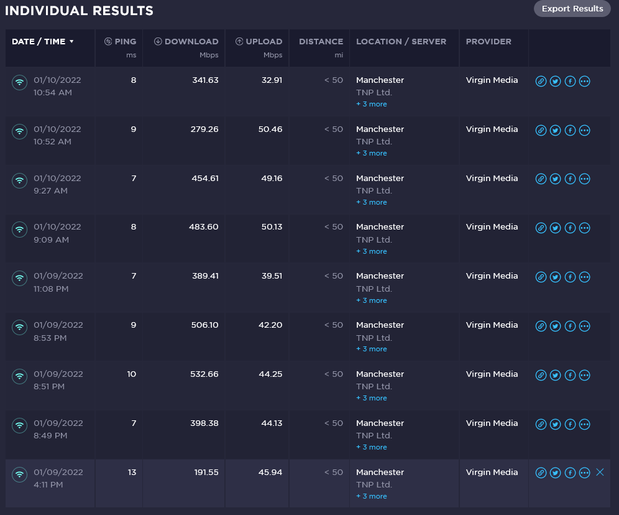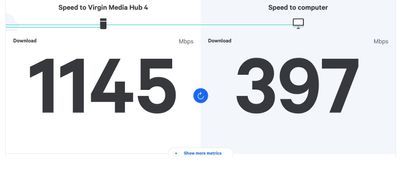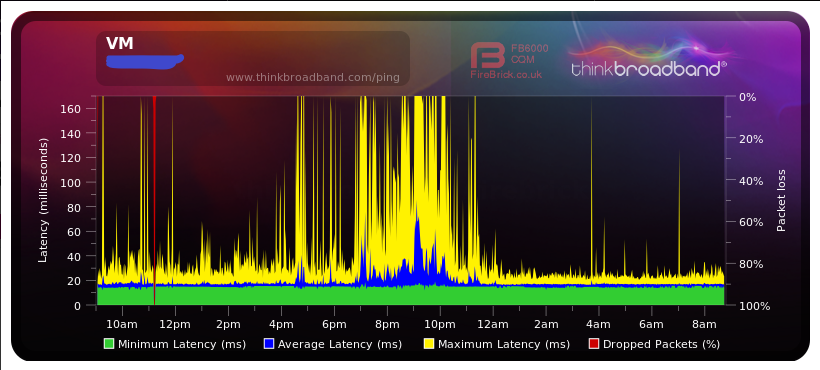- Virgin Media Community
- Forum Archive
- Re: 1Gig Speed Woes - Not Receving 500 mbps
- Subscribe to RSS Feed
- Mark Topic as New
- Mark Topic as Read
- Float this Topic for Current User
- Bookmark
- Subscribe
- Mute
- Printer Friendly Page
- Mark as New
- Bookmark this message
- Subscribe to this message
- Mute
- Subscribe to this message's RSS feed
- Highlight this message
- Print this message
- Flag for a moderator
on 10-01-2022 09:05
Hi, I had 1Gig upgraded on Friday and was supplied with a new Hub 4. I've hardwired my laptop using its gigabit port and the maximum speed I have generated since Friday has been no more than 500 mbps. I've read through some other threads and I have rebooted, hard reset using the pinhole, switched off/on. I can't connect to www.samknows.com/realspeed using any browser in router mode so can't tell what I'm receiving at the router. Here are my router stats:
Cable Modem StatusItem Status CommentsChannel Overview Downstream Upstream
| Cable Modem Status | Online | DOCSIS 3.1 |
| Primary downstream channel | Locked | SC-QAM |
| DOCSIS 3.0 channels | 31 | 4 |
| DOCSIS 3.1 channels | 1 | 0 |
Answered! Go to Answer
Accepted Solutions
- Mark as New
- Bookmark this message
- Subscribe to this message
- Mute
- Subscribe to this message's RSS feed
- Highlight this message
- Print this message
- Flag for a moderator
on 16-01-2022 14:58
Hi jonnymc4,
Thanks for coming back to me via private message.
I'm glad the engineer was able to get things resolved and all is looking good for you now.
If you do have an issue with your services going forward, feel free to pop back here and let us know so we can help further.
Thanks,
- Mark as New
- Bookmark this message
- Subscribe to this message
- Mute
- Subscribe to this message's RSS feed
- Highlight this message
- Print this message
- Flag for a moderator
on 10-01-2022 09:05
3.0 Downstream channels
Channel Frequency (Hz) Power (dBmV) SNR (dB) Modulation Channel ID
| 26 | 338750000 | 9.099998 | 40.946209 | QAM256 | 26 |
| 1 | 138750000 | 8.900002 | 40.946209 | QAM256 | 1 |
| 2 | 146750000 | 8.800003 | 40.366287 | QAM256 | 2 |
| 3 | 154750000 | 8.699997 | 40.946209 | QAM256 | 3 |
| 4 | 162750000 | 8.300003 | 40.946209 | QAM256 | 4 |
| 5 | 170750000 | 7.800003 | 40.366287 | QAM256 | 5 |
| 6 | 178750000 | 7.699997 | 40.946209 | QAM256 | 6 |
| 7 | 186750000 | 7.599998 | 40.946209 | QAM256 | 7 |
| 8 | 194750000 | 7.699997 | 40.946209 | QAM256 | 8 |
| 9 | 202750000 | 8.000000 | 40.946209 | QAM256 | 9 |
| 10 | 210750000 | 8.199997 | 40.366287 | QAM256 | 10 |
| 11 | 218750000 | 8.599998 | 40.366287 | QAM256 | 11 |
| 12 | 226750000 | 8.800003 | 40.946209 | QAM256 | 12 |
| 13 | 234750000 | 9.099998 | 40.366287 | QAM256 | 13 |
| 14 | 242750000 | 9.400002 | 40.946209 | QAM256 | 14 |
| 15 | 250750000 | 9.300003 | 40.946209 | QAM256 | 15 |
| 16 | 258750000 | 9.500000 | 40.946209 | QAM256 | 16 |
| 17 | 266750000 | 9.400002 | 40.946209 | QAM256 | 17 |
| 18 | 274750000 | 9.199997 | 40.946209 | QAM256 | 18 |
| 19 | 282750000 | 8.699997 | 40.946209 | QAM256 | 19 |
| 20 | 290750000 | 8.900002 | 40.946209 | QAM256 | 20 |
| 21 | 298750000 | 9.199997 | 40.946209 | QAM256 | 21 |
| 22 | 306750000 | 9.300003 | 40.946209 | QAM256 | 22 |
| 23 | 314750000 | 9.199997 | 40.946209 | QAM256 | 23 |
| 24 | 322750000 | 8.599998 | 40.366287 | QAM256 | 24 |
| 25 | 330750000 | 9.000000 | 40.946209 | QAM256 | 25 |
| 27 | 346750000 | 9.000000 | 40.946209 | QAM256 | 27 |
| 28 | 354750000 | 9.199997 | 40.946209 | QAM256 | 28 |
| 29 | 362750000 | 9.099998 | 40.366287 | QAM256 | 29 |
| 30 | 370750000 | 9.300003 | 40.946209 | QAM256 | 30 |
| 31 | 378750000 | 9.300003 | 40.946209 | QAM256 | 31 |
3.0 Downstream channels
Channel Lock Status RxMER (dB) Pre RS Errors Post RS Errors
| 26 | Locked | 40.946209 | 0 | 0 |
| 1 | Locked | 40.946209 | 0 | 0 |
| 2 | Locked | 40.366287 | 0 | 0 |
| 3 | Locked | 40.946209 | 0 | 0 |
| 4 | Locked | 40.946209 | 0 | 0 |
| 5 | Locked | 40.366287 | 0 | 0 |
| 6 | Locked | 40.946209 | 0 | 0 |
| 7 | Locked | 40.946209 | 0 | 0 |
| 8 | Locked | 40.946209 | 0 | 0 |
| 9 | Locked | 40.946209 | 0 | 0 |
| 10 | Locked | 40.366287 | 0 | 0 |
| 11 | Locked | 40.366287 | 0 | 0 |
| 12 | Locked | 40.946209 | 0 | 0 |
| 13 | Locked | 40.366287 | 0 | 0 |
| 14 | Locked | 40.946209 | 0 | 0 |
| 15 | Locked | 40.946209 | 0 | 0 |
| 16 | Locked | 40.946209 | 0 | 0 |
| 17 | Locked | 40.946209 | 0 | 0 |
| 18 | Locked | 40.946209 | 0 | 0 |
| 19 | Locked | 40.946209 | 0 | 0 |
| 20 | Locked | 40.946209 | 0 | 0 |
| 21 | Locked | 40.946209 | 0 | 0 |
| 22 | Locked | 40.946209 | 0 | 0 |
| 23 | Locked | 40.946209 | 0 | 0 |
| 24 | Locked | 40.366287 | 0 | 0 |
| 25 | Locked | 40.946209 | 0 | 0 |
| 27 | Locked | 40.946209 | 0 | 0 |
| 28 | Locked | 40.946209 | 0 | 0 |
| 29 | Locked | 40.366287 | 0 | 0 |
| 30 | Locked | 40.946209 | 0 | 0 |
| 31 | Locked | 40.946209 | 0 | 0 |
- Mark as New
- Bookmark this message
- Subscribe to this message
- Mute
- Subscribe to this message's RSS feed
- Highlight this message
- Print this message
- Flag for a moderator
on 10-01-2022 09:06
3.1 Downstream channels
Channel Channel Width (MHz) FFT Type Number of Active Subcarriers Modulation (Active Profile) First Active Subcarrier (Hz)
| 159 | 96 | 4K | 1880 | QAM4096 | 759 |
3.1 Downstream channels
Channel ID Lock Status RxMER Data (dB) PLC Power (dBmV) Correcteds (Active Profile) Uncorrectables (Active Profile)
| 159 | Locked | 43 | 10.0 | 21913418 | 0 |
3.0 Upstream channels
Channel Frequency (Hz) Power (dBmV) Symbol Rate (ksps) Modulation Channel ID
| 1 | 46200000 | 42.020599 | 5120 KSym/sec | 64QAM | 3 |
| 2 | 32600000 | 43.770599 | 5120 KSym/sec | 64QAM | 5 |
| 3 | 39400000 | 43.270599 | 5120 KSym/sec | 64QAM | 4 |
| 4 | 53700000 | 42.270599 | 5120 KSym/sec | 64QAM | 2 |
3.0 Upstream channels
Channel Channel Type T1 Timeouts T2 Timeouts T3 Timeouts T4 Timeouts
| 1 | US_TYPE_STDMA | 0 | 0 | 0 | 0 |
| 2 | US_TYPE_STDMA | 0 | 0 | 0 | 0 |
| 3 | US_TYPE_STDMA | 0 | 0 | 0 | 0 |
| 4 | US_TYPE_STDMA | 0 | 0 | 0 | 0 |
- Mark as New
- Bookmark this message
- Subscribe to this message
- Mute
- Subscribe to this message's RSS feed
- Highlight this message
- Print this message
- Flag for a moderator
on 10-01-2022 09:06
General Configuration
| Network access | true |
| Maximum Number of CPEs | 1 |
| Baseline Privacy | true |
| DOCSIS Mode | 3.1 |
| Config file | ;kfoA,.iyewrkldJKDHSUBsgvca69 |
Primary Downstream Service Flow
| SFID | 17345 |
| Max Traffic Rate | 1200000450 |
| Max Traffic Burst | 42600 |
| Min Traffic Rate | 0 |
Primary Upstream Service Flow
| SFID | 5193 |
| Max Traffic Rate | 55000270 |
| Max Traffic Burst | 42600 |
| Min Traffic Rate | 0 |
| Max Concatenated Burst | 16320 |
| Scheduling Type | bestEffort |
Network Log
Time Priority Description| Thu Jan 1 00:01:23 1970 | 3 | No Ranging Response received - T3 time-out;CM-MAC=**:**:**:**:**:**;CMTS-MAC=**:**:**:**:**:**;CM-QOS=1.1;CM-VER=3.1; |
| Fri Jan 7 18:03:08 2022 | 5 | MIMO Event MIMO: Stored MIMO=-1 post cfg file MIMO=-1;CM-MAC=**:**:**:**:**:**;CMTS-MAC=**:**:**:**:**:**;CM-QOS=1.1;CM-VER=3.1; |
| Fri Jan 7 18:03:08 2022 | 3 | Registration RSP rejected unspecified reason;CM-MAC=**:**:**:**:**:**;CMTS-MAC=**:**:**:**:**:**;CM-QOS=1.1;CM-VER=3.1; |
| Fri Jan 7 18:03:08 2022 | 4 | T6 Timeout and retries exceeded;CM-MAC=**:**:**:**:**:**;CMTS-MAC=**:**:**:**:**:**;CM-QOS=1.1;CM-VER=3.1; |
| Fri Jan 7 18:03:08 2022 | 3 | REG RSP not received;CM-MAC=**:**:**:**:**:**;CMTS-MAC=**:**:**:**:**:**;CM-QOS=1.1;CM-VER=3.1; |
| Fri Jan 7 18:03:35 2022 | 3 | No Ranging Response received - T3 time-out;CM-MAC=**:**:**:**:**:**;CMTS-MAC=**:**:**:**:**:**;CM-QOS=1.1;CM-VER=3.1; |
| Fri Jan 7 18:04:01 2022 | 5 | MIMO Event MIMO: Stored MIMO=-1 post cfg file MIMO=-1;CM-MAC=**:**:**:**:**:**;CMTS-MAC=**:**:**:**:**:**;CM-QOS=1.1;CM-VER=3.1; |
| Fri Jan 7 18:04:16 2022 | 6 | SW Download INIT - Via Config file v9873254k;fg87dsfd;kfoA,. |
| Fri Jan 7 18:07:28 2022 | 5 | MIMO Event MIMO: Stored MIMO=-1 post cfg file MIMO=-1;CM-MAC=**:**:**:**:**:**;CMTS-MAC=**:**:**:**:**:**;CM-QOS=1.1;CM-VER=3.1; |
| Fri Jan 7 18:07:28 2022 | 4 | Disruption during SW download - Power Failure |
| Fri Jan 7 18:07:41 2022 | 6 | SW Download INIT - Via Config file a69834ncxv9873254k;fg87dsfd;k |
| Fri Jan 7 18:09:09 2022 | 6 | SW download Successful - Via Config file |
| Fri Jan 7 18:11:40 2022 | 5 | MIMO Event MIMO: Stored MIMO=-1 post cfg file MIMO=-1;CM-MAC=**:**:**:**:**:**;CMTS-MAC=**:**:**:**:**:**;CM-QOS=1.1;CM-VER=3.1; |
| Fri Jan 7 18:14:44 2022 | 6 | CM-STATUS message sent. Event Type Code: 24; Chan ID: 159; DSID: N/A; MAC Addr: N/A; OFDM/OFDMA Profile ID: 3.;CM-MAC=**:**:**:**:**:**;CMTS-MAC=**:**:**:**:**:**;CM-QOS=1.1;CM-VER=3.1; |
| Fri Jan 7 18:37:11 2022 | 4 | DHCP RENEW WARNING - Field invalid in response v4 option;CM-MAC=**:**:**:**:**:**;CMTS-MAC=**:**:**:**:**:**;CM-QOS=1.1;CM-VER=3.1; |
| Fri Jan 7 18:37:11 2022 | 6 | DHCP Renew - lease parameters tftp file-cmreg-vmdg640-bbt076+voc-b.cm modified;CM-MAC=**:**:**:**:**:**;CMTS-MAC=**:**:**:**:**:**;CM-QOS=1.1;CM-VER=3.1; |
| Fri Jan 7 19:35:03 2022 | 4 | DHCP RENEW WARNING - Field invalid in response v4 option;CM-MAC=**:**:**:**:**:**;CMTS-MAC=**:**:**:**:**:**;CM-QOS=1.1;CM-VER=3.1; |
| Fri Jan 7 19:35:03 2022 | 6 | DHCP Renew - lease parameters tftp file-cmreg-vmdg640-bbt076+voc-b.cm modified;CM-MAC=**:**:**:**:**:**;CMTS-MAC=**:**:**:**:**:**;CM-QOS=1.1;CM-VER=3.1; |
| Fri Jan 7 23:45:10 2022 | 6 | CM-STATUS message sent. Event Type Code: 24; Chan ID: 159; DSID: N/A; MAC Addr: N/A; OFDM/OFDMA Profile ID: 2.;CM-MAC=**:**:**:**:**:**;CMTS-MAC=**:**:**:**:**:**;CM-QOS=1.1;CM-VER=3.1; |
| Sat Jan 8 21:39:10 2022 | 3 | No Ranging Response received - T3 time-out;CM-MAC=**:**:**:**:**:**;CMTS-MAC=**:**:**:**:**:**;CM-QOS=1.1;CM-VER=3.1; |
| Sat Jan 8 22:56:15 2022 | 6 | CM-STATUS message sent. Event Type Code: 24; Chan ID: 159; DSID: N/A; MAC Addr: N/A; OFDM/OFDMA Profile ID: 2.;CM-MAC=**:**:**:**:**:**;CMTS-MAC=**:**:**:**:**:**;CM-QOS=1.1;CM-VER=3.1; |
| Sun Jan 9 16:25:06 2022 | 3 | SYNC Timing Synchronization failure - Loss of Sync;CM-MAC=**:**:**:**:**:**;CMTS-MAC=**:**:**:**:**:**;CM-QOS=1.1;CM-VER=3.1; |
| Sun Jan 9 16:25:06 2022 | 6 | CM-STATUS message sent. Event Type Code: 2; Chan ID: 1; DSID: N/A; MAC Addr: N/A; OFDM/OFDMA Profile ID: N/A.;CM-MAC=**:**:**:**:**:**;CMTS-MAC=**:**:**:**:**:**;CM-QOS=1.1;CM-VER=3.1; |
| Sun Jan 9 16:25:12 2022 | 5 | Lost MDD Timeout;CM-MAC=**:**:**:**:**:**;CMTS-MAC=**:**:**:**:**:**;CM-QOS=1.1;CM-VER=3.1; |
| Sun Jan 9 16:25:58 2022 | 6 | CM-STATUS message sent. Event Type Code: 4; Chan ID: 2; DSID: N/A; MAC Addr: N/A; OFDM/OFDMA Profile ID: N/A.;CM-MAC=**:**:**:**:**:**;CMTS-MAC=**:**:**:**:**:**;CM-QOS=1.1;CM-VER=3.1; |
| Sun Jan 9 16:30:49 2022 | 5 | MIMO Event MIMO: Stored MIMO=-1 post cfg file MIMO=-1;CM-MAC=**:**:**:**:**:**;CMTS-MAC=**:**:**:**:**:**;CM-QOS=1.1;CM-VER=3.1; |
| Sun Jan 9 19:21:29 2022 | 6 | CM-STATUS message sent. Event Type Code: 24; Chan ID: 159; DSID: N/A; MAC Addr: N/A; OFDM/OFDMA Profile ID: 3.;CM-MAC=**:**:**:**:**:**;CMTS-MAC=**:**:**:**:**:**;CM-QOS=1.1;CM-VER=3.1; |
| Sun Jan 9 23:03:01 2022 | 5 | MIMO Event MIMO: Stored MIMO=-1 post cfg file MIMO=-1;CM-MAC=**:**:**:**:**:**;CMTS-MAC=**:**:**:**:**:**;CM-QOS=1.1;CM-VER=3.1; |
| Sun Jan 9 23:20:38 2022 | 6 | CM-STATUS message sent. Event Type Code: 24; Chan ID: 159; DSID: N/A; MAC Addr: N/A; OFDM/OFDMA Profile ID: 3.;CM-MAC=**:**:**:**:**:**;CMTS-MAC=**:**:**:**:**:**;CM-QOS=1.1;CM-VER=3.1; |
| Sun Jan 9 23:24:43 2022 | 5 | MIMO Event MIMO: Stored MIMO=-1 post cfg file MIMO=-1;CM-MAC=**:**:**:**:**:**;CMTS-MAC=**:**:**:**:**:**;CM-QOS=1.1;CM-VER=3.1; |
- Mark as New
- Bookmark this message
- Subscribe to this message
- Mute
- Subscribe to this message's RSS feed
- Highlight this message
- Print this message
- Flag for a moderator
on 10-01-2022 09:54
I feel your pain - exactly the same issue I have.
Was on 500mb Friday and got full speed. Upgraded to 1gig and Hub 4 Saturday and cannot get more than 120mb, often 80mb.
- SamKnows doesnt work for me either (in router or modem mode)
- I have factory reset twice - no difference
- I'm connected via Cat6 cable directly to the hub (same setup/equipment with 500mb service and got full speed so it isn't my equipment)
- I just finished a call with 150 who...
- advised the hub is fine and connected at 1gig (which the hub logs suggested is true) so do not need engineer visit
- cannot explain why I got full speed on 500mb service, but slower speeds on the 1gig
- couldn't explain why SamKnows doesnt work
- suggested it might be external issue with the fibre (but realised this isnt the case as i got 500mb before without issue)
- said i can complain to ofcom if the speed is not as expected for 3 consecutive days - I dont want compensation - I want the right speed
- asked me to factory reset again and they will monitor for 24 hours
- or i cancel as I am the 14 days cooling off period and get the 500mb circuit back, and get a different contract.
To me, if the hub says it is getting 1gig and my hardwired device isn't, then the hub must have an issue (hardware/firmware). I'd at least expect the 500mb speed previously on the same device.
Seems the forum is full of issue with the combination of Hub4/1gig - but I also know people who get full speed!
So frustrating. Hoping a forum moderator and shed some light and investigate too!
- Mark as New
- Bookmark this message
- Subscribe to this message
- Mute
- Subscribe to this message's RSS feed
- Highlight this message
- Print this message
- Flag for a moderator
on 10-01-2022 10:58
Here's a snapshot of some of my recent speedtests and my BQM from the last couple of hours:

I'm going to try and reboot again later as I'm leaving the house now. So far it's looking pretty dire, the speedtests are all over the place.
- Mark as New
- Bookmark this message
- Subscribe to this message
- Mute
- Subscribe to this message's RSS feed
- Highlight this message
- Print this message
- Flag for a moderator
on 10-01-2022 13:13
I have the same issue, I get 1 gig to the modem apparently but to my PC it's terrible. I was using modem mode, but currently in router mode and hardwired.
- Mark as New
- Bookmark this message
- Subscribe to this message
- Mute
- Subscribe to this message's RSS feed
- Highlight this message
- Print this message
- Flag for a moderator
on 10-01-2022 13:14
I have the same issue, I get 1 gig to the modem apparently, but to my PC it's terrible. I was using modem mode, but currently in router mode and hardwired.
- Mark as New
- Bookmark this message
- Subscribe to this message
- Mute
- Subscribe to this message's RSS feed
- Highlight this message
- Print this message
- Flag for a moderator
on 10-01-2022 17:49
Here's the actual BQM from today.

- Mark as New
- Bookmark this message
- Subscribe to this message
- Mute
- Subscribe to this message's RSS feed
- Highlight this message
- Print this message
- Flag for a moderator
on 11-01-2022 09:01
Here is the BQM over a 24 hour period (minus my IP address from the previous post!). I was playing Call of Duty around 9-10pm and it was lagging really badly.