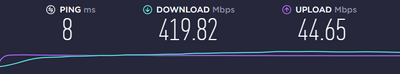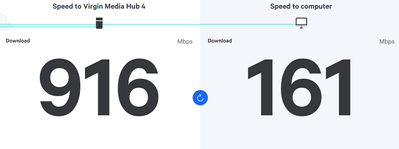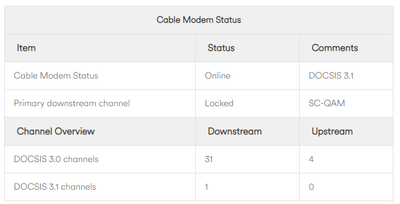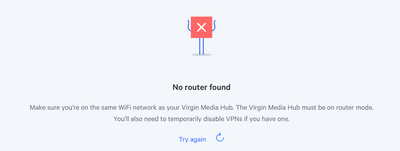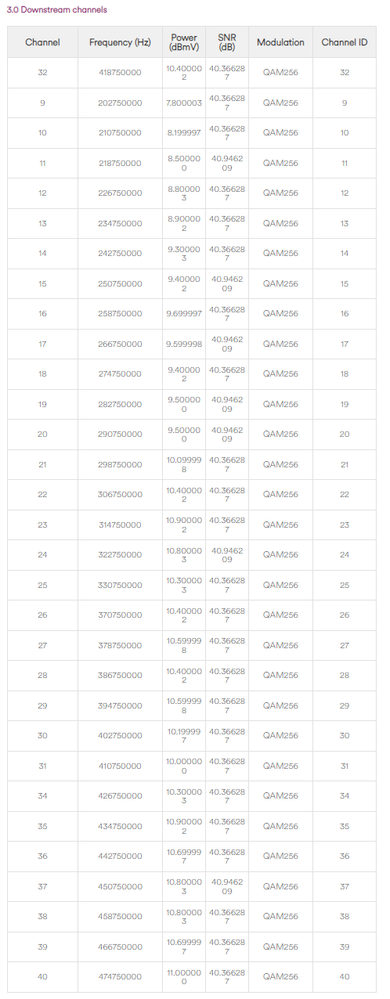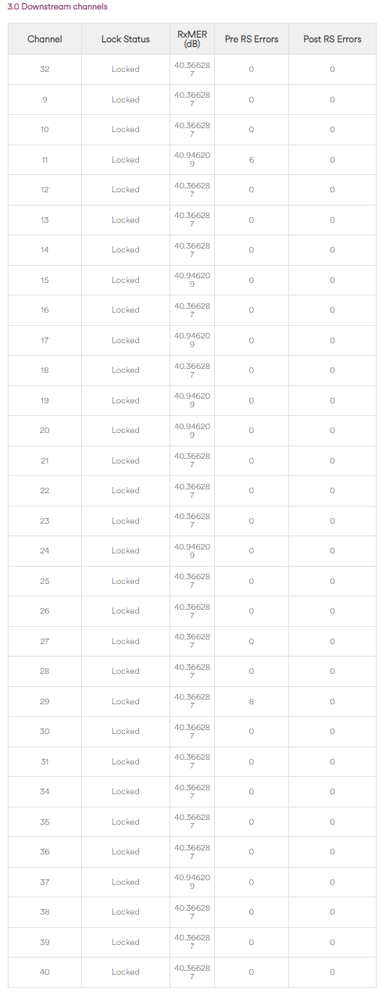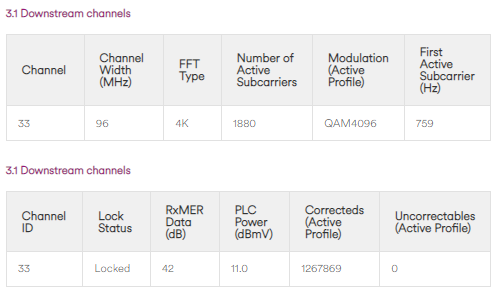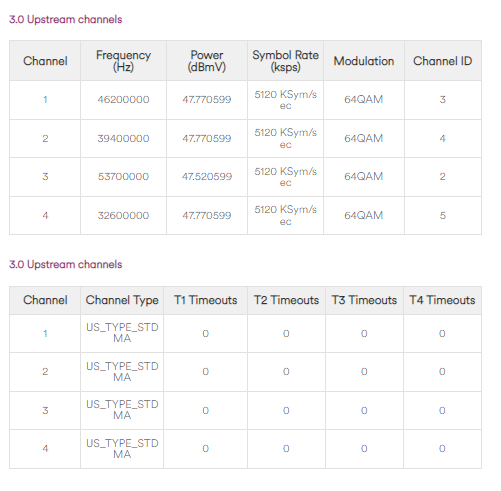- Virgin Media Community
- Forum Archive
- 1Gbps - Not getting full speed
- Subscribe to RSS Feed
- Mark Topic as New
- Mark Topic as Read
- Float this Topic for Current User
- Bookmark
- Subscribe
- Mute
- Printer Friendly Page
1Gbps - Not getting full speed
- Mark as New
- Bookmark this message
- Subscribe to this message
- Mute
- Subscribe to this message's RSS feed
- Highlight this message
- Print this message
- Flag for a moderator
on 30-01-2022 16:01
Hi,
I don't believe I'm getting the full 1Gbps speed that my package is promising and I don't understand exactly why, and I'm getting a bit fed up with putting time and effort in to troubleshoot it.
In the last 4 months, I've moved address where I was on BT Infinity getting speeds above 900Mbps and my speedtests shown that to now struggling to get 400Mbps with the same setup.
I've had an engineer out multiple times, the first couple of times they've identified a potential issue with one of the connectors that has now been replaced and they do a speed test using SamKnows which shows 1000MB+ downstream to the router.
My device is using a wired connection in order to perform speed tests and I also have an iPhone 12 Pro Max on wireless which also does the same tests, with identical speed results. The speed test results show a download speed of 420Mbps for both devices.
SamKnows, on the other hand, is a different kettle of fish. SamKnows shows a download speed to the hub of around 900Mbps and a download speed to the computer of 161Mbps. How can SamKnows show a descrepency of 300Mbps for download to computer when Ookla can get 400+ is beyond me. So I've come to the conclusion that either Ookla or SamKnows are lieing about the speed they receive and I don't know which one to trust.
After switching out different hardware components, including a new network adapter, a new Cat7 cable and a laptop with a GB ethernet, I'm now convinced that something may be wrong with the Hub4 Ethernet ports. I've attempted from the 4 different ports on the back but still similar hair pulling results.
Hub shows 31 x DOCSIS3.0 channels connected and 1 x 3.1 channel connected.
I've performed a network reset on my machine along with attempting various 'fixes' posted in the forums such as checking the Hub firewall rules to ensure that 'Block fragmented IP packets' is disabled.
Something is obviously not right, and I feel like I'm being a bit fobbed off when the responses I seem to get is "Well SamKnows shows 1000Mbps down to the router, so the problem is after that".
- Mark as New
- Bookmark this message
- Subscribe to this message
- Mute
- Subscribe to this message's RSS feed
- Highlight this message
- Print this message
- Flag for a moderator
on 30-01-2022 16:35
____________________
Connect a 1GB enabled computer/laptop, with up to date drivers, via a NEW and working Cat5e/6a ethernet cable, directly to the Hub which you have put into “modem mode”
(https://www.virginmedia.com/help/virgin-media-hub-modem-mode ).
This ensures that NO other devices are connected Test speeds at https://speedtest.samknows.com/ - try on 2 different browsers.
If they are still low – boot your device into Windows safe+networking mode - to disable any potentially interfering software - and try again.
There are many posts on here (I have a list of ~30!) where QoS software, unknown/flaky software, old network card drivers, corrupted browsers, bad cables or other connected devices are limiting speeds on tests.
Report back what that gets.
--------------------
John
--------------------
I do not work for VM. My services: HD TV on VIP (+ Sky Sports & Movies & BT sport), x3 V6 boxes (1 wired, 2 on WiFi) Hub5 in modem mode with Apple Airport Extreme Router +2 Airport Express's & TP-Link Archer C64 WAP. On Volt 350Mbps, Talk Anytime Phone, x2 Mobile SIM only iPhones.
- Mark as New
- Bookmark this message
- Subscribe to this message
- Mute
- Subscribe to this message's RSS feed
- Highlight this message
- Print this message
- Flag for a moderator
on 30-01-2022 16:58
The fact that Sam Knows is showing less than 1000Mbps means there could be an issue with your HUB stats (Power levels, etc.).
- Mark as New
- Bookmark this message
- Subscribe to this message
- Mute
- Subscribe to this message's RSS feed
- Highlight this message
- Print this message
- Flag for a moderator
on 30-01-2022 17:11
--------------------
John
--------------------
I do not work for VM. My services: HD TV on VIP (+ Sky Sports & Movies & BT sport), x3 V6 boxes (1 wired, 2 on WiFi) Hub5 in modem mode with Apple Airport Extreme Router +2 Airport Express's & TP-Link Archer C64 WAP. On Volt 350Mbps, Talk Anytime Phone, x2 Mobile SIM only iPhones.
- Mark as New
- Bookmark this message
- Subscribe to this message
- Mute
- Subscribe to this message's RSS feed
- Highlight this message
- Print this message
- Flag for a moderator
on 30-01-2022 18:05
Thank you for the replies. After going in to Modem mode on the router, I was unable to get SamKnows to recognise the device. Ookla SpeedTest still shown the abysmal speed of 380Mbps.
Restarted the device in safe mode with networking and no change to the speeds.
Here are my statistics

- Mark as New
- Bookmark this message
- Subscribe to this message
- Mute
- Subscribe to this message's RSS feed
- Highlight this message
- Print this message
- Flag for a moderator
30-01-2022 18:19 - edited 30-01-2022 18:20
@riski1588 wrote:Thank you for the replies. After going in to Modem mode on the router, I was unable to get SamKnows to recognise the device. Ookla SpeedTest still shown the abysmal speed of 380Mbps.
Restarted the device in safe mode with networking and no change to the speeds.
Here are my statistics
Several of your DOCSIS 3.0 downstream channels are out of spec and your DOCSIS 3.1 downstream channel is also out of spec (-6 to +10 dBmV is in spec, 0 optimal).
I'd suggest an engineer visit is required to adjust the levels.
Oh and the SamKnows site only works in router mode!
- Mark as New
- Bookmark this message
- Subscribe to this message
- Mute
- Subscribe to this message's RSS feed
- Highlight this message
- Print this message
- Flag for a moderator
on 30-01-2022 18:20
Hi @riski1588
The picture of your network logs has been rejected by the system as it shows you MAC address. Your MAC address needs redacting.
It's better to copy paste on the forums as it makes it far easier to read, also with your network logs the system will automatically readact the MAC address.
I'm a Very Insightful Person, I'm here to share knowledge.
Problem solved? Click to mark as a Helpful Answer, or use Kudos to say thanks
The do's and don'ts. Keep the community welcoming for all. Please read the FAQ's
- Mark as New
- Bookmark this message
- Subscribe to this message
- Mute
- Subscribe to this message's RSS feed
- Highlight this message
- Print this message
- Flag for a moderator
on 03-02-2022 12:58
Hey @riski1588,
Welcome to the community and thanks for taking the time to post your issue on the forums.
I'm really sorry to hear of the issues that you're having with your connection at the moment, I can see from the system that you have been able to arrange a technician visit to resolve your issues.
How did the visit from the technician go, have they been able to resolve your issues?
Regards,
Steven_L
- Mark as New
- Bookmark this message
- Subscribe to this message
- Mute
- Subscribe to this message's RSS feed
- Highlight this message
- Print this message
- Flag for a moderator
on 03-02-2022 18:59
Nope. He’s got a more senior engineer coming tomorrow.
- Mark as New
- Bookmark this message
- Subscribe to this message
- Mute
- Subscribe to this message's RSS feed
- Highlight this message
- Print this message
- Flag for a moderator
on 03-02-2022 19:32
OK let’s see what the person says tomorrow (assuming, of course, that they actually turn up and it wasn’t just a fob off). As mentioned above, some of the downstream channel power are a little over VM’s upper acceptable limit, now whether that would cause a slow down of the extent you report? I would doubt it.
It is generally accepted, well accepted by the VIPs here, obviously VM themselves can’t admit it, that the hub 4 firmware is buggy and we really can’t trust what the stats say. Some of the reported values, really defy credulity. Similarly, I, personally have real reservations about the accuracy of the Samknows realspeed tests as reported by the hub.
Now my argument runs like this; how do you measure internet connection speed? What you do is to download or upload a set of data of known size, and how long it takes, gives you the average speed. Now the problem here is that you need a fairly large data set size to to able to average out short term fluctuations and give a meaningful value. So what’s going on in the VM hub?
SamKnows works by having a software component or agent installed as part of the operating system or firmware on the device. This agent performs tests on the hub by? well presumably by downloading and uploading a file of known size to the hub and timing it - except the hub has limited memory and processing power, so how big is this file? Is is meaningfully significant? Can the processing power of the hub (not exactly world leading) be giving skewed results.
In the absence of any real explanation of what it is doing, can we really trust that the results are reflective of reality?
In some respects it is all irrelevant anyway, a customer expects that if they sign up for a speed of x Mb/s, then that is what they get on their devices, not not a sort of ‘well that’s what you are getting to the hub (really, care to absolutely prove that)?, anything else isn’t out fault gov - tough, oh and you will be paying the bill next month on time won’t you?’
John