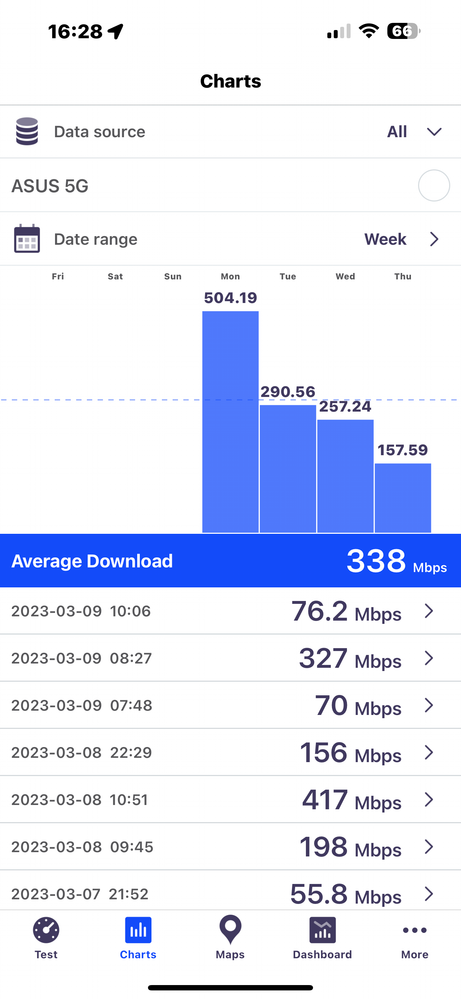- Virgin Media Community
- Forum Archive
- Re: 1GB slow speed
- Subscribe to RSS Feed
- Mark Topic as New
- Mark Topic as Read
- Float this Topic for Current User
- Bookmark
- Subscribe
- Mute
- Printer Friendly Page
- Mark as New
- Bookmark this message
- Subscribe to this message
- Mute
- Subscribe to this message's RSS feed
- Highlight this message
- Print this message
- Flag for a moderator
on 06-03-2023 17:44
I recently upgraded from 500MB to 1GB. I have a Virgin Media hub.4 hours placed in modern mode and an Asus RTAX86u router. I also have a new high-speed ethernet cable between both routers. After testing at various times of the day I’m getting about 500 to 600 MB speed. I’ve reported this to Virgin Media and nothing has changed since. On the 500 M speed I was getting that speed nearly all the time. I’ve tried rebooting my Virgin Media hub and still not much improvement. Any suggestions would be great. Thank you.
Answered! Go to Answer
Accepted Solutions
- Mark as New
- Bookmark this message
- Subscribe to this message
- Mute
- Subscribe to this message's RSS feed
- Highlight this message
- Print this message
- Flag for a moderator
on 06-03-2023 17:51
"I’m getting about 500 to 600 MB speed."
Assuming the Hub profile has changed to Gig 1, the kit is only drawing 500 .. 600 Mb/s.
- Mark as New
- Bookmark this message
- Subscribe to this message
- Mute
- Subscribe to this message's RSS feed
- Highlight this message
- Print this message
- Flag for a moderator
on 06-03-2023 17:51
"I’m getting about 500 to 600 MB speed."
Assuming the Hub profile has changed to Gig 1, the kit is only drawing 500 .. 600 Mb/s.
- Mark as New
- Bookmark this message
- Subscribe to this message
- Mute
- Subscribe to this message's RSS feed
- Highlight this message
- Print this message
- Flag for a moderator
on 06-03-2023 17:54
It’s either a fault with my modem, or most likely, the signal that has been sent to my modem
- Mark as New
- Bookmark this message
- Subscribe to this message
- Mute
- Subscribe to this message's RSS feed
- Highlight this message
- Print this message
- Flag for a moderator
on 06-03-2023 18:49
Assuming it is a VM issue could be flawed, when Hub 4s on Gig 1 typically exceed 925 Mb/s.
- Mark as New
- Bookmark this message
- Subscribe to this message
- Mute
- Subscribe to this message's RSS feed
- Highlight this message
- Print this message
- Flag for a moderator
on 06-03-2023 19:02
It’s interesting when I do a speed check on the Asus router the speeds are 800 MB plus however when I do, Sam knows and Speedtest.net, I’m getting speeds of 400 to 500 so what reading is right?
- Mark as New
- Bookmark this message
- Subscribe to this message
- Mute
- Subscribe to this message's RSS feed
- Highlight this message
- Print this message
- Flag for a moderator
on 07-03-2023 09:11
Perhaps both they are different tests at different points & on different systems.
Try booting your computer into Safe Mode + Networking and then re-run the speed test - the improvement can be marked.
- Mark as New
- Bookmark this message
- Subscribe to this message
- Mute
- Subscribe to this message's RSS feed
- Highlight this message
- Print this message
- Flag for a moderator
on 07-03-2023 10:40
I have tried Speedtest.net and Sam knows on my phone and tablet via Wi-Fi in different rooms in the house and it all comes up with roughly the same speed. This also applies when I hardwire my laptop into the router. I still get the same speed which is about 500mg I have raised a complaint with Virgin Media so hopefully they’ll be able to do something
- Mark as New
- Bookmark this message
- Subscribe to this message
- Mute
- Subscribe to this message's RSS feed
- Highlight this message
- Print this message
- Flag for a moderator
on 09-03-2023 14:19
From checking we can see you have discussed this with the team since posting, we trust this was covered during the call? Were they able to assist with this RJH1975?
Rob
- Mark as New
- Bookmark this message
- Subscribe to this message
- Mute
- Subscribe to this message's RSS feed
- Highlight this message
- Print this message
- Flag for a moderator
on 09-03-2023 14:23
Hi Rob
Thanks for reaching out.
I have an engineer coming round today who is going to look at the issue so I’m hoping this can be resolved as I’m doing daily SamKnows speed test and getting way under 500. It seems my speed was better before they upgraded me to 1gb !
Thank you
Richard.
- Mark as New
- Bookmark this message
- Subscribe to this message
- Mute
- Subscribe to this message's RSS feed
- Highlight this message
- Print this message
- Flag for a moderator
on 09-03-2023 19:52
Got this email from VM
You contacted us to say you’re having some speed problems, so we’re going to do some speed tests to your Virgin Media Hub.
These speed tests won’t affect your service. In fact, all you need to do is leave the Hub turned on 24 hours a day over the next 30 days. This way we’ll be able to measure the speeds you’re getting during both busy and quieter periods throughout that time.
If your connection to your Virgin Media Hub falls below your Minimum Guaranteed Download Speed for 3 days in a row, we’ll be in touch right away to let you know. If we can’t fix it within 30 days, we’ll let you know by email and you’ll be eligible to end your agreement immediately with no early disconnection fees to pay.
To make sure you’re getting the most out of your WiFi, we’ve put together a few handy guides on quick fixes for WiFi issues caused by your setup inside the home. Check them out at virginmedia.com/help
We’ll be in touch again once we’ve reviewed the results of your speed tests.
I then have these results from samknows which clearly show 3 consecutive days below the minimum speed and no one has contacted me. Not happy!