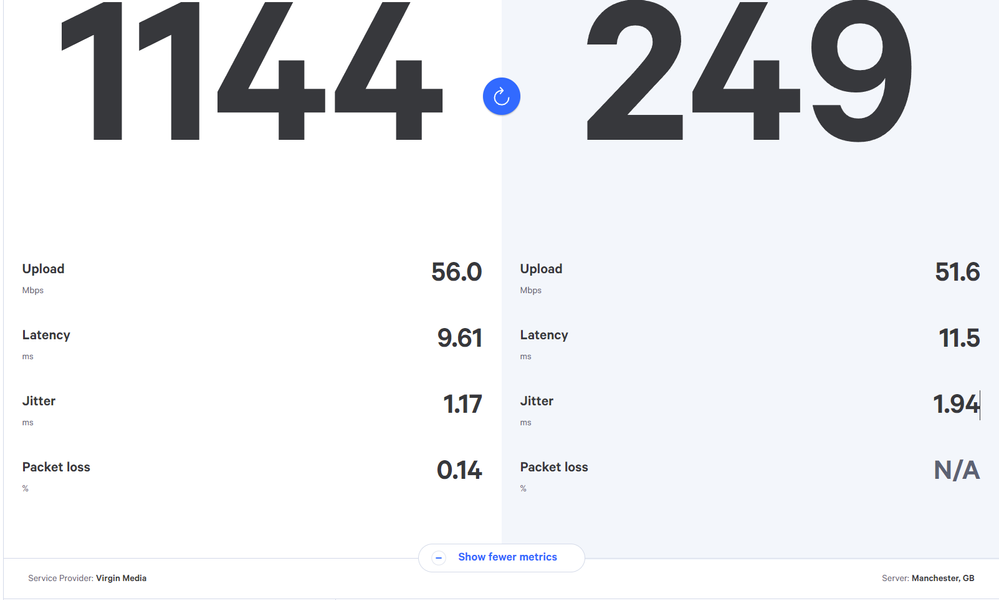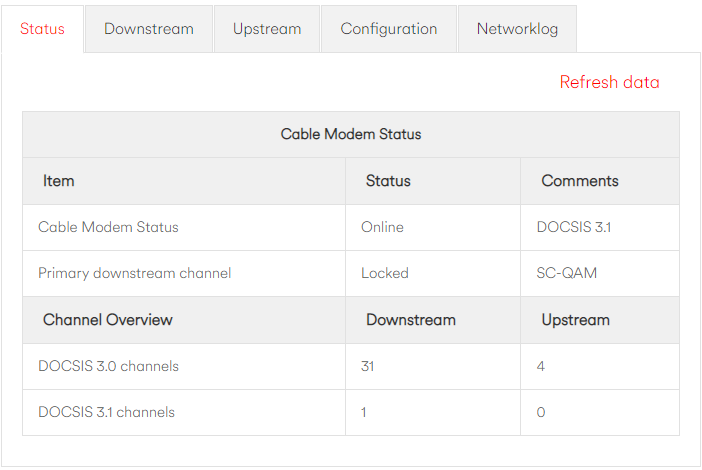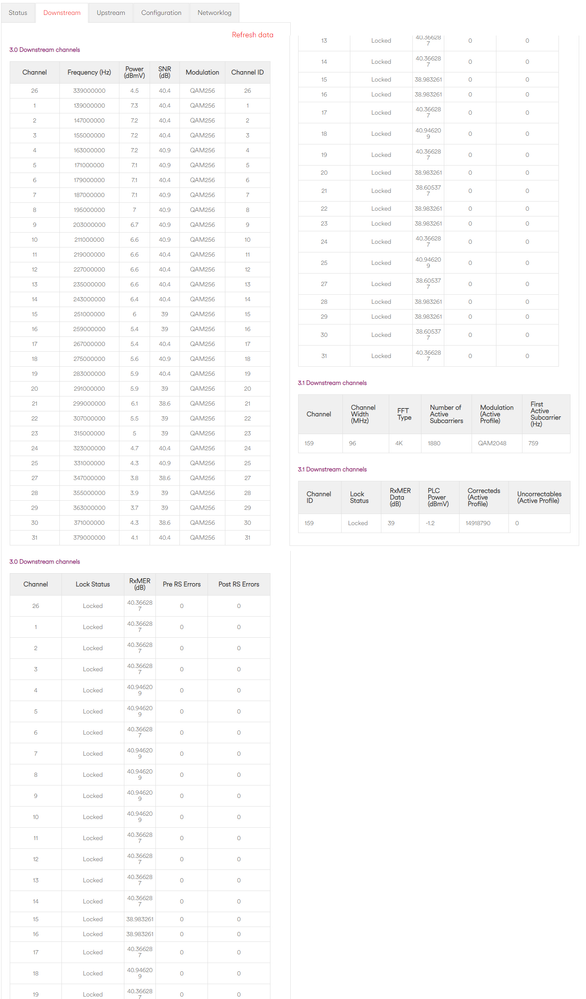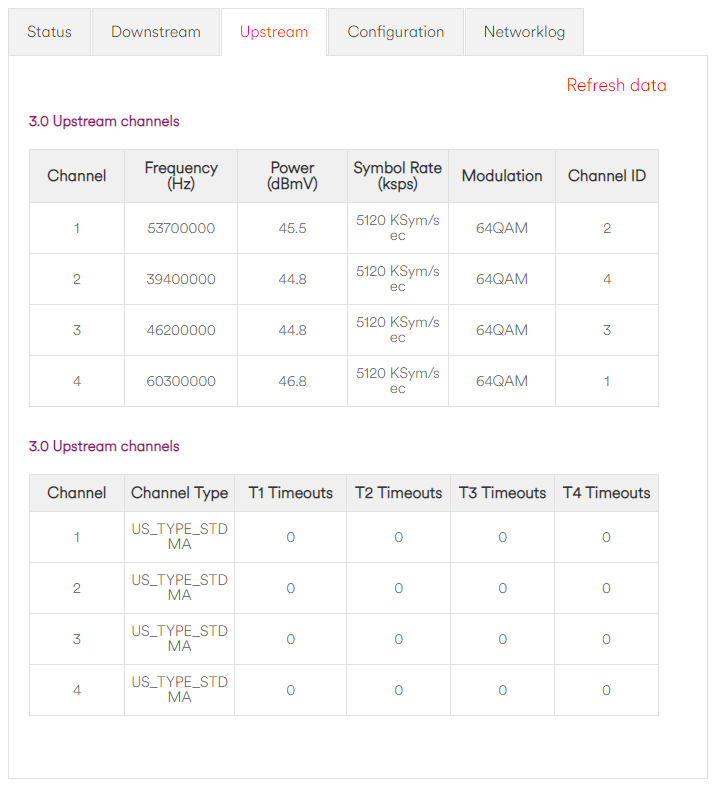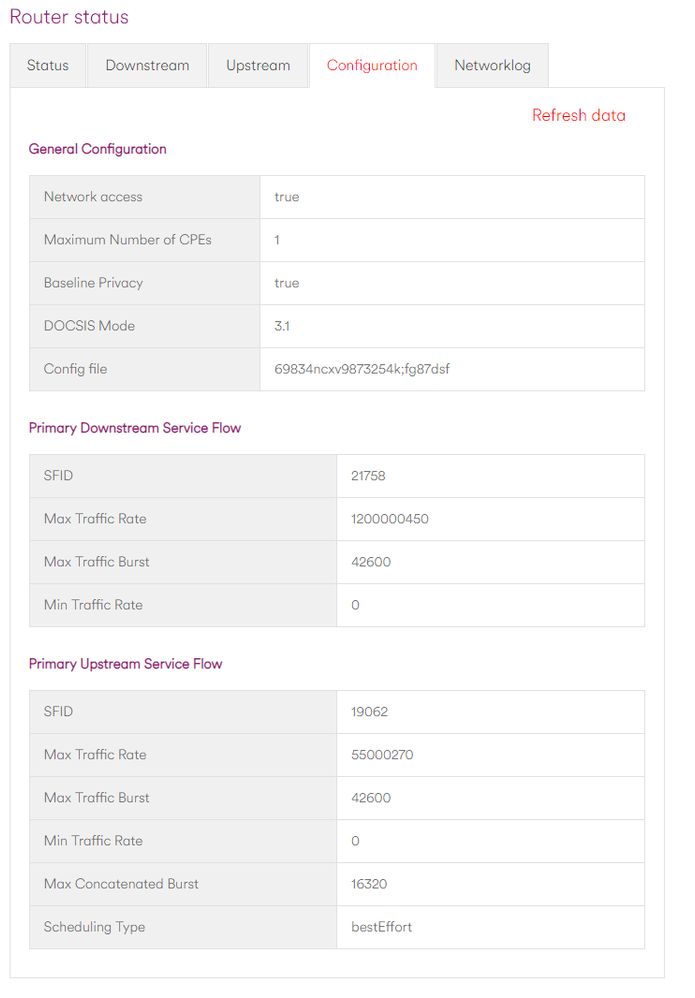- Virgin Media Community
- Forum Archive
- Re: 1GB Speed Upgrade
- Subscribe to RSS Feed
- Mark Topic as New
- Mark Topic as Read
- Float this Topic for Current User
- Bookmark
- Subscribe
- Mute
- Printer Friendly Page
- Mark as New
- Bookmark this message
- Subscribe to this message
- Mute
- Subscribe to this message's RSS feed
- Highlight this message
- Print this message
- Flag for a moderator
on 18-12-2021 17:12
Upgraded from 350MB to 1GB Today and i am currently getting 1144MB from the exchange and 250mb to my computer, which is super disappointing. Can't get through to VM which is also fab. So i am now getting slower internet than before and paying more, don't you just love it.

Answered! Go to Answer
Accepted Solutions
- Mark as New
- Bookmark this message
- Subscribe to this message
- Mute
- Subscribe to this message's RSS feed
- Highlight this message
- Print this message
- Flag for a moderator
on 19-12-2021 18:20
I disabled all none Microsoft services in MSCONFIG and turned 5 on at a time until I eventually found the cause, it was a piece of software called Aquasuite, which controls the water-cooling pump and fans in my system. Disabled that service and all works fine. Will email them for a fix.
- Mark as New
- Bookmark this message
- Subscribe to this message
- Mute
- Subscribe to this message's RSS feed
- Highlight this message
- Print this message
- Flag for a moderator
on 18-12-2021 17:16
Do a full reset (30 seconds pin hole press).
This resolved a similar issue.
Is this on a wired or wireless device?
- Mark as New
- Bookmark this message
- Subscribe to this message
- Mute
- Subscribe to this message's RSS feed
- Highlight this message
- Print this message
- Flag for a moderator
18-12-2021 17:17 - edited 18-12-2021 17:18
Wired
I will try a reset
- Mark as New
- Bookmark this message
- Subscribe to this message
- Mute
- Subscribe to this message's RSS feed
- Highlight this message
- Print this message
- Flag for a moderator
18-12-2021 22:20 - edited 18-12-2021 22:22
Did a bit more digging. Something very strange going on. Running a speed test on my other 2 machines I'm getting around 800MB, doing a speed test directly on my Asus router I'm receiving the full 1GB, this is all fine. Now my main PC, is getting around 500/650MB when running a speed test, but when i download something on all 3 machines they max out at 1GB. Great, but why is one of my machines showing such a low speed test but downloading at 1GB full speed. What is going on? It so happens that the problem machine has the exact same NIC as one of the other machines that runs a speed test perfectly, all the setting are the same and the driver version is the same :/.
I have tried reinstalling drivers, using different driver versions. flushing DNS, IP release/renew, using google DNS. I'm lost. There is no QOS active on my Asus router, i tried with it activated, still gives the same issue. So it must be a Windows 10 issue/setting, no? All 3 machines are wired. I even tried swapping ethernet cables of the 3 machines, same slow speed test results on my main PC.
- Mark as New
- Bookmark this message
- Subscribe to this message
- Mute
- Subscribe to this message's RSS feed
- Highlight this message
- Print this message
- Flag for a moderator
on 18-12-2021 22:35
@stepheno1989 wrote:Did a bit more digging. Something very strange going on. Running a speed test on my other 2 machines I'm getting around 800MB, doing a speed test directly on my Asus router I'm receiving the full 1GB, this is all fine. Now my main PC, is getting around 500/650MB when running a speed test, but when i download something on all 3 machines they max out at 1GB. Great, but why is one of my machines showing such a low speed test but downloading at 1GB full speed. What is going on? It so happens that the problem machine has the exact same NIC as one of the other machines that runs a speed test perfectly, all the setting are the same and the driver version is the same :/.
I have tried reinstalling drivers, using different driver versions. flushing DNS, IP release/renew, using google DNS. I'm lost. There is no QOS active on my Asus router, i tried with it activated, still gives the same issue. So it must be a Windows 10 issue/setting, no? All 3 machines are wired. I even tried swapping ethernet cables of the 3 machines, same slow speed test results on my main PC.
Very odd!
If you get chance try a speed test in safe mode (With networking of course!).
- Mark as New
- Bookmark this message
- Subscribe to this message
- Mute
- Subscribe to this message's RSS feed
- Highlight this message
- Print this message
- Flag for a moderator
on 18-12-2021 23:10
Good idea, i will try that.
- Mark as New
- Bookmark this message
- Subscribe to this message
- Mute
- Subscribe to this message's RSS feed
- Highlight this message
- Print this message
- Flag for a moderator
on 19-12-2021 01:45
Running the test in safe mode results in nearly 1GB speeds, so what in Windows 10 could be causing speedtests to show 500/600MB (the speed steadily drops throughout the test).
Thanks for the great suggestion btw.
- Mark as New
- Bookmark this message
- Subscribe to this message
- Mute
- Subscribe to this message's RSS feed
- Highlight this message
- Print this message
- Flag for a moderator
on 19-12-2021 08:05
What differences are there in hardware and software? Any third party internet security programme is usually a main suspect, as are any higher security levels (of Windows security and third party) where there is an option checked to use some "web check" that sends sample traffic to the provider's web site, any VPN in place and the like. Could also be junkware like Trusteer that hogs resources.
- Mark as New
- Bookmark this message
- Subscribe to this message
- Mute
- Subscribe to this message's RSS feed
- Highlight this message
- Print this message
- Flag for a moderator
on 19-12-2021 18:20
I disabled all none Microsoft services in MSCONFIG and turned 5 on at a time until I eventually found the cause, it was a piece of software called Aquasuite, which controls the water-cooling pump and fans in my system. Disabled that service and all works fine. Will email them for a fix.
- Mark as New
- Bookmark this message
- Subscribe to this message
- Mute
- Subscribe to this message's RSS feed
- Highlight this message
- Print this message
- Flag for a moderator
on 21-12-2021 18:57
Hi stepheno1989,
Thanks for your post and for taking the time to update the thread.
We're glad to hear that with the help of our Community users, you were able to find the cause of your slower speeds on your device.
Please keep us in the loop on if Aquasuite send any fixes your way. This will help keep the thread updated and will allow other users to search the fix in case they are in the same boat 🙂
Take care in the meantime.
Thanks,