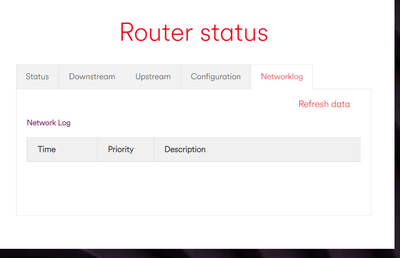- Virgin Media Community
- Forum Archive
- 1 Gig now slow
- Subscribe to RSS Feed
- Mark Topic as New
- Mark Topic as Read
- Float this Topic for Current User
- Bookmark
- Subscribe
- Mute
- Printer Friendly Page
1 Gig now slow
- Mark as New
- Bookmark this message
- Subscribe to this message
- Mute
- Subscribe to this message's RSS feed
- Highlight this message
- Print this message
- Flag for a moderator
on 01-07-2022 08:32
Been on 1Gig for a while and generally no problems. For the last couple of weeks, download speed is significantly slower with speedtest.net showing consistently sub 100Mbps.
Looking at the Hub 4 stats, I see a couple of downstream channels NotLocked Unsupported which makes me presume I need an engineer but I don't know if they would normally go like this anyway?
I see Virgin people can often arrange things / do extra checks via this forum which would be helpful.
3.0 Downstream channels
Channel Frequency (Hz) Power (dBmV) SNR (dB) Modulation Channel ID
| 25 | 330750000 | 2.200001 | 35.779911 | QAM256 | 25 |
| 0 | 138750000 | -2.299999 | 24.095192 | QAM256 | 0 |
| 0 | 146750000 | -1.799999 | 13.841408 | UNSUPPORTED | 0 |
| 0 | 154750000 | -0.599998 | 12.757355 | QAM256 | 0 |
| 0 | 162750000 | 0.599998 | 16.374756 | UNSUPPORTED | 0 |
| 0 | 170750000 | 1.099998 | 14.303803 | UNSUPPORTED | 0 |
| 0 | 178750000 | 1.000000 | 25.181150 | QAM256 | 0 |
| 7 | 186750000 | 0.099998 | 27.170025 | QAM256 | 7 |
| 8 | 194750000 | -0.599998 | 26.632570 | QAM256 | 8 |
| 0 | 202750000 | -0.299999 | 24.359282 | QAM256 | 0 |
| 10 | 210750000 | -0.900002 | 27.067228 | QAM256 | 10 |
| 11 | 218750000 | -1.099998 | 27.607420 | QAM256 | 11 |
| 12 | 226750000 | -1.400002 | 28.224476 | QAM256 | 12 |
| 13 | 234750000 | -3.000000 | 30.052204 | QAM256 | 13 |
| 14 | 242750000 | -3.099998 | 33.376591 | QAM256 | 14 |
| 15 | 250750000 | -3.400002 | 35.083549 | QAM256 | 15 |
| 16 | 258750000 | -2.799999 | 34.483570 | QAM256 | 16 |
| 17 | 266750000 | -1.799999 | 32.321487 | QAM256 | 17 |
| 18 | 274750000 | -1.500000 | 33.376591 | QAM256 | 18 |
| 19 | 282750000 | -1.799999 | 34.925610 | QAM256 | 19 |
| 20 | 290750000 | -0.599998 | 36.386890 | QAM256 | 20 |
| 21 | 298750000 | 0.099998 | 37.355988 | QAM256 | 21 |
| 22 | 306750000 | 0.900002 | 35.595078 | QAM256 | 22 |
| 23 | 314750000 | 1.700001 | 35.083549 | QAM256 | 23 |
| 24 | 322750000 | 2.099998 | 36.386890 | QAM256 | 24 |
| 26 | 338750000 | 2.200001 | 35.595078 | QAM256 | 26 |
| 27 | 346750000 | 1.200001 | 33.486542 | QAM256 | 27 |
| 28 | 354750000 | 0.400002 | 34.483570 | QAM256 | 28 |
| 29 | 362750000 | 0.700001 | 37.355988 | QAM256 | 29 |
| 30 | 370750000 | 1.000000 | 38.605377 | QAM256 | 30 |
| 31 | 378750000 | 0.400002 | 37.636276 | QAM256 | 31 |
- Mark as New
- Bookmark this message
- Subscribe to this message
- Mute
- Subscribe to this message's RSS feed
- Highlight this message
- Print this message
- Flag for a moderator
on 01-07-2022 08:32
3.0 Downstream channels
Channel Lock Status RxMER (dB) Pre RS Errors Post RS Errors
| 25 | Locked | 35.779911 | 524 | 0 |
| 0 | Locked | 24.095192 | 1 | 38164 |
| 0 | NotLocked | 13.841408 | 0 | 3621 |
| 0 | NotLocked | 12.757355 | 0 | 3059 |
| 0 | NotLocked | 16.374756 | 0 | 4828 |
| 0 | NotLocked | 14.303803 | 0 | 3276 |
| 0 | Locked | 25.181150 | 0 | 0 |
| 7 | Locked | 27.170025 | 595075 | 582469 |
| 8 | Locked | 26.632570 | 196633 | 981066 |
| 0 | Locked | 24.359282 | 0 | 0 |
| 10 | Locked | 27.067228 | 643230 | 534415 |
| 11 | Locked | 27.607420 | 1069038 | 107083 |
| 12 | Locked | 28.224476 | 1137906 | 1644 |
| 13 | Locked | 30.052204 | 484770 | 0 |
| 14 | Locked | 33.376591 | 30039 | 0 |
| 15 | Locked | 35.083549 | 63052 | 0 |
| 16 | Locked | 34.483570 | 327251 | 0 |
| 17 | Locked | 32.321487 | 123791 | 0 |
| 18 | Locked | 33.376591 | 7284 | 0 |
| 19 | Locked | 34.925610 | 146 | 0 |
| 20 | Locked | 36.386890 | 0 | 0 |
| 21 | Locked | 37.355988 | 0 | 0 |
| 22 | Locked | 35.595078 | 4 | 0 |
| 23 | Locked | 35.083549 | 25 | 0 |
| 24 | Locked | 36.386890 | 3 | 0 |
| 26 | Locked | 35.595078 | 1278 | 0 |
| 27 | Locked | 33.486542 | 10043 | 0 |
| 28 | Locked | 34.483570 | 4804 | 0 |
| 29 | Locked | 37.355988 | 0 | 0 |
| 30 | Locked | 38.605377 | 0 | 0 |
| 31 | Locked | 37.636276 | 15 | 0 |
3.1 Downstream channels
Channel Channel Width (MHz) FFT Type Number of Active Subcarriers Modulation (Active Profile) First Active Subcarrier (Hz)| 33 | 94 | 4K | 1840 | QAM4096 | 424 |
3.1 Downstream channels
Channel ID Lock Status RxMER Data (dB) PLC Power (dBmV) Correcteds (Active Profile) Uncorrectables (Active Profile)| 33 | Locked | 39 | -2.2 | 392526783 | 4 |
3.0 Upstream channels
Channel Frequency (Hz) Power (dBmV) Symbol Rate (ksps) Modulation Channel ID| 1 | 25800000 | 52.020599 | 5120 KSym/sec | 16QAM | 6 |
| 2 | 46200000 | 51.270599 | 5120 KSym/sec | 32QAM | 3 |
| 3 | 39400000 | 53.520599 | 5120 KSym/sec | 32QAM | 4 |
| 4 | 32600000 | 50.520599 | 5120 KSym/sec | 32QAM | 5 |
3.0 Upstream channels
Channel Channel Type T1 Timeouts T2 Timeouts T3 Timeouts T4 Timeouts| 1 | US_TYPE_STDMA | 0 | 0 | 0 | 0 |
| 2 | US_TYPE_STDMA | 0 | 0 | 0 | 0 |
| 3 | US_TYPE_STDMA | 0 | 0 | 0 | 0 |
| 4 | US_TYPE_STDMA | 0 | 0 | 0 | 0 |
- Mark as New
- Bookmark this message
- Subscribe to this message
- Mute
- Subscribe to this message's RSS feed
- Highlight this message
- Print this message
- Flag for a moderator
on 01-07-2022 08:33
There is zero activity in the Network Log:
- Mark as New
- Bookmark this message
- Subscribe to this message
- Mute
- Subscribe to this message's RSS feed
- Highlight this message
- Print this message
- Flag for a moderator
on 01-07-2022 15:03
Hi @jnfern1589
There are too many errors showing, plus the upstream channels should be 64QAM.
Check all of your wiring, especially the white coaxial which should be finger tight and free from any kinks.
Please can you reboot the hub. This should reset all the counters, it may also move the upstram levels to the correct QAM's
We can then see how the hub is performing from scratch and how quickly the errors build up.
You should also set up a BQM monitor at thinkbroadband.com - this will give you an insight into what is happening with the signal at the other side of the Hub, it will take a few hours to get any kind of trend showing although you can post the link straight away.
Instructions for posting BQM Link
Under your BQM graph are two links in red.
Click the lower link (Share Live Graph) then click generate.
Copy the text in the Direct Link box, beware, there may be more text than you can see.
On here click the Link icon (2 links chain to the left of the camera icon)
In the URL box paste the link you copied and then click OK.
I'm a Very Insightful Person, I'm here to share knowledge.
Problem solved? Click to mark as a Helpful Answer, or use Kudos to say thanks
The do's and don'ts. Keep the community welcoming for all. Please read the FAQ's
- Mark as New
- Bookmark this message
- Subscribe to this message
- Mute
- Subscribe to this message's RSS feed
- Highlight this message
- Print this message
- Flag for a moderator
on 01-07-2022 15:08
Hi,
Thanks for the reply.
The hub was rebooted 4pm yesterday, so those counters are from the last 24 hours-ish.
I'll give it another power cycle & check the coax when I can out of work.
I've had a BQM setup for ages, here is the live graphhttps://www.thinkbroadband.com/broadband/monitoring/quality/share/d91ebeb18e1cb8de083c46cb68e41c0e
Checking the stats right now, some upstream is now 64QAM:
3.0 Upstream channels
Channel Frequency (Hz) Power (dBmV) Symbol Rate (ksps) Modulation Channel ID
| 1 | 25800000 | 52.020599 | 5120 KSym/sec | 16QAM | 6 |
| 2 | 46200000 | 51.270599 | 5120 KSym/sec | 64QAM | 3 |
| 3 | 39400000 | 53.270599 | 5120 KSym/sec | 32QAM | 4 |
| 4 | 32600000 | 50.520599 | 5120 KSym/sec | 64QAM | 5 |
Cheers,
- Mark as New
- Bookmark this message
- Subscribe to this message
- Mute
- Subscribe to this message's RSS feed
- Highlight this message
- Print this message
- Flag for a moderator
01-07-2022 15:14 - edited 01-07-2022 15:15
Hi again @jnfern1589
That's one heck of an odd BQM. Made my eyes water.
The upstream power levels are too high as well, the most they should be is 51.
Have you looked at Check service status at the top of the page?
If nothing is showing you could also try the Service Status number 0800 561 0061. This often gives details of more local issues down to postcode level.
I'm a Very Insightful Person, I'm here to share knowledge.
Problem solved? Click to mark as a Helpful Answer, or use Kudos to say thanks
The do's and don'ts. Keep the community welcoming for all. Please read the FAQ's
- Mark as New
- Bookmark this message
- Subscribe to this message
- Mute
- Subscribe to this message's RSS feed
- Highlight this message
- Print this message
- Flag for a moderator
on 01-07-2022 15:32
Thanks @newapollo
Service status link, and that phone number, both report no-issues.
Doing a service test via that link above says "This could take up to 30 seconds" and then never updates.
Cheers,
- Mark as New
- Bookmark this message
- Subscribe to this message
- Mute
- Subscribe to this message's RSS feed
- Highlight this message
- Print this message
- Flag for a moderator
on 01-07-2022 19:05
What a mess!
If there are no local outages reported you'll need an engineer visit.
- Mark as New
- Bookmark this message
- Subscribe to this message
- Mute
- Subscribe to this message's RSS feed
- Highlight this message
- Print this message
- Flag for a moderator
on 01-07-2022 19:31
I've finally got the service checker to 'work' and that says "looks like you might have a problem" ... "check back in 24 hours and if it's still there we'll get you an engineer".
- Mark as New
- Bookmark this message
- Subscribe to this message
- Mute
- Subscribe to this message's RSS feed
- Highlight this message
- Print this message
- Flag for a moderator
on 02-07-2022 20:22
24 hours later, the service status test says "looks like you have an issue and an engineer is already booked" (I haven't knowingly booked one)
Looking at 'my appointments', I have none ...