- Virgin Media Community
- Forum Archive
- password for techncial support
- Subscribe to RSS Feed
- Mark Topic as New
- Mark Topic as Read
- Float this Topic for Current User
- Bookmark
- Subscribe
- Mute
- Printer Friendly Page
- Mark as New
- Bookmark this message
- Subscribe to this message
- Mute
- Subscribe to this message's RSS feed
- Highlight this message
- Print this message
- Flag for a moderator
on 23-09-2022 14:31
hi
I have a specific issue I need to talk to someone about - one website I need for work is somehow blocked. Have checked with the site and nothing is wrong their end - and phone the support line, I'm asked for the password I set up when signing up with Virgin- many years ago...
How can I reset this password as I no longer have it, or lost it somewhere along the lines...
Answered! Go to Answer
Accepted Solutions
- Mark as New
- Bookmark this message
- Subscribe to this message
- Mute
- Subscribe to this message's RSS feed
- Highlight this message
- Print this message
- Flag for a moderator
on 23-09-2022 16:10
If you phone in to 150 and bypass the menu options you should eventually get through to a human. You'll need to give the contract number and be ready with personal details that you gave when you set up the account. They should be able to set a new password.
But you are most unlikely to be able to discuss such a technical issue with the phone support staff. They are not trained to that level. Post the details of the problem here and you will get advice.
My name is NOT Alessandro. That's just a tag Virginmedia sticks on some contributors. Please ignore it.
- Mark as New
- Bookmark this message
- Subscribe to this message
- Mute
- Subscribe to this message's RSS feed
- Highlight this message
- Print this message
- Flag for a moderator
on 23-09-2022 16:10
If you phone in to 150 and bypass the menu options you should eventually get through to a human. You'll need to give the contract number and be ready with personal details that you gave when you set up the account. They should be able to set a new password.
But you are most unlikely to be able to discuss such a technical issue with the phone support staff. They are not trained to that level. Post the details of the problem here and you will get advice.
My name is NOT Alessandro. That's just a tag Virginmedia sticks on some contributors. Please ignore it.
- Mark as New
- Bookmark this message
- Subscribe to this message
- Mute
- Subscribe to this message's RSS feed
- Highlight this message
- Print this message
- Flag for a moderator
on 23-09-2022 18:18
Hey - thank you for your advice 🙂
sadly, that's my problem - I somehow lost track of this intial setup password... and I am at a loss on how to reset that so that I can speak to support.
My issue is that the site I use for hosting my websites, SiteGround (siteground.com) is no longer loading for me.... I did all the things that usually fix these issues: reboot router, restart computers and all browsers, clear out all cache from browsers - did a DNS flush on the system ~ nothing works.
I did speak to the lovely helpful tech support from siteground who investigated it all - and my IP is not blocked and there's nothing wrong on their end...
I connect to the site all the time, daily for most working days - last time was last tuesday and all was fine. Now, it keeps telling me it can't connect to the site anymore. When I connect to VPN first - I can get to it fine... but that just slows down my workflow as it then will send verification code to email, and I can then log in.... so I wanted to talk to someone about this - how I can get back to having the site just load as it did for years now....
- Mark as New
- Bookmark this message
- Subscribe to this message
- Mute
- Subscribe to this message's RSS feed
- Highlight this message
- Print this message
- Flag for a moderator
on 23-09-2022 18:32
Hi @PriscaS
Have you got websafe turned on by any chance?
I had no problems using my VM connection accessing https://www.siteground.co.uk/ however I don't use websafe.
If you do have websafe then turn it off and try again.
If it then works report the problem to VM using https://my.virginmedia.com/my-apps/onlinesecurity/websafe/feedback
I'm a Very Insightful Person, I'm here to share knowledge.
Problem solved? Click to mark as a Helpful Answer, or use Kudos to say thanks
The do's and don'ts. Keep the community welcoming for all. Please read the FAQ's
- Mark as New
- Bookmark this message
- Subscribe to this message
- Mute
- Subscribe to this message's RSS feed
- Highlight this message
- Print this message
- Flag for a moderator
on 23-09-2022 18:37
@PriscaS wrote:Hey - thank you for your advice 🙂
sadly, that's my problem - I somehow lost track of this intial setup password... and I am at a loss on how to reset that so that I can speak to support..
To help jog your memory the security password is actually the memorable word that was set up on your account and should be in your original documentation.
You might be able to change it by logging into My Virgin Media, then click on Update Settings > Account Details > Telephone Security details > memorable word
(It is usually something along the lines of mothers maiden name, place of birth, name of first school, favourite song or band, favourite food or name of your first pet.)
You can speak to customer support to help with this. When calling if you don't input any characters from your memorable word then an agent should pick up the phone and ask you other account related questions to validate you as the account holder. Have your bill handy to help answer the questions. They will also be able to update the memorable word for you providing you pass verification, if not they can send a reminder through the post.
I'm a Very Insightful Person, I'm here to share knowledge.
Problem solved? Click to mark as a Helpful Answer, or use Kudos to say thanks
The do's and don'ts. Keep the community welcoming for all. Please read the FAQ's
- Mark as New
- Bookmark this message
- Subscribe to this message
- Mute
- Subscribe to this message's RSS feed
- Highlight this message
- Print this message
- Flag for a moderator
on 23-09-2022 18:37
Thanks, Dave
nope, don't have web safe on - nor the firewall or anything else...
And oddly enough, just tried going to the link to siteground.co.uk - all loaded fine, then I tried to login... and tada... 😞
same again....
redirects to the .com — https://login.siteground.com/?lang=en and getting
Hmm. We’re having trouble finding that site.
We can’t connect to the server at login.siteground.com.
If you entered the right address, you can:
Try again later
Check your network connection
Check that Firefox has permission to access the web (you might be connected but behind a firewall)
so it's something else... 😞
- Mark as New
- Bookmark this message
- Subscribe to this message
- Mute
- Subscribe to this message's RSS feed
- Highlight this message
- Print this message
- Flag for a moderator
on 23-09-2022 18:43
thanks so much - I failed to even find the box for the memorable word....
And I'll try calling them again ~ thanks for the tip about not inputting anything when asked for that.
Hopefully I'll be able to reset it that way then ~ and make note of it.
- Mark as New
- Bookmark this message
- Subscribe to this message
- Mute
- Subscribe to this message's RSS feed
- Highlight this message
- Print this message
- Flag for a moderator
on 23-09-2022 18:44
Hi again @PriscaS
No problems here. (screenshots below) from https://www.siteground.co.uk/ and https://login.siteground.com/login
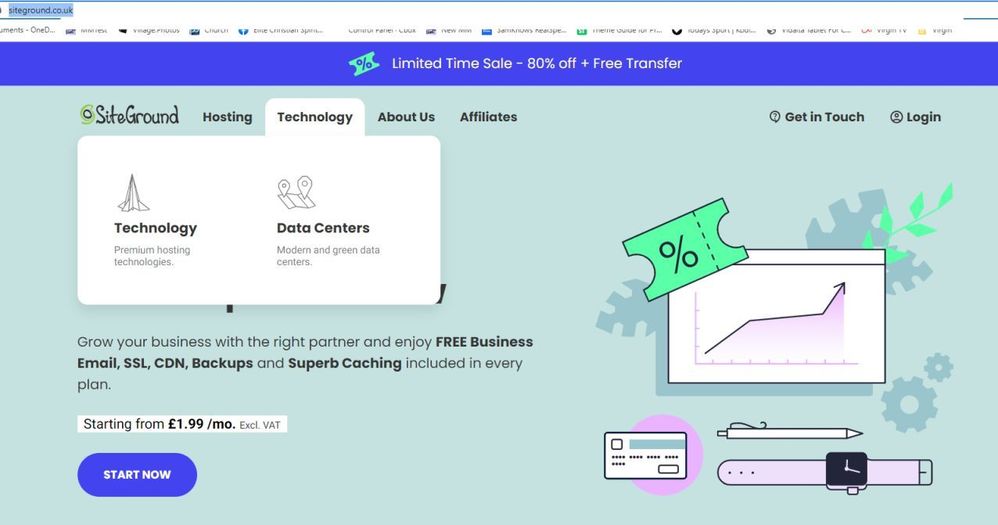
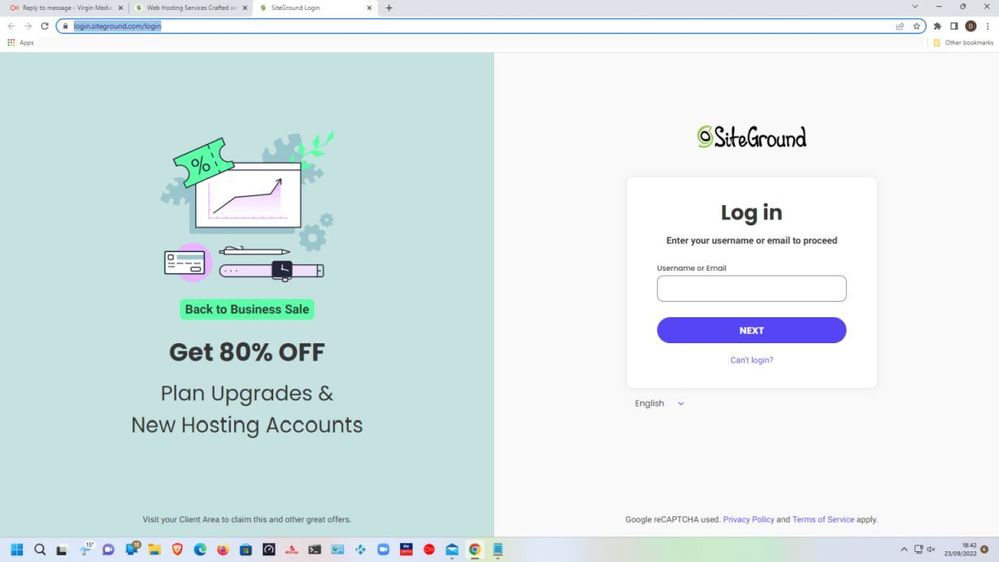
I'm a Very Insightful Person, I'm here to share knowledge.
Problem solved? Click to mark as a Helpful Answer, or use Kudos to say thanks
The do's and don'ts. Keep the community welcoming for all. Please read the FAQ's
- Mark as New
- Bookmark this message
- Subscribe to this message
- Mute
- Subscribe to this message's RSS feed
- Highlight this message
- Print this message
- Flag for a moderator
on 23-09-2022 18:46
Thanks, Dave - that is what is so depressing.... ~ that it seems only not to work for me....
And it was all fine a few days ago too... and never had any issues doing my work, logging in daily to use the site tools on there.
Updating 2 of my sites regularly ~ hence, rely on this to work..
- Mark as New
- Bookmark this message
- Subscribe to this message
- Mute
- Subscribe to this message's RSS feed
- Highlight this message
- Print this message
- Flag for a moderator
on 23-09-2022 18:48
Hi again,
I'm going to move your thread to the Security matters forum, and place a redirect to the new thread for you.
You'll get far more knowledgable people on their to help with your site issues than you would by calling up and speaking to VM.
You can still chat to support regarding the memorable word, but hopefully you can update it yourself via My Virgin Media.
I'm a Very Insightful Person, I'm here to share knowledge.
Problem solved? Click to mark as a Helpful Answer, or use Kudos to say thanks
The do's and don'ts. Keep the community welcoming for all. Please read the FAQ's
- Need help with account setting and broadband is down. in Forum Archive
- Latest Phishing News 27/03/2023 in Forum Archive
- Unable to login to MyVirginMedia or reset password in Forum Archive
- Hacked Ntlworld Email address that cannot be reset by VM in Forum Archive
- Blueyonder Password Change Process in Forum Archive
