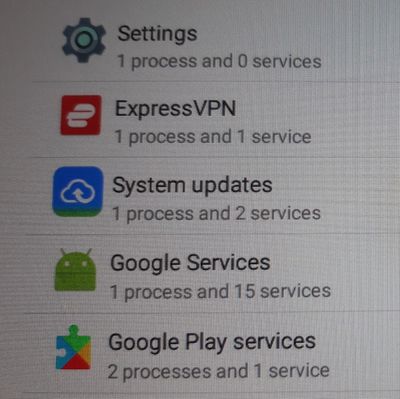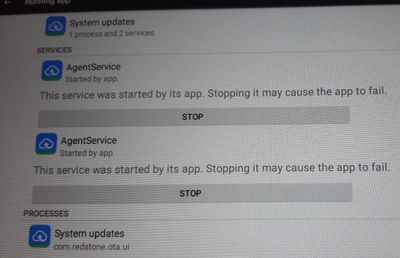- Virgin Media Community
- Forum Archive
- Re: VirginMedia distributing viruses!
- Subscribe to RSS Feed
- Mark Topic as New
- Mark Topic as Read
- Float this Topic for Current User
- Bookmark
- Subscribe
- Mute
- Printer Friendly Page
- Mark as New
- Bookmark this message
- Subscribe to this message
- Mute
- Subscribe to this message's RSS feed
- Highlight this message
- Print this message
- Flag for a moderator
on 06-04-2021 12:26
As the title says.
VirginMedia are now distributing malicious malware/ viruses via their Telly Tablets. The viruses in question are:
- COM.WAGD.SMARTER
- COM.WAGD.XIAOAN
- COM.WAGD.GEM
Apparently, this is due to an infection on one of their update servers which hard codes the malware into the system software. This means that even if you do a hard reset on the device, the malicious products will be reinstalled too.
What are VirginMedia doing about this as I am sure we cant be the only people that are having this issue.
This is worrying that a major broadband supplier is letting these malware/viruses run rampant through their products. Bad form VirginMedia, bad form!
What are you going to do about this?
Lil-Squabbit is soooooo NOT amused!!!!
Answered! Go to Answer
- Mark as New
- Bookmark this message
- Subscribe to this message
- Mute
- Subscribe to this message's RSS feed
- Highlight this message
- Print this message
- Flag for a moderator
on 29-04-2021 17:09
This is what is running.
Settings
Malwarebytes
Bluetooth share
Google services
Virgin TV go
Google Keyboard
Android Services Library
Nothing else.
Automatic system updates was turned OFF after a reboot with WiFi off.
Once I done the original steps WiFi was turned back on, the tablet run super smoothly for an hour. Then the pop ups started again.
I know it's in the updater and that's why it'll keep happening, but I'm just furious at VM for ignoring the pleas of so many people. Absolutely right if it were a broadband issue they'd be tearing around trying to make sure their name wasn't tarnished in the media.
- Mark as New
- Bookmark this message
- Subscribe to this message
- Mute
- Subscribe to this message's RSS feed
- Highlight this message
- Print this message
- Flag for a moderator
on 29-04-2021 17:14
That's the point. Just don't reboot it. If you really have to, as you've already said and I did 3 weeks ago, turn the WiFi off before you reboot it and stop system updates when you have. I've had no malware for a few weeks,but still holding my breath for Virgin to hurry up and fix it. They won't.
- Mark as New
- Bookmark this message
- Subscribe to this message
- Mute
- Subscribe to this message's RSS feed
- Highlight this message
- Print this message
- Flag for a moderator
29-04-2021 17:15 - edited 29-04-2021 17:18
Right so after following the previous post it seems I went to the wrong 'running' section, followed steps via apps and 'Show system', found system updates but it's already stopped from the last time I stopped it, it hasn't restarted and all greyed out options. Yet still redownloading the malware.
- Mark as New
- Bookmark this message
- Subscribe to this message
- Mute
- Subscribe to this message's RSS feed
- Highlight this message
- Print this message
- Flag for a moderator
on 29-04-2021 17:43
I've just rebooted mine.
Just do this.
Turn your WiFi off.
Make sure all the dodgy apps gave been uninstalled.
Reboot it.
Go into Developer options.
Make sure Automatic System Updates is turned off.
Go into Running Services (in developer options).
Click on System updates. Click Stop on both boxes. Go back and System updates will have disappeared from Running Services.
Turn your WiFi back on. That should do it.
- Mark as New
- Bookmark this message
- Subscribe to this message
- Mute
- Subscribe to this message's RSS feed
- Highlight this message
- Print this message
- Flag for a moderator
on 29-04-2021 17:52
This is the system updates you need to stop.
click both stop boxes.
@SalemsLady wrote:Right so after following the previous post it seems I went to the wrong 'running' section, followed steps via apps and 'Show system', found system updates but it's already stopped from the last time I stopped it, it hasn't restarted and all greyed out options. Yet still redownloading the malware.
- Mark as New
- Bookmark this message
- Subscribe to this message
- Mute
- Subscribe to this message's RSS feed
- Highlight this message
- Print this message
- Flag for a moderator
on 29-04-2021 18:07
Yes, they have been, hence why they don't show up in that section for me. Only the above that I listed.
I can find the actual program going via the app show system section, but as explained, it's already been stopped when I did the steps mentioned previously. It hasn't restarted but it hasn't stopped the malware from downloading.
I have followed each and every step. The tablet has not been rebooted, turned off at all since following the steps. (And not at all since turning off system updater and returning to using WiFi AFTER all steps followed) And again, it was fine and dandy for an hour, but back in full swing since then.
- Mark as New
- Bookmark this message
- Subscribe to this message
- Mute
- Subscribe to this message's RSS feed
- Highlight this message
- Print this message
- Flag for a moderator
on 29-04-2021 20:48
Hi Salemslady,
Sorry that's got me stumped, I assume it is the same Malware XIAOAN and Smart that is being installed?
Out of interest you do only have one user set up on the tablet? you can check in settings -> users .
I only have 'You (Owner)' and 'Guest'
- Mark as New
- Bookmark this message
- Subscribe to this message
- Mute
- Subscribe to this message's RSS feed
- Highlight this message
- Print this message
- Flag for a moderator
on 29-04-2021 21:55
Yep, me too. I'm pretty good with computers and it's frustrating as heck that even after everything it's still happening.
Yes, same malware, it downloads the same 4 or 5 things in rotation, smart included.
Let's hope VM rolls out something soon. -_-
Thanks for trying to help anywho.
- Mark as New
- Bookmark this message
- Subscribe to this message
- Mute
- Subscribe to this message's RSS feed
- Highlight this message
- Print this message
- Flag for a moderator
29-04-2021 22:09 - edited 29-04-2021 22:23
Hi,
It might be worth installing AVG (Free) and running a scan and report the results,
When I ran it it would find 3 threats XIONAN, Smart as well as System Update,
Since I removed System Update and uninstalled the malware mentioned above it now report 0 threats
(It did still report System Update as a threat before I uninstalled it even when stopped, though I wasn't getting any problems when ir was stopped)
- Mark as New
- Bookmark this message
- Subscribe to this message
- Mute
- Subscribe to this message's RSS feed
- Highlight this message
- Print this message
- Flag for a moderator
on 30-04-2021 10:58
I had another look for dodgy looking packages last night and found these games:
| /data/app/com.pgsoul.toponsdk.basketball-1/base.apk=com.pgsoul.toponsdk.basketball |
| /data/app/com.taieapps.stack-1/base.apk=com.taieapps.stack |
| /data/app/com.zyxapps.happyduck-1/base.apk=com.zyxapps.happyduck |
So uninstalled them. Then found com.roco.autogen - which is mentioned here: NEWS: Android Firmware Vulnerabilities - November 2019 | Kryptowire
Might be unrelated, but binned it anyway - lets see what happens now!
- Receiving emails addressed to various email providers in Forum Archive
- A device using your internet connection may be infected with malware in Forum Archive
- Latest Phishing News 30/08/2022 in Forum Archive
- Latest Phishing News 13/07/2022 in Forum Archive
- Latest Phishing News 05/07/2022 in Forum Archive