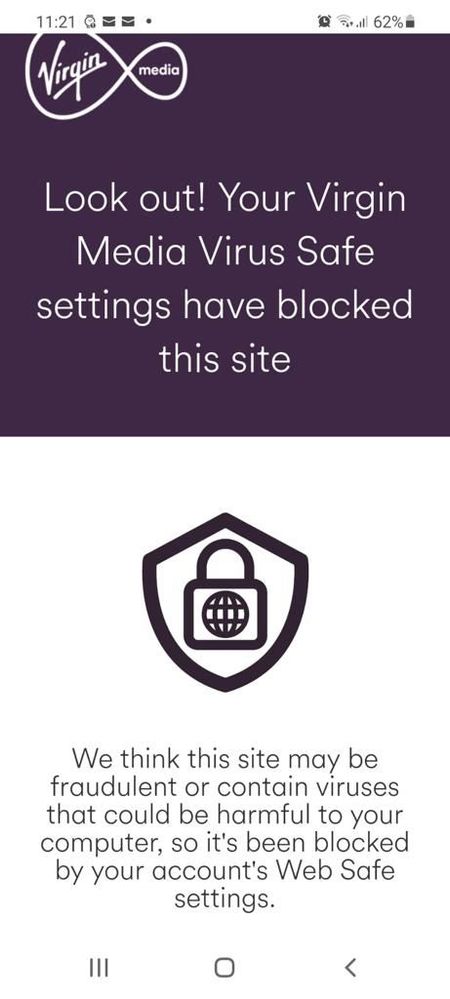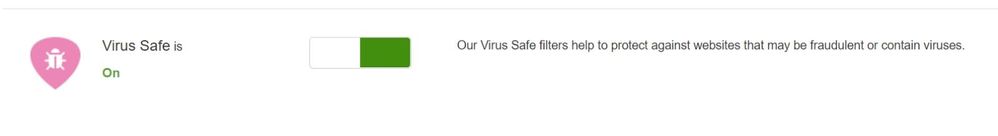- Virgin Media Community
- Forum Archive
- Re: Cannot access a website - virgin thinks it's f...
- Subscribe to RSS Feed
- Mark Topic as New
- Mark Topic as Read
- Float this Topic for Current User
- Bookmark
- Subscribe
- Mute
- Printer Friendly Page
Cannot access a website - virgin thinks it's fradulent
- Mark as New
- Bookmark this message
- Subscribe to this message
- Mute
- Subscribe to this message's RSS feed
- Highlight this message
- Print this message
- Flag for a moderator
on 24-03-2022 13:40
Cannot access the website removed using virgin wifi despite it being a legitimate website. Can access site using other providers but getting the error message. We have virus safe turned on. We can access it when virus safe is turned off. We don't want to turn virus safe is off though, how can we access the site with virus safe turned on? Help please
[MOD EDIT: Hyperlink removed]
- Mark as New
- Bookmark this message
- Subscribe to this message
- Mute
- Subscribe to this message's RSS feed
- Highlight this message
- Print this message
- Flag for a moderator
on 24-03-2022 14:12
Putting the URL into this checking site
https://www.ssltrust.co.uk/ssl-tools/website-security-check
returns an entry for malware (may be historical) and entries for SSL vulnerabilities. Issues reported on the checking website frequently coincide with instances of VM blocking sites.
shows the site is being blocked by OpenDNS Family Shield and by VM
If you are just a customer of the site, you should consider if you want to be entering personal/banking info to the site while the flags are in place. If you administer/run the site you should investigate the errors being flagged. VM are unlikely to approve the site when issues are being flagged by third party sites.
- Mark as New
- Bookmark this message
- Subscribe to this message
- Mute
- Subscribe to this message's RSS feed
- Highlight this message
- Print this message
- Flag for a moderator
on 24-03-2022 15:05
Thank you @goslow for your response and for checking. The thing is I made/created the site for a friend and not being able to access it isn't ideal. Even others with virgin can't access it as well, when they have virus safe turned on.
Any ideas how we get it unblocked from OpenDNS Family Shield and by VM and indicate that it contains no malware?
Thank youy
- Mark as New
- Bookmark this message
- Subscribe to this message
- Mute
- Subscribe to this message's RSS feed
- Highlight this message
- Print this message
- Flag for a moderator
24-03-2022 15:25 - edited 24-03-2022 15:52
Well, if you produced the website, you should hopefully be in a position to investigate why it is getting flagged. I would suggest:
Put the site name into
https://www.ssltrust.co.uk/ssl-tools/website-security-check
and review the errors that come up. When I did it, it returned a warning from GDATA about malware but that was the only one and may be historical. You can request GDATA to remove a false-positive via a URL submission here
https://www.gdatasoftware.com/faq/consumer/submit-a-suspicious-file-app-or-url
You can also make removal submissions via the blocked.org.uk website by putting your URL in there and requesting unblocking
The other issues reported were due to SSL certificate problems. If you do not deal with those for the site (e.g. you are just using a hosting company and CMS), then you should refer the issue to the hosting company for the website/domain name.
Hope that helps.
- Various websites think I'm outside the UK. I'm not. What can I do in Forum Archive
- VM WEBSITE OOPS - bill and dates displayed wrong in Forum Archive
- my elderly dad needs help, re. virgin are never turning up in Forum Archive
- Connected to wifi - no internet in Forum Archive
- Cannot access a website - virgin thinks it's fradulent in Forum Archive