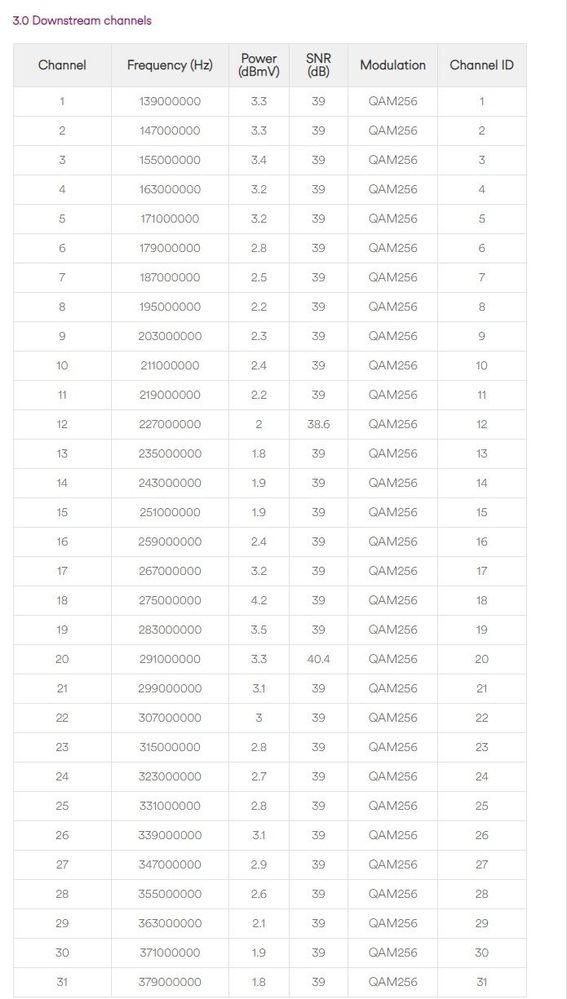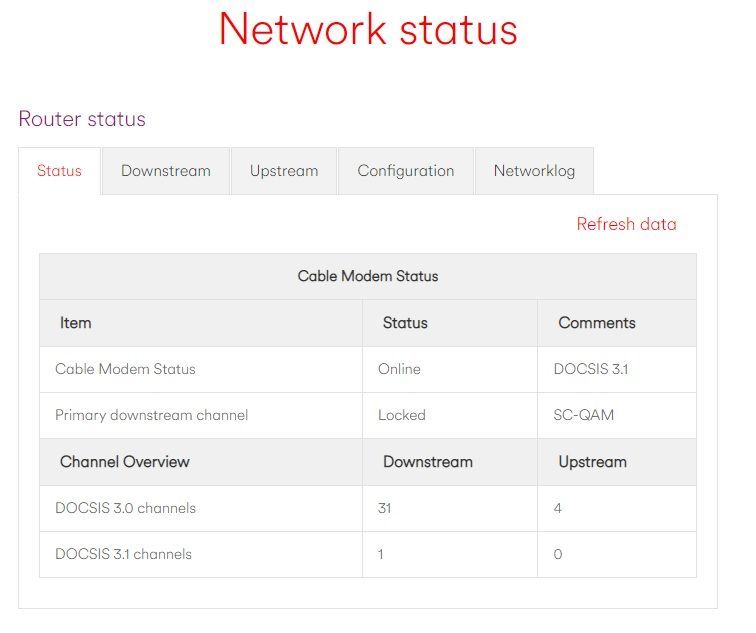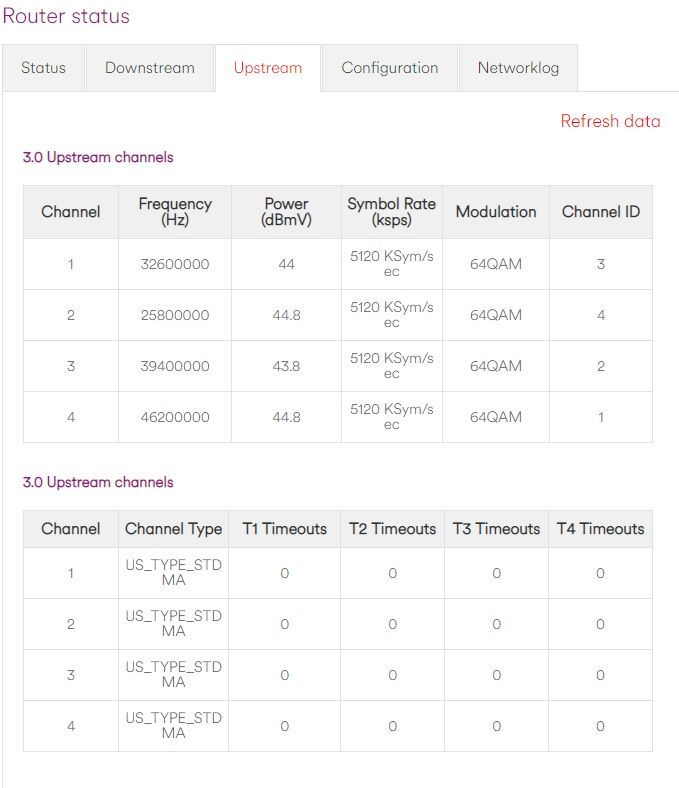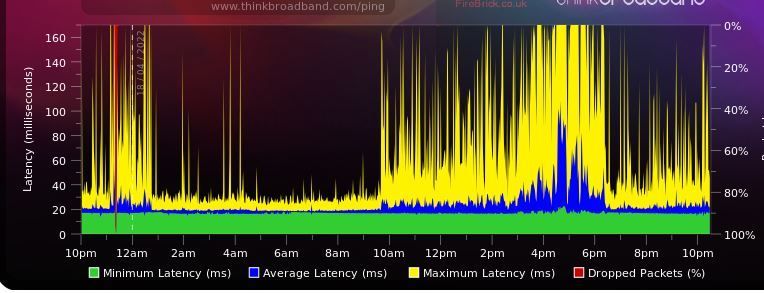- Virgin Media Community
- Forum Archive
- Re: problem with latency, driving me crazy please ...
- Subscribe to RSS Feed
- Mark Topic as New
- Mark Topic as Read
- Float this Topic for Current User
- Bookmark
- Subscribe
- Mute
- Printer Friendly Page
- Mark as New
- Bookmark this message
- Subscribe to this message
- Mute
- Subscribe to this message's RSS feed
- Highlight this message
- Print this message
- Flag for a moderator
on 01-02-2022 23:47
hello i have been a virgin customer for many years and recently we got upgraded via volt to the M350 and our connection quality seems really bad, i do a lot of gaming and my download speed is fine but my game constantly gets a very strange lag where my character warps forward and this happens most of the time but then once every so often it can be okay for some hours then happens again. i had an engineer come out said he already noticed some issues with the QAM plus a couple more things he said and before leaving he took a noise attenuator off our cable saying we did not need it anymore, issue was still happening that evening so another engineer came and said noise levels was in the red and he put a small attenuator on the cable and put in a new modem, sadly issue still not solved and im pulling my hair out as to what can be going wrong. ive tried not just one game but several and its the same issues, also if i do a ping to google and other servers my ping sometimes is a solid 14-20 with the odd peak in the 30-40s but mostly stable but then more so in the evening my ping is all over the place going everywhere from 11 to 44 to 148 to 200 and so forth like this. i just tried speaking with call centre again and they said there sending out a wifi disk which will help lol i tried telling them a wifi disk cant help my connection issues when im on ethernet but they didn't want to listen. I'll attach some screenshots of my upstream and downstream settings and levels so it may help someone to solve this but im wondering could i need moving to a different tap on the cabinet or could i need a higher attenuator? Any help would be really appreciated and this issue has now been going on for atleast 2-3 months now. thankyou in advance for any help.
Answered! Go to Answer
- Mark as New
- Bookmark this message
- Subscribe to this message
- Mute
- Subscribe to this message's RSS feed
- Highlight this message
- Print this message
- Flag for a moderator
on 16-04-2022 11:36
Hi Purebliss,
Thank you for your post 🙂
I am sorry you are having issues with your service.
I have checked our systems, I have checked your power levels and all look fine. I also checked area latency and there are no issues.
I can see you have no devices connected via a wired connection and your devices would benefit from some being connected via ethernet.
Do you have a live link to a BQM? So I can see if you have any packet loss?
I also can see you have not rebooted in seven days could you do this and see if it improves?
Zoie
- Mark as New
- Bookmark this message
- Subscribe to this message
- Mute
- Subscribe to this message's RSS feed
- Highlight this message
- Print this message
- Flag for a moderator
on 16-04-2022 16:32
Hello zoe
1st thanks for replying as no one at virgin executives seem to care or follow up on there promises.
there was already issues found on my line from the networking team who was monitoring my connection and the cabinet, people keep referring to my power levels when it’s more than that, it’s nothing at all to do with a connection in my home, networking said after monitoring me there was SNR issues on my connection they then reset the cabinet errors and also found a fault in the cabinet.
2nd I do connect via Ethernet I’ve worked with computers since been about 17 and I’m now 47, the only devices connected via wifi are them that have no Ethernet connection, but my pc that I game on and log all issues with is on Ethernet.
3rd the issues I’ve been having and the graphs I reported that got worse since last Friday has now been reported uk wide on ISP review and thinkbroadband and a few others including google cards. So not just me and the others on my street reporting these issues but hundreds of people up and down the country here is just 1 link so you can read what’s been going on https://www.thinkbroadband.com/news/9195-bqm-showing-peak-time-latency-issues-for-virgin-media-users
it feels like virgin have made me think this problem is all in my head and I’ve nothing better to do than post on this forum and be on the phone to customer lack of service. You also say my router has not been reset in over a week but that’s not true as it was reset only 2 nights ago then 2 nights before that and I wasn’t aware it needed resetting on a weekly basis? Does it? We also lost all internet connection the other night for about 30 minutes so not sure why that didn’t show up either.
the network guy that said there was SnR issues on my connection, can we get him to monitor the line still as they stopped him monitoring the line once they reset the errors at the cab as they assumed that was the fix.
here is my BQM live if it helps.
https://www.thinkbroadband.com/broadband/monitoring/quality/share/be372b7a03d79e441ac404cf04e9e9b6e41e670e
- Mark as New
- Bookmark this message
- Subscribe to this message
- Mute
- Subscribe to this message's RSS feed
- Highlight this message
- Print this message
- Flag for a moderator
on 16-04-2022 17:25
The widespread issue discussed in that article seems to have been fixed.
As to your individual problem, it's difficult to see how to get VM to take this seriously. Your live BQM currently shows very minor packet loss. It shouldn't be there, but VM will have much more significant matters to deal with. Apart from that the trace isn't really bad.
My name is NOT Alessandro. That's just a tag Virginmedia sticks on some contributors. Please ignore it.
- Mark as New
- Bookmark this message
- Subscribe to this message
- Mute
- Subscribe to this message's RSS feed
- Highlight this message
- Print this message
- Flag for a moderator
on 18-04-2022 18:18
If you looked at my graph when you replied a couple days ago I agree it wasn’t too bad but then look right this moment Monday 18th.
baring in mind it’s not just me but everyone on virgin I’ve spoken too on my street so far and them that’s let me do graphs on there behalf show the exact same graphs as me and we don’t all connect to same cabinet, so it sure isn’t a major thing for virgin media but then again if they can’t give a good service to a street then what’s the point.
as a paying customer I expect working broadband same as you pay for gas and you expect to have that working and electric so why should faulty broadband be any different?
anyway check my graph right now you’ll see time stamp on the graph and see if you’d say it’s not too bad!

- Mark as New
- Bookmark this message
- Subscribe to this message
- Mute
- Subscribe to this message's RSS feed
- Highlight this message
- Print this message
- Flag for a moderator
on 18-04-2022 18:35
@purebliss Your BQM image has been rejected as it contains your WAN IP address and this is against the forum rules, to protect your privacy. If you use the share options on the BQM page you can add a link or embed an image of your graph without your IP address.
______________________
Scott
My setup: VM TV 360 box, M350 Fibre broadband with Hub 3 in modem mode connected to a Netgear R7000 router. Telewest/VM user since 2001.
I'm a Very Insightful Person, I'm here to share knowledge, I don't work for Virgin Media. Learn more
Have I helped? Click Mark as Helpful Answer or use Kudos to say thanks
- Mark as New
- Bookmark this message
- Subscribe to this message
- Mute
- Subscribe to this message's RSS feed
- Highlight this message
- Print this message
- Flag for a moderator
18-04-2022 22:11 - edited 18-04-2022 22:12
The link posted in #42 appears to be a current Live Link. And it is certainly quite 'busy' at times.
My name is NOT Alessandro. That's just a tag Virginmedia sticks on some contributors. Please ignore it.
- Mark as New
- Bookmark this message
- Subscribe to this message
- Mute
- Subscribe to this message's RSS feed
- Highlight this message
- Print this message
- Flag for a moderator
on 18-04-2022 22:58
thanks for letting me know, ive just updated the image.
executives have not replied to me in nearly 2 weeks and the case is over a month old and been having issues since december. had 4 people from virgin say they will look in to whats going on but they write once then never see them again or hear from.
was told im not connected via ethernet but my pc is connected all the time via ethernet, told id not reset my router in 7 days a)wasnt aware we had too and b) it had been reset twice that week, and lastly my net now seems ok for a couple of days giving me false hope its fixed and the peoples graphs on the street go back to the best they've been in a while then as quick as issue went its back again.
just reallly frustrated as adam at networking doesnt listen to me and makes me think the issue is all in my head and when i showed him these graphs he said that looks normal saying the big spikes of blue and yellow are when kids are home from school gaming LOL i tried explaining erm no there not supposed to be like that and showed him what a proper graph looks like from someone couple of mile away from me without issues and they dont seem to have a clue what to do.
this isnt my 1st issue as we stuck with virgin in 2015 getting 7meg average on a 200 meg connection for near 18months because we had no one else to go too better and kept getting promises it would be fixed soon. now im told its 110% not high utilisation but networking wont even speak to me direct so i can tell them all what im telling you guys on here or keep eachother updated.
the person that started dealing with my case comes back to work tomorrow so ill see if she gets in touch but ive no number and no direct email for her just the standard executives@virgin........... so i have to just hope someone passes my emails too her or lets her know this issue is still ongoing.
i noticed fttp been rolled out via telecom poles not far from me so im praying they come to my area soon so i can drop virgin so quick. i think when they start losing customers they will realise how much or how little they did to support there loyal or any customers and i know once im gone i wont return even f it was half price as id rather have good working net thats worth the cost than poor run network.
sorry for long message
here is graph as of right now
- Mark as New
- Bookmark this message
- Subscribe to this message
- Mute
- Subscribe to this message's RSS feed
- Highlight this message
- Print this message
- Flag for a moderator
on 19-04-2022 09:02
Hi there @purebliss
Thank you so much for your update.
I have checked all the specs and settings on our side and I can see that everything is working as we would expect!
Can I ask if you are facing a specific issue with?
We can look into raising an Ofcom speed complaint for you.
Thank you.
- Mark as New
- Bookmark this message
- Subscribe to this message
- Mute
- Subscribe to this message's RSS feed
- Highlight this message
- Print this message
- Flag for a moderator
on 19-04-2022 09:38
Hi @Ashleigh_C,
Having seen the BQM above, would you say that the degree of contention it displays at peak times is acceptable? I'd really like to get an understanding of what is considered normal, or when a user should start to complain.
Thank you.
My name is NOT Alessandro. That's just a tag Virginmedia sticks on some contributors. Please ignore it.
- Mark as New
- Bookmark this message
- Subscribe to this message
- Mute
- Subscribe to this message's RSS feed
- Highlight this message
- Print this message
- Flag for a moderator
on 21-04-2022 10:09
Hi jpeg1, thank you for getting in touch with us requesting further clarity on this.
It is true to say that the BQM showing in the graph above does have a significant level of latency showing.
In order to support customers via this forum we must take into account information and feedback provided by the customer experiencing issues, feedback from our VIP's and community members, information from the systems we use internally to identify issues with equipment or local network issues.
There are certain processes we must follow, and issues we must rule out before we are able to book an appointment, sent out some equipment or launch a network investigation.
We can also then work collaboratively with our colleagues in other departments - such as second line tech, IT or the Area Field team to run further diagnostics, or identify issues on site. This may be an issue with the customers home, equipment, wiring, or signals coming in from the exchange.
If a customer is experiencing faults on their service of any kind, we encourage them to report these to us so we can run diagnostic tests and offer support. If when we follow our checks and processes and we are unable to identify an issue with the tools provided we are limited as to what we can do with these sorts of faults. However, we always investigate and support with faults on a case by case basis. It is best to ensure we have a complaint raised so there is a record of the customers feedback and experience. If you ever wish to raise a complaint you can do so here: https://virg.in/makacomp.
A few other links you may find beneficial to get an understanding of our remit of support are:
- Our Terms and Conditions for service.
- Our Complaints code of Practice.
- Broadband speed information and minimum speed requirements.
- Terms and conditions for Wi-Fi
I really hope this provides a little further insight to your question, if there is anything you feel I have missed our you would like additional clarity on please let me know and I will do my best to help!
All the best.
- Voicemail icon,which I can't clear off my screen. I have no unread voicemails,so it's really annoying in Forum Archive
- New hub - ping issues persisting in Forum Archive
- croydon area broadband terrible still 3months now in Forum Archive
- High latency issue when remote other PC in Forum Archive
- Media Hub showing constant red light in Forum Archive