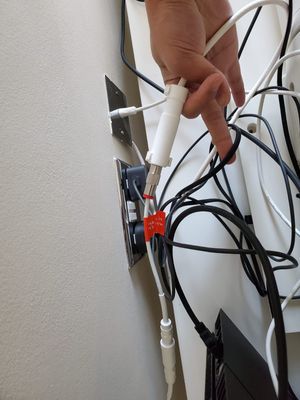- Virgin Media Community
- Forum Archive
- Wall Socket & Power Light flashing green
- Subscribe to RSS Feed
- Mark Topic as New
- Mark Topic as Read
- Float this Topic for Current User
- Bookmark
- Subscribe
- Mute
- Printer Friendly Page
Wall Socket & Power Light flashing green
- Mark as New
- Bookmark this message
- Subscribe to this message
- Mute
- Subscribe to this message's RSS feed
- Highlight this message
- Print this message
- Flag for a moderator
on 29-09-2021 10:09
Hi guys,
I just moved into a new flat and ordered VM BB. Then I realised that there isn't a wall socket with VM logo on it. Looked all over and I found a dangling cable from the TV satellite socket.
I plugged the cable (Wall socket labelled) that came with the Hub 3 into the dangling cable and the other end (broadband labelled) into the Hub3. Powered up the Hub3, but the power light keep on flashing green.
There's WiFi from the Hub3 but no internet connection.
My questions are,
1. Have I plugged into the right VM socket/cable?
2. How do I know if it isn't the cable/socket problem?
Thanks
- Mark as New
- Bookmark this message
- Subscribe to this message
- Mute
- Subscribe to this message's RSS feed
- Highlight this message
- Print this message
- Flag for a moderator
on 29-09-2021 16:49
While waiting call the activation line and get them to check.
On - 0800 953 9500 – you will need the serial number/MAC address off the barcode sticker and also your account number,
--------------------
John
--------------------
I do not work for VM. My services: HD TV on VIP (+ Sky Sports & Movies & BT sport), x3 V6 boxes (1 wired, 2 on WiFi) Hub5 in modem mode with Apple Airport Extreme Router +2 Airport Express's & TP-Link Archer C64 WAP. On Volt 350Mbps, Talk Anytime Phone, x2 Mobile SIM only iPhones.
- Mark as New
- Bookmark this message
- Subscribe to this message
- Mute
- Subscribe to this message's RSS feed
- Highlight this message
- Print this message
- Flag for a moderator
29-09-2021 17:08 - edited 29-09-2021 17:10
spaghetti is tidier than that - who knows if you are plugged into the right socket
best advice i can offer is remove all the cables and joints back to what you think is the incoming VM cable - dont worry about isolator cables at this point and assuming you are back to one input connect that to the hub - make sure its activated as John suggests and see what happens - if you still have a green light then its one of 2 things
1 - its the wrong cable
or
2 - there is a problem with the connection back to the cabinet
so assuming you dont have a connection - look outside and see if there is an external box - brown or grey usually - follow any cables that go inside - if its the one you have found and connected to and its not working you need a tech to sort things - but you might find another cable - if so try that
and once you have removed al that mess post some photos of the input cable and the wall boxes
Tony.
Sacked VIP