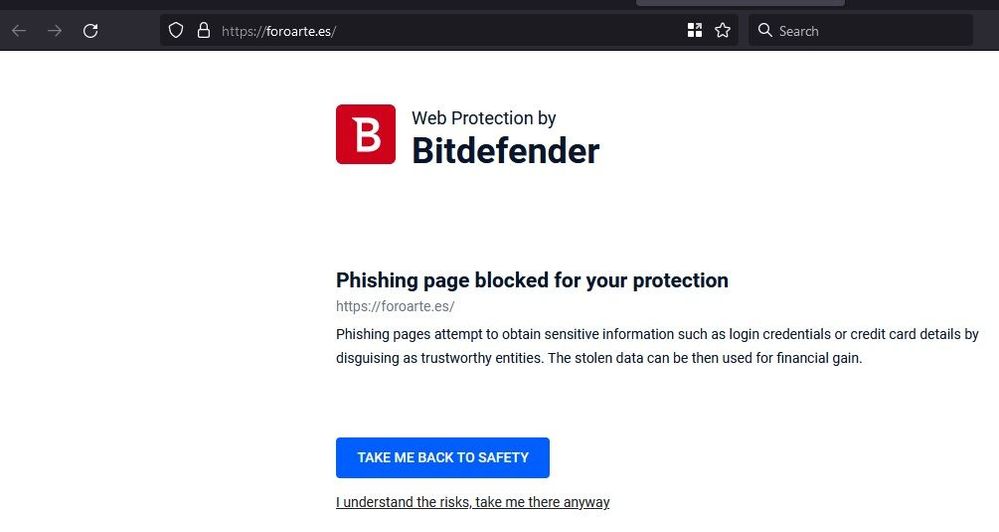- Virgin Media Community
- Forum Archive
- Re: Virgin DNS blocks one of my sites
- Subscribe to RSS Feed
- Mark Topic as New
- Mark Topic as Read
- Float this Topic for Current User
- Bookmark
- Subscribe
- Mute
- Printer Friendly Page
- Mark as New
- Bookmark this message
- Subscribe to this message
- Mute
- Subscribe to this message's RSS feed
- Highlight this message
- Print this message
- Flag for a moderator
03-02-2023 15:29 - edited 03-02-2023 15:30
I have some domains and website working. There are legal and I check them regularly. From yesterday I discovered that one of them is blocked under Cisco Umbrella, that it's a protection for OpenDNS, by my ISP (VirginMedia).
When I open the webpage https://foroarte.es I'm directed to and error screen and I can't unblock it because the block is made by Virgin. If I change my computer DNS to Google or CloudFlare DNS servers I can open the website, but it's impossible with the Virgin DNS that my Hub gives to every device. As any can check, there is a closed website, no phishing, no forms, no information collected. It's an static screen, but Virgin blocks it.
Are there any way to disable the block? I tried to contact the technical team but it's impossible to pass the filter of the customer service, that don't understand the issue, what is a DNS server or what is OpenDNS and Cisco Umbrella services.
Any help is welcomed.
Answered! Go to Answer
Accepted Solutions
- Mark as New
- Bookmark this message
- Subscribe to this message
- Mute
- Subscribe to this message's RSS feed
- Highlight this message
- Print this message
- Flag for a moderator
on 03-02-2023 16:43
@_Max_Power wrote:https://scanner.pcrisk.com/ shows that at this moment the site is clean.
The other shows a list of another sites that in the past detected something. Checking the list of warnings I find that they show the url is reported but the website is clean. So the problem is the name, not the content.
Thank you
So you need to submit false positive reports to the providers who are still flagging the site which will hopefully remove the site from being flagged, clear up the reputation of the site and then get the VM block removed.
- Mark as New
- Bookmark this message
- Subscribe to this message
- Mute
- Subscribe to this message's RSS feed
- Highlight this message
- Print this message
- Flag for a moderator
on 03-02-2023 15:45
Take a look at the 2nd post in the thread, the Gareth_L a VM forum member addresses the same issue ...
https://community.virginmedia.com/t5/Security-matters/Web-Safe-incorrectly-blocking-our-website/m-p/...
- Mark as New
- Bookmark this message
- Subscribe to this message
- Mute
- Subscribe to this message's RSS feed
- Highlight this message
- Print this message
- Flag for a moderator
on 03-02-2023 16:01
@_Max_Power wrote:I have some domains and website working. There are legal and I check them regularly. From yesterday I discovered that one of them is blocked under Cisco Umbrella, that it's a protection for OpenDNS, by my ISP (VirginMedia).
<snip>
Any help is welcomed.
Putting your URL into this checking site
https://www.ssltrust.co.uk/ssl-tools/website-security-check
it returns 5 positives for malware/spam from different security/AV providers, at time of writing.
You should submit false-positive reports to those individual security/AV providers if you believe your site is not a risk.
Issues flagged on the SSLTrust website often coincide with blocking by VM.
- Mark as New
- Bookmark this message
- Subscribe to this message
- Mute
- Subscribe to this message's RSS feed
- Highlight this message
- Print this message
- Flag for a moderator
on 03-02-2023 16:13
Thank you but the site is down. I'll check in next days.
- Mark as New
- Bookmark this message
- Subscribe to this message
- Mute
- Subscribe to this message's RSS feed
- Highlight this message
- Print this message
- Flag for a moderator
on 03-02-2023 16:17
@_Max_Power wrote:Thank you but the site is down. I'll check in next days.
You can get a similar result from VirusTotal
https://www.virustotal.com/gui/home/url
which comes back with warnings from 11 security/AV providers
- Mark as New
- Bookmark this message
- Subscribe to this message
- Mute
- Subscribe to this message's RSS feed
- Highlight this message
- Print this message
- Flag for a moderator
03-02-2023 16:20 - edited 03-02-2023 16:27
A 2nd option to try https://www.virustotal.com/gui/home/url
Before this thread had not made the link between VM DNS Virus Safe and Cisco's OpenDNS.
- Mark as New
- Bookmark this message
- Subscribe to this message
- Mute
- Subscribe to this message's RSS feed
- Highlight this message
- Print this message
- Flag for a moderator
on 03-02-2023 16:38
https://scanner.pcrisk.com/ shows that at this moment the site is clean.
The other shows a list of another sites that in the past detected something. Checking the list of warnings I find that they show the url is reported but the website is clean. So the problem is the name, not the content.
Thank you
- Mark as New
- Bookmark this message
- Subscribe to this message
- Mute
- Subscribe to this message's RSS feed
- Highlight this message
- Print this message
- Flag for a moderator
on 03-02-2023 16:43
@_Max_Power wrote:https://scanner.pcrisk.com/ shows that at this moment the site is clean.
The other shows a list of another sites that in the past detected something. Checking the list of warnings I find that they show the url is reported but the website is clean. So the problem is the name, not the content.
Thank you
So you need to submit false positive reports to the providers who are still flagging the site which will hopefully remove the site from being flagged, clear up the reputation of the site and then get the VM block removed.
- Mark as New
- Bookmark this message
- Subscribe to this message
- Mute
- Subscribe to this message's RSS feed
- Highlight this message
- Print this message
- Flag for a moderator
on 03-02-2023 17:34
- Mark as New
- Bookmark this message
- Subscribe to this message
- Mute
- Subscribe to this message's RSS feed
- Highlight this message
- Print this message
- Flag for a moderator
on 03-02-2023 17:43
- Critical errors and warnings in Forum Archive
- Fibre broadband only available for ground floor flats in Forum Archive
- Virgin DNS servers blocking MS Teams and Zoom in Forum Archive
- Web Safe turned off but still blocking sites in Forum Archive
- VM Contract Renegotiation: Take it to the next level in Forum Archive