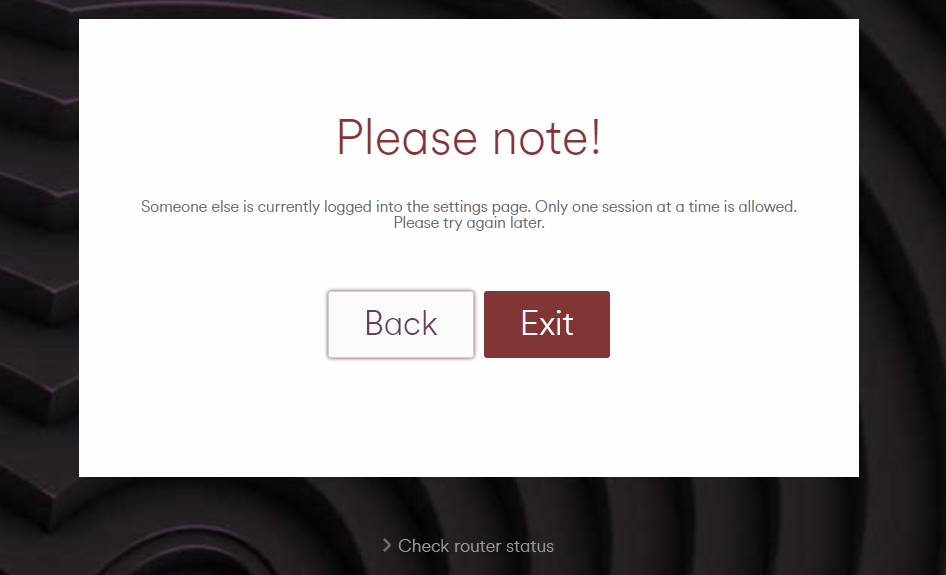- Virgin Media Community
- Broadband
- QuickStart, set up and connections
- Re: User already logged in (when not) on hub
- Subscribe to RSS Feed
- Mark Topic as New
- Mark Topic as Read
- Float this Topic for Current User
- Bookmark
- Subscribe
- Mute
- Printer Friendly Page
User already logged in (when not) on hub
- Mark as New
- Bookmark this message
- Subscribe to this message
- Mute
- Subscribe to this message's RSS feed
- Highlight this message
- Print this message
- Flag for a moderator
08-02-2020 22:51 - edited 08-02-2020 22:52
Recently, when I want to configure my hub 3.0 for port forwarding etc, I get this when I try to log in. No one is logged in, I even made sure to log out of my last session, but it still does this:
"Please Note!
Someone else is currently logged into the settings page. Only one session at a time is allowed. Please try again later."
I've had to reboot my hub 3.0 with the pin button to fix this, only for it to come back when I try to log in the second time, unplugging the hub 3.0 from power doesn't make a difference (I had it disconnected for 10/15 minutes and it still didn't work afterwards).
- Mark as New
- Bookmark this message
- Subscribe to this message
- Mute
- Subscribe to this message's RSS feed
- Highlight this message
- Print this message
- Flag for a moderator
on 21-01-2022 10:01
HI munrobasher
Hope your okay
Just wanted to send a quick message to see if you were able to get the port forwarding sorted
Gareth_L
- Mark as New
- Bookmark this message
- Subscribe to this message
- Mute
- Subscribe to this message's RSS feed
- Highlight this message
- Print this message
- Flag for a moderator
on 31-03-2022 10:39
1. Logged on, removed port forwarding for port 80 and added back to a different internal IP
2. Gone away awhile to test it (15 mins maybe)
3. Come back and deleted port 443 port forwarding
At this point, it said the change had been made but then threw me back to the logon screen. And now I'm unable to logon "Local user has already logged in, please wait..."
Guess I'll have to reboot or wait...
- Mark as New
- Bookmark this message
- Subscribe to this message
- Mute
- Subscribe to this message's RSS feed
- Highlight this message
- Print this message
- Flag for a moderator
on 31-03-2022 10:41
This doesn't help.
- Mark as New
- Bookmark this message
- Subscribe to this message
- Mute
- Subscribe to this message's RSS feed
- Highlight this message
- Print this message
- Flag for a moderator
on 02-04-2022 10:04
Hmm... wonder if this has got worse recently. I'm now regularly locking myself out when adjusting port forwarding. I'm just adjusting port forwarding to redirect port 80 and 443 on my dev system from one server to another. Logged on, deleted old entry, added new for 80- fine, added new for 443 - thrown back to logon screen and now got the "another user" error.
I really doubt it was time out this time as I did all the above immediately after logging in. Quite why it thinks there is another logged in is perplexing as I'm on the same computer, same IP, same MAC etc.
Rather annoying. That said, I've kept meaning to switch it the modem mode and use a Mikrotik router that I've got spare. Probably should do that as the interface is much more power-user aligned. The VM router always annoys me that you can't edit a port forwarding rule.
- Mark as New
- Bookmark this message
- Subscribe to this message
- Mute
- Subscribe to this message's RSS feed
- Highlight this message
- Print this message
- Flag for a moderator
on 16-09-2022 12:47
I got my hub 3.0 yesterday and I'm already locked out not even 24 hours later 🤦
- Mark as New
- Bookmark this message
- Subscribe to this message
- Mute
- Subscribe to this message's RSS feed
- Highlight this message
- Print this message
- Flag for a moderator
on 16-09-2022 15:04
@munrobasher wrote:<snip> Rather annoying. That said, I've kept meaning to switch it the modem mode and use a Mikrotik router that I've got spare. Probably should do that as the interface is much more power-user aligned.
100% yes to using your own Router. You will thank yourself for saving so much grief of having to use the Hub as a Router ...... 😉
I'm a Very Insightful Person, I'm here to share knowledge, I don't work for Virgin Media. Learn more
Have I helped? Click Mark as Helpful Answer or use Kudos to say thanks
- Mark as New
- Bookmark this message
- Subscribe to this message
- Mute
- Subscribe to this message's RSS feed
- Highlight this message
- Print this message
- Flag for a moderator
on 17-09-2022 18:36
- Mark as New
- Bookmark this message
- Subscribe to this message
- Mute
- Subscribe to this message's RSS feed
- Highlight this message
- Print this message
- Flag for a moderator
on 20-09-2022 10:01
Hey liamk15, thank you for reaching out and I am sorry you are locked out of your Hub.
Please can you just confirm if you were logged into the connect app at the same time?
Also as the advice given help at all yet?
Please do let me know. Thanks
Matt - Forum Team
New around here?
- Mark as New
- Bookmark this message
- Subscribe to this message
- Mute
- Subscribe to this message's RSS feed
- Highlight this message
- Print this message
- Flag for a moderator
on 04-11-2022 20:09
Log out of the app and delete the app i have had this issue for a while until i realised it was the app. if this does not work you may not have logged out correctly or someone else in your household is doing it too.
- Mark as New
- Bookmark this message
- Subscribe to this message
- Mute
- Subscribe to this message's RSS feed
- Highlight this message
- Print this message
- Flag for a moderator
on 14-12-2022 16:55
Still sadly happening which is annoying. I've been tempted to put the hub into modem mode and use a Mikrotik router instead. This might finally tip me over the edge. Been locked out three times today just editing port forwarding rules 😞