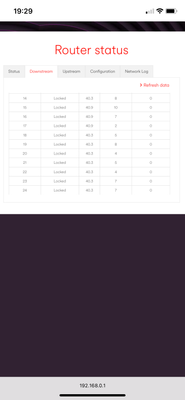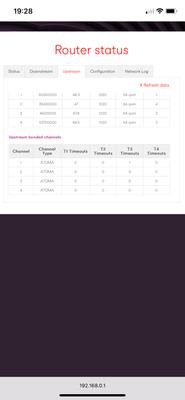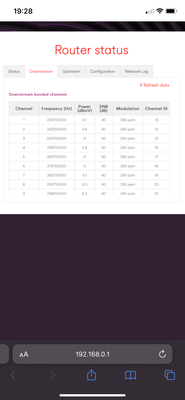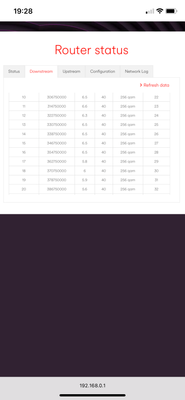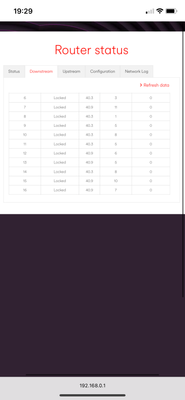- Virgin Media Community
- Forum Archive
- Urgent - Wifi not working
- Subscribe to RSS Feed
- Mark Topic as New
- Mark Topic as Read
- Float this Topic for Current User
- Bookmark
- Subscribe
- Mute
- Printer Friendly Page
Urgent - Wifi not working
- Mark as New
- Bookmark this message
- Subscribe to this message
- Mute
- Subscribe to this message's RSS feed
- Highlight this message
- Print this message
- Flag for a moderator
on 13-02-2022 16:18
I've had my virgin hub set up for a month or so and the entire time my Wi-Fi has been incredibly slow and unstable as it only works in practically one room in the house. The light at the bottom of the hub is always orange and I've noticed that our wall socket isn't Virgin Media, plus there are lots of loose miscellaneous cables. Overall, it seems that the whole system hasn't been setup properly (it was a self install) and therefore the Wi-Fi doesn't work. This is particularly troubling as all my work relies on being online.
Can virgin send out an engineer?
Any advice very much appreciated.
- Thom
- Mark as New
- Bookmark this message
- Subscribe to this message
- Mute
- Subscribe to this message's RSS feed
- Highlight this message
- Print this message
- Flag for a moderator
on 13-02-2022 16:48
start with some more info - do you have any wired devices if so do they work ok - dont worry about the power light it can be any colour from white to coffee coloured - just crap quality led's
what do you mean by other cables - if you only have the hub you should be connecting to the wall box with the supplied cable - post some pictures of what you have and the other cables and where they are connected - the name on the wall box matters not can be a few things - ntl - blueyonder - telewest to name but 3
Tony.
Sacked VIP
- Mark as New
- Bookmark this message
- Subscribe to this message
- Mute
- Subscribe to this message's RSS feed
- Highlight this message
- Print this message
- Flag for a moderator
13-02-2022 18:58 - edited 13-02-2022 19:00
What do you mean by wired devices? I’ve attached some images below of the wall box and loose cables - plus where the cables lead to. I’ve also attached an image of an additional wall box we have.
Thanks for your quick reply!
- Mark as New
- Bookmark this message
- Subscribe to this message
- Mute
- Subscribe to this message's RSS feed
- Highlight this message
- Print this message
- Flag for a moderator
on 13-02-2022 19:14
1st image is a telephone point and of no interest
4th 5th and 6th images are in internal BB box - NTL but that should not matter - i assume all 3 images are the same box
the other wires certainly look like part of an old install - where do they come from or go - again is that just one wire - can you find the other end - if so does it just have a connector on it
post some levels from the hub - if the loose wire has been part of the original install removing it could have had a negative effect
a wired device - is a laptop or pc [for example] connected to the hub by a lan cable rather than wifi
log into hub3 - 192.168.0.1 [or 192.168.100.1 if in modem mode] - DON'T SIGN IN, click - click router status [centre of screen] - and post the downstream and upstream figures - to see those press on the grey buttons/boxes labelled - upstream - downstream
if its an earlier hub button is top right
Tony.
Sacked VIP
- Mark as New
- Bookmark this message
- Subscribe to this message
- Mute
- Subscribe to this message's RSS feed
- Highlight this message
- Print this message
- Flag for a moderator
on 13-02-2022 19:41
I have a pc connected by a lan cable but the connection has to be constantly reset as it doesn’t properly connect. The wires travel around the house but I’ve located the ends - which have for both wires have been cut (see pictures below) so I assume this was just an old install that’s been disconnected? Also the wires were disconnected when we moved in and haven’t been touched during our install. Find figures below.
- Mark as New
- Bookmark this message
- Subscribe to this message
- Mute
- Subscribe to this message's RSS feed
- Highlight this message
- Print this message
- Flag for a moderator
on 13-02-2022 19:58
the cable may have been part of an earlier install maybe to a TV box - its doing nothing now so leave it or remove it its not part of the problem
always hard to read levels when they are screen grabs but from what i can see they are all ok
for the wifi have you split the wifi bands and turned off wifi optimisation - if not do that - you need to log into the hub and go to the wifi settings - see if that helps
if that does not help then wait here for VM - wifi problems are one thing and the hubs wifi is poor to crap but if you are getting problems on a wired device thats something else and maybe could do with a tech to look at the wiring to the wall box and see if its ok
Tony.
Sacked VIP
- Mark as New
- Bookmark this message
- Subscribe to this message
- Mute
- Subscribe to this message's RSS feed
- Highlight this message
- Print this message
- Flag for a moderator
on 13-02-2022 22:04
If those redundant wires are still connected to a splitter in the outside box then they should be removed from it rather than being left hanging with cut ends.
My name is NOT Alessandro. That's just a tag Virginmedia sticks on some contributors. Please ignore it.
- Mark as New
- Bookmark this message
- Subscribe to this message
- Mute
- Subscribe to this message's RSS feed
- Highlight this message
- Print this message
- Flag for a moderator
on 13-02-2022 22:37
Dear Tony,
When I joined this forum, I never envisioned that my problems could be solved. But you’ve done it. You’ve really done it. I took the first step into my room today, my phone illuminated by the three bars of WiFi that hovered atop my screen. I can’t thank you enough for what you’ve done for me, for all of us in this house. I’m indebted to you. My grandfather was called Tony.. it feels in some way, like he’s reached out to me, through you. He was always great with technical problems, a mechanic with a bright mind. So thank you, for all that you’ve done for me today, I hope you’re well and I hope you’ve found peace. The world needs more people like you.
- Mark as New
- Bookmark this message
- Subscribe to this message
- Mute
- Subscribe to this message's RSS feed
- Highlight this message
- Print this message
- Flag for a moderator
on 16-02-2022 08:55
Hi @thomdeane92
Thanks for posting on our community forum!
Glad to hear the very helpful -tony- has managed to fix this issue for you, have a great day!
Regards
- App won't connect to Hub 3 in Forum Archive
- Wifi calling I'm not sure if its working in Forum Archive
- PC lost Internet - Virgin router causing "unidentified network" error with my ethernet PC connection in Forum Archive
- Media Hub 5 Connectivity in Forum Archive
- Flashing green arrows in Forum Archive