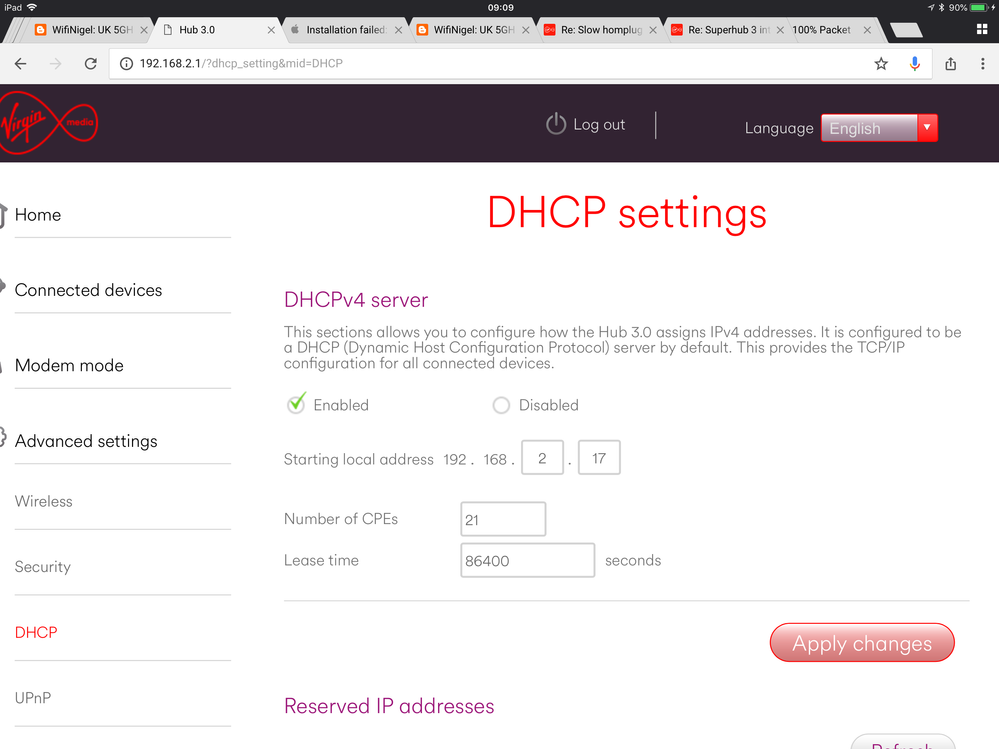- Virgin Media Community
- Forum Archive
- Superhub 3 internal network address
- Subscribe to RSS Feed
- Mark Topic as New
- Mark Topic as Read
- Float this Topic for Current User
- Bookmark
- Subscribe
- Mute
- Printer Friendly Page
Superhub 3 internal network address
- Mark as New
- Bookmark this message
- Subscribe to this message
- Mute
- Subscribe to this message's RSS feed
- Highlight this message
- Print this message
- Flag for a moderator
on 19-01-2016 22:30
I have currently just had virgin out into my address and to my dismay I have found I can not change my internal ip address for the network in the superhub 3. I have always detested using default setting in any router I have bought or have used. I have my whole network manually set with ip addresses, I don't like using the range 192.168.*.* is there anyway of changing the setting to match all of my already set ip addresses across my network?
many thanks
- Mark as New
- Bookmark this message
- Subscribe to this message
- Mute
- Subscribe to this message's RSS feed
- Highlight this message
- Print this message
- Flag for a moderator
on 11-08-2018 15:24
Hi Seph
I have just been upgraded and have lost connectivity to all my devices.
I can see the option in DHCP tom change the scope from 192.168.0.10 to 192.168.1.10 but when I do it comes up with invalid IP Address.
Have you found somewhere else that can change the IP Address of the router itself?
TIA
Ritch
- Mark as New
- Bookmark this message
- Subscribe to this message
- Mute
- Subscribe to this message's RSS feed
- Highlight this message
- Print this message
- Flag for a moderator
16-08-2018 00:36 - edited 16-08-2018 00:40
In response to Sephiroth post reproduced below (sorry, can't seem to find how to reference posts in this group).
This would indeed seem to be the case, with the router/gateway IP defaulting in non-configurable fashion to 192.168.x.1.
But it seems they have excluded 192.168.1.x from eligible subnets - trying to change the DHCP settings to that results in an Invalid IP address error. As this was the subnet that the SH2ac was on it seems that it's the one subnet that most people want!!! It's certainly the subnet that all my static IP devices around the home are on.
Haven't tried to see if Eddy29's method can still work around, but I suspect the issue is that Virgin have excluded 192.168.1.x from permissible subnets, and that's what's causing all the later posters problems.
A poster above commented that this seemed to be the subnet that Virgin had allocated to the Guest network?
ORIGINAL POST FOLLOWS
Friday
If, for example, you set the range to start at 192.168.2.10, (the first 10 are reserved for Guest WiFi etc), then to log into the GUI you would use 192.168.2.1 (not 192.168.0.1).
- Mark as New
- Bookmark this message
- Subscribe to this message
- Mute
- Subscribe to this message's RSS feed
- Highlight this message
- Print this message
- Flag for a moderator
on 16-08-2018 16:56
@ritchf wrote:Hi Seph
I have just been upgraded and have lost connectivity to all my devices.
I can see the option in DHCP tom change the scope from 192.168.0.10 to 192.168.1.10 but when I do it comes up with invalid IP Address.
Have you found somewhere else that can change the IP Address of the router itself?
TIA
Ritch
I used 192.168.2.10 maybe that'll work for you.

- Mark as New
- Bookmark this message
- Subscribe to this message
- Mute
- Subscribe to this message's RSS feed
- Highlight this message
- Print this message
- Flag for a moderator
on 23-08-2018 12:27
I can't believe this is still an issue. Hey Virgin when are you going to fix this 2 year old issue?
- Mark as New
- Bookmark this message
- Subscribe to this message
- Mute
- Subscribe to this message's RSS feed
- Highlight this message
- Print this message
- Flag for a moderator
on 23-08-2018 13:14
Which part of the issue? Hub 3 firmware 9.1.116.608 allows you to change the DHCP range.

- Mark as New
- Bookmark this message
- Subscribe to this message
- Mute
- Subscribe to this message's RSS feed
- Highlight this message
- Print this message
- Flag for a moderator
on 24-08-2018 08:35
Hello,
Could you please tell me how you did this as I really need to sort this out on my router asap for work?
Regards
JD
- Mark as New
- Bookmark this message
- Subscribe to this message
- Mute
- Subscribe to this message's RSS feed
- Highlight this message
- Print this message
- Flag for a moderator
on 24-08-2018 09:21
@jod773748 wrote:Hello,
Could you please tell me how you did this as I really need to sort this out on my router asap for work?
Regards
JD
Ensure you’re on 608 firmware and you also Click on “Apply Changes” after modifying the subnet box...
"Life is a Binary Inspired Turing Computed Hologram"(don't PM or @Mention me - in case ignoring you offends)
 DEFROCKED
DEFROCKED
- Mark as New
- Bookmark this message
- Subscribe to this message
- Mute
- Subscribe to this message's RSS feed
- Highlight this message
- Print this message
- Flag for a moderator
on 24-08-2018 09:36
Hello Tony,
Thank you ever so much for your help with this, I am not very competent in this what is and how can I make sure I'm on 608 firmware.
And what do I change in this screen? is it the numbers or the tickboxes?
Regards JD
- Mark as New
- Bookmark this message
- Subscribe to this message
- Mute
- Subscribe to this message's RSS feed
- Highlight this message
- Print this message
- Flag for a moderator
on 24-08-2018 09:49
If you have that screen, you're on 608 firmware.

- Mark as New
- Bookmark this message
- Subscribe to this message
- Mute
- Subscribe to this message's RSS feed
- Highlight this message
- Print this message
- Flag for a moderator
on 24-08-2018 10:01
That's brilliant,
Thank you. I will change a few numbers and then I will be on the right 608 firmware. Is it possible to then change the IP address on my Super hub 3?
Regards
JD
- Landline internal sockets with new hub in Forum Archive
- BT disc loses ip address after hub upgrade in Forum Archive
- Recurring internet signal loss in Forum Archive
- Coworking space - optimising and (remote) managing a Voom Gig1 business broadband with static IP in Forum Archive
- Advice for getting flat connected? in Forum Archive