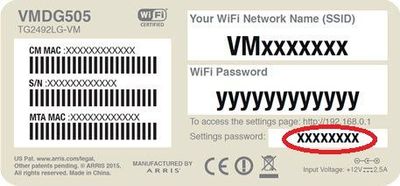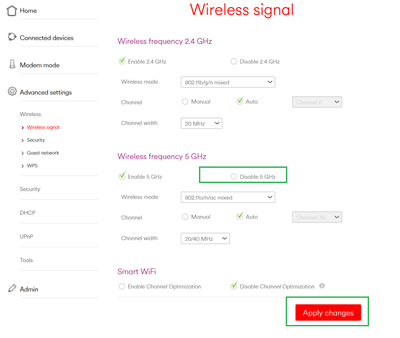- Virgin Media Community
- Forum Archive
- Super Hub 3 won't let me use printer
- Subscribe to RSS Feed
- Mark Topic as New
- Mark Topic as Read
- Float this Topic for Current User
- Bookmark
- Subscribe
- Mute
- Printer Friendly Page
- Mark as New
- Bookmark this message
- Subscribe to this message
- Mute
- Subscribe to this message's RSS feed
- Highlight this message
- Print this message
- Flag for a moderator
on 23-10-2021 00:34
I have a new Super Hub 3 printer. It worked perfectly with my previous Super Hub 2, but the new one won't let it connect with my home network, so I can't print anything from my iPad or my PC (thought thecopy feature still works fine. The model is an HP LaserJet Pro M28w, which doesn't have a screen where I could enter the new hub's password, and when I try to use the hub's WPS to connect, it doesn't do the job - the wireless indicator light on the printer just keeps blinking. And since the Super Hub 3 doesn't have a USB port I can't do it that way either. And my iPad shows that there is no sign of the printer in the network.
Has anybody got any advice as to how could proceed? Preferably using my iPad as my means of adjusting any settings in the Hub, if that's the way to do it.
Answered! Go to Answer
- Mark as New
- Bookmark this message
- Subscribe to this message
- Mute
- Subscribe to this message's RSS feed
- Highlight this message
- Print this message
- Flag for a moderator
on 27-10-2021 18:39
The base of your HUB 3 should look similar to:
- Mark as New
- Bookmark this message
- Subscribe to this message
- Mute
- Subscribe to this message's RSS feed
- Highlight this message
- Print this message
- Flag for a moderator
on 27-10-2021 18:45
FYI:
If the label as shown by carl is worn or unreadable, you should have a small plastic card slid into the side of the Hub which should have the WiFi Network Name & WiFi Password that you need.
🤞
- Mark as New
- Bookmark this message
- Subscribe to this message
- Mute
- Subscribe to this message's RSS feed
- Highlight this message
- Print this message
- Flag for a moderator
on 27-10-2021 18:59
@Steve1701 wrote:FYI:
If the label as shown by carl is worn or unreadable, you should have a small plastic card slid into the side of the Hub which should have the WiFi Network Name & WiFi Password that you need.
🤞
However the card doesn't contain the settings password.
I'm a Very Insightful Person, I'm here to share knowledge.
Problem solved? Click to mark as a Helpful Answer, or use Kudos to say thanks
The do's and don'ts. Keep the community welcoming for all. Please read the FAQ's
- Mark as New
- Bookmark this message
- Subscribe to this message
- Mute
- Subscribe to this message's RSS feed
- Highlight this message
- Print this message
- Flag for a moderator
on 27-10-2021 20:00
True, the card doesn't show the Settings password, but the lael on the Hub does.
So I was. Able to access the web address for the Hub, and tried out the solution that Carl suggested. However it didn't solve the problem. I did that using the iPad - I'll have another go using the PC in the hope that might do the job better.
Anyway, I'm learning stuff I never knew in the course of these effortts.
- Mark as New
- Bookmark this message
- Subscribe to this message
- Mute
- Subscribe to this message's RSS feed
- Highlight this message
- Print this message
- Flag for a moderator
27-10-2021 20:25 - edited 27-10-2021 20:25
For troubleshooting purposes it may be worth trying to disable 5Ghz here:
You could then try using WPS which will only be able to use 2.4Ghz.
Once the printer is connected, hopefully, you can re-enable 5Ghz.
- Mark as New
- Bookmark this message
- Subscribe to this message
- Mute
- Subscribe to this message's RSS feed
- Highlight this message
- Print this message
- Flag for a moderator
on 30-10-2021 12:16
Just tried Carl's suggestion, but it didn't make any difference. The light on the printer just kept on blinking, so still no connection with the home network.
Finding a way to connect the printer by cable to the printer successfully by adjusting the settings in the hub eems the next option. And maybe having another go at getting Virgin to help out, though I'm not too hopeful. They are happy enough totake your money, but…
- Mark as New
- Bookmark this message
- Subscribe to this message
- Mute
- Subscribe to this message's RSS feed
- Highlight this message
- Print this message
- Flag for a moderator
on 30-10-2021 12:27
I think we are going round in circles. You really need to get the printer connected to your PC via USB. Once connected you should be able to install the full HP software suite and configure the printer wifi from within the HP software.
I really don't understand why printer manufactures sell these "dumb" printers without a control panel. If it was me, I'd scrap it and get a decent colour laser with an ethernet port, but that's not environmentally friendly 😉
I'm a Very Insightful Person, I'm here to share knowledge, I don't work for Virgin Media. Learn more
Have I helped? Click Mark as Helpful Answer or use Kudos to say thanks
- Mark as New
- Bookmark this message
- Subscribe to this message
- Mute
- Subscribe to this message's RSS feed
- Highlight this message
- Print this message
- Flag for a moderator
on 30-10-2021 12:43
The below document, on page 2, also describes a 'restore the network settings' process to clear any previous connection/s on your printer.
- Mark as New
- Bookmark this message
- Subscribe to this message
- Mute
- Subscribe to this message's RSS feed
- Highlight this message
- Print this message
- Flag for a moderator
on 30-10-2021 16:58
Well, I've got the printer connected up to the PC, and it prints from the PC - but there is no wireless connection to the home network. The blue light just flashes away. I'd
d understood once the printer was linked to the PC it'd automatically be on the home network, but no sign. And trying to use WPS to set up connection it still doesn't work.
It seems impossible to get to any human HP or Virgin agents, just bots that aren't up to the job.
- Mark as New
- Bookmark this message
- Subscribe to this message
- Mute
- Subscribe to this message's RSS feed
- Highlight this message
- Print this message
- Flag for a moderator
on 30-10-2021 19:00
No there is a section in the manual to add WiFi printing after the USB has been setup, It needs the software to run a “conversion” setup to add the WiFi settings. RTM time I’m afraid and it’s nothing VM can assist with.
I'm a Very Insightful Person, I'm here to share knowledge, I don't work for Virgin Media. Learn more
Have I helped? Click Mark as Helpful Answer or use Kudos to say thanks