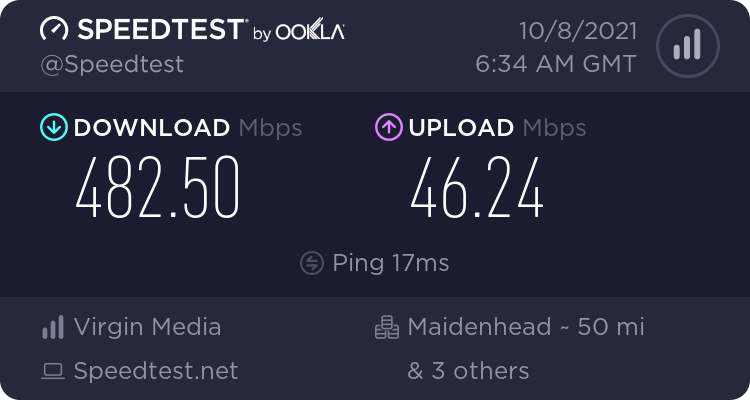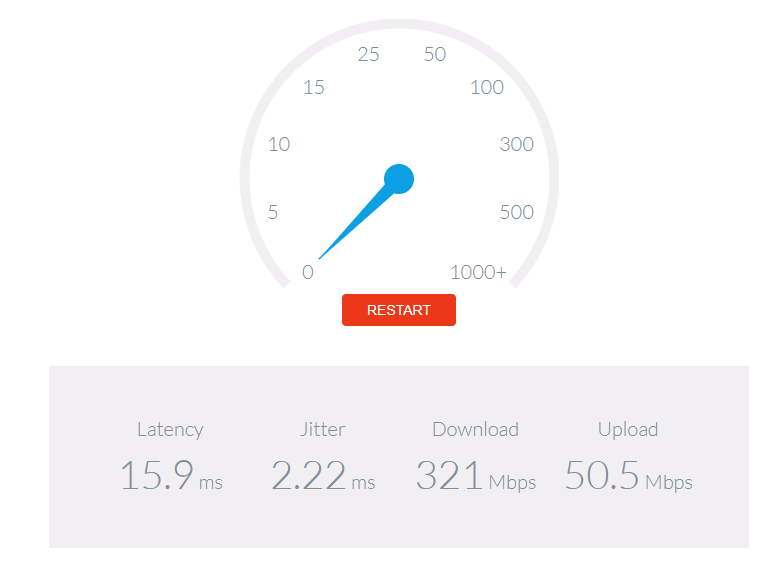- Virgin Media Community
- Forum Archive
- Slow speed after upgrade to Gigabit
- Subscribe to RSS Feed
- Mark Topic as New
- Mark Topic as Read
- Float this Topic for Current User
- Bookmark
- Subscribe
- Mute
- Printer Friendly Page
Slow speed after upgrade to Gigabit
- Mark as New
- Bookmark this message
- Subscribe to this message
- Mute
- Subscribe to this message's RSS feed
- Highlight this message
- Print this message
- Flag for a moderator
08-10-2021 07:37 - edited 08-10-2021 07:49
Hi all,
Upgraded to Gigabit yesterday. Barely getting 500 MBits/sec. Also, overnight our internet connection went down. It appeared that everything was connected (pfSense router reported it had an IP address, but no traffic being routed). Repowered the SuperHub, and it's back for now.
Superhub is in modem mode, with a pfsense router connected. All was previously fine when on 350M package, giving expected speeds up and down. Will post hub status in following messages.
- Mark as New
- Bookmark this message
- Subscribe to this message
- Mute
- Subscribe to this message's RSS feed
- Highlight this message
- Print this message
- Flag for a moderator
on 08-10-2021 07:38
3.0 Downstream channels
Channel Frequency (Hz) Power (dBmV) SNR (dB) Modulation Channel ID
| 12 | 499000000 | 6.500000 | 40.366287 | QAM256 | 12 |
| 1 | 411000000 | 5.400002 | 40.366287 | QAM256 | 1 |
| 2 | 419000000 | 5.599998 | 38.605377 | QAM256 | 2 |
| 3 | 427000000 | 5.699997 | 38.983261 | QAM256 | 3 |
| 4 | 435000000 | 6.000000 | 38.605377 | QAM256 | 4 |
| 5 | 443000000 | 6.199997 | 40.366287 | QAM256 | 5 |
| 6 | 451000000 | 6.599998 | 40.366287 | QAM256 | 6 |
| 7 | 459000000 | 6.199997 | 40.366287 | QAM256 | 7 |
| 8 | 467000000 | 6.199997 | 40.366287 | QAM256 | 8 |
| 9 | 475000000 | 6.000000 | 40.366287 | QAM256 | 9 |
| 10 | 483000000 | 6.199997 | 40.366287 | QAM256 | 10 |
| 11 | 491000000 | 6.300003 | 40.366287 | QAM256 | 11 |
| 13 | 507000000 | 6.400002 | 40.366287 | QAM256 | 13 |
| 14 | 515000000 | 6.500000 | 40.366287 | QAM256 | 14 |
| 15 | 523000000 | 6.599998 | 40.366287 | QAM256 | 15 |
| 16 | 531000000 | 6.800003 | 40.366287 | QAM256 | 16 |
| 17 | 539000000 | 7.000000 | 40.366287 | QAM256 | 17 |
| 18 | 547000000 | 7.099998 | 40.946209 | QAM256 | 18 |
| 19 | 555000000 | 7.099998 | 40.366287 | QAM256 | 19 |
| 20 | 563000000 | 7.300003 | 40.366287 | QAM256 | 20 |
| 21 | 571000000 | 7.400002 | 40.366287 | QAM256 | 21 |
| 22 | 579000000 | 7.400002 | 40.366287 | QAM256 | 22 |
| 23 | 587000000 | 7.400002 | 40.946209 | QAM256 | 23 |
| 24 | 595000000 | 7.699997 | 40.366287 | QAM256 | 24 |
| 25 | 603000000 | 7.900002 | 40.366287 | QAM256 | 25 |
| 26 | 611000000 | 7.800003 | 40.366287 | QAM256 | 26 |
| 27 | 619000000 | 7.800003 | 40.366287 | QAM256 | 27 |
| 28 | 627000000 | 7.400002 | 40.366287 | QAM256 | 28 |
| 29 | 635000000 | 7.300003 | 40.366287 | QAM256 | 29 |
| 30 | 643000000 | 6.900002 | 40.366287 | QAM256 | 30 |
| 31 | 651000000 | 7.000000 | 40.946209 | QAM256 | 31 |
3.0 Downstream channels
Channel Lock Status RxMER (dB) Pre RS Errors Post RS Errors
| 12 | Locked | 40.366287 | 7 | 0 |
| 1 | Locked | 40.366287 | 6 | 0 |
| 2 | Locked | 38.605377 | 0 | 0 |
| 3 | Locked | 38.983261 | 0 | 0 |
| 4 | Locked | 38.605377 | 0 | 0 |
| 5 | Locked | 40.366287 | 0 | 0 |
| 6 | Locked | 40.366287 | 0 | 0 |
| 7 | Locked | 40.366287 | 0 | 0 |
| 8 | Locked | 40.366287 | 0 | 0 |
| 9 | Locked | 40.366287 | 0 | 0 |
| 10 | Locked | 40.366287 | 0 | 0 |
| 11 | Locked | 40.366287 | 1 | 0 |
| 13 | Locked | 40.366287 | 7 | 0 |
| 14 | Locked | 40.366287 | 0 | 0 |
| 15 | Locked | 40.366287 | 7 | 0 |
| 16 | Locked | 40.366287 | 0 | 0 |
| 17 | Locked | 40.366287 | 0 | 0 |
| 18 | Locked | 40.946209 | 0 | 0 |
| 19 | Locked | 40.366287 | 0 | 0 |
| 20 | Locked | 40.366287 | 0 | 0 |
| 21 | Locked | 40.366287 | 0 | 0 |
| 22 | Locked | 40.366287 | 0 | 0 |
| 23 | Locked | 40.946209 | 0 | 0 |
| 24 | Locked | 40.366287 | 0 | 0 |
| 25 | Locked | 40.366287 | 6 | 0 |
| 26 | Locked | 40.366287 | 7 | 0 |
| 27 | Locked | 40.366287 | 6 | 0 |
| 28 | Locked | 40.366287 | 1 | 0 |
| 29 | Locked | 40.366287 | 0 | 0 |
| 30 | Locked | 40.366287 | 1 | 0 |
| 31 | Locked | 40.946209 | 0 | 0 |
| 41 | 96 | 4K | 1880 | QAM4096 | 728 |
3.1 Downstream channelsChannel ID Lock Status RxMER Data (dB) PLC Power (dBmV) Correcteds (Active Profile) Uncorrectables (Active Profile)
| 41 | Locked | 42 | 5.1 | 71272 | 0 |
- Mark as New
- Bookmark this message
- Subscribe to this message
- Mute
- Subscribe to this message's RSS feed
- Highlight this message
- Print this message
- Flag for a moderator
on 08-10-2021 07:38
3.0 Upstream channels
Channel Frequency (Hz) Power (dBmV) Symbol Rate (ksps) Modulation Channel ID
| 1 | 32600000 | 42.520599 | 5120 KSym/sec | 64QAM | 9 |
| 2 | 53700000 | 42.770599 | 5120 KSym/sec | 64QAM | 6 |
| 3 | 46200000 | 42.520599 | 5120 KSym/sec | 64QAM | 7 |
| 4 | 39400000 | 42.520599 | 5120 KSym/sec | 64QAM | 8 |
3.0 Upstream channels
Channel Channel Type T1 Timeouts T2 Timeouts T3 Timeouts T4 Timeouts
| 1 | US_TYPE_STDMA | 0 | 0 | 1 | 0 |
| 2 | US_TYPE_STDMA | 0 | 0 | 0 | 0 |
| 3 | US_TYPE_STDMA | 0 | 0 | 0 | 0 |
| 4 | US_TYPE_STDMA | 0 | 0 | 0 | 0 |
- Mark as New
- Bookmark this message
- Subscribe to this message
- Mute
- Subscribe to this message's RSS feed
- Highlight this message
- Print this message
- Flag for a moderator
on 08-10-2021 07:39
General Configuration
| Network access | true |
| Maximum Number of CPEs | 1 |
| Baseline Privacy | true |
| DOCSIS Mode | 3.1 |
| Config file | cmreg-vmdg640-bbt076-b.cm |
Primary Downstream Service Flow
| SFID | 61558 |
| Max Traffic Rate | 1230000450 |
| Max Traffic Burst | 42600 |
| Min Traffic Rate | 0 |
Primary Upstream Service Flow
| SFID | 61557 |
| Max Traffic Rate | 55000270 |
| Max Traffic Burst | 42600 |
| Min Traffic Rate | 0 |
| Max Concatenated Burst | 42600 |
| Scheduling Type | bestEffort |
- Mark as New
- Bookmark this message
- Subscribe to this message
- Mute
- Subscribe to this message's RSS feed
- Highlight this message
- Print this message
- Flag for a moderator
on 08-10-2021 07:39
Network Log
Time Priority Description
| Thu Jan 1 00:01:19 1970 | 4 | Missing Mandatory MDD TLV on primary DS Channel;CM-MAC=**:**:**:**:**:**;CMTS-MAC=**:**:**:**:**:**;CM-QOS=1.1;CM-VER=3.1; |
| Thu Jan 1 00:01:52 1970 | 3 | No Ranging Response received - T3 time-out;CM-MAC=**:**:**:**:**:**;CMTS-MAC=**:**:**:**:**:**;CM-QOS=1.1;CM-VER=3.1; |
| Thu Oct 7 14:41:21 2021 | 5 | MIMO Event MIMO: Stored MIMO=-1 post cfg file MIMO=-1;CM-MAC=**:**:**:**:**:**;CMTS-MAC=**:**:**:**:**:**;CM-QOS=1.1;CM-VER=3.1; |
| Thu Oct 7 14:44:27 2021 | 6 | SW Download INIT - Via Config file cmreg-vmdg640-bbt076-b.cm |
| Thu Oct 7 14:45:41 2021 | 6 | SW download Successful - Via Config file |
| Thu Oct 7 14:48:12 2021 | 5 | MIMO Event MIMO: Stored MIMO=-1 post cfg file MIMO=-1;CM-MAC=**:**:**:**:**:**;CMTS-MAC=**:**:**:**:**:**;CM-QOS=1.1;CM-VER=3.1; |
| Thu Oct 7 14:56:19 2021 | 5 | RCS Partial Service;CM-MAC=**:**:**:**:**:**;CMTS-MAC=**:**:**:**:**:**;CM-QOS=1.1;CM-VER=3.1; |
| Thu Oct 7 14:56:25 2021 | 6 | CM-STATUS message sent. Event Type Code: 5; Chan ID: 41; DSID: N/A; MAC Addr: N/A; OFDM/OFDMA Profile ID: N/A.;CM-MAC=**:**:**:**:**:**;CMTS-MAC=**:**:**:**:**:**;CM-QOS=1.1;CM-VER=3.1; |
| Thu Oct 7 15:02:44 2021 | 5 | MIMO Event MIMO: Stored MIMO=-1 post cfg file MIMO=-1;CM-MAC=**:**:**:**:**:**;CMTS-MAC=**:**:**:**:**:**;CM-QOS=1.1;CM-VER=3.1; |
| Thu Oct 7 15:21:50 2021 | 4 | DHCP RENEW WARNING - Field invalid in response v4 option;CM-MAC=**:**:**:**:**:**;CMTS-MAC=**:**:**:**:**:**;CM-QOS=1.1;CM-VER=3.1; |
| Thu Jan 1 00:01:21 1970 | 3 | No Ranging Response received - T3 time-out;CM-MAC=**:**:**:**:**:**;CMTS-MAC=**:**:**:**:**:**;CM-QOS=1.1;CM-VER=3.1; |
| Fri Oct 8 06:27:38 2021 | 5 | MIMO Event MIMO: Stored MIMO=-1 post cfg file MIMO=-1;CM-MAC=**:**:**:**:**:**;CMTS-MAC=**:**:**:**:**:**;CM-QOS=1.1;CM-VER=3.1; |
| Fri Oct 8 06:27:48 2021 | 5 | RCS Partial Service;CM-MAC=**:**:**:**:**:**;CMTS-MAC=**:**:**:**:**:**;CM-QOS=1.1;CM-VER=3.1; |
| Fri Oct 8 06:28:03 2021 | 6 | CM-STATUS message sent. Event Type Code: 4; Chan ID: 41; DSID: N/A; MAC Addr: N/A; OFDM/OFDMA Profile ID: N/A.;CM-MAC=**:**:**:**:**:**;CMTS-MAC=**:**:**:**:**:**;CM-QOS=1.1;CM-VER=3.1; |
- Mark as New
- Bookmark this message
- Subscribe to this message
- Mute
- Subscribe to this message's RSS feed
- Highlight this message
- Print this message
- Flag for a moderator
on 08-10-2021 07:42
- Mark as New
- Bookmark this message
- Subscribe to this message
- Mute
- Subscribe to this message's RSS feed
- Highlight this message
- Print this message
- Flag for a moderator
on 08-10-2021 07:55
Very low error counts suggest the hub had been restarted shortly before the status data was taken. It's usually best to post status data after a good few hours of run time (somewhere in the 12-48 hour range), because after a restart the hub erases all error counters, and the channels are freshly negotiated and may not be representative of the state they drift into if there's noise or power issues. Having 1 Gbps is much more demanding of line quality than slower speeds, it's quite possible that any underlying issue existed before, but are only apparent now.
I do observe that the power levels slope the wrong way (potentially an incorrectly setup amplifier in a street cabinet), but can't say whether the extent of that slope issue is great enough to cause speed problems. DOCSIS is like most analogue technologies (for the most part) a pretty fault tolerant system, but at 1 Gbps any minor issues that don't affect lower speeds can crawl out of the woodwork.
If you haven't already, could be worth undoing, wiping and remaking all coax joints with any nuts secured finger tight, checking cables for pinch or crush damage, and that all coax is VM supplied, and if there's a brown omnibox on the outside property wall, opening that and doing the same with the coax joints in that.
- Mark as New
- Bookmark this message
- Subscribe to this message
- Mute
- Subscribe to this message's RSS feed
- Highlight this message
- Print this message
- Flag for a moderator
on 08-10-2021 08:46
Hi,
Yes, that data was posted about an hour after the hub was restarted to fix the problem that occurred overnight. I'll monitor the error counts, and post again later today.
Thanks for the advice regarding checking connections etc., will do that.
Andy
- Mark as New
- Bookmark this message
- Subscribe to this message
- Mute
- Subscribe to this message's RSS feed
- Highlight this message
- Print this message
- Flag for a moderator
on 10-10-2021 00:26
Ok, it's been running about 36 hours or so now. New results:
3.0 Downstream channels
Channel Frequency (Hz) Power (dBmV) SNR (dB) Modulation Channel ID
| 12 | 499000000 | 6.599998 | 40.366287 | QAM256 | 12 |
| 1 | 411000000 | 5.400002 | 40.366287 | QAM256 | 1 |
| 2 | 419000000 | 5.599998 | 38.983261 | QAM256 | 2 |
| 3 | 427000000 | 5.800003 | 38.983261 | QAM256 | 3 |
| 4 | 435000000 | 6.000000 | 38.983261 | QAM256 | 4 |
| 5 | 443000000 | 6.199997 | 40.366287 | QAM256 | 5 |
| 6 | 451000000 | 6.699997 | 40.366287 | QAM256 | 6 |
| 7 | 459000000 | 6.300003 | 40.366287 | QAM256 | 7 |
| 8 | 467000000 | 6.300003 | 40.946209 | QAM256 | 8 |
| 9 | 475000000 | 6.099998 | 40.366287 | QAM256 | 9 |
| 10 | 483000000 | 6.400002 | 40.366287 | QAM256 | 10 |
| 11 | 491000000 | 6.400002 | 40.366287 | QAM256 | 11 |
| 13 | 507000000 | 6.500000 | 40.366287 | QAM256 | 13 |
| 14 | 515000000 | 6.599998 | 40.366287 | QAM256 | 14 |
| 15 | 523000000 | 6.800003 | 40.366287 | QAM256 | 15 |
| 16 | 531000000 | 6.900002 | 40.366287 | QAM256 | 16 |
| 17 | 539000000 | 7.099998 | 40.366287 | QAM256 | 17 |
| 18 | 547000000 | 7.099998 | 40.366287 | QAM256 | 18 |
| 19 | 555000000 | 7.300003 | 40.366287 | QAM256 | 19 |
| 20 | 563000000 | 7.500000 | 40.946209 | QAM256 | 20 |
| 21 | 571000000 | 7.599998 | 40.366287 | QAM256 | 21 |
| 22 | 579000000 | 7.800003 | 40.366287 | QAM256 | 22 |
| 23 | 587000000 | 7.599998 | 40.366287 | QAM256 | 23 |
| 24 | 595000000 | 7.800003 | 40.366287 | QAM256 | 24 |
| 25 | 603000000 | 8.000000 | 40.946209 | QAM256 | 25 |
| 26 | 611000000 | 7.800003 | 40.946209 | QAM256 | 26 |
| 27 | 619000000 | 7.800003 | 40.366287 | QAM256 | 27 |
| 28 | 627000000 | 7.400002 | 40.366287 | QAM256 | 28 |
| 29 | 635000000 | 7.300003 | 40.366287 | QAM256 | 29 |
| 30 | 643000000 | 7.000000 | 40.366287 | QAM256 | 30 |
| 31 | 651000000 | 7.099998 | 40.366287 | QAM256 | 31 |
3.0 Downstream channels
Channel Lock Status RxMER (dB) Pre RS Errors Post RS Errors
| 12 | Locked | 40.366287 | 0 | 0 |
| 1 | Locked | 40.366287 | 0 | 0 |
| 2 | Locked | 38.983261 | 0 | 0 |
| 3 | Locked | 38.983261 | 0 | 0 |
| 4 | Locked | 38.983261 | 0 | 0 |
| 5 | Locked | 40.366287 | 0 | 0 |
| 6 | Locked | 40.366287 | 0 | 0 |
| 7 | Locked | 40.366287 | 0 | 0 |
| 8 | Locked | 40.946209 | 0 | 0 |
| 9 | Locked | 40.366287 | 1 | 0 |
| 10 | Locked | 40.366287 | 0 | 0 |
| 11 | Locked | 40.366287 | 0 | 0 |
| 13 | Locked | 40.366287 | 0 | 0 |
| 14 | Locked | 40.366287 | 2 | 0 |
| 15 | Locked | 40.366287 | 0 | 0 |
| 16 | Locked | 40.366287 | 0 | 0 |
| 17 | Locked | 40.366287 | 0 | 0 |
| 18 | Locked | 40.366287 | 0 | 0 |
| 19 | Locked | 40.366287 | 1 | 0 |
| 20 | Locked | 40.946209 | 0 | 0 |
| 21 | Locked | 40.366287 | 0 | 0 |
| 22 | Locked | 40.366287 | 1 | 0 |
| 23 | Locked | 40.366287 | 0 | 0 |
| 24 | Locked | 40.366287 | 1 | 0 |
| 25 | Locked | 40.946209 | 2 | 0 |
| 26 | Locked | 40.946209 | 1 | 0 |
| 27 | Locked | 40.366287 | 2 | 0 |
| 28 | Locked | 40.366287 | 2 | 0 |
| 29 | Locked | 40.366287 | 1 | 0 |
| 30 | Locked | 40.366287 | 2 | 0 |
| 31 | Locked | 40.366287 | 1 | 0 |
| 41 | 96 | 4K | 1880 | QAM4096 | 728 |
3.1 Downstream channelsChannel ID Lock Status RxMER Data (dB) PLC Power (dBmV) Correcteds (Active Profile) Uncorrectables (Active Profile)
| 41 | Locked | 42 | 5.3 | 328924711 | 0 |
- Mark as New
- Bookmark this message
- Subscribe to this message
- Mute
- Subscribe to this message's RSS feed
- Highlight this message
- Print this message
- Flag for a moderator
on 10-10-2021 00:27
3.0 Upstream channels
Channel Frequency (Hz) Power (dBmV) Symbol Rate (ksps) Modulation Channel ID
| 1 | 32600000 | 42.770599 | 5120 KSym/sec | 64QAM | 9 |
| 2 | 53700000 | 43.270599 | 5120 KSym/sec | 64QAM | 6 |
| 3 | 46200000 | 42.770599 | 5120 KSym/sec | 64QAM | 7 |
| 4 | 39400000 | 42.770599 | 5120 KSym/sec | 64QAM | 8 |
3.0 Upstream channels
Channel Channel Type T1 Timeouts T2 Timeouts T3 Timeouts T4 Timeouts
| 1 | US_TYPE_STDMA | 0 | 0 | 1 | 0 |
| 2 | US_TYPE_STDMA | 0 | 0 | 0 | 0 |
| 3 | US_TYPE_STDMA | 0 | 0 | 0 | 0 |
| 4 | US_TYPE_STDMA | 0 | 0 | 0 | 0 |