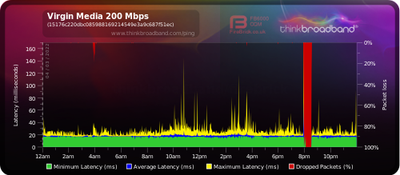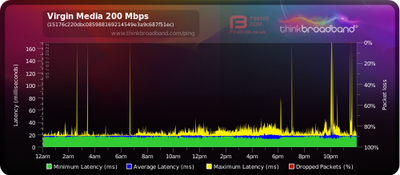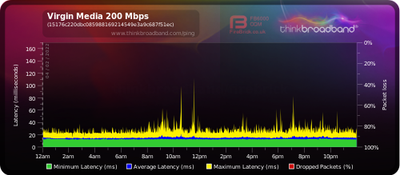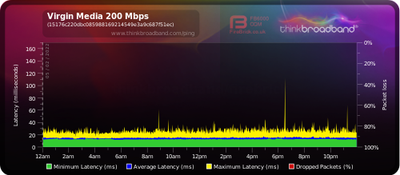- Virgin Media Community
- Forum Archive
- Re: Sign up for HUB 5 trail / modem
- Subscribe to RSS Feed
- Mark Topic as New
- Mark Topic as Read
- Float this Topic for Current User
- Bookmark
- Subscribe
- Mute
- Printer Friendly Page
Sign up for HUB 5 trail / modem
- Mark as New
- Bookmark this message
- Subscribe to this message
- Mute
- Subscribe to this message's RSS feed
- Highlight this message
- Print this message
- Flag for a moderator
on 07-03-2022 15:39
Dear VM Broadband team,
I signed up for virgin media and was promised I could opt in for the hub 5 trail after my kit was delivered as the hub 3 even in modem mode has huge packet loss and latency spikes for me.
where can I sign up for the hub 5 so i can get that instead of the hub 3?
- Mark as New
- Bookmark this message
- Subscribe to this message
- Mute
- Subscribe to this message's RSS feed
- Highlight this message
- Print this message
- Flag for a moderator
on 07-03-2022 15:51
That was a curious promise to make to you given that the Hub 5 is still being trialled and is available by limited invitation only. Who made it to to you?
You are probably better off looking to have your current setup investigated and fixed. Others will be along soon asking you to post your stats and begin a BQM.
- Mark as New
- Bookmark this message
- Subscribe to this message
- Mute
- Subscribe to this message's RSS feed
- Highlight this message
- Print this message
- Flag for a moderator
on 07-03-2022 16:05
Getting a Hub 5 won't give you any benefits over a Hub 3.
@Anonymous is right, some will pop up to tell you to post some data, and here's how: Pull up the log in page for the hub. But don't log in, just click on the link "Check router status" That'll bring up a window with five tabs. Open the Downstream tab. Select all the text (Ctrl-A if using a keyboard), copy it (Ctrl-C), then paste it (Ctrl-V) into a reply here as TEXT not screenshots. Post that, do the same for the Upstream and Network log. You'll get an error message when you post the Network log, just click on "post" a second time. Then we can check for any obvious problems with power, noise or error counts.
You might want to post the evidence for packet loss and latency spikes as well. If posting a BQM, a link to a shared graph is the easiest option - images take time for moderation and will be blocked if they show your IP address.
- Mark as New
- Bookmark this message
- Subscribe to this message
- Mute
- Subscribe to this message's RSS feed
- Highlight this message
- Print this message
- Flag for a moderator
on 08-03-2022 00:08
I'm sorry but I'm not asking for opinions on if the Hub 5 will give me benefits, compared to the Hub 3.
These are just some links backing up info;
- https://www.google.com/search?client=firefox-b-d&q=puma+6+hub+3+chipset # Just the simple google search
- https://www.reddit.com/r/sysadmin/comments/qrvtz4/why_are_puma_modems_still_a_thing/ # why are Puma chipsets still a thing
- https://www.reddit.com/r/VirginMedia/comments/rsxr3y/joined_virgin_media_yesterday_they_are_sending_...
- https://www.reddit.com/r/VirginMedia/comments/lgqq8a/virgin_media_hub_3_has_a_fatal_flaw/ # Hub 3 major flaw, also affecting Hub 4.
It's no secret across the internet and social media that the Hub 3 and Hub 4 have a Intel Puma 6 / 7 chipset and both suffer from this chipset. The Hub 4 masks the issue by resolving the issue by calculating the correct answer with it's CPU. The fix for the Hub 3 that was rolled out, works partly in modem mode except in heavy use, the CPU cannot keep up and the issue returns even in modem mode. Hub 5 has a Broadcom 3390S chipset , which does not suffer from the chipset issue.
When I heard Virgin Media was finally ditching the Puma chipsets for the Broadcom chipset I was very excited and hence my reason to join Virgin Media. I'd like to call out again for a Hub 5 instead of Hub 3.
Kind regards
- Mark as New
- Bookmark this message
- Subscribe to this message
- Mute
- Subscribe to this message's RSS feed
- Highlight this message
- Print this message
- Flag for a moderator
on 08-03-2022 00:57
@joanneloveslife wrote:When I heard Virgin Media was finally ditching the Puma chipsets for the Broadcom chipset I was very excited and hence my reason to join Virgin Media. I'd like to call out again for a Hub 5 instead of Hub 3.
VM was Broadcom for the SH1 but no one liked router mode that they went Puma...and that didn't work out either so back to Broadcom I too would like a hub 5...
- Mark as New
- Bookmark this message
- Subscribe to this message
- Mute
- Subscribe to this message's RSS feed
- Highlight this message
- Print this message
- Flag for a moderator
on 08-03-2022 01:55
@joanneloveslife just out of idle curiosity, when you signed up, were you offered a Hub 5 unprompted or did you happen to mention that you would like one as a condition of signing up? If the latter then the salesperson would have offered you first go with a Hub 6 or 7 if it got your signature on the dotted line - because, well they are salespeople!
Point remains though, you can't sign up for one, or request one or ask to be put on a waiting list - currently they are strictly by invitation only. And as nobody here is quite sure what VM's criteria are for being invited, plus it could easily be a year or so before they become generally available - then I'm afraid you will just have to be patient.
Or leave, of course, if you are still in the 14 day cooling-off period.
- Mark as New
- Bookmark this message
- Subscribe to this message
- Mute
- Subscribe to this message's RSS feed
- Highlight this message
- Print this message
- Flag for a moderator
on 08-03-2022 07:33
Well that's exactly what I'm doing here, I'm requesting to sign up for some sort of waiting list or at least someone to contact me from VM to arrange an exchange for a Hub 5. So if someone that deals with these invites reads this topic, please sign me up. Thank you.
- Mark as New
- Bookmark this message
- Subscribe to this message
- Mute
- Subscribe to this message's RSS feed
- Highlight this message
- Print this message
- Flag for a moderator
on 08-03-2022 07:50
its been said clearly - there is no sign up list - its not a trial as VM usually run such things - i doubt any of the staff on here can sig you up to anything
you could try the thinking of leaving route if you are in your 14 day cooling off period - tell them you want to leave and they may listen to a request/demand for a hub5
other than that i think you have little to no chance
dial 150 or 0345 454 1111 and follow the prompts to - 'thinking of leaving us' - dont worry about that they do much more - open 8am -10pm 7 days a week - should take you to a UK call centre
theres a freephone number 0800 052 0422. You need option 4 to speak to retentions
Tony.
Sacked VIP
- Mark as New
- Bookmark this message
- Subscribe to this message
- Mute
- Subscribe to this message's RSS feed
- Highlight this message
- Print this message
- Flag for a moderator
on 08-03-2022 08:03
There's no reason you should be getting packet loss and latency spikes with a Hub 3. The Intel Puma fault was resolved a few years ago. Your connection has an underlying fault which needs to be resolved. A Hub 5 will not help when the connection itself is the problem.
- Mark as New
- Bookmark this message
- Subscribe to this message
- Mute
- Subscribe to this message's RSS feed
- Highlight this message
- Print this message
- Flag for a moderator
on 08-03-2022 08:20
@joanneloveslife When I heard Virgin Media was finally ditching the Puma chipsets for the Broadcom chipset I was very excited and hence my reason to join Virgin Media. I'd like to call out again for a Hub 5 instead of Hub 3.
The Puma flaws were fixed in new chip production about four years ago, the problems with chips that had already shipped were resolved by a very effective workaround. I had a Hub 3 with the old silicon and the latency problem, I saw the issue before and after the fix, I know for a fact the fix worked (I was extremely surprised that it worked, but all credit to Intel's technicians it did). As I've now gone from a Hub 3 to a Hub 5, I know for a fact that the minimum latency is measurably higher for a Hub 5, the peak latency is every bit as variable as, so the net effect is much the same or worse, and on top of that I've had hour long disconnections almost every other day since the Hub 5 was connected. Hopefully that's a teething issue or even unrelated to the Hub 5, but it's not good.
Now, by all means continue demanding a Hub 5 if you're prepared to take on an unproven product that has no performance benefits over a Hub 3. That is a valid choice - I took the Hub 5 on because I was prepared to give it a chance and help VM create a test base to iron things out. But don't base your reasoning on years out of date news, and tin-foil-hat science from the bufferbloat loons on Reddit. If you're a fully paid up bufferbloater, then DOCSIS is not the technology for you, nor is VM the ISP for you, as VM operate at higher contention levels than Openreach, and even without utilisation problems the latency impacts of traffic queuing at the CMTS are often visible.
You should also bear in mind that I'm running in modem mode, so I've managed to avoid all the quirks and flaws in the Hub 5's wifi capabilities. Those who are relying on the Hub 5's wifi can expect even more quirks. Eventually I think the Hub 5 will be VM's best ever DOCSIS hub, but it isn't at the moment, and the bug fix priority list will be blatant faults and compatibility problems, not optimising latency performance for gamers.
Here's another few of my BQMs. The first two are the first Friday and Saturday of March, with a Hub 5:
And these were the first Friday and Saturday of February with a Hub 3:
The evidence is in front of you. This isn't opinion, it's fact, measured by Thinkbroadband's test systems. Would you still like to tell me that simply because it has a Broadcom chipset the Hub 5 offers better performance than the Hub 3?