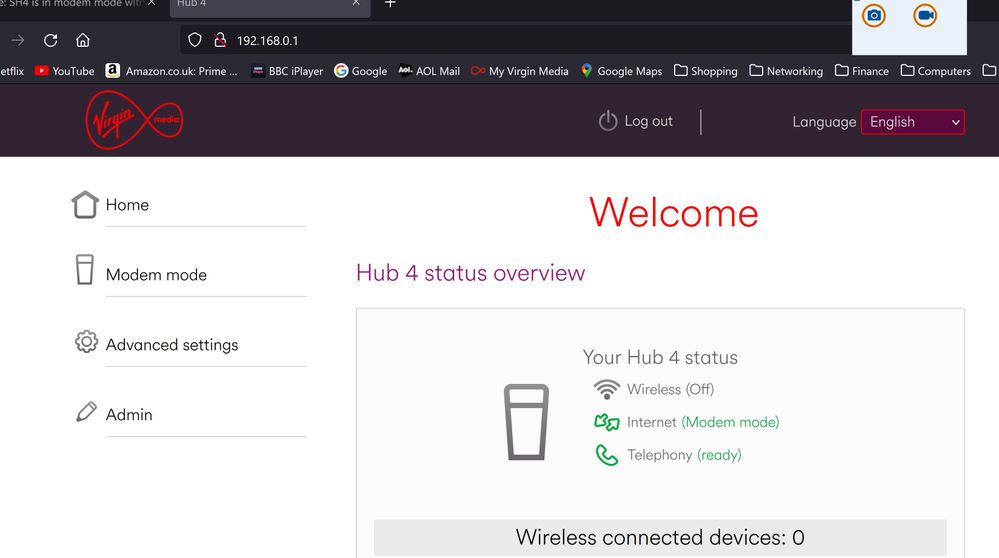- Virgin Media Community
- Forum Archive
- Re: SH4 is in modem mode with Wifi still on.
- Subscribe to RSS Feed
- Mark Topic as New
- Mark Topic as Read
- Float this Topic for Current User
- Bookmark
- Subscribe
- Mute
- Printer Friendly Page
SH4 is in modem mode with Wifi still on.
- Mark as New
- Bookmark this message
- Subscribe to this message
- Mute
- Subscribe to this message's RSS feed
- Highlight this message
- Print this message
- Flag for a moderator
01-09-2021 00:08 - edited 01-09-2021 00:10
Revived our new SH4 today. Very impressed with the speed. All set up ok and we are getting more than we should. Very happy.
I went and put it in to modem mode as i want to use my Archer C6. I clicked on Modem mode and applied the setting, but the hub never rebooted. I tried it a few times but it never worked. I went to Admin and rebooted, and that worked fine.
I now have my Archer C6 Woking fine, but the SH4 wifi is still on. In fact all the controls are still working on the web interface.
Its definitely changed its IP address to 192.168.100.1 but is still showing as being in Router mode.
Im not complaining, and i like this set up, but im pretty sure its not right and maybe its a sign of more issues later on?
- Mark as New
- Bookmark this message
- Subscribe to this message
- Mute
- Subscribe to this message's RSS feed
- Highlight this message
- Print this message
- Flag for a moderator
01-09-2021 01:41 - edited 01-09-2021 01:41
You can get to 192.168.100.1 even in router mode so your likely not in modem mode, do a reset try again.
- Mark as New
- Bookmark this message
- Subscribe to this message
- Mute
- Subscribe to this message's RSS feed
- Highlight this message
- Print this message
- Flag for a moderator
on 01-09-2021 05:34
As check, without making further changes to the hub, set the C6 to access point mode, see if you can get an internet connection through devices connection to the C6. If you can, then the hub must be allocating IP addresses and is not in modem mode, You did click "apply changes" after clicking the button for modem mode?
You can use the hub in router mode with the C6 in access point mode, although we don't see that as ideal. I'd do a pinhole reset of the hub, then try putting it into modem mode again to work with the C6 (and C6 in router mode). The thing you REALLY want to avoid is having two DHCP routers active on the same network, that is a recipe for odd problems.
- Mark as New
- Bookmark this message
- Subscribe to this message
- Mute
- Subscribe to this message's RSS feed
- Highlight this message
- Print this message
- Flag for a moderator
on 01-09-2021 12:06
Thanks guys.
It never occurred to me that the Hub wasn't in modern mode, as ive never had an external router working in the normal way unless ive put the SH in to modem mode first. It all just works as normal, with both devices broadcasting wifi networks.
Ive not changed anything on the C6, its as it was with the SH3, but i did notice it was using a different address when i logged in to it.
I did press apply changes a few times, but as i said, the SH didnt reboot so i rebooted it using the ‘restart’ option.
Ill maybe leave things as they are for now, as its handy having the SH4 wifi, which seems faster than the C6 in the living room.
- Mark as New
- Bookmark this message
- Subscribe to this message
- Mute
- Subscribe to this message's RSS feed
- Highlight this message
- Print this message
- Flag for a moderator
on 01-09-2021 12:41
If the C6 really is in router mode not bridge mode then you can get problems with double NAT and especially with having 2 DHCP servers running on the same network.
Tudor
There are 10 types of people: those who understand binary and those who don't and F people out of 10 who do not understand hexadecimal c1a2a285948293859940d9a49385a2
- Mark as New
- Bookmark this message
- Subscribe to this message
- Mute
- Subscribe to this message's RSS feed
- Highlight this message
- Print this message
- Flag for a moderator
on 01-09-2021 15:44
@dave_bass5 What @Tudor is saying is the same as my earlier point - don't leave both routers active in router mode. If you want to use both C6 and the hub's wifi, then you can but you need to put the C6 in access point mode (TP-Link don't use the term bridge mode, but it's near enough the same thing).
With two routers trying to control devices you risk disconnections, poor wifi, poor latency, and sometimes other quirks. Even if all seems to work now, there's the potential for trouble later on, and by then you'll have forgotten that you've got two routers connected and our Warnings of Doom, and the household will be complaining that "my Sonos/my Alexa/my new security cameras/my light bulbs/my toaster/my NAS isn't working".
- Mark as New
- Bookmark this message
- Subscribe to this message
- Mute
- Subscribe to this message's RSS feed
- Highlight this message
- Print this message
- Flag for a moderator
on 01-09-2021 18:19
Thanks again everyone.
Ive taken the advice and its now in modem mode. I changed it from my PC which seemed to work, unlike last night doing it on my ipad.
- Mark as New
- Bookmark this message
- Subscribe to this message
- Mute
- Subscribe to this message's RSS feed
- Highlight this message
- Print this message
- Flag for a moderator
on 01-09-2021 19:15
As another strange one, I'm in modem mode on the Hub 4 and access the stats via 192.168.0.1 .
I can't get into the GUI via any other address .
- Mark as New
- Bookmark this message
- Subscribe to this message
- Mute
- Subscribe to this message's RSS feed
- Highlight this message
- Print this message
- Flag for a moderator
on 01-09-2021 19:17
- Mark as New
- Bookmark this message
- Subscribe to this message
- Mute
- Subscribe to this message's RSS feed
- Highlight this message
- Print this message
- Flag for a moderator
01-09-2021 20:05 - edited 01-09-2021 20:07
I can use either 192.168.100.1 or 192.168.0.1