- Virgin Media Community
- Forum Archive
- Re: Remote triggering surround sound?
- Subscribe to RSS Feed
- Mark Topic as New
- Mark Topic as Read
- Float this Topic for Current User
- Bookmark
- Subscribe
- Mute
- Printer Friendly Page
Remote triggering surround sound?
- Mark as New
- Bookmark this message
- Subscribe to this message
- Mute
- Subscribe to this message's RSS feed
- Highlight this message
- Print this message
- Flag for a moderator
on 05-12-2021 12:26
Hi Guys, I’m really bemused and potentially really disappointed.
I have just got Virgin tv installed, having been with sky 15 odd years.
My remote is not triggering my surround sound?
360 box, connected to surround sound l, along with Apple TV.
the way this has always worked with skynor any other item plugged into my surround sound is press home button, start button or menu button on any remote and it will send a signal to switch.
just plugged in the 360 box, the only way to do this, it to have one power turned on, and **bleep** down everything and then restart it with the virgin remote!
if I turn off one power, turning the power off and on on the virgin box will do absolute nothing!
is there something I am missing to get a signal to send to my system without having to turn the box and in return my tv, surround sound, speakers the lot off and on?
seems crazy trying to be quirky with ‘one power’
and having no option for home to trigger this.
unless I am missing something?
any help be greatly appreciated .
Thank you
- Mark as New
- Bookmark this message
- Subscribe to this message
- Mute
- Subscribe to this message's RSS feed
- Highlight this message
- Print this message
- Flag for a moderator
on 05-12-2021 12:38
- Mark as New
- Bookmark this message
- Subscribe to this message
- Mute
- Subscribe to this message's RSS feed
- Highlight this message
- Print this message
- Flag for a moderator
on 05-12-2021 13:36
Hi Carl,
thanks for the response.
I did watch this video to ensure everything was right.
infact the remote was already automatically paired with the surround sound (i unpaired and re done manually to ensure all was ok).
The home button on the remote does not make the box wake up and/or send a signal to the device (tv/surround sound/receiver etc) to make the device automatically change source.
the only way I can do this, is to power down the virgin box, which in turn powers down the tv etc and then restart it all.
Any device, be it Xbox, PlayStation, Apple TV, even a chromecast, sends a signal upon pressing home/menu/standby etc to the tv to change the source, without having to make it all shut down.
the issue is the home button not triggering the tv/receiever etc to change on. And you HAVING to use the power button ok the virgin remote. Which if your box is not already off, means everything has to go off first. (Because you need the one power setting enabled).
Sorry if this is confusing or I have missed something, I sincerely appreciate the effort, I just can not believe virgin would have this like this.
- Mark as New
- Bookmark this message
- Subscribe to this message
- Mute
- Subscribe to this message's RSS feed
- Highlight this message
- Print this message
- Flag for a moderator
on 05-12-2021 13:57
this might sound easier.
imagine I am now on my PlayStation, to make the source change to virgin, I have to turn the virgin box off via the virgin remote, which powers everything down, to them power it all back on together.
Any other box going, the home menu or certain buttons will send a signal to the tv to change the source without powering down and back on.
- Mark as New
- Bookmark this message
- Subscribe to this message
- Mute
- Subscribe to this message's RSS feed
- Highlight this message
- Print this message
- Flag for a moderator
on 05-12-2021 14:26
The button in the bottom right hand corner of the 360 remote changes the source to HDMI1,2, 3 etc.
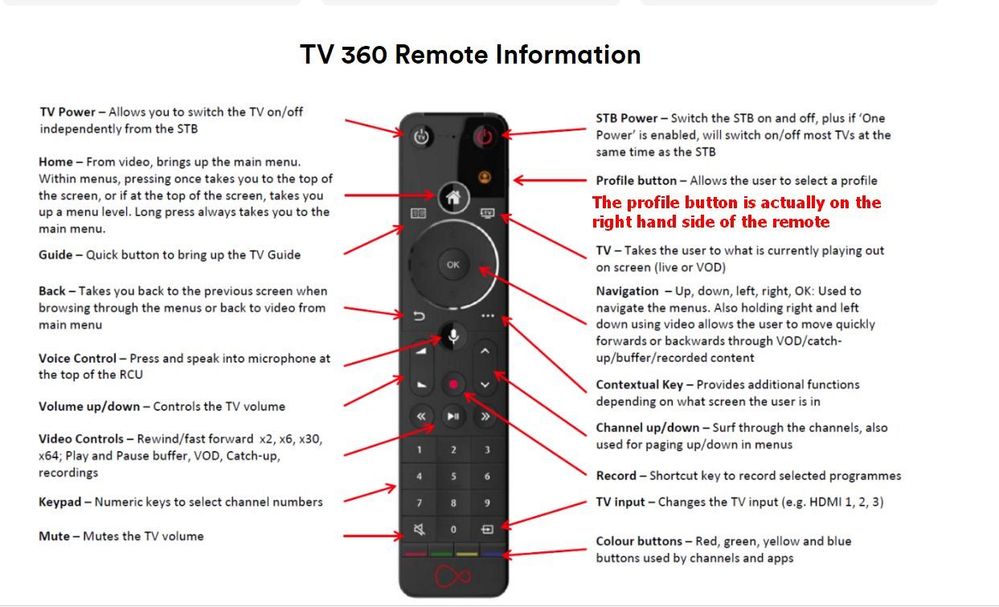
I'm a Very Insightful Person, I'm here to share knowledge.
Problem solved? Click to mark as a Helpful Answer, or use Kudos to say thanks
The do's and don'ts. Keep the community welcoming for all. Please read the FAQ's
- Mark as New
- Bookmark this message
- Subscribe to this message
- Mute
- Subscribe to this message's RSS feed
- Highlight this message
- Print this message
- Flag for a moderator
on 05-12-2021 14:27
Maybe another remote all together ? Contour 8 Remote Control by One For All (URC1280)
Whilst I don't have VM TV, I use a Harmony Remote for all my A/V equipment and it works very well. Unfortunately it's no longer available from Harmony.
I'm a Very Insightful Person, I'm here to share knowledge, I don't work for Virgin Media. Learn more
Have I helped? Click Mark as Helpful Answer or use Kudos to say thanks
- Mark as New
- Bookmark this message
- Subscribe to this message
- Mute
- Subscribe to this message's RSS feed
- Highlight this message
- Print this message
- Flag for a moderator
on 05-12-2021 15:09
Hi Dave,
Thank you for that image, I think is the problem.
Upon finding this source button and playing around, it only changes the tv source, not the AVR’s.
All my equipment runs into the AVR, and then the feed triggers this to change to tv/game/blue ray etc.
This only allows me to change the TV from HDMI 1-2 etc. Unfortunately they seem to have missed the fact that many people run their set ups into a full receiver, that then only sends 1 feed to the tv.
Adduxi, I may look into all in one remotes, not a bad shout if I can not work this out!
Really appreciate the time again guys your taking to reply, always find it nice how strangers can offer help to one another.
- Mark as New
- Bookmark this message
- Subscribe to this message
- Mute
- Subscribe to this message's RSS feed
- Highlight this message
- Print this message
- Flag for a moderator
on 05-12-2021 15:16
Hi again @Klegacy
Other people on the forums have used
/one-for-all-evolve-2-urc7125-universal-remote-control
also the harmony remote, which I believe is being phased out.
The two I mentioned have the 360 set top box under the names of Ziggo Mediabox Next and Ziggo DCX960
I'm not sure if they'll control your other equipment but they do control the 360.
I'm a Very Insightful Person, I'm here to share knowledge.
Problem solved? Click to mark as a Helpful Answer, or use Kudos to say thanks
The do's and don'ts. Keep the community welcoming for all. Please read the FAQ's
- Mark as New
- Bookmark this message
- Subscribe to this message
- Mute
- Subscribe to this message's RSS feed
- Highlight this message
- Print this message
- Flag for a moderator
on 05-12-2021 15:19
Wondering if I can go through the settings in the Marantz Avr and make it more ‘sensitive’ to any signal change coming from desired input.
ie if it sees I have changed channel on the virgin box it will select that source, instead of the standard reading of power on/off from one of the feeds coming into it .
