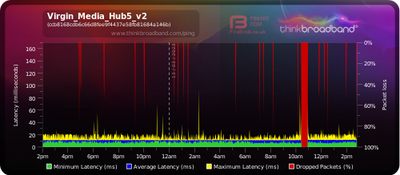- Virgin Media Community
- Forum Archive
- Re: Random connections dropping (MDD errors) - bet...
- Subscribe to RSS Feed
- Mark Topic as New
- Mark Topic as Read
- Float this Topic for Current User
- Bookmark
- Subscribe
- Mute
- Printer Friendly Page
Random connections dropping (MDD errors) - better in modem mode?
- Mark as New
- Bookmark this message
- Subscribe to this message
- Mute
- Subscribe to this message's RSS feed
- Highlight this message
- Print this message
- Flag for a moderator
on 11-03-2023 08:11
I'm now on my 2nd HUb 5 to try to solve the problem of random disconnections of service. All associated with MDD errors according to the network log. Lots of people on this board have reported the issue. I'm just wondering if anyone has managed to solve it by switching to modem mode?
- Mark as New
- Bookmark this message
- Subscribe to this message
- Mute
- Subscribe to this message's RSS feed
- Highlight this message
- Print this message
- Flag for a moderator
on 13-03-2023 14:01
Hey pppp_23, thanks for your post on our help forum and welcome to our community.
We're sorry to hear of the ongoing issues with your services, we'd love to best help with that.
From our checks we can see an appointment with a technician had been arranged for today, would you be able to update us on how things have gone?
Please, let us know if you're still experiencing an issue and we're happy to help out.
- Mark as New
- Bookmark this message
- Subscribe to this message
- Mute
- Subscribe to this message's RSS feed
- Highlight this message
- Print this message
- Flag for a moderator
on 13-03-2023 14:52
The tech guy said the most likely problem was high upstream power levels - and that it's most likely a problem at the connection in the street. He was unable to contact a network person but said that someone would be in touch to let me know that it was going to be looked at. That was at 11.00ish but I've heard nothing since. The connections are still dropping regularly:
- Mark as New
- Bookmark this message
- Subscribe to this message
- Mute
- Subscribe to this message's RSS feed
- Highlight this message
- Print this message
- Flag for a moderator
on 14-03-2023 10:46
The saga continues. The technician yesterday say the disconnection issues were due to high upstream power levels and that needed a network technician to come out and make an adjustment at the box in the street. Well, I've been tracking those levels and they've been consistently higher than the 33-49 dBmV which I was told was the normal range. A VM technician has been at the corner of the street and sure enough our service was cut off completely while he did his stuff - at last! Only now that he's gone I've just looked at the power levels again - and no change. This is EXACTLY what they have been for days now.
Upstream bonded channels
| 0 | 49600000 | 51.5 | 5120 | QAM 64 | 9 |
| 1 | 43100000 | 50.3 | 5120 | QAM 64 | 10 |
| 2 | 36600000 | 49 | 5120 | QAM 64 | 11 |
| 3 | 30100000 | 48 | 5120 | QAM 64 | 12 |
| 4 | 23600000 | 47.5 | 5120 | QAM 64 | 13 |
Upstream bonded channels
| 0 | ATDMA | 0 | 2 | 1 | 0 |
| 1 | ATDMA | 0 | 2 | 0 | 0 |
| 2 | ATDMA | 0 | 2 | 0 | 0 |
| 3 | ATDMA | 0 | 2 | 0 | 0 |
| 4 | ATDMA | 0 | 2 | 0 | 1 |

- Mark as New
- Bookmark this message
- Subscribe to this message
- Mute
- Subscribe to this message's RSS feed
- Highlight this message
- Print this message
- Flag for a moderator
on 15-03-2023 09:10
Another update - the power levels are better, but the problem with the random disconnections is still there. Please, somebody at VM - what's going on?
Upstream levels:
| 0 | 49600000 | 47 | 5120 | QAM 64 | 9 |
| 1 | 43100000 | 45.8 | 5120 | QAM 64 | 10 |
| 2 | 36600000 | 45 | 5120 | QAM 64 | 11 |
| 3 | 30100000 | 44.5 | 5120 | QAM 64 | 12 |
| 4 | 23600000 | 44.5 | 5120 | QAM 64 | 13 |
Upstream bonded channels
| 0 | ATDMA | 0 | 0 | 18 | 0 |
| 1 | ATDMA | 0 | 0 | 18 | 0 |
| 2 | ATDMA | 0 | 0 | 18 | 0 |
| 3 | ATDMA | 0 | 0 | 18 | 0 |
| 4 | ATDMA | 0 | 0 | 18 | 0 |
Network Log
| 15-03-2023 09:00:28 | notice | CM-STATUS message sent. Event Type Code: 4; Chan ID: 159; DSID: N/A; MAC Addr: N/A; OFDM/OFDMA Profile ID: N/A.;CM-MAC=**;CMTS-MAC=**;CM-QOS=1.1;CM-VER=3.1; |
| 15-03-2023 08:58:45 | notice | CM-STATUS message sent. Event Type Code: 1; Chan ID: 159; DSID: N/A; MAC Addr: N/A; OFDM/OFDMA Profile ID: N/A.;CM-MAC=**;CMTS-MAC=**;CM-QOS=1.1;CM-VER=3.1; |
| 15-03-2023 08:58:29 | warning | MDD message timeout;CM-MAC=**;CMTS-MAC=**;CM-QOS=1.1;CM-VER=3.1; |
- Mark as New
- Bookmark this message
- Subscribe to this message
- Mute
- Subscribe to this message's RSS feed
- Highlight this message
- Print this message
- Flag for a moderator
on 17-03-2023 09:41
Hi @pppp_23 👋, thank you for your post. We're pleased to hear the power levels are better, but it's disappointing that the random disconnections are continuing to occur 😔
We have checked our systems and although we can't see anything obvious that would explain the disconnections, we can see some evidence the issue is there.
We'll send you a private message to discuss the matter in more detail. Look out for the purple box in the top right-hand corner 😀
Additional advice on how to deal with connection problems can be found here.
Regards,
Daniel
- Mark as New
- Bookmark this message
- Subscribe to this message
- Mute
- Subscribe to this message's RSS feed
- Highlight this message
- Print this message
- Flag for a moderator
on 17-03-2023 10:00
@Daniel_Et The additional info only ever asks to reboot the Hub. It's been rebooted and factory reset many times. None of these things make a difference. The random disconnects are happening at least around 10 - 12 times a day. And swapping out the Hub 5 for a new Hub 5 also made no difference. I think it's time to switch back to a Hub 4 now.
- Mark as New
- Bookmark this message
- Subscribe to this message
- Mute
- Subscribe to this message's RSS feed
- Highlight this message
- Print this message
- Flag for a moderator
on 17-03-2023 11:00
- Mark as New
- Bookmark this message
- Subscribe to this message
- Mute
- Subscribe to this message's RSS feed
- Highlight this message
- Print this message
- Flag for a moderator
on 17-03-2023 11:22
Thanks!
- Mark as New
- Bookmark this message
- Subscribe to this message
- Mute
- Subscribe to this message's RSS feed
- Highlight this message
- Print this message
- Flag for a moderator
on 19-03-2023 11:43
Hi @pppp_23,
You're welcome. Be sure to let us know how it goes and if you need any further support.
Thanks,
Zach - Forum Team
New around here? To find out more about the Community Forums, take a look at our FAQs!