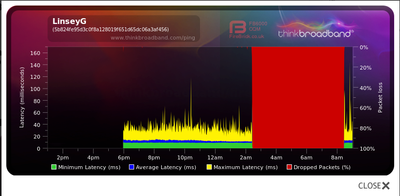- Virgin Media Community
- Forum Archive
- No Ranging Response received - T3 time-out
- Subscribe to RSS Feed
- Mark Topic as New
- Mark Topic as Read
- Float this Topic for Current User
- Bookmark
- Subscribe
- Mute
- Printer Friendly Page
- Mark as New
- Bookmark this message
- Subscribe to this message
- Mute
- Subscribe to this message's RSS feed
- Highlight this message
- Print this message
- Flag for a moderator
on 08-05-2017 19:54
Hi,
Got this going on for the last month or so, frequent drops, while short, are extremely annoying and frequent. Tried all the troubleshooting I could find here, as well as from 3rd party sources, but no dice, it comes back and goes away randomly
Here are the logs which I assume can help determine the issue:
Date Time Error Number Error Description
| 08/05/2017 | 18:35:04 GMT | 82000200 | No Ranging Response received - T3 time-out |
| 08/05/2017 | 18:35:02 GMT | 82000200 | No Ranging Response received - T3 time-out |
| 08/05/2017 | 18:33:43 GMT | 66050310 | Auth Success - Web login successful. |
| 08/05/2017 | 18:31:26 GMT | 82000200 | No Ranging Response received - T3 time-out |
| 08/05/2017 | 18:31:00 GMT | 82000200 | No Ranging Response received - T3 time-out |
| 08/05/2017 | 18:30:59 GMT | 82000200 | No Ranging Response received - T3 time-out |
| 08/05/2017 | 18:28:35 GMT | 82000200 | No Ranging Response received - T3 time-out |
| 08/05/2017 | 18:28:09 GMT | 82000200 | No Ranging Response received - T3 time-out |
| 08/05/2017 | 18:21:56 GMT | 82000200 | No Ranging Response received - T3 time-out |
| 08/05/2017 | 18:21:55 GMT | 82000200 | No Ranging Response received - T3 time-out |
| 08/05/2017 | 18:15:53 GMT | 82000200 | No Ranging Response received - T3 time-out |
| 08/05/2017 | 18:15:45 GMT | 82000200 | No Ranging Response received - T3 time-out |
| 08/05/2017 | 18:10:56 GMT | 82000200 | No Ranging Response received - T3 time-out |
| 08/05/2017 | 18:10:40 GMT | 82000200 | No Ranging Response received - T3 time-out |
| 08/05/2017 | 18:10:10 GMT | 84020200 | Lost MDD Timeout |
| 08/05/2017 | 18:08:41 GMT | 82000200 | No Ranging Response received - T3 time-out |
| 08/05/2017 | 18:08:06 GMT | 82000200 | No Ranging Response received - T3 time-out |
| 08/05/2017 | 18:07:51 GMT | 82000200 | No Ranging Response received - T3 time-out |
| 08/05/2017 | 18:07:50 GMT | 82000200 | No Ranging Response received - T3 time-out |
| 08/05/2017 | 18:07:46 GMT | 82000200 | No Ranging Response received - T3 time-out |
Downstream Channels
Lock StatusChannel IDFrequencyModulationRx PowerRxMERPre RS ErrorsPost RS ErrorsLocked1171000000 Hz256 QAM-5.6 dBmV 37.1 dB994843745736Locked2179000000 Hz256 QAM-5.7 dBmV 37.6 dB955494700219Locked3187000000 Hz256 QAM-5.6 dBmV 37.6 dB1090159729393Locked4195000000 Hz256 QAM-5.6 dBmV 37.1 dB1309304915025Locked5203000000 Hz256 QAM-5.7 dBmV 37.4 dB1196401796995Locked6211000000 Hz256 QAM-5.9 dBmV 37.4 dB841841575510Locked7219000000 Hz256 QAM-6.0 dBmV 37.4 dB775186506153Locked8227000000 Hz256 QAM-6.0 dBmV 37.6 dB778429499077
Upstream Channels
Lock StatusChannel IDFrequencyModulationTx PowerModeChannel BandwidthSymbol RateLocked7439400000 HzATDMA48.3 dBmV16QAM6400000 Hz5120 Ksym/secNotLocked00 Hz 0 dBmV 0 Ksym/secNotLocked00 Hz 0 dBmV 0 Ksym/secLocked7625800000 HzATDMA46.8 dBmV16QAM6400000 Hz5120 Ksym/sec
Answered! Go to Answer
- Mark as New
- Bookmark this message
- Subscribe to this message
- Mute
- Subscribe to this message's RSS feed
- Highlight this message
- Print this message
- Flag for a moderator
01-08-2020 23:19 - edited 01-08-2020 23:20
I've DMed Martin about this but unfortunately after the engineer visited this afternoon, the problems have continued. As you can see from the broadband quality monitor, we've had a number of dropouts this evening. The engineer mentioned a few things he'd addressed but also said he was concerned there was a problem in the local area that may need investigating.
Please could another engineer visit be arranged asap?
Thanks,
Phil.
- Mark as New
- Bookmark this message
- Subscribe to this message
- Mute
- Subscribe to this message's RSS feed
- Highlight this message
- Print this message
- Flag for a moderator
on 07-08-2020 11:40
Hi,
I have had the same issue for the past week and everything I try on my end is failing. Please help as my skill levels are low in this area.
Kind regards,
- Mark as New
- Bookmark this message
- Subscribe to this message
- Mute
- Subscribe to this message's RSS feed
- Highlight this message
- Print this message
- Flag for a moderator
on 17-08-2020 15:02
Hi Community Team,
I'm getting intermittent disconnection problems which is really frustrating. I've spent more time disconnected this morning than I have connected.
Please can you review my logs and book an appointment for it to be fixed please.
Thanks
Matt
Network Log
Date Time Error Number Error Description
| 17/08/2020 | 13:53:08 GMT | 66050310 | Auth Success - Web login successful. |
| 17/08/2020 | 13:27:03 GMT | 66050310 | Auth Success - Web login successful. |
| 17/08/2020 | 13:14:34 GMT | 68010302 | DHCP WAN IP - **.***.***.*** |
| 17/08/2020 | 13:13:30 GMT | 68000407 | TOD established |
| Time Not Established | Time Not Established | 82000200 | No Ranging Response received - T3 time-out |
| Time Not Established | Time Not Established | 84000510 | Downstream Locked Successfully |
| 17/08/2020 | 11:38:30 GMT | 68010302 | DHCP WAN IP - **.***.***.*** |
| 17/08/2020 | 11:37:24 GMT | 68000407 | TOD established |
| Time Not Established | Time Not Established | 82000200 | No Ranging Response received - T3 time-out |
| Time Not Established | Time Not Established | 84000510 | Downstream Locked Successfully |
| 17/08/2020 | 11:26:31 GMT | 68010302 | DHCP WAN IP - **.***.***.*** |
| 17/08/2020 | 11:25:29 GMT | 68000407 | TOD established |
| Time Not Established | Time Not Established | 82000200 | No Ranging Response received - T3 time-out |
| Time Not Established | Time Not Established | 84000510 | Downstream Locked Successfully |
| 17/08/2020 | 10:15:18 GMT | 68010302 | DHCP WAN IP - **.***.***.*** |
| 17/08/2020 | 10:14:17 GMT | 68000407 | TOD established |
| Time Not Established | Time Not Established | 82000200 | No Ranging Response received - T3 time-out |
| Time Not Established | Time Not Established | 84000510 | Downstream Locked Successfully |
| 17/08/2020 | 09:13:28 GMT | 68010302 | DHCP WAN IP - **.***.***.*** |
| 17/08/2020 | 09:12:20 GMT | 68000407 | TOD established |
| Locked | 1 | 139000000 Hz | 256 QAM | 6.8 dBmV | 37.6 dB | 391 | 290 |
| Locked | 2 | 147000000 Hz | 256 QAM | 6.6 dBmV | 37.9 dB | 372 | 279 |
| Locked | 3 | 155000000 Hz | 256 QAM | 6.6 dBmV | 37.9 dB | 279 | 273 |
| Locked | 4 | 163000000 Hz | 256 QAM | 7.1 dBmV | 37.9 dB | 304 | 290 |
| Locked | 5 | 171000000 Hz | 256 QAM | 6.8 dBmV | 38.3 dB | 299 | 297 |
| Locked | 6 | 179000000 Hz | 256 QAM | 6.7 dBmV | 38.3 dB | 326 | 282 |
| Locked | 7 | 187000000 Hz | 256 QAM | 6.8 dBmV | 38.3 dB | 11939 | 11801 |
| Locked | 8 | 195000000 Hz | 256 QAM | 6.4 dBmV | 38.3 dB | 326 | 283 |
To reset the Pre and Post RS error counts please use the Downstream screen under the router status screen available from the login page.
| Locked | 5 | 46200000 Hz | ATDMA | 38.8 dBmV | 64QAM | 6400000 Hz | 5120 Ksym/sec |
| Locked | 6 | 39400000 Hz | ATDMA | 38.3 dBmV | 64QAM | 6400000 Hz | 5120 Ksym/sec |
| Locked | 8 | 25800000 Hz | ATDMA | 37.8 dBmV | 64QAM | 6400000 Hz | 5120 Ksym/sec |
| Locked | 7 | 32600000 Hz | ATDMA | 38.0 dBmV | 64QAM | 6400000 Hz | 5120 Ksym/sec |
- Mark as New
- Bookmark this message
- Subscribe to this message
- Mute
- Subscribe to this message's RSS feed
- Highlight this message
- Print this message
- Flag for a moderator
on 17-08-2020 15:11
@scooterboy wrote:Hi Community Team,
I'm getting intermittent disconnection problems which is really frustrating. I've spent more time disconnected this morning than I have connected.
Please can you review my logs and book an appointment for it to be fixed please.
Thanks
Matt
... snip ...
If you want assistance you need to start your own thread.
*********************************************************************************************************************************************************************************************************************************************************************************************************************************************************************************************************
BT Smart Hub 2 with 70Mbs Download,18Mbs Upload, 9.17ms Latency & 0.35ms Jitter.
- Mark as New
- Bookmark this message
- Subscribe to this message
- Mute
- Subscribe to this message's RSS feed
- Highlight this message
- Print this message
- Flag for a moderator
on 26-08-2020 20:39
I've also been having drops... does this look right?
- I've also been getting the T3 time out message too..
Channel Frequency (Hz) Power (dBmV) SNR (dB) Modulation Channel ID
| 1 | 419000000 | -0.7 | 40 | 256 qam | 32 |
| 2 | 203000000 | 2 | 40 | 256 qam | 9 |
| 3 | 211000000 | 1.9 | 40 | 256 qam | 10 |
| 4 | 219000000 | 1.9 | 40 | 256 qam | 11 |
| 5 | 227000000 | 1.7 | 40 | 256 qam | 12 |
| 6 | 235000000 | 1.7 | 40 | 256 qam | 13 |
| 7 | 243000000 | 1.5 | 40 | 256 qam | 14 |
| 8 | 251000000 | 1.2 | 40 | 256 qam | 15 |
| 9 | 259000000 | 1 | 40 | 256 qam | 16 |
| 10 | 267000000 | 0.5 | 40 | 256 qam | 17 |
| 11 | 275000000 | 0.4 | 40 | 256 qam | 18 |
| 12 | 283000000 | 0.2 | 40 | 256 qam | 19 |
| 13 | 291000000 | 0 | 40 | 256 qam | 20 |
| 14 | 299000000 | 0.2 | 40 | 256 qam | 21 |
| 15 | 307000000 | 0 | 40 | 256 qam | 22 |
| 16 | 315000000 | 0 | 40 | 256 qam | 23 |
| 17 | 323000000 | 0 | 40 | 256 qam | 24 |
| 18 | 363000000 | -0.5 | 40 | 256 qam | 25 |
| 19 | 371000000 | -0.5 | 40 | 256 qam | 26 |
| 20 | 379000000 | -0.5 | 40 | 256 qam | 27 |
| 21 | 387000000 | -0.5 | 40 | 256 qam | 28 |
| 22 | 395000000 | -0.7 | 40 | 256 qam | 29 |
| 23 | 403000000 | -0.9 | 40 | 256 qam | 30 |
- Mark as New
- Bookmark this message
- Subscribe to this message
- Mute
- Subscribe to this message's RSS feed
- Highlight this message
- Print this message
- Flag for a moderator
on 29-08-2020 09:35
Hi Mickrouse,
Thank you for reaching out to us in our community, I am sorry to hear you have been experiencing drop outs, I have had a look at things our end and cannot see any issues at all, your levels are all where they should be, I can see you have our router in modem mode so can only assume you have a 3rd party router, because of this I can only see so much.
I advise you to Set up a free “Broadband Quality Monitor” to continually monitor the state of your connection and record any network dropouts. It does it 24/7/365 and it keeps a visual record of any/all of your network disconnections, useful data to have to match to the Network logs (in your Hub settings) and also in discussions with us. Make sure you uncheck the “ignore ping from WAN side” box in the settings if you see a wall of "red" - note it will take an hour or two to start seeing a sensible picture, you can find this here.
Please run this for 72 hours and post the results here so we are able to have a further look.
Regards
Paul.
- Mark as New
- Bookmark this message
- Subscribe to this message
- Mute
- Subscribe to this message's RSS feed
- Highlight this message
- Print this message
- Flag for a moderator
on 21-09-2020 20:44
Me too. I have the same problem since lockdown. Sometimies is better but I suffer every single day. It is very anoying. Proviously Virgin internet was like a water in the tap - always there. Now is far from it. Below is just today's log. I feel unable to the use the service I pay for. Hopefuly someone can help.
21/09/2020 19:05:12 Warning! RCS Partial Service;CM-MAC=**:**:**:**:**:**;CMTS-MAC=**:**:**:**:**:**;CM-QOS=1.1;CM-VER=3.0;
21/09/2020 17:56:41 critical No Ranging Response received - T3 time-out;CM-MAC=**:**:**:**:**:**;CMTS-MAC=**:**:**:**:**:**;CM-QOS=1.1;CM-VER=3.0;
21/09/2020 17:56:41 Warning! RCS Partial Service;CM-MAC=**:**:**:**:**:**;CMTS-MAC=**:**:**:**:**:**;CM-QOS=1.1;CM-VER=3.0;
21/09/2020 17:55:34 critical No Ranging Response received - T3 time-out;CM-MAC=**:**:**:**:**:**;CMTS-MAC=**:**:**:**:**:**;CM-QOS=1.1;CM-VER=3.0;
21/09/2020 17:55:34 critical Unicast Ranging Received Abort Response - initializing MAC;CM-MAC=**:**:**:**:**:**;CMTS-MAC=**:**:**:**:**:**;CM-QOS=1.1;CM-VER=3.0;
21/09/2020 17:54:14 critical No Ranging Response received - T3 time-out;CM-MAC=**:**:**:**:**:**;CMTS-MAC=**:**:**:**:**:**;CM-QOS=1.1;CM-VER=3.0;
21/09/2020 17:54:14 critical Unicast Ranging Received Abort Response - initializing MAC;CM-MAC=**:**:**:**:**:**;CMTS-MAC=**:**:**:**:**:**;CM-QOS=1.1;CM-VER=3.0;
21/09/2020 17:40:42 critical No Ranging Response received - T3 time-out;CM-MAC=**:**:**:**:**:**;CMTS-MAC=**:**:**:**:**:**;CM-QOS=1.1;CM-VER=3.0;
21/09/2020 17:32:13 Warning! RCS Partial Service;CM-MAC=**:**:**:**:**:**;CMTS-MAC=**:**:**:**:**:**;CM-QOS=1.1;CM-VER=3.0;
21/09/2020 17:25:17 critical No Ranging Response received - T3 time-out;CM-MAC=**:**:**:**:**:**;CMTS-MAC=**:**:**:**:**:**;CM-QOS=1.1;CM-VER=3.0;
21/09/2020 17:25:17 critical Unicast Ranging Received Abort Response - initializing MAC;CM-MAC=**:**:**:**:**:**;CMTS-MAC=**:**:**:**:**:**;CM-QOS=1.1;CM-VER=3.0;
21/09/2020 17:23:37 critical No Ranging Response received - T3 time-out;CM-MAC=**:**:**:**:**:**;CMTS-MAC=**:**:**:**:**:**;CM-QOS=1.1;CM-VER=3.0;
21/09/2020 17:23:37 critical Unicast Ranging Received Abort Response - initializing MAC;CM-MAC=**:**:**:**:**:**;CMTS-MAC=**:**:**:**:**:**;CM-QOS=1.1;CM-VER=3.0;
21/09/2020 17:09:8 critical No Ranging Response received - T3 time-out;CM-MAC=**:**:**:**:**:**;CMTS-MAC=**:**:**:**:**:**;CM-QOS=1.1;CM-VER=3.0;
21/09/2020 17:09:8 Warning! RCS Partial Service;CM-MAC=**:**:**:**:**:**;CMTS-MAC=**:**:**:**:**:**;CM-QOS=1.1;CM-VER=3.0;
21/09/2020 17:05:59 critical No Ranging Response received - T3 time-out;CM-MAC=**:**:**:**:**:**;CMTS-MAC=**:**:**:**:**:**;CM-QOS=1.1;CM-VER=3.0;
21/09/2020 17:05:59 critical Unicast Ranging Received Abort Response - initializing MAC;CM-MAC=**:**:**:**:**:**;CMTS-MAC=**:**:**:**:**:**;CM-QOS=1.1;CM-VER=3.0;
21/09/2020 17:03:19 critical No Ranging Response received - T3 time-out;CM-MAC=**:**:**:**:**:**;CMTS-MAC=**:**:**:**:**:**;CM-QOS=1.1;CM-VER=3.0;
21/09/2020 17:03:19 critical Unicast Ranging Received Abort Response - initializing MAC;CM-MAC=**:**:**:**:**:**;CMTS-MAC=**:**:**:**:**:**;CM-QOS=1.1;CM-VER=3.0;
21/09/2020 17:01:59 critical No Ranging Response received - T3 time-out;CM-MAC=**:**:**:**:**:**;CMTS-MAC=**:**:**:**:**:**;CM-QOS=1.1;CM-VER=3.0;
- Mark as New
- Bookmark this message
- Subscribe to this message
- Mute
- Subscribe to this message's RSS feed
- Highlight this message
- Print this message
- Flag for a moderator
on 22-09-2020 09:18
Is there an easy way to log a ticket with Virgin for this kind of thing, the help in the support portal seems to point us at the forum.
We've been having similar issues for the last few weeks, pretty much every day the internet drops out for 10 minutes or so - logging into the VM router I can see we loose lock, and then fail with the same T3 messages.
Link to the broadband monitor

Logs from this morning:
22/09/2020 08:05:28 GMT 66050310 Auth Success - Web login successful.
22/09/2020 08:04:50 GMT 68000407 TOD established
Time Not Established Time Not Established 82000200 No Ranging Response received - T3 time-out
Time Not Established Time Not Established 84000510 Downstream Locked Successfully
22/09/2020 07:57:23 GMT 68000407 TOD established
22/09/2020 07:57:12 GMT 82000200 No Ranging Response received - T3 time-out
22/09/2020 07:57:07 GMT 84000510 Downstream Locked Successfully
22/09/2020 07:56:59 GMT 82000600 Unicast Maintenance Ranging attempted - No response - Retries exhausted
22/09/2020 07:56:59 GMT 82000300 Ranging Request Retries exhausted
22/09/2020 07:56:58 GMT 82000200 No Ranging Response received - T3 time-out
22/09/2020 07:56:56 GMT 82000200 No Ranging Response received - T3 time-out
22/09/2020 07:56:55 GMT 82000200 No Ranging Response received - T3 time-out
22/09/2020 07:56:54 GMT 82000200 No Ranging Response received - T3 time-out
22/09/2020 07:56:53 GMT 82000200 No Ranging Response received - T3 time-out
22/09/2020 07:56:51 GMT 82000200 No Ranging Response received - T3 time-out
22/09/2020 07:56:50 GMT 82000200 No Ranging Response received - T3 time-out
22/09/2020 07:56:49 GMT 66050310 Auth Success - Web login successful.
22/09/2020 07:56:49 GMT 82000200 No Ranging Response received - T3 time-out
22/09/2020 07:56:48 GMT 82000200 No Ranging Response received - T3 time-out
22/09/2020 07:56:47 GMT 82000200 No Ranging Response received - T3 time-out
Current channels (this mornings outage I managed to login to the router fast enough to see that we had lost lock and it was re-gaining it).
| Locked | 1 | 138750000 Hz | 256 QAM | 0.9 dBmV | 34.9 dB | 12241 | 305 |
| Locked | 2 | 146750000 Hz | 256 QAM | 0.7 dBmV | 34.9 dB | 12672 | 284 |
| Locked | 3 | 154750000 Hz | 256 QAM | 1.0 dBmV | 34.9 dB | 13728 | 314 |
| Locked | 4 | 162750000 Hz | 256 QAM | 1.6 dBmV | 35.2 dB | 6327 | 315 |
| Locked | 5 | 170750000 Hz | 256 QAM | 1.9 dBmV | 35.8 dB | 4849 | 314 |
| Locked | 6 | 178750000 Hz | 256 QAM | 2.0 dBmV | 36.0 dB | 6843 | 304 |
| Locked | 7 | 186750000 Hz | 256 QAM | 1.7 dBmV | 35.6 dB | 17582 | 313 |
| Locked | 8 | 194750000 Hz | 256 QAM | 1.6 dBmV | 35.6 dB | 3140 | 327 |
To reset the Pre and Post RS error counts please use the Downstream screen under the router status screen available from the login page.
| Locked | 5 | 32600000 Hz | ATDMA | 44.5 dBmV | 64QAM | 6400000 Hz | 5120 Ksym/sec |
| Locked | 2 | 53700000 Hz | ATDMA | 41.8 dBmV | 64QAM | 6400000 Hz | 5120 Ksym/sec |
| Locked | 4 | 39400000 Hz | ATDMA | 43.0 dBmV | 64QAM | 6400000 Hz | 5120 Ksym/sec |
| Locked | 3 | 46200000 Hz | ATDMA | 42.5 dBmV | 64QAM | 6400000 Hz | 5120 Ksym/sec |
Is there an official way to get help here, or do we just wait for someone from VM to notice in the forums ?
Cheers
Linsey
- Mark as New
- Bookmark this message
- Subscribe to this message
- Mute
- Subscribe to this message's RSS feed
- Highlight this message
- Print this message
- Flag for a moderator
on 22-09-2020 09:31
Hello
As your BQM image contains a UP address which is classed as personal information it has been rejected, as this information is personal to you, and is against the forum rules to post personal information in an open public forum.
Regards Mike
I'm a Very Insightful Person, I'm here to share knowledge, I don't work for Virgin Media. Learn more
Have I helped? Click Mark as Helpful Answer or use Kudos to say thanks
- Mark as New
- Bookmark this message
- Subscribe to this message
- Mute
- Subscribe to this message's RSS feed
- Highlight this message
- Print this message
- Flag for a moderator
on 22-09-2020 09:44
Lets try this one - we seem to be down half the night ?
- Replacement fibre phone adapter not received in Forum Archive
- High Post RS Errors on 2 channels in Forum Archive
- Disconnects every now and then. Started 2 days ago! in Forum Archive
- Hub 5 rebooting multiple times a day in Forum Archive
- High Post RS Errors Count, SYNC Timing Synchronization failure, high internet latency in Forum Archive