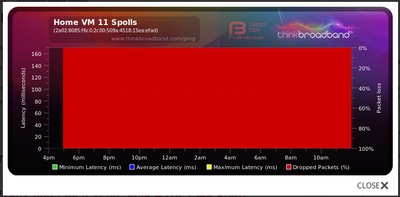- Virgin Media Community
- Forum Archive
- Re: No Ranging Response received - T3 time-out
- Subscribe to RSS Feed
- Mark Topic as New
- Mark Topic as Read
- Float this Topic for Current User
- Bookmark
- Subscribe
- Mute
- Printer Friendly Page
- Mark as New
- Bookmark this message
- Subscribe to this message
- Mute
- Subscribe to this message's RSS feed
- Highlight this message
- Print this message
- Flag for a moderator
30-11-2021 09:56 - edited 30-11-2021 09:59
Hi All,
I moved into a property in July, and had VM installed fresh as there was no connection to the house previously. Everything was fine up until around the beginning of November. I'm a Software Engineer and work from home quite a bit and every 2/3 hours my laptop will just disconnect for a few moments and then reconnect. The same happens when gaming online.
I've checked the logs an all I can see are "No Ranging Response received - T3 time-out". I've seen other questions here with the same issue marked as "Solved" yet they don't tell how to solve the issue.
Not sure if I can get the help here, or need to have a technician out to sort it. I can post whatever network logs are needed / provided from the HUB 3.0.
Heres some to get started
Channel Frequency (Hz) Power (dBmV) SNR (dB) Modulation Channel ID
| 1 | 150000000 | 9 | 37 | 256qam | 1 |
| 2 | 158000000 | 8 | 38 | 256qam | 2 |
| 3 | 166000000 | 8 | 38 | 256qam | 3 |
| 4 | 174000000 | 8 | 37 | 256qam | 4 |
| 5 | 182000000 | 8 | 37 | 256qam | 5 |
| 6 | 190000000 | 8 | 37 | 256qam | 6 |
| 7 | 198000000 | 8 | 38 | 256qam | 7 |
| 8 | 206000000 | 8 | 38 | 256qam | 8 |
| 9 | 214000000 | 9 | 38 | 256qam | 9 |
| 10 | 222000000 | 9 | 38 | 256qam | 10 |
| 11 | 230000000 | 9 | 38 | 256qam | 11 |
| 12 | 238000000 | 9 | 38 | 256qam | 12 |
| 13 | 250000000 | 9 | 38 | 256qam | 13 |
| 14 | 258000000 | 9 | 38 | 256qam | 14 |
| 15 | 266000000 | 9 | 38 | 256qam | 15 |
| 16 | 274000000 | 9 | 38 | 256qam | 16 |
| 17 | 282000000 | 9 | 38 | 256qam | 17 |
| 18 | 290000000 | 9 | 38 | 256qam | 18 |
| 19 | 298000000 | 9 | 38 | 256qam | 19 |
| 20 | 474000000 | 13 | 38 | 256qam | 20 |
| 21 | 482000000 | 14 | 38 | 256qam | 21 |
| 22 | 490000000 | 15 | 38 | 256qam | 22 |
| 23 | 498000000 | 16 | 40 | 256qam | 23 |
| 24 | 506000000 | 16 | 38 | 256qam | 24 |
Channel Locked Status RxMER (dB) Pre RS Errors Post RS Errors
| 1 | Locked | 37.636 | 13291651901 | 11 |
| 2 | Locked | 38.605 | 13288934326 | 39 |
| 3 | Locked | 38.983 | 13288942353 | 31 |
| 4 | Locked | 37.636 | 13288960591 | 34 |
| 5 | Locked | 37.636 | 13288974405 | 27 |
| 6 | Locked | 37.636 | 13288974924 | 32 |
| 7 | Locked | 38.983 | 13288973725 | 53 |
| 8 | Locked | 38.605 | 13288974306 | 61 |
| 9 | Locked | 38.605 | 13288964690 | 75 |
| 10 | Locked | 38.983 | 13288964391 | 91 |
| 11 | Locked | 38.605 | 13289005499 | 111 |
| 12 | Locked | 38.983 | 13289006007 | 122 |
| 13 | Locked | 38.605 | 13288963800 | 227 |
| 14 | Locked | 38.983 | 13289006190 | 293 |
| 15 | Locked | 38.605 | 13289006715 | 265 |
| 16 | Locked | 38.605 | 13289007237 | 275 |
| 17 | Locked | 38.605 | 13289057819 | 298 |
| 18 | Locked | 38.983 | 13289077038 | 330 |
| 19 | Locked | 38.605 | 13289077717 | 229 |
| 20 | Locked | 38.605 | 13289078424 | 16 |
| 21 | Locked | 38.983 | 13289055678 | 16 |
| 22 | Locked | 38.983 | 13289054915 | 34 |
| 23 | Locked | 40.366 | 13289078667 | 9 |
| 24 | Locked | 38.983 | 13289079139 | 9 |
Channel Frequency (Hz) Power (dBmV) Symbol Rate (ksps) Modulation Channel ID
| 1 | 53600000 | 40 | 5.120 | 64qam | 5 |
| 2 | 60200000 | 40 | 5.120 | 64qam | 6 |
| 3 | 32800000 | 40 | 5.120 | 64qam | 2 |
| 4 | 46000000 | 40 | 5.120 | 64qam | 4 |
| 5 | 39400000 | 41 | 5.120 | 64qam | 3 |
Channel Channel Type T1 Timeouts T2 Timeouts T3 Timeouts T4 Timeouts
| 1 | 2.0 | 0 | 0 | 11 | 0 |
| 2 | 2.0 | 0 | 0 | 6 | 0 |
| 3 | 2.0 | 0 | 0 | 15 | 0 |
| 4 | 2.0 | 0 | 0 | 5 | 0 |
| 5 | 2.0 | 0 | 0 | 9 | 0 |
Thanks in Advance,
Mark
Answered! Go to Answer
Accepted Solutions
- Mark as New
- Bookmark this message
- Subscribe to this message
- Mute
- Subscribe to this message's RSS feed
- Highlight this message
- Print this message
- Flag for a moderator
on 30-11-2021 11:41
Also you are only supposed to have 4 u/s channels not 5..
------------------------------------------------------------------
Hub 3 - Modem Mode - TP-Link Archer C7

- Mark as New
- Bookmark this message
- Subscribe to this message
- Mute
- Subscribe to this message's RSS feed
- Highlight this message
- Print this message
- Flag for a moderator
on 30-11-2021 11:34
Hi there @EuphorialIRE
Thank you so much for your first post to our Community Forums and welcome to the team!
I am so sorry to hear that this has been happening with your connection!
Can I just confirm are these disconnects are happening across wired or WiFi connections or both?
When the disconnections happen do you notice that all connects drop at the same time?
Thank you.
- Mark as New
- Bookmark this message
- Subscribe to this message
- Mute
- Subscribe to this message's RSS feed
- Highlight this message
- Print this message
- Flag for a moderator
on 30-11-2021 11:41
Also you are only supposed to have 4 u/s channels not 5..
------------------------------------------------------------------
Hub 3 - Modem Mode - TP-Link Archer C7

- Mark as New
- Bookmark this message
- Subscribe to this message
- Mute
- Subscribe to this message's RSS feed
- Highlight this message
- Print this message
- Flag for a moderator
on 30-11-2021 12:25
Hey,
They appear to happen across both wired and wireless.
I only notice on my laptop as it happens for a split second, but it still kicks me offline for whatever I am doing, meetings, gaming etc. Very frustrating.
- Mark as New
- Bookmark this message
- Subscribe to this message
- Mute
- Subscribe to this message's RSS feed
- Highlight this message
- Print this message
- Flag for a moderator
30-11-2021 12:26 - edited 30-11-2021 12:27
Hey,
Thanks for the reply, I'll try give them a call and get a technician out. Any idea why it would happen? It was fine until recently.
I setup the broadband check too and this is what I have today
Thanks
- Mark as New
- Bookmark this message
- Subscribe to this message
- Mute
- Subscribe to this message's RSS feed
- Highlight this message
- Print this message
- Flag for a moderator
on 30-11-2021 12:33
Thank you for your response @EuphorialIRE.
We further apologise for this recent connection issue and we want to best help.
I am currently unable to access your account using forum details. Have you been able to reach our team to get an appointment booked for this? Do you need any further help from us?
Thanks,
- Mark as New
- Bookmark this message
- Subscribe to this message
- Mute
- Subscribe to this message's RSS feed
- Highlight this message
- Print this message
- Flag for a moderator
on 30-11-2021 12:35
Your BMQ is all red. If in around 2 hours it's still showing as all red it means it hasn't been picked up properly yet.
If so then please reboot your hub and the BQM should start working properly and the graph should start filling up showing your connection..
I'm a Very Insightful Person, I'm here to share knowledge.
Problem solved? Click to mark as a Helpful Answer, or use Kudos to say thanks
The do's and don'ts. Keep the community welcoming for all. Please read the FAQ's
- Mark as New
- Bookmark this message
- Subscribe to this message
- Mute
- Subscribe to this message's RSS feed
- Highlight this message
- Print this message
- Flag for a moderator
on 30-11-2021 12:41
Perfect, I'll give that a go, thanks for the reply
- Mark as New
- Bookmark this message
- Subscribe to this message
- Mute
- Subscribe to this message's RSS feed
- Highlight this message
- Print this message
- Flag for a moderator
on 30-11-2021 12:47
I'm currently trying to chat via the web support chat. Will I send my account number here or can you DM?
- Mark as New
- Bookmark this message
- Subscribe to this message
- Mute
- Subscribe to this message's RSS feed
- Highlight this message
- Print this message
- Flag for a moderator
on 30-11-2021 13:17
Have you managed to speak to our team yet or would you like me to drop you a PM?
Regards
- Replacement fibre phone adapter not received in Forum Archive
- High Post RS Errors on 2 channels in Forum Archive
- Disconnects every now and then. Started 2 days ago! in Forum Archive
- Hub 5 rebooting multiple times a day in Forum Archive
- High Post RS Errors Count, SYNC Timing Synchronization failure, high internet latency in Forum Archive