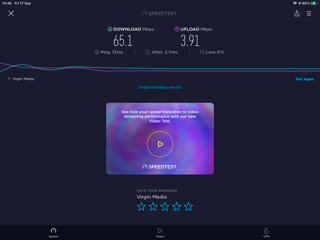- Virgin Media Community
- Forum Archive
- Re: No Ranging Response received; SYNC Timing Sync...
- Subscribe to RSS Feed
- Mark Topic as New
- Mark Topic as Read
- Float this Topic for Current User
- Bookmark
- Subscribe
- Mute
- Printer Friendly Page
No Ranging Response received; SYNC Timing Synchronization failure - Loss of Sync; RCS Partial Service
- Mark as New
- Bookmark this message
- Subscribe to this message
- Mute
- Subscribe to this message's RSS feed
- Highlight this message
- Print this message
- Flag for a moderator
on 15-03-2021 12:36
My Hub 3.0 service is very intermittent and rebooting the router doesn't seem to help.
I had a look at my network log and it is jam-packed with the following messages received over and over:
- No Ranging Response received
- SYNC Timing Synchronization failure - Loss of Sync
- RCS Partial Service
- Lost MDD Timeout
Could these have something to do with my loss of service? Why does rebooting not help? And what is the fix please? Specs below
Thanks
Max
| Standard specification compliant | : DOCSIS 3.0 |
| Hardware version | : 10 |
| Software version | : 9.1.1912.304 |
- Mark as New
- Bookmark this message
- Subscribe to this message
- Mute
- Subscribe to this message's RSS feed
- Highlight this message
- Print this message
- Flag for a moderator
on 16-03-2021 00:21
Hi,
can you post a screenshot of the downstream and upstream specs? You should find that under tools -> network status
- Mark as New
- Bookmark this message
- Subscribe to this message
- Mute
- Subscribe to this message's RSS feed
- Highlight this message
- Print this message
- Flag for a moderator
on 17-03-2021 14:42
Hi @Max10000000,
Thanks for reporting this on here, sorry to hear you're having some issues.
Do you get these issues via wired and wireless connection? Do they affect multiple devices or is just some?
What colour lights does your hub have currently?
From looking at your account it does look like you have some downstream issues and some upstream which could be causing this loss of service .
What times do you usually see this occur, is it roughly the same time or is it random?
Please let me know,
Thanks,
Sasha
Sasha - Forum Team
New around here? To find out more about the Community check out our Getting Started guide
- Mark as New
- Bookmark this message
- Subscribe to this message
- Mute
- Subscribe to this message's RSS feed
- Highlight this message
- Print this message
- Flag for a moderator
on 17-03-2021 20:10
Hi Sasha
Thanks for your note. It happens at random times and all devices are effected - there’s no one device which gets it more or less than any of the others.
The front light is currently white. Rebooting doesn’t make any difference.
Thanks
Max
- Mark as New
- Bookmark this message
- Subscribe to this message
- Mute
- Subscribe to this message's RSS feed
- Highlight this message
- Print this message
- Flag for a moderator
on 18-03-2021 17:00
Hi @max1000000
Thanks for coming back to us. All of your downstream channels are out of spec, needs an engineer visit. I've booked in the first available one for you which you can find here
Let us know how the visit goes
Kind regards,
Forum Team
Need a helpful hand to show you how to make a payment? Check out our guide - How to pay my Virgin Media bill
- Mark as New
- Bookmark this message
- Subscribe to this message
- Mute
- Subscribe to this message's RSS feed
- Highlight this message
- Print this message
- Flag for a moderator
18-03-2021 17:08 - edited 18-03-2021 17:08
Thank you
- Mark as New
- Bookmark this message
- Subscribe to this message
- Mute
- Subscribe to this message's RSS feed
- Highlight this message
- Print this message
- Flag for a moderator
on 17-09-2021 14:54
Hi John
I’ve just heard on another forum that my upload speed is supposed to be 10mbps. Mine has never been higher than 4. Can someone fix this please?
Thanks
Max
- Mark as New
- Bookmark this message
- Subscribe to this message
- Mute
- Subscribe to this message's RSS feed
- Highlight this message
- Print this message
- Flag for a moderator
on 20-09-2021 08:34
Thanks for coming back to us @max1000000
I'm sorry to hear you're experiencing slow speeds, I appreciate this must be very frustrating and we apologise for any inconvenience caused.
To confirm, is the screenshot provided via a wired or wireless connection? If wireless, please run a wired test here. This will help us see if the speed issue is broadband or Wi-Fi specific.
Thanks,
Forum Team
New around here? To find out more about the Community check out our Getting Started guide
- Mark as New
- Bookmark this message
- Subscribe to this message
- Mute
- Subscribe to this message's RSS feed
- Highlight this message
- Print this message
- Flag for a moderator
on 20-09-2021 09:18
Hi Sofia
Thanks. Same result wired and unwired.
Max
- Mark as New
- Bookmark this message
- Subscribe to this message
- Mute
- Subscribe to this message's RSS feed
- Highlight this message
- Print this message
- Flag for a moderator
on 22-09-2021 09:42
Very sorry to hear this @max1000000.
I can see there's an issue with your downstream levels that could be causing the slow speeds.
I've booked a technician in for you to come and correct this. You'll be able to view the appointment online via you My Virgin Media account, you'll also be able to alter the date/time scheduled if this doesn't work for you.
Please keep us updated on how the service performs after the tech visit.
Thanks,
Forum Team
New around here? To find out more about the Community check out our Getting Started guide
- Replacement fibre phone adapter not received in Forum Archive
- High Post RS Errors on 2 channels in Forum Archive
- Disconnects every now and then. Started 2 days ago! in Forum Archive
- Hub 5 rebooting multiple times a day in Forum Archive
- High Post RS Errors Count, SYNC Timing Synchronization failure, high internet latency in Forum Archive