- Virgin Media Community
- Forum Archive
- Male coaxial cable no wall plate
- Subscribe to RSS Feed
- Mark Topic as New
- Mark Topic as Read
- Float this Topic for Current User
- Bookmark
- Subscribe
- Mute
- Printer Friendly Page
Male coaxial cable no wall plate
- Mark as New
- Bookmark this message
- Subscribe to this message
- Mute
- Subscribe to this message's RSS feed
- Highlight this message
- Print this message
- Flag for a moderator
on 24-07-2021 13:38
Hi guys just moved into a new property that supposedly already had virgin installed.
There's no wall plate/box and a single white coax cable coming into the property that looks to already have an isolater fitted?
However it ends in some sort of male connector which is incompatible with the cable in my quick start box.
I've tried taking the old isolater (?) off the cable coming into the property but it's screwed on VERY tight at every point and will not budge.
Any tips or will I need a tech? Cheers.
Pictures
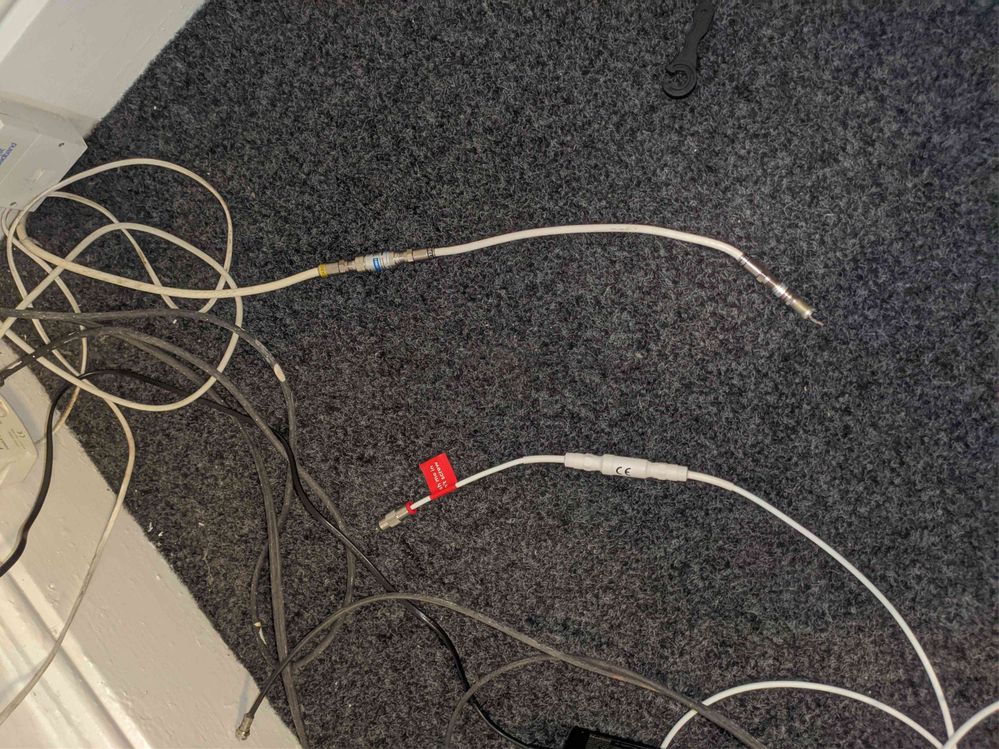

- Mark as New
- Bookmark this message
- Subscribe to this message
- Mute
- Subscribe to this message's RSS feed
- Highlight this message
- Print this message
- Flag for a moderator
24-07-2021 13:50 - edited 24-07-2021 13:54
Disregard the single white cable you have been sent via quickstart, unscrew the 2 parts at the end of the cable coming up from under the floor and attach your splitter/hub to that
- Mark as New
- Bookmark this message
- Subscribe to this message
- Mute
- Subscribe to this message's RSS feed
- Highlight this message
- Print this message
- Flag for a moderator
24-07-2021 13:51 - edited 24-07-2021 13:55
Picture 2:
Try unscrewing the 6dB attenuator from the end of the cable. Screw this end DIRECTLY into the back of the hub, then fire it up & see what happens.
PS. If you are installing BB & TV you would need an additional coupler.
I'm a Very Insightful Person, I'm here to share knowledge, I don't work for Virgin Media. Learn more
Have I helped? Click Mark as Helpful Answer or use Kudos to say thanks
- Mark as New
- Bookmark this message
- Subscribe to this message
- Mute
- Subscribe to this message's RSS feed
- Highlight this message
- Print this message
- Flag for a moderator
on 24-07-2021 14:56
Thanks lads, went and got myself two wilkos adjustable spanners and managed to loosen the bolt. Would never of happened by hand or with the plastic spanner...
Working now, cheers!!
- Mark as New
- Bookmark this message
- Subscribe to this message
- Mute
- Subscribe to this message's RSS feed
- Highlight this message
- Print this message
- Flag for a moderator
on 24-07-2021 17:08
Spoke too soon...
Stuck with a yellow power light and green flashing internet symbol. Any ideas?
- Mark as New
- Bookmark this message
- Subscribe to this message
- Mute
- Subscribe to this message's RSS feed
- Highlight this message
- Print this message
- Flag for a moderator
24-07-2021 17:12 - edited 24-07-2021 17:13
@redpie2 wrote:Spoke too soon...
Stuck with a yellow power light and green flashing internet symbol. Any ideas?
The bottom LED can look a yellowy white. At least this is telling you the downstream/upstream channels are correctly locked. It is possible that the hub is downloading the latest firmware. If it does not reboot to just show the white light within an hour or so then this will need further investigation.
I'm a Very Insightful Person, I'm here to share knowledge, I don't work for Virgin Media. Learn more
Have I helped? Click Mark as Helpful Answer or use Kudos to say thanks
- Mark as New
- Bookmark this message
- Subscribe to this message
- Mute
- Subscribe to this message's RSS feed
- Highlight this message
- Print this message
- Flag for a moderator
on 24-07-2021 18:53
Stuck on a yellow light now even after a hard reset.
Interestingly doesn't show up on wifi but plugged directly in get an update in progress screen which won't budge...
Tech coming on Tuesday but thanks for the help.
- Mark as New
- Bookmark this message
- Subscribe to this message
- Mute
- Subscribe to this message's RSS feed
- Highlight this message
- Print this message
- Flag for a moderator
on 24-07-2021 19:03
Sounds like it might just need activating, hope they tried activating it.
There should just be a yellow/white light only on box
- Mark as New
- Bookmark this message
- Subscribe to this message
- Mute
- Subscribe to this message's RSS feed
- Highlight this message
- Print this message
- Flag for a moderator
on 26-07-2021 15:15
Thanks for your post and for reaching out to the Community Forums, redpie2,
Sorry you are having connection issues with the hub setup, however do let us know how it goes with the tech visit tomorrow. Don't forget that you can check and manage your appointments online here: https://www.virginmedia.com/help/virgin-media-manage-engineer-appointment
Cheers,
Corey C
