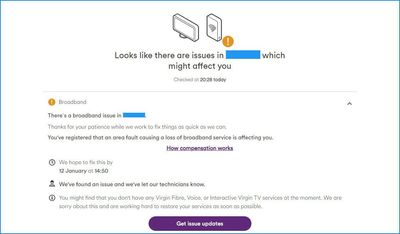- Virgin Media Community
- Forum Archive
- M200 Hub3 Speed Test erratic
- Subscribe to RSS Feed
- Mark Topic as New
- Mark Topic as Read
- Float this Topic for Current User
- Bookmark
- Subscribe
- Mute
- Printer Friendly Page
M200 Hub3 Speed Test erratic
- Mark as New
- Bookmark this message
- Subscribe to this message
- Mute
- Subscribe to this message's RSS feed
- Highlight this message
- Print this message
- Flag for a moderator
on 05-12-2021 04:54
Fast.com Speed Test results are erratic. Download jumps around between about 30 Mbps to 150 Mbps.
As a returning Virgin Broadband customer the M200 Hub3 kit was a self install to the legacy equipment and line. The scheduled install technician did not visit on 23rd November 2021.
When will the download speed settle down to give the advertised M200 download speeds?
Kind regards.
- Mark as New
- Bookmark this message
- Subscribe to this message
- Mute
- Subscribe to this message's RSS feed
- Highlight this message
- Print this message
- Flag for a moderator
on 05-01-2022 11:55
Hi @crimsom, thank you for updating the thread.
Having checked again on our systems today we are not picking up any issues. Your speeds look good, showing at an average of 218 download and 21 upload for the last week. The latency is showing as quite high at 12.86. I can see the hub has been on for 15 days and you currently have the SSID's split.
If you could run all of the troubleshooting steps outlined here for us: https://virg.in/SpeedUp - the most important of these steps is a reboot, and to monitor your connection for 24 hours.
Were you able to get a BQM set up as requested by others in the thread? If you could send us a link to this if possible.
Let us know how you get on with the troubleshooting & BQM so we can offer further support.
All the best,
- Mark as New
- Bookmark this message
- Subscribe to this message
- Mute
- Subscribe to this message's RSS feed
- Highlight this message
- Print this message
- Flag for a moderator
on 09-01-2022 02:11
Nearby VM Hub3 WiFi signal continues to be weak. Purchased very long 1Gbps Ethernet Cat 5E patch core cable and used adapter to plug into laptop's USB-C to get M200 speeds. This fix is unexpected and cable on floor keeps being a tripping hazard.
- Mark as New
- Bookmark this message
- Subscribe to this message
- Mute
- Subscribe to this message's RSS feed
- Highlight this message
- Print this message
- Flag for a moderator
on 09-01-2022 02:31
Running fast.com speed test in groups of about three to five tests seems to wake up the VM street cabinet's external M200 network that drops Hub3 download speed to less than 100Mbps. Still working from home and note this very strange behavior.
- Mark as New
- Bookmark this message
- Subscribe to this message
- Mute
- Subscribe to this message's RSS feed
- Highlight this message
- Print this message
- Flag for a moderator
on 09-01-2022 08:23
Nothing you can do (in normal use) would cause VM's network to reduce your speed. If it's dropping then there's either an unintended fault, an issue with the speedtest site, or it's a wifi issue.
If it's a fault that would show up in the hub status data (which I assume is now good and that staff will have checked from the most recent staff reply). A BQM would also help identify any performance issues.
Speed test sites are provided free, and therefore there's a limit to how precise and consistent they are; Repeated consecutive tests from the same internet address may also result in de-prioritisation of those requests as a way of handling potential service attacks on the test site.
Wifi speeds do vary, if you decide you want better wifi you need to consider either trying to get hold of some VM pods, or investing in your own wifi gear.
- Mark as New
- Bookmark this message
- Subscribe to this message
- Mute
- Subscribe to this message's RSS feed
- Highlight this message
- Print this message
- Flag for a moderator
on 11-01-2022 08:53
Thank you for coming back to us Crimsom,
We have again been able to look over your account & can see that over the last week you have been averaging 216mbps download & an upload of 20.73mbps.
This would indicate that the issue is within the property/your networking equipment as apposed to it been an issue to the virgin hub.
We still would recommend setting up the BQM as advised via the other agents and VIP's.
Kind regards,
Zak_M
- Mark as New
- Bookmark this message
- Subscribe to this message
- Mute
- Subscribe to this message's RSS feed
- Highlight this message
- Print this message
- Flag for a moderator
on 12-01-2022 08:12
Yesterday was a working-from-home challenge because VM network was down for most of the day. It was up for about an hour and my VM account service status said that the fault had been reported for my area and a technician had been assigned. Hopefully VM M200 will resume its continuous service soon.
- Mark as New
- Bookmark this message
- Subscribe to this message
- Mute
- Subscribe to this message's RSS feed
- Highlight this message
- Print this message
- Flag for a moderator
on 14-01-2022 08:54
Hi crimsom,
Thank you for reaching back out to us in our community and welcome back, sorry to see you struggled to work on Tuesday due to only having service for 1 Hour, I have had a look at things our end and cannot see any issues at all and no faults showing in the area, So we can get a better idea of what is happening please set up a free “Broadband Quality Monitor” to continually monitor the state of your connection and record any network dropouts. It does it 24/7/365, and it keeps a visual record of any/all your network disconnections, useful data to have to match to the Network logs (in your Hub settings) and in discussions with us. Make sure you uncheck the “ignore ping from WAN side” box in the settings if you see a wall of "red" - note it will take an hour or two to start seeing a sensible picture. Please run this for 72 hours and post the results here, so we can have a further look into this for you?
Regards
Paul.
- Mark as New
- Bookmark this message
- Subscribe to this message
- Mute
- Subscribe to this message's RSS feed
- Highlight this message
- Print this message
- Flag for a moderator
on 14-01-2022 15:44
I had a brief opportunity to visit my online virgin media account on Tuesday 11 Jan 2022, and I have attached the service notification that I was given. You can see that I have notified virgin media that my service was compromised. Although I asked to Get issue updates by email, I was told that this service was not available. I only know that my ISP M200 broadband was compromised, now I am being told that the external virgin media network diagnostics are not working.
- Mark as New
- Bookmark this message
- Subscribe to this message
- Mute
- Subscribe to this message's RSS feed
- Highlight this message
- Print this message
- Flag for a moderator
on 16-01-2022 15:53
Hello @Crimson,
Thanks for sharing this information, did you manage to set up the BMQ chart as Paul suggested? Please do and show us a 24 hour result on here, then we can see the issues you are having. There is nothing showing on your account at the moment.
I am sorry for this.
Many thanks,
Forum Team
New around here? To find out more about the Community check out our Getting Started guide
- « Previous
- Next »