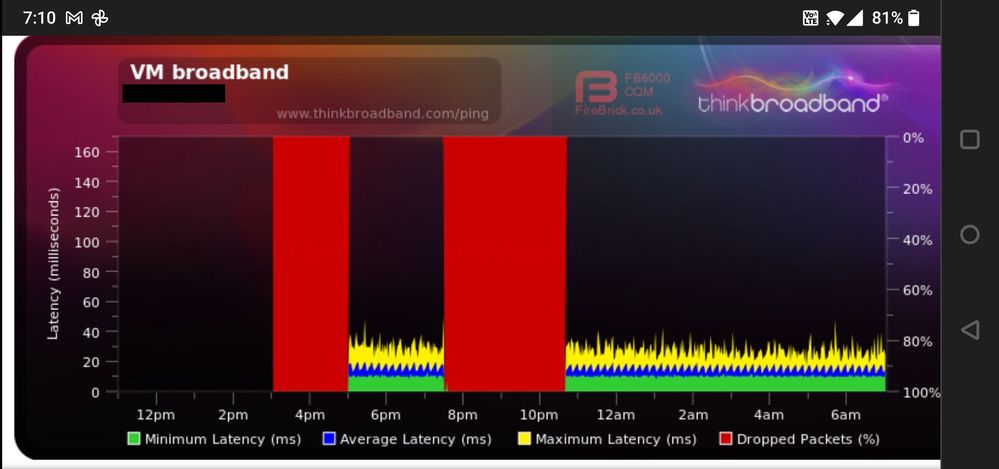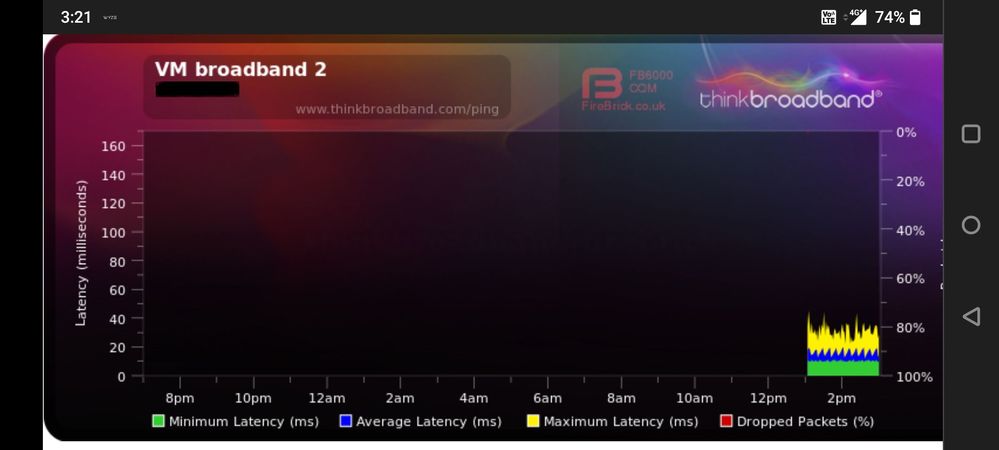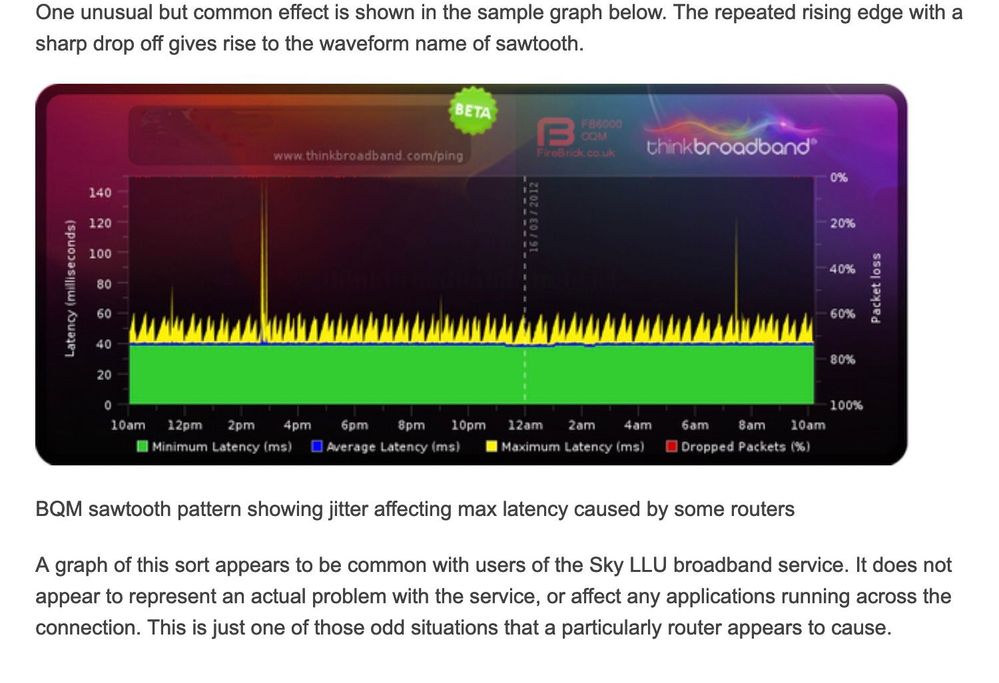- Virgin Media Community
- Forum Archive
- Internet radio buffering
- Subscribe to RSS Feed
- Mark Topic as New
- Mark Topic as Read
- Float this Topic for Current User
- Bookmark
- Subscribe
- Mute
- Printer Friendly Page
Internet radio buffering
- Mark as New
- Bookmark this message
- Subscribe to this message
- Mute
- Subscribe to this message's RSS feed
- Highlight this message
- Print this message
- Flag for a moderator
on 26-11-2021 14:30
From looking at post, this seems to be a common problem, but I haven't yet seen a definitive answer.
My internet radio streams are consistently buffering every 20-30 minutes. I originally suspected my Logitech Media Server/Squeezebox set up, but after a lot of investigation, I also tried connecting my Marantz CR-603 direct to internet radio and found exactly the same issue. So I began reviewing posts here and find I am not alone.
I have SuperHub3 with 200+ Mbps connectivity. I also have a TP-Link Deco mesh system. Originally I had the SH in modem mode, but found connectivity issues with the Deco, so as part of my investigations I turned them off and recently turned them back on, but in access point mode - I found the connectivity issue and fixed it (it was a LMS/SB issue), so now no problem with that, but I am still chasing down the buffering issue.
My question is, will going back to modem mode assist with the buffering? I can't find a good answer to that on the forum. Is it the SH3 that causes the issue, or is there a problem with the VM service as a whole?
Thanks for any help
Robert
- Mark as New
- Bookmark this message
- Subscribe to this message
- Mute
- Subscribe to this message's RSS feed
- Highlight this message
- Print this message
- Flag for a moderator
on 30-11-2021 14:12
Sorry about the delay guys, had my booster over the weekend and it knocked my flat for 72 hours.
Here is the original BQM output, have now deleted the ip address. Will look at doing another tomorrow, when I can pull some of the hard wires.
- Mark as New
- Bookmark this message
- Subscribe to this message
- Mute
- Subscribe to this message's RSS feed
- Highlight this message
- Print this message
- Flag for a moderator
on 01-12-2021 15:29
And this is from a few minutes ago, with all Ethernet cables disconnected from the router; and so far as I am aware, nothing was being used over the wifi during the period either.
- Mark as New
- Bookmark this message
- Subscribe to this message
- Mute
- Subscribe to this message's RSS feed
- Highlight this message
- Print this message
- Flag for a moderator
on 01-12-2021 15:37
Have you got a different computer/laptop you can try/use to rule out whether the one you are using is causing the sawtooth pattern?
--------------------
John
--------------------
I do not work for VM. My services: HD TV on VIP (+ Sky Sports & Movies & BT sport), x3 V6 boxes (1 wired, 2 on WiFi) Hub5 in modem mode with Apple Airport Extreme Router +2 Airport Express's & TP-Link Archer C64 WAP. On Volt 350Mbps, Talk Anytime Phone, x2 Mobile SIM only iPhones.
- Mark as New
- Bookmark this message
- Subscribe to this message
- Mute
- Subscribe to this message's RSS feed
- Highlight this message
- Print this message
- Flag for a moderator
on 01-12-2021 15:50
The hub is in router mode (still) and for this test, I disconnected all the Ethernet cables, including the Deco, which is otherwise operating in access point mode. Allowing the VM box to respond to IP requests seems to disconnect all other equipment from accessing the internet, so I chose a time when no-one needed it.
Ideally, I'd like to understand the broadband connection is good and ok, and then can change the VM box back to modem mode and see what difference that makes.
Could the sawtooth pattern be errors on the incoming connection?
- Mark as New
- Bookmark this message
- Subscribe to this message
- Mute
- Subscribe to this message's RSS feed
- Highlight this message
- Print this message
- Flag for a moderator
on 01-12-2021 19:43
This is what TB say about sawtooth. Someone else needs to comment on it though.
____________________________________________________________________
--------------------
John
--------------------
I do not work for VM. My services: HD TV on VIP (+ Sky Sports & Movies & BT sport), x3 V6 boxes (1 wired, 2 on WiFi) Hub5 in modem mode with Apple Airport Extreme Router +2 Airport Express's & TP-Link Archer C64 WAP. On Volt 350Mbps, Talk Anytime Phone, x2 Mobile SIM only iPhones.
- Mark as New
- Bookmark this message
- Subscribe to this message
- Mute
- Subscribe to this message's RSS feed
- Highlight this message
- Print this message
- Flag for a moderator
on 04-12-2021 10:41
Solved, I think
Moved back into modem mode yesterday. I patched all the SB radios (another topic I guess) and so far the whole system is solid as a rock.
Thanks for help guys
- Mark as New
- Bookmark this message
- Subscribe to this message
- Mute
- Subscribe to this message's RSS feed
- Highlight this message
- Print this message
- Flag for a moderator
on 06-12-2021 10:44
Hi MrSums,
Thank you for updating the thread 🙂
Glad to hear it is resolved.
Zoie
- « Previous
-
- 1
- 2
- Next »