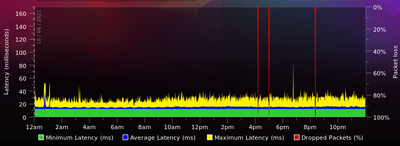- Virgin Media Community
- Forum Archive
- Internet keeps disconnecting (Hub3)
- Subscribe to RSS Feed
- Mark Topic as New
- Mark Topic as Read
- Float this Topic for Current User
- Bookmark
- Subscribe
- Mute
- Printer Friendly Page
Internet keeps disconnecting (Hub3)
- Mark as New
- Bookmark this message
- Subscribe to this message
- Mute
- Subscribe to this message's RSS feed
- Highlight this message
- Print this message
- Flag for a moderator
on 26-05-2021 21:03
I have a SuperHub 3.0 and use both the Ethernet (PC) and WiFi (Android) to access the internet.
Since a few months ago the internet (both LAN and WiFi) would disconnect once in a while for around 10 minutes or so. However, recently the frequency of disconnection has become too regular to ignore.
Usually, I'd access the router by logging into "192.168.0.1" (via by Ethernet-connected PC). I notice I can't access the router while the internet disconnects, so I suspect it's the router's problem. Rebooting the router doesn't really help as it takes 4-5 minutes just for the router to work again.
Would really appreciate if someone could have a look at the following router status:
------------------------- Router Status -----------------------
Downstream bonded channels
Channel Frequency (Hz) Power (dBmV) SNR (dB) Modulation Channel ID
1 530250000 -6.4 38 256 qam 16
2 410250000 -3.9 38 256 qam 1
3 418250000 -4.2 40 256 qam 2
4 426250000 -4.2 38 256 qam 3
5 434250000 -4.5 38 256 qam 4
6 442250000 -4.2 40 256 qam 5
7 450250000 -4.4 38 256 qam 6
8 458250000 -4.4 40 256 qam 7
9 466250000 -3.9 40 256 qam 8
10 474250000 -3.7 40 256 qam 9
11 482250000 -4 40 256 qam 10
12 490250000 -4.7 38 256 qam 11
13 498250000 -4.9 38 256 qam 12
14 506250000 -5 38 256 qam 13
15 514250000 -5.7 38 256 qam 14
16 522250000 -6.2 38 256 qam 15
17 538250000 -6.2 38 256 qam 17
18 546250000 -6.4 38 256 qam 18
19 554250000 -6.9 38 256 qam 19
20 562250000 -7.4 38 256 qam 20
21 570250000 -7.2 38 256 qam 21
22 578250000 -7.5 38 256 qam 22
23 586250000 -8.4 38 256 qam 23
24 594250000 -8.5 37 256 qam 24
Downstream bonded channels
Channel Locked Status RxMER (dB) Pre RS Errors Post RS Errors
1 Locked 38.6 6 0
2 Locked 38.9 0 0
3 Locked 40.3 5 0
4 Locked 38.9 1 0
5 Locked 38.9 0 0
6 Locked 40.3 5 0
7 Locked 38.9 5 0
8 Locked 40.3 0 0
9 Locked 40.9 19 0
10 Locked 40.3 5 0
11 Locked 40.3 5 0
12 Locked 38.9 0 0
13 Locked 38.9 1 0
14 Locked 38.9 6 0
15 Locked 38.9 6 0
16 Locked 38.6 1 0
17 Locked 38.9 1 0
18 Locked 38.6 5 0
19 Locked 38.6 4 0
20 Locked 38.6 3 0
21 Locked 38.6 6 0
22 Locked 38.6 6 0
23 Locked 38.6 1 0
24 Locked 37.6 1 0
Upstream bonded channels
Channel Frequency (Hz) Power (dBmV) Symbol Rate (ksps) Modulation Channel ID
1 46200000 51 5120 64 qam 1
2 25800000 51 5120 64 qam 4
3 39400000 51 5120 64 qam 2
4 32600000 51 5120 64 qam 3
Upstream bonded channels
Channel Channel Type T1 Timeouts T2 Timeouts T3 Timeouts T4 Timeouts
1 ATDMA 0 0 0 0
2 ATDMA 0 0 0 0
3 ATDMA 0 0 0 0
4 ATDMA 0 0 0 0
General Configuration
Network access
Allowed
Maximum Number of CPEs
1
Baseline Privacy
Enabled
DOCSIS Mode
Docsis30
Config file
cmreg-vmdg505-bbt062-b.cm
Primary Downstream Service Flow
SFID 591084
Max Traffic Rate 402500089
Max Traffic Burst 42600
Min Traffic Rate 0
Primary Upstream Service Flow
SFID 591083
Max Traffic Rate 38500089
Max Traffic Burst 42600
Min Traffic Rate 0
Max Concatenated Burst 42600
Scheduling Type BestEffort
Network Log (First two lines only)
Time Priority Description
01/01/1970 00:01:40 critical No Ranging Response received - T3 time-out;CM-MAC=**:**:**:**:**:**;CMTS-MAC=**:**:**:**:**:**;CM-QOS=1.1;CM-VER=3.0;
22/05/2021 19:46:33 notice LAN login Success;CM-MAC=**:**:**:**:**:**;CMTS-MAC=**:**:**:**:**:**;CM-QOS=1.1;CM-VER=3.0;
- Mark as New
- Bookmark this message
- Subscribe to this message
- Mute
- Subscribe to this message's RSS feed
- Highlight this message
- Print this message
- Flag for a moderator
26-05-2021 23:10 - edited 26-05-2021 23:11
A large number of your downstream power levels are too low and all upstream are out of spec. You need a technician’s visit to correct, call customer services or wait for a VM staff member to get to your post.
Tudor
There are 10 types of people: those who understand binary and those who don't and F people out of 10 who do not understand hexadecimal c1a2a285948293859940d9a49385a2
- Mark as New
- Bookmark this message
- Subscribe to this message
- Mute
- Subscribe to this message's RSS feed
- Highlight this message
- Print this message
- Flag for a moderator
on 30-05-2021 12:12
Hi @kaho-tam,
Welcome to our Community Forums and thanks for posting.
I am sorry to hear that you have been having issues with your broadband service.
I have taken a look at your account and as @Tudor has correctly pointed out, the downstream and upstream signal levels are out of specification. As such, I will need to book a engineer out for you.
Will pop you a PM now so we can take some details and get this confirmed 🙂
Speak soon!
- Mark as New
- Bookmark this message
- Subscribe to this message
- Mute
- Subscribe to this message's RSS feed
- Highlight this message
- Print this message
- Flag for a moderator
on 02-06-2021 13:09
Thanks for confirming the details as requested via PM @kaho_tam
The engineer appointment has been booked for you now. If you find the date and time unsuitable, feel free to re-schedule via your online account or give me a shout via PM.
Let us know how the visit goes 🙂
- Mark as New
- Bookmark this message
- Subscribe to this message
- Mute
- Subscribe to this message's RSS feed
- Highlight this message
- Print this message
- Flag for a moderator
on 02-06-2021 20:19
Hello kaho_tam
I have now rearranged the appointment for you to match with the date requested in your Private Message. You can check this via your online account or the MyVM app virg.in/myVM for the time slot.
If you have any issues please let me know here and I can look into this further for you. If not, please let me know how the appointmentgoes.
Rob
- Mark as New
- Bookmark this message
- Subscribe to this message
- Mute
- Subscribe to this message's RSS feed
- Highlight this message
- Print this message
- Flag for a moderator
on 10-06-2021 20:29
The engineers came on 7 Jun and replaced the coaxial cable that connects to the router.
However, the problem with periodic disconnection (all devices, ethernet and wifi) still persists.
While the internet disconnects, I cannot access the router via 192.168.0.1 with LAN cable. Does this mean it could be the router's problem?
(PS: Replacing the coaxial cable seemed to have improved the connection speed while the internet works. So thanks for this.)
- Mark as New
- Bookmark this message
- Subscribe to this message
- Mute
- Subscribe to this message's RSS feed
- Highlight this message
- Print this message
- Flag for a moderator
on 11-06-2021 15:08
Thank you for the update @kaho_tam.
Sorry to hear the issue is ongoing after the engineer appointment. I have had a recent look into your account in regards to this and everything seems fine back end.
Would you be able to set up a broadband quality monitor so we can experience these drop outs and then post the results on here.
Thanks,
- Mark as New
- Bookmark this message
- Subscribe to this message
- Mute
- Subscribe to this message's RSS feed
- Highlight this message
- Print this message
- Flag for a moderator
11-06-2021 19:30 - edited 11-06-2021 19:33
I have setup a broadband quality monitor a while ago.
This is a screenshot of yesterday's (10 Jun):
- Mark as New
- Bookmark this message
- Subscribe to this message
- Mute
- Subscribe to this message's RSS feed
- Highlight this message
- Print this message
- Flag for a moderator
on 11-06-2021 19:41
Thank you for doing so @kaho_tam.
Please continue the service for the next 24 hours so we can further assess the results and best help with a resolution.
Thanks,
- Mark as New
- Bookmark this message
- Subscribe to this message
- Mute
- Subscribe to this message's RSS feed
- Highlight this message
- Print this message
- Flag for a moderator
on 12-06-2021 10:42
1 disconnection in the next 24 hrs (11 June)