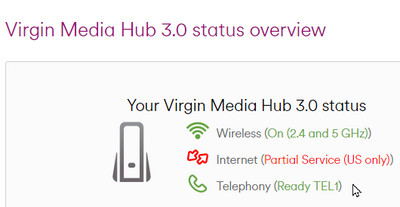- Virgin Media Community
- Forum Archive
- Internet (Partial Service (US only))
- Subscribe to RSS Feed
- Mark Topic as New
- Mark Topic as Read
- Float this Topic for Current User
- Bookmark
- Subscribe
- Mute
- Printer Friendly Page
- Mark as New
- Bookmark this message
- Subscribe to this message
- Mute
- Subscribe to this message's RSS feed
- Highlight this message
- Print this message
- Flag for a moderator
on 24-02-2021 14:39
On the Hub 3.0 Home page, Status shows as Internet (Partial Service (US only))
VM first-line support says everything is within threshold, no issues. Can anyone here help in diagnosis?
Channel Frequency (Hz) Power (dBmV) SNR (dB) Modulation Channel ID
| 1 | 546000000 | 3 | 35 | 256qam | 21 |
| 2 | 182000000 | -2 | 35 | 256qam | 2 |
| 3 | 190000000 | -2 | 35 | 256qam | 3 |
| 4 | 198000000 | -2 | 35 | 256qam | 4 |
| 5 | 206000000 | -2 | 35 | 256qam | 5 |
| 6 | 214000000 | -1 | 36 | 256qam | 6 |
| 7 | 222000000 | -1 | 36 | 256qam | 7 |
| 8 | 230000000 | -1 | 36 | 256qam | 8 |
| 9 | 238000000 | -1 | 36 | 256qam | 9 |
| 10 | 251000000 | -1 | 36 | 256qam | 10 |
| 11 | 259000000 | -1 | 36 | 256qam | 11 |
| 12 | 474000000 | 1 | 37 | 256qam | 12 |
| 13 | 482000000 | 1 | 37 | 256qam | 13 |
| 14 | 490000000 | 1 | 37 | 256qam | 14 |
| 15 | 498000000 | 2 | 37 | 256qam | 15 |
| 16 | 506000000 | 2 | 37 | 256qam | 16 |
| 17 | 514000000 | 2 | 37 | 256qam | 17 |
| 18 | 522000000 | 2 | 37 | 256qam | 18 |
| 19 | 530000000 | 2 | 37 | 256qam | 19 |
| 20 | 538000000 | 2 | 37 | 256qam | 20 |
| 21 | 174000000 | -2 | 36 | 256qam | 1 |
| 22 | 554000000 | 2 | 38 | 256qam | 22 |
| 23 | 714000000 | 3 | 37 | 256qam | 23 |
| 24 | 722000000 | 2 | 37 | 256qam | 24 |
Channel Locked Status RxMER (dB) Pre RS Errors Post RS Errors
| 1 | Locked | 35.780 | 102859701 | 44 |
| 2 | Locked | 35.780 | 100434877 | 18 |
| 3 | Locked | 35.595 | 100430733 | 12 |
| 4 | Locked | 35.595 | 100435078 | 11 |
| 5 | Locked | 35.780 | 100435622 | 6 |
| 6 | Locked | 36.610 | 100432715 | 0 |
| 7 | Locked | 36.387 | 100436214 | 5 |
| 8 | Locked | 36.610 | 100437173 | 6 |
| 9 | Locked | 36.387 | 100431568 | 12 |
| 10 | Locked | 36.610 | 100437472 | 0 |
| 11 | Locked | 36.610 | 100438235 | 0 |
| 12 | Locked | 37.636 | 100427895 | 2 |
| 13 | Locked | 37.356 | 100438623 | 5 |
| 14 | Locked | 37.356 | 100439137 | 3 |
| 15 | Locked | 37.636 | 100431739 | 9 |
| 16 | Locked | 37.636 | 100439430 | 6 |
| 17 | Locked | 37.356 | 100439851 | 11 |
| 18 | Locked | 37.636 | 100441085 | 11 |
| 19 | Locked | 37.356 | 100439953 | 12 |
| 20 | Locked | 37.636 | 100440455 | 5 |
| 21 | Locked | 36.387 | 100438264 | 19 |
| 22 | Locked | 38.605 | 100440790 | 8 |
| 23 | Locked | 37.636 | 100442637 | 6 |
| 24 | Locked | 37.356 | 100443132 | 29 |
Channel Frequency (Hz) Power (dBmV) Symbol Rate (ksps) Modulation Channel ID
| 1 | 53600000 | 44 | 5.120 | 64qam | 5 |
| 2 | 46000000 | 41 | 5.120 | 64qam | 4 |
| 3 | 60200000 | 41 | 5.120 | 64qam | 6 |
Channel Channel Type T1 Timeouts T2 Timeouts T3 Timeouts T4 Timeouts
| 1 | 2.0 | 0 | 0 | 0 | 0 |
| 2 | 2.0 | 0 | 0 | 0 | 0 |
| 3 | 2.0 | 0 | 0 | 0 | 0 |
Time Priority Description
| 24-02-2021 14:36:56 | critical | Started Unicast Maintenance Ranging - No Response received - T3 time-out;CM-MAC=**:**:**:**:**:**;CMTS-MAC=**:**:**:**:**:**;CM-QOS=1.1;CM-VER=3.0; |
| 24-02-2021 14:36:40 | critical | Unicast Maintenance Ranging attempted - No response - Retries exhausted;CM-MAC=**:**:**:**:**:**;CMTS-MAC=**:**:**:**:**:**;CM-QOS=1.1;CM-VER=3.0; |
| 24-02-2021 14:36:40 | critical | Ranging Request Retries exhausted;CM-MAC=**:**:**:**:**:**;CMTS-MAC=**:**:**:**:**:**;CM-QOS=1.1;CM-VER=3.0; |
| 24-02-2021 14:36:36 | critical | Unicast Maintenance Ranging attempted - No response - Retries exhausted;CM-MAC=**:**:**:**:**:**;CMTS-MAC=**:**:**:**:**:**;CM-QOS=1.1;CM-VER=3.0; |
| 24-02-2021 14:36:36 | critical | Ranging Request Retries exhausted;CM-MAC=**:**:**:**:**:**;CMTS-MAC=**:**:**:**:**:**;CM-QOS=1.1;CM-VER=3.0; |
| 24-02-2021 14:36:30 | critical | Started Unicast Maintenance Ranging - No Response received - T3 time-out;CM-MAC=**:**:**:**:**:**;CMTS-MAC=**:**:**:**:**:**;CM-QOS=1.1;CM-VER=3.0; |
| 24-02-2021 14:33:50 | critical | Unicast Maintenance Ranging attempted - No response - Retries exhausted;CM-MAC=**:**:**:**:**:**;CMTS-MAC=**:**:**:**:**:**;CM-QOS=1.1;CM-VER=3.0; |
| 24-02-2021 14:33:50 | critical | Ranging Request Retries exhausted;CM-MAC=**:**:**:**:**:**;CMTS-MAC=**:**:**:**:**:**;CM-QOS=1.1;CM-VER=3.0; |
| 24-02-2021 14:33:46 | critical | Unicast Maintenance Ranging attempted - No response - Retries exhausted;CM-MAC=**:**:**:**:**:**;CMTS-MAC=**:**:**:**:**:**;CM-QOS=1.1;CM-VER=3.0; |
| 24-02-2021 14:33:46 | critical | Ranging Request Retries exhausted;CM-MAC=**:**:**:**:**:**;CMTS-MAC=**:**:**:**:**:**;CM-QOS=1.1;CM-VER=3.0; |
| 24-02-2021 14:33:40 | critical | Started Unicast Maintenance Ranging - No Response received - T3 time-out;CM-MAC=**:**:**:**:**:**;CMTS-MAC=**:**:**:**:**:**;CM-QOS=1.1;CM-VER=3.0; |
| 24-02-2021 14:31:00 | critical | Unicast Maintenance Ranging attempted - No response - Retries exhausted;CM-MAC=**:**:**:**:**:**;CMTS-MAC=**:**:**:**:**:**;CM-QOS=1.1;CM-VER=3.0; |
| 24-02-2021 14:31:00 | critical | Ranging Request Retries exhausted;CM-MAC=**:**:**:**:**:**;CMTS-MAC=**:**:**:**:**:**;CM-QOS=1.1;CM-VER=3.0; |
| 24-02-2021 14:30:56 | critical | Unicast Maintenance Ranging attempted - No response - Retries exhausted;CM-MAC=**:**:**:**:**:**;CMTS-MAC=**:**:**:**:**:**;CM-QOS=1.1;CM-VER=3.0; |
| 24-02-2021 14:30:56 | critical | Ranging Request Retries exhausted;CM-MAC=**:**:**:**:**:**;CMTS-MAC=**:**:**:**:**:**;CM-QOS=1.1;CM-VER=3.0; |
| 24-02-2021 14:30:50 | critical | Started Unicast Maintenance Ranging - No Response received - T3 time-out;CM-MAC=**:**:**:**:**:**;CMTS-MAC=**:**:**:**:**:**;CM-QOS=1.1;CM-VER=3.0; |
| 24-02-2021 14:28:10 | critical | Unicast Maintenance Ranging attempted - No response - Retries exhausted;CM-MAC=**:**:**:**:**:**;CMTS-MAC=**:**:**:**:**:**;CM-QOS=1.1;CM-VER=3.0; |
| 24-02-2021 14:28:10 | critical | Ranging Request Retries exhausted;CM-MAC=**:**:**:**:**:**;CMTS-MAC=**:**:**:**:**:**;CM-QOS=1.1;CM-VER=3.0; |
| 24-02-2021 14:28:06 | critical | Unicast Maintenance Ranging attempted - No response - Retries exhausted;CM-MAC=**:**:**:**:**:**;CMTS-MAC=**:**:**:**:**:**;CM-QOS=1.1;CM-VER=3.0; |
| 24-02-2021 14:28:06 | critical | Ranging Request Retries exhausted;CM-MAC=**:**:**:**:**:**;CMTS-MAC=**:**:**:**:**:**;CM-QOS=1.1;CM-VER=3.0; |
| Acquired Downstream Channel(Hz) | 546000000 | Locked |
| Ranged Upstream Channel(Hz) | 53600000 | Ranged |
| Provisioning State | Partial Service (US only) | Operational |
| Allowed |
| 12 |
| Enabled |
| DOCSIS 3.0 |
| CH7465LG_cm_res003_nowifi_v6-sip.bin |
| 174499340 |
| 160000 bps |
| 3044 bytes |
| 12000 bps |
| 174499339 |
| 256800000 bps |
| 42600 bytes |
| 0 bps |
| 174491149 |
| 160000 bps |
| 3044 bytes |
| 12000 bps |
| 1522 bytes |
| Best Effort |
| 174491146 |
| 25680000 bps |
| 42600 bytes |
| 0 bps |
| 42600 bytes |
| Best Effort |
Answered! Go to Answer
Accepted Solutions
- Mark as New
- Bookmark this message
- Subscribe to this message
- Mute
- Subscribe to this message's RSS feed
- Highlight this message
- Print this message
- Flag for a moderator
on 03-03-2021 12:16
Final info, I hope it helps anyone who comes across the same issue.
I followed all recommendations (60-second reset to factory defaults, leave powered off and disconnected for 10 to 30 minutes, only one device connected by wire, no wifi, etc), no change.
After battling with first-level support, different days, different people, I finally got on who tested the upstream channels and agreed to send out a technician. However that was some days away (and still is).
A day or so passed, no change while waiting for the tech appointment, I decided to go with another provider who offers Fibre To The Home. I also called VM to give 30 days notice of cancellation, specifying problematic service, and price.
By coincidence (Or not?) a few hours later after notifying cancellation, my hub 3.0 reset the line, established 5 upstream channels instead of 3, and the T3 timeouts, which were being logged every 3 seconds, mysteriously ceased. All stable now for the last 24 hours. Downstream/Upstream rates are now as they should be, within a couple of Mb of nominal package speed.Logs, status, stored now so I have a reference to compare against if it all goes pear-shaped again.
Hmmm. Now debating whether I should stay with the VM devil I know and Hub 3.0, or switch to FTTP for double the speed (supposedly) at half the price. Gigabox router.
Any thoughts, anyone?
- Mark as New
- Bookmark this message
- Subscribe to this message
- Mute
- Subscribe to this message's RSS feed
- Highlight this message
- Print this message
- Flag for a moderator
on 24-02-2021 16:11
Its all looking a bit odd though - only 3 up channels, RS errors. Can you try this and see if it improves.
_____________________________________
First switch the Hub off for 5 minutes AND unplug it from the mains. Whilst it's off, do a quick check that all of your coax cable connections are in nice and "finger" tight - at the Hub and wall box and also at any connectors etc. Ensure there are no “unterminated cable loose ends. Disconnect all the connections and reconnect to be sure. Also check that the internal wiring is ok with no kinking or chaffing, check that all looks good with the outside cabling and wall box. Then switch it on again and leave 5 minutes
Then Do a Hub “pinhole reset” - make sure the 2 passwords on the Hub sticker are still there and legible first ! Disconnect any ethernet cables from the Hub (leave the coax connected), and then with the Hub still "switched on" throughout, press pin in firmly with paper clip/SIM tray tool or similar "thin thing" and hold it firmly for at least 60 seconds, release the pin, leave for 10’ to stabilise - dont manually switch it off at any time.
When done, check back in the settings and ensure that the RS error counts have all reset to 0. Then check every hour or two for the next day or two to see if they start reappearing - they shouldn't. If they do (particularly the postRS ones) you have a problem (noise) that only a Tech visit will sort.
--------------------
John
--------------------
I do not work for VM. My services: HD TV on VIP (+ Sky Sports & Movies & BT sport), x3 V6 boxes (1 wired, 2 on WiFi) Hub5 in modem mode with Apple Airport Extreme Router +2 Airport Express's & TP-Link Archer C64 WAP. On Volt 350Mbps, Talk Anytime Phone, x2 Mobile SIM only iPhones.
- Mark as New
- Bookmark this message
- Subscribe to this message
- Mute
- Subscribe to this message's RSS feed
- Highlight this message
- Print this message
- Flag for a moderator
24-02-2021 16:59 - edited 24-02-2021 17:01
Presume Partial Service (US only) does mean Upstream. Those error counts look bad, try a power cycle and post stats again. Also the upstream channels frequency is with the Digital TV frequency range so your problem is possibly noise ingress.
Tudor
There are 10 types of people: those who understand binary and those who don't and F people out of 10 who do not understand hexadecimal c1a2a285948293859940d9a49385a2
- Mark as New
- Bookmark this message
- Subscribe to this message
- Mute
- Subscribe to this message's RSS feed
- Highlight this message
- Print this message
- Flag for a moderator
on 26-02-2021 15:42
Hello AnDublin
Sorry to read the above
I am more than happy to take a look at this for you
I will need to send you a private message to pass security
If you can check the purple envelope top right of your screen that would be great
Regards
Gareth_L
- Mark as New
- Bookmark this message
- Subscribe to this message
- Mute
- Subscribe to this message's RSS feed
- Highlight this message
- Print this message
- Flag for a moderator
on 03-03-2021 12:16
Final info, I hope it helps anyone who comes across the same issue.
I followed all recommendations (60-second reset to factory defaults, leave powered off and disconnected for 10 to 30 minutes, only one device connected by wire, no wifi, etc), no change.
After battling with first-level support, different days, different people, I finally got on who tested the upstream channels and agreed to send out a technician. However that was some days away (and still is).
A day or so passed, no change while waiting for the tech appointment, I decided to go with another provider who offers Fibre To The Home. I also called VM to give 30 days notice of cancellation, specifying problematic service, and price.
By coincidence (Or not?) a few hours later after notifying cancellation, my hub 3.0 reset the line, established 5 upstream channels instead of 3, and the T3 timeouts, which were being logged every 3 seconds, mysteriously ceased. All stable now for the last 24 hours. Downstream/Upstream rates are now as they should be, within a couple of Mb of nominal package speed.Logs, status, stored now so I have a reference to compare against if it all goes pear-shaped again.
Hmmm. Now debating whether I should stay with the VM devil I know and Hub 3.0, or switch to FTTP for double the speed (supposedly) at half the price. Gigabox router.
Any thoughts, anyone?
- Mark as New
- Bookmark this message
- Subscribe to this message
- Mute
- Subscribe to this message's RSS feed
- Highlight this message
- Print this message
- Flag for a moderator
on 03-03-2021 12:42
If you are out of contract, you might as well give the new provider a try, read the contract and you should be able to cancel within the 14-days cooling off period if you don't like it, but if you do then just cancel virgin and have both running for a month.
Around here we have recently had VX Fibre cabling all the streets (with actual fibre cabling, unlike VM just installing ducting and then saying they are blocked when you attempt to have a cable pulled through it), plus offering free installation and 14 days "Try before you buy", but I've still got 9 months left on my contract so I'll wait. Considering the price for 1 GB with them is less than 100MB with Virgin (when my contract has expired) I'm tempted...