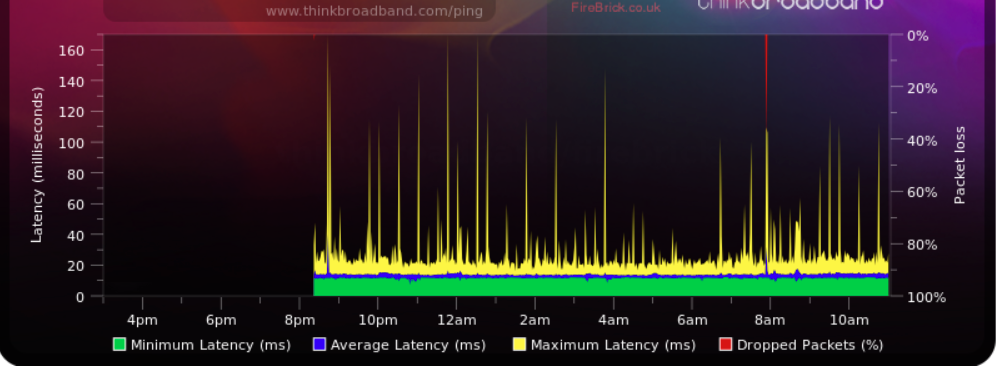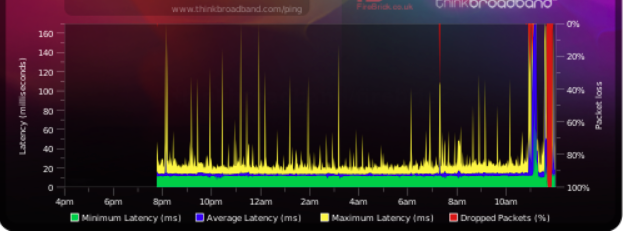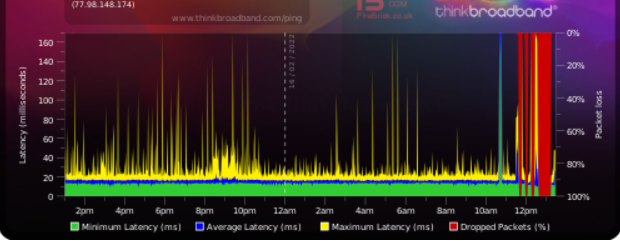- Virgin Media Community
- Forum Archive
- Internet: Access denied
- Subscribe to RSS Feed
- Mark Topic as New
- Mark Topic as Read
- Float this Topic for Current User
- Bookmark
- Subscribe
- Mute
- Printer Friendly Page
Internet: Access denied
- Mark as New
- Bookmark this message
- Subscribe to this message
- Mute
- Subscribe to this message's RSS feed
- Highlight this message
- Print this message
- Flag for a moderator
on 13-02-2022 19:31
Several times a week, my connection just drops.
It can last an hour at a time, sometimes longer, logging into the router (hub 3.0) it shows internet highlighted in red and says "Access denied" I can reboot the router and I've also tried shutting off power to the fibre box outside but it won't reconnect any quicker, if left alone it will reconnect eventually.
I've copied some of the logs from this evening when it dropped out.
Thanks if anyone can help!
13/02/2022 18:40:25 critical No Ranging Response received - T3 time-out;CM-MAC=**:**:**:**:**:**;CMTS-MAC=**:**:**:**:**:**;CM-QOS=1.1;CM-VER=3.0;
13/02/2022 18:40:24 notice LAN login Success;CM-MAC=**:**:**:**:**:**;CMTS-MAC=**:**:**:**:**:**;CM-QOS=1.1;CM-VER=3.0;
13/02/2022 18:40:23 critical No Ranging Response received - T3 time-out;CM-MAC=**:**:**:**:**:**;CMTS-MAC=**:**:**:**:**:**;CM-QOS=1.1;CM-VER=3.0;
13/02/2022 18:39:21 critical Received Response to Broadcast Maintenance Request, But no Unicast Maintenance opportunities received - T4 time out;CM-MAC=**:**:**:**:**:**;CMTS-MAC=**:**:**:**:**:**;CM-QOS=1.1;CM-VER=3.0;
13/02/2022 18:35:35 critical No Ranging Response received - T3 time-out;CM-MAC=**:**:**:**:**:**;CMTS-MAC=**:**:**:**:**:**;CM-QOS=1.1;CM-VER=3.0;
13/02/2022 18:35:28 critical Unicast Maintenance Ranging attempted - No response - Retries exhausted;CM-MAC=**:**:**:**:**:**;CMTS-MAC=**:**:**:**:**:**;CM-QOS=1.1;CM-VER=3.0;
13/02/2022 18:35:28 critical Ranging Request Retries exhausted;CM-MAC=**:**:**:**:**:**;CMTS-MAC=**:**:**:**:**:**;CM-QOS=1.1;CM-VER=3.0;
13/02/2022 18:35:21 critical No Ranging Response received - T3 time-out;CM-MAC=**:**:**:**:**:**;CMTS-MAC=**:**:**:**:**:**;CM-QOS=1.1;CM-VER=3.0;
13/02/2022 18:35:11 critical Unicast Maintenance Ranging attempted - No response - Retries exhausted;CM-MAC=**:**:**:**:**:**;CMTS-MAC=**:**:**:**:**:**;CM-QOS=1.1;CM-VER=3.0;
13/02/2022 18:35:10 critical Ranging Request Retries exhausted;CM-MAC=**:**:**:**:**:**;CMTS-MAC=**:**:**:**:**:**;CM-QOS=1.1;CM-VER=3.0;
13/02/2022 18:34:34 critical No Ranging Response received - T3 time-out;CM-MAC=**:**:**:**:**:**;CMTS-MAC=**:**:**:**:**:**;CM-QOS=1.1;CM-VER=3.0;
13/02/2022 18:34:33 critical Unicast Maintenance Ranging attempted - No response - Retries exhausted;CM-MAC=**:**:**:**:**:**;CMTS-MAC=**:**:**:**:**:**;CM-QOS=1.1;CM-VER=3.0;
13/02/2022 18:34:33 critical Ranging Request Retries exhausted;CM-MAC=**:**:**:**:**:**;CMTS-MAC=**:**:**:**:**:**;CM-QOS=1.1;CM-VER=3.0;
13/02/2022 18:33:49 critical No Ranging Response received - T3 time-out;CM-MAC=**:**:**:**:**:**;CMTS-MAC=**:**:**:**:**:**;CM-QOS=1.1;CM-VER=3.0;
13/02/2022 18:33:34 Warning! RCS Partial Service;CM-MAC=**:**:**:**:**:**;CMTS-MAC=**:**:**:**:**:**;CM-QOS=1.1;CM-VER=3.0;
13/02/2022 18:29:10 critical SYNC Timing
Synchronization failure - Loss of Sync;CM-MAC=**:**:**:**:**:**;CMTS-MAC=**:**:**:**:**:**;CM-QOS=1.1;CM-VER=3.0;
- Mark as New
- Bookmark this message
- Subscribe to this message
- Mute
- Subscribe to this message's RSS feed
- Highlight this message
- Print this message
- Flag for a moderator
on 14-02-2022 08:41
Here's some of the downstream stats, the post RS errors have shot up this morning, they were mostly on 0 last night, along with some more sync failure and RCS partial service in the logs. This is from turning my PC on at 8:06 this morning, sometimes just turning the PC on and letting it do its updates is enough to knock the whole connection offline for 20-30 minutes.
I've checked all the relevant co-ax connections but they are all tight, it's a new install on a new Virgin FTTP area so everything from my wiring to the street cabinet is all new.
Downstream bonded channels
Channel Frequency (Hz) Power (dBmV) SNR (dB) Modulation Channel ID
| 1 | 139000000 | 0.7 | 40 | 256 qam | 1 |
| 2 | 147000000 | 1 | 40 | 256 qam | 2 |
| 3 | 155000000 | 1.2 | 40 | 256 qam | 3 |
| 4 | 163000000 | 1 | 40 | 256 qam | 4 |
| 5 | 171000000 | 0.7 | 40 | 256 qam | 5 |
| 6 | 179000000 | 0.7 | 40 | 256 qam | 6 |
| 7 | 187000000 | 0.5 | 38 | 256 qam | 7 |
| 8 | 195000000 | 0.7 | 40 | 256 qam | 8 |
| 9 | 203000000 | 0.5 | 40 | 256 qam | 9 |
| 10 | 211000000 | 0.7 | 38 | 256 qam | 10 |
| 11 | 219000000 | 1 | 40 | 256 qam | 11 |
| 12 | 227000000 | 1.2 | 40 | 256 qam | 12 |
| 13 | 235000000 | 1.4 | 40 | 256 qam | 13 |
| 14 | 243000000 | 1.4 | 40 | 256 qam | 14 |
| 15 | 251000000 | 1.4 | 40 | 256 qam | 15 |
| 16 | 259000000 | 1.4 | 40 | 256 qam | 16 |
| 17 | 267000000 | 1 | 40 | 256 qam | 17 |
| 18 | 275000000 | 0.9 | 40 | 256 qam | 18 |
| 19 | 283000000 | 0.9 | 40 | 256 qam | 19 |
| 20 | 291000000 | 0.5 | 40 | 256 qam | 20 |
| 21 | 299000000 | 0.5 | 40 | 256 qam | 21 |
| 22 | 307000000 | 0 | 40 | 256 qam | 22 |
| 23 | 315000000 | 0 | 40 | 256 qam | 23 |
| 24 | 323000000 | 0 | 40 | 256 qam | 24 |
Downstream bonded channels
Channel Locked Status RxMER (dB) Pre RS Errors Post RS Errors
| 1 | Locked | 40.3 | 66465 | 42966 |
| 2 | Locked | 40.3 | 86176 | 38133 |
| 3 | Locked | 40.3 | 70132 | 39478 |
| 4 | Locked | 40.3 | 36996 | 38454 |
| 5 | Locked | 40.3 | 38038 | 35924 |
| 6 | Locked | 40.3 | 7173 | 33673 |
| 7 | Locked | 38.9 | 2747 | 33163 |
| 8 | Locked | 40.3 | 2460 | 31982 |
| 9 | Locked | 40.3 | 2288 | 29166 |
| 10 | Locked | 38.9 | 1683 | 26604 |
| 11 | Locked | 40.3 | 1639 | 26595 |
| 12 | Locked | 40.9 | 1318 | 22548 |
| 13 | Locked | 40.9 | 1310 | 21038 |
| 14 | Locked | 40.9 | 1152 | 21713 |
| 15 | Locked | 40.3 | 972 | 17394 |
| 16 | Locked | 40.9 | 983 | 17539 |
| 17 | Locked | 40.3 | 962 | 17811 |
| 18 | Locked | 40.9 | 979 | 16690 |
| 19 | Locked | 40.9 | 900 | 18620 |
| 20 | Locked | 40.3 | 1028 | 17450 |
| 21 | Locked | 40.3 | 992 | 17450 |
| 22 | Locked | 40.9 | 1037 | 16121 |
| 23 | Locked | 40.3 | 1060 | 15914 |
| 24 | Locked | 40.3 | 972 | 18363 |
Network Log
Time Priority Description
| 14/02/2022 08:28:50 | notice | LAN login Success;CM-MAC=**:**:**:**:**:**;CMTS-MAC=**:**:**:**:**:**;CM-QOS=1.1;CM-VER=3.0; |
| 14/02/2022 08:06:59 | Warning! | RCS Partial Service;CM-MAC=**:**:**:**:**:**;CMTS-MAC=**:**:**:**:**:**;CM-QOS=1.1;CM-VER=3.0; |
| 14/02/2022 08:06:59 | critical | SYNC Timing Synchronization failure - Loss of Sync;CM-MAC=**:**:**:**:**:**;CMTS-MAC=**:**:**:**:**:**;CM-QOS=1.1;CM-VER=3.0; |
| 14/02/2022 08:06:55 | Warning! | RCS Partial Service;CM-MAC=**:**:**:**:**:**;CMTS-MAC=**:**:**:**:**:**;CM-QOS=1.1;CM-VER=3.0; |
| 14/02/2022 08:06:55 | critical | SYNC Timing Synchronization failure - Loss of Sync;CM-MAC=**:**:**:**:**:**;CMTS-MAC=**:**:**:**:**:**;CM-QOS=1.1;CM-VER=3.0; |
| 14/02/2022 08:06:55 | Warning! | RCS Partial Service;CM-MAC=**:**:**:**:**:**;CMTS-MAC=**:**:**:**:**:**;CM-QOS=1.1;CM-VER=3.0; |
| 14/02/2022 08:06:55 | critical | SYNC Timing Synchronization failure - Loss of Sync;CM-MAC=**:**:**:**:**:**;CMTS-MAC=**:**:**:**:**:**;CM-QOS=1.1;CM-VER=3.0; |
| 14/02/2022 08:06:53 | Warning! | RCS Partial Service;CM-MAC=**:**:**:**:**:**;CMTS-MAC=**:**:**:**:**:**;CM-QOS=1.1;CM-VER=3.0; |
| 14/02/2022 08:06:53 | critical | SYNC Timing Synchronization failure - Loss of Sync;CM-MAC=**:**:**:**:**:**;CMTS-MAC=**:**:**:**:**:**;CM-QOS=1.1;CM-VER=3.0; |
| 14/02/2022 08:06:51 | Warning! | RCS Partial Service;CM-MAC=**:**:**:**:**:**;CMTS-MAC=**:**:**:**:**:**;CM-QOS=1.1;CM-VER=3.0; |
| 14/02/2022 08:06:51 | critical | SYNC Timing Synchronization failure - Loss of Sync;CM-MAC=**:**:**:**:**:**;CMTS-MAC=**:**:**:**:**:**;CM-QOS=1.1;CM-VER=3.0; |
- Mark as New
- Bookmark this message
- Subscribe to this message
- Mute
- Subscribe to this message's RSS feed
- Highlight this message
- Print this message
- Flag for a moderator
on 14-02-2022 10:49
You have too many PostRS errors and SYNC messages. Looks like noise on the circuit is causing the Hub to loose connection.
Also post the Upstream logs from completeness. You should also setup a BQM to monitor and record your circuit. www.thinkbroadband.com/ping
I'm a Very Insightful Person, I'm here to share knowledge, I don't work for Virgin Media. Learn more
Have I helped? Click Mark as Helpful Answer or use Kudos to say thanks
- Mark as New
- Bookmark this message
- Subscribe to this message
- Mute
- Subscribe to this message's RSS feed
- Highlight this message
- Print this message
- Flag for a moderator
14-02-2022 11:19 - edited 14-02-2022 11:20
Upstream bonded channels
Channel Frequency (Hz) Power (dBmV) Symbol Rate (ksps) Modulation Channel ID
| 1 | 46200000 | 33.5 | 5120 | 32 qam | 9 |
| 2 | 39400000 | 33.8 | 5120 | 32 qam | 10 |
| 3 | 53700000 | 33.5 | 5120 | 32 qam | 8 |
| 4 | 60300000 | 33.5 | 5120 | 32 qam | 7 |
Upstream bonded channels
Channel Channel Type T1 Timeouts T2 Timeouts T3 Timeouts T4 Timeouts
| 1 | ATDMA | 0 | 0 | 2 | 0 |
| 2 | ATDMA | 0 | 0 | 54 | 0 |
| 3 | ATDMA | 0 | 0 | 18 | 0 |
| 4 | ATDMA | 0 | 0 | 0 | 0 |
I did start a BQM last night, it does show some red at around 8am this morning.
- Mark as New
- Bookmark this message
- Subscribe to this message
- Mute
- Subscribe to this message's RSS feed
- Highlight this message
- Print this message
- Flag for a moderator
on 14-02-2022 13:05
Before I leave for work, I thought I'd post this as I've had connection problems with Microsoft Teams over the last hour or so, I managed to copy the amount of RS errors from the status page, but just after this the whole connection dropped again and took 10 minutes come back, they have now reset to 0
Also from what I've read online, the hub 3.0 i have shouldn't have an orange light? It has been like this the whole time I've had it, not sure if that is connected to my issues? Difficult to make out in the picture but it is a really orange light in person.
Downstream bonded channels
Channel Locked Status RxMER (dB) Pre RS Errors Post RS Errors
| 1 | Locked | 40.3 | 647027 | 877078 |
| 2 | Locked | 40.9 | 369754 | 231329 |
| 3 | Locked | 40.9 | 1100439 | 964035 |
| 4 | Locked | 40.9 | 811216 | 1512098 |
| 5 | Locked | 40.3 | 111202 | 314677 |
| 6 | Locked | 40.3 | 693198 | 750169 |
| 7 | Locked | 40.3 | 902459 | 241162 |
| 8 | Locked | 40.3 | 200539 | 76386 |
| 9 | Locked | 40.3 | 200906 | 75026 |
| 10 | Locked | 40.3 | 100869 | 178671 |
| 11 | Locked | 40.3 | 100331 | 180358 |
| 12 | Locked | 40.3 | 179848 | 80774 |
| 13 | Locked | 40.3 | 188904 | 63788 |
| 14 | Locked | 40.9 | 188740 | 63282 |
| 15 | Locked | 40.9 | 187359 | 56503 |
| 16 | Locked | 40.3 | 112662 | 147977 |
| 17 | Locked | 40.9 | 47267 | 224836 |
| 18 | Locked | 40.9 | 65905 | 199804 |
| 19 | Locked | 40.9 | 181233 | 46651 |
| 20 | Locked | 40.3 | 154882 | 37753 |
| 21 | Locked | 40.3 | 151474 | 40660 |
| 22 | Locked | 40.3 | 151342 | 40697 |
| 23 | Locked | 40.9 | 155879 | 36730 |
| 24 | Locked | 40.3 | 163544 | 39766 |
- Mark as New
- Bookmark this message
- Subscribe to this message
- Mute
- Subscribe to this message's RSS feed
- Highlight this message
- Print this message
- Flag for a moderator
on 14-02-2022 13:40
There are serious problems with your connection.
1. Far too many downstream data errors due most likely to noise on the circuit
2. Upstream signal levels very low, and only 32 QAM instead of 64 QAM.
These faults may or may not be the sole causes for your difficulties, but they need fixing by a technician visit as the first step.
My name is NOT Alessandro. That's just a tag Virginmedia sticks on some contributors. Please ignore it.
- Mark as New
- Bookmark this message
- Subscribe to this message
- Mute
- Subscribe to this message's RSS feed
- Highlight this message
- Print this message
- Flag for a moderator
on 16-02-2022 13:41
Connection has been up and down this morning, it seems like whenever my connection starts to drop, and my VOIP software starts giving me high latency warnings, i can't even log onto the router to have a look at the stats, it just times out and returns with a "Hello! please choose language" page, like I'm setting it up for the first time, or it has had a factory reset? The router uptime still said 7 days when i checked so i'm pretty sure it hadn't rebooted or anything.
I did have a look at the downstream and upstream stats, the power levels were mostly around -9 to -14, lots of post RS errors mainly around channels 4-12 and on the upstream, channel 2 had 16 T3 timeouts, but unfortunately, when i came to copy and paste them in here, the router became unresponsive and each time that happens, everything resets and everything is showing zero now.
Spent about an hour on the phone to Virgin tech support, while the guy was genuinely trying to be helpful and didn't walk me through any unnecessary steps, he concluded there was nothing wrong with my wiring, and my connection was going to be monitored. here's todays BQM anyway
- Mark as New
- Bookmark this message
- Subscribe to this message
- Mute
- Subscribe to this message's RSS feed
- Highlight this message
- Print this message
- Flag for a moderator
on 18-02-2022 13:57
Hi @Mrb82
Thanks for the reply
How has your connection been since posting? Have you experienced any improvements?
Regards
- Mark as New
- Bookmark this message
- Subscribe to this message
- Mute
- Subscribe to this message's RSS feed
- Highlight this message
- Print this message
- Flag for a moderator
on 21-02-2022 04:54
It's been ok the past couple of days, I was told over the phone there had already been an issue reported so hopefully it was that and has now been fixed.
Thanks
- Mark as New
- Bookmark this message
- Subscribe to this message
- Mute
- Subscribe to this message's RSS feed
- Highlight this message
- Print this message
- Flag for a moderator
on 23-02-2022 08:49
Hi Mrb82,
Thanks for getting back to us, I'm really pleased to hear it seems to be better at the moment.
If you do require any further assistance from us please don't hesitate to get back in touch and we'll be happy to help.
Kind regards