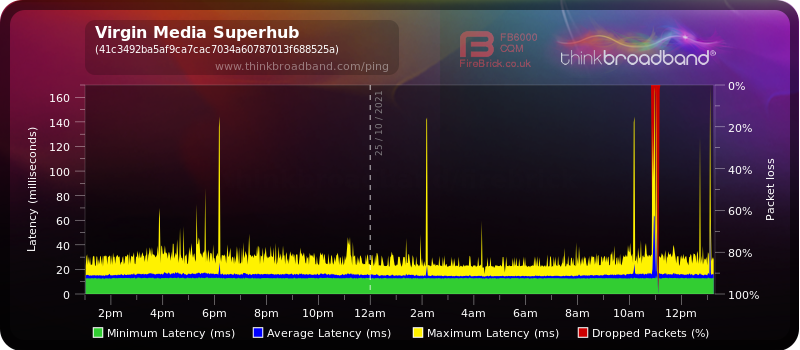- Virgin Media Community
- Forum Archive
- Intermittent Disconnections
- Subscribe to RSS Feed
- Mark Topic as New
- Mark Topic as Read
- Float this Topic for Current User
- Bookmark
- Subscribe
- Mute
- Printer Friendly Page
- Mark as New
- Bookmark this message
- Subscribe to this message
- Mute
- Subscribe to this message's RSS feed
- Highlight this message
- Print this message
- Flag for a moderator
on 12-10-2021 12:19
Over the last week or so I've been disconnected intermittently, usually repeatedly for a period of about an hour then it seems to resolve temporarily. To reconnect I have to power off the Superhub then power it back on again, usually several times.
I used my phone to login and diagnose the fault using your wizard and it said there was an issue and to book an engineer visit online, which I did. A couple of hours later I received a text saying that the visit had been put on hold while you investigated a problem and that I would be kept updated. I haven't heard anything since. The fault is still present.
Can you let me know what's going on please? The disconnections make video calling and streaming in general impossible. Thank you.
Answered! Go to Answer
- Mark as New
- Bookmark this message
- Subscribe to this message
- Mute
- Subscribe to this message's RSS feed
- Highlight this message
- Print this message
- Flag for a moderator
on 13-10-2021 19:20
____________________________________________________
Do a Hub “pinhole reset” - make sure the 2 passwords on the Hub sticker are still there and legible first ! Disconnect any ethernet cables from the Hub (leave the coax connected), and then with the Hub still "switched on" throughout, press reset pin in firmly with paper clip/SIM tray tool or similar "thin thing" and hold it firmly for at least 60 seconds, release the pin, leave for 5’ to stabilise - dont manually switch it off at any time. See if that brings the qam back up and stabilises the connection.
If not someone from VM needs to look in more detail
--------------------
John
--------------------
I do not work for VM. My services: HD TV on VIP (+ Sky Sports & Movies & BT sport), x3 V6 boxes (1 wired, 2 on WiFi) Hub5 in modem mode with Apple Airport Extreme Router +2 Airport Express's & TP-Link Archer C64 WAP. On Volt 350Mbps, Talk Anytime Phone, x2 Mobile SIM only iPhones.
- Mark as New
- Bookmark this message
- Subscribe to this message
- Mute
- Subscribe to this message's RSS feed
- Highlight this message
- Print this message
- Flag for a moderator
on 14-10-2021 14:24
Thanks, there were a few connection drops this morning and when I checked the service status at 1pm it said there was a known fault again. Now at 2.15pm it says there are no known issues...
I haven't done a pinhole reset yet because I've changed quite a few settings in the Superhub and I'm reluctant to have to do it over again and change the passwords on all my WiFi devices (including a load of smart plugs etc.) though I suppose I could try and backup and restore the Superhub settings.
In any case all 4 upstream channels are now at 64 qam which sounds like good news from what you're saying.
I just hope the fault has actually been fixed this time!
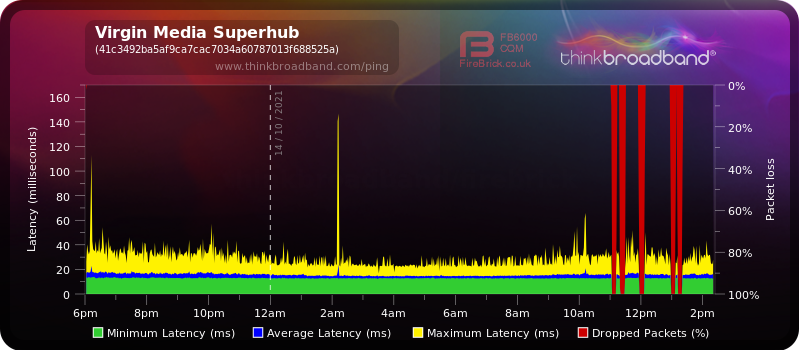
- Mark as New
- Bookmark this message
- Subscribe to this message
- Mute
- Subscribe to this message's RSS feed
- Highlight this message
- Print this message
- Flag for a moderator
on 16-10-2021 17:47
Hi tremolo.
Thanks for posting. My apologies for the broadband issues. I understand the frustration of what's happened over the last week with the tech booking, cancellation etc. So I've done some digging to get some information.
You were originally affected by an SNR (signal to noise ratio) issue. Fault reference is F009320161 - fixed on 13/10. Then the next day, there was a fibre node issue, under fault reference F009350158 and this was fixed on the same day, the 14th.
I've had a check also today and there's no outages etc. However, one of the upstreams, there is a low SNR issue which does need a tech. I'll PM you now to get some details so I can book in this visit.
Best,
Forum Team
Need a helpful hand to show you how to make a payment? Check out our guide - How to pay my Virgin Media bill
- Mark as New
- Bookmark this message
- Subscribe to this message
- Mute
- Subscribe to this message's RSS feed
- Highlight this message
- Print this message
- Flag for a moderator
on 17-10-2021 20:23
Hi, thank you for the useful information. I'm glad to report that there have been no noticeable issues since my last post on 14th October.
I've replied to your PM. Could I ask if the engineer would want to replace my Superhub? If so, I'd prefer not to have an appointment for now because I'm having to cope with a sudden unexpected bereavement and don't want to have to set everything on the LAN up again (and likely have to troubleshoot the smart devices etc). I've just run a speed test and am getting full speeds: 112Mbps down, 10Mbps up.
If the engineer would not need to replace my Superhub, could I get an appointment some time in the week starting 25th October please? Many thanks.
- Mark as New
- Bookmark this message
- Subscribe to this message
- Mute
- Subscribe to this message's RSS feed
- Highlight this message
- Print this message
- Flag for a moderator
on 18-10-2021 09:05
Hi @tremolo
Thanks for joining me on PM.
Just to update the thread, the engineer visit has been booked in.
This can be tracked and/or altered in your online account
Let us know how the visit goes.
Kind regards,
Forum Team
Need a helpful hand to show you how to make a payment? Check out our guide - How to pay my Virgin Media bill
- Mark as New
- Bookmark this message
- Subscribe to this message
- Mute
- Subscribe to this message's RSS feed
- Highlight this message
- Print this message
- Flag for a moderator
on 18-10-2021 10:57
Thanks very much, I've replied to your PM. Please could you answer my question there?
I'll keep this thread updated with any relevant info.
- Mark as New
- Bookmark this message
- Subscribe to this message
- Mute
- Subscribe to this message's RSS feed
- Highlight this message
- Print this message
- Flag for a moderator
on 18-10-2021 11:02
Hi @tremolo
Please don't PM unless we ask 🙂 hence me returning the thread to the public domain.
I can't confirm if the hub will need to be replaced, only a tech can do that.
Best,
Forum Team
Need a helpful hand to show you how to make a payment? Check out our guide - How to pay my Virgin Media bill
- Mark as New
- Bookmark this message
- Subscribe to this message
- Mute
- Subscribe to this message's RSS feed
- Highlight this message
- Print this message
- Flag for a moderator
on 18-10-2021 11:10
Thanks again. I'll stick to this thread unless you say otherwise.
- Mark as New
- Bookmark this message
- Subscribe to this message
- Mute
- Subscribe to this message's RSS feed
- Highlight this message
- Print this message
- Flag for a moderator
on 25-10-2021 13:18
Just a quick update as requested. The engineer visited about 11am and replaced some old cabling. He said the SNR had gone up as a result and everything's working fine as of now. Just done a speedtest and got 115Mbps which is the fastest I've seen I think.
Luckily he didn't even have to reset the Superhub's settings, let alone replace it so that was a big relief.
Thanks a lot for your help @John_GS and @jbrennand , much appreciated.
- Mark as New
- Bookmark this message
- Subscribe to this message
- Mute
- Subscribe to this message's RSS feed
- Highlight this message
- Print this message
- Flag for a moderator
on 27-10-2021 13:31
Hi tremolo,
That is great news and your BQM is looking much better, although I appreciate it is looking good keep an eye on things and do not hesitate to come back if you do have any further issues.
I have also had a quick look our end and as advised not a sign of any SNR and everything else looks good, stay safe.
Regards
Paul.
- Why would virgin disconnect my landline without reason? in Forum Archive
- No Internet after switching to Virgin in Forum Archive
- Been having issues with broadband for over 8 weeks now in Forum Archive
- Router to Super hub 3 in Forum Archive
- works Forticlient VPN disconnecting and slow when connected in Forum Archive