- Virgin Media Community
- Forum Archive
- Intermittent Disconnections
- Subscribe to RSS Feed
- Mark Topic as New
- Mark Topic as Read
- Float this Topic for Current User
- Bookmark
- Subscribe
- Mute
- Printer Friendly Page
- Mark as New
- Bookmark this message
- Subscribe to this message
- Mute
- Subscribe to this message's RSS feed
- Highlight this message
- Print this message
- Flag for a moderator
on 12-10-2021 12:19
Over the last week or so I've been disconnected intermittently, usually repeatedly for a period of about an hour then it seems to resolve temporarily. To reconnect I have to power off the Superhub then power it back on again, usually several times.
I used my phone to login and diagnose the fault using your wizard and it said there was an issue and to book an engineer visit online, which I did. A couple of hours later I received a text saying that the visit had been put on hold while you investigated a problem and that I would be kept updated. I haven't heard anything since. The fault is still present.
Can you let me know what's going on please? The disconnections make video calling and streaming in general impossible. Thank you.
Answered! Go to Answer
Accepted Solutions
- Mark as New
- Bookmark this message
- Subscribe to this message
- Mute
- Subscribe to this message's RSS feed
- Highlight this message
- Print this message
- Flag for a moderator
on 27-10-2021 13:31
Hi tremolo,
That is great news and your BQM is looking much better, although I appreciate it is looking good keep an eye on things and do not hesitate to come back if you do have any further issues.
I have also had a quick look our end and as advised not a sign of any SNR and everything else looks good, stay safe.
Regards
Paul.
- Mark as New
- Bookmark this message
- Subscribe to this message
- Mute
- Subscribe to this message's RSS feed
- Highlight this message
- Print this message
- Flag for a moderator
on 12-10-2021 14:32
To find out about those, try the “check service,” Area status webpage" (link at top right of this forum), also try the “free & automated” Service Status number - 0800 561 0061 - which usually gives the most up to date info. and tells you of more local issues down to postcode level. These may not be listed on the Area Status web page (Areas are not “Geographic” they are billing areas) as that usually only covers faults affecting 1000’s of customers) so phone may give you more info, but even that wont cover problems affecting just a few customers.
--------------------
John
--------------------
I do not work for VM. My services: HD TV on VIP (+ Sky Sports & Movies & BT sport), x3 V6 boxes (1 wired, 2 on WiFi) Hub5 in modem mode with Apple Airport Extreme Router +2 Airport Express's & TP-Link Archer C64 WAP. On Volt 350Mbps, Talk Anytime Phone, x2 Mobile SIM only iPhones.
- Mark as New
- Bookmark this message
- Subscribe to this message
- Mute
- Subscribe to this message's RSS feed
- Highlight this message
- Print this message
- Flag for a moderator
on 12-10-2021 18:57
Thanks for the advice. I get the same recorded message if I call the service status number or the regular 0345 4541111. Both say they're working on the fault but it's a "complex issue" so may take a long time to fix.
When I click on the link in the text I was sent earlier it says the fault was fixed at 6pm!
Im currently online but this means nothing as yet because the fault is intermittent. Could a member of staff please tell me if it really has been fixed or not because the conflicting status messages are very unhelpful 😞 Thank you.
- Mark as New
- Bookmark this message
- Subscribe to this message
- Mute
- Subscribe to this message's RSS feed
- Highlight this message
- Print this message
- Flag for a moderator
on 12-10-2021 20:39
--------------------
John
--------------------
I do not work for VM. My services: HD TV on VIP (+ Sky Sports & Movies & BT sport), x3 V6 boxes (1 wired, 2 on WiFi) Hub5 in modem mode with Apple Airport Extreme Router +2 Airport Express's & TP-Link Archer C64 WAP. On Volt 350Mbps, Talk Anytime Phone, x2 Mobile SIM only iPhones.
- Mark as New
- Bookmark this message
- Subscribe to this message
- Mute
- Subscribe to this message's RSS feed
- Highlight this message
- Print this message
- Flag for a moderator
on 13-10-2021 13:59
Thanks again. The phone message and the status page from clicking the link in the text message both say that the fault is now fixed but the connection has just dropped yet again...
The engineer appointment (booked online on Saturday) was originally scheduled for this morning and when I just phoned customer services the automated message put me through to someone to discuss the appointment. Instead I got some useless "technical support". She couldn't see anything wrong with my connection which I explained was because it was currently connected fine. She seemed to have no idea that it was a known fault. She also wanted me to reset my WiFi password but I know that's not the problem so I politely declined! When the connection drops, the list of downstream channels on the Superhub is blank, not to mention that up until yesterday it was a known fault.
Once again, please could I get some input from a member of staff?
- Mark as New
- Bookmark this message
- Subscribe to this message
- Mute
- Subscribe to this message's RSS feed
- Highlight this message
- Print this message
- Flag for a moderator
on 13-10-2021 15:04
__________________________________________________________________________
Post up your Hub/network connection details and someone or VM staff will check to see if there is a problem there. In your browser’s URL box type in http://192.168.0.1 (or http://192.168.100.1 - if in modem mode) and hit return. On the first page up [there should be no need to login if you have done so before unless you have the New Hub4 when you do] click on the “router status” icon/text at bottom-middle or top/right of the Login page and then just copy/paste the normal “Formatted Text” (not images) 3 FULL sets of data onto here – 2 pages from the Downstream, 2 from the Upstream, & the Network Logs page. Don't worry too much about the formatting it can be easily read & DON’T include personal data or MAC addresses - blank them out - if you copy/paste the data, the board software will do this for you (you may need to click the "submit" button again.
Also, in the meantime... If you haven’t already, set up a free, secure and “offlsite” - “Broadband Quality Monitor” to continually monitor the state of your connection and record any true network dropouts , latency issues, packet drops, etc - it will thus allow you to differentiate between those and simple wifi dropouts. It does it 24/7/365 and it keeps a visual record of any/all of your network disconnections, useful data to have to match to the Network logs (in your Hub settings) and also in discussions with VM (they will ask you to set one up on here too!).
Note that it will take a few hours to start seeing a sensible picture - post up the “link” to the “share live graph” (as per instructions on the TB website) when it starts to develop.
https://www.thinkbroadband.com/broadband/monitoring/quality
--------------------
John
--------------------
I do not work for VM. My services: HD TV on VIP (+ Sky Sports & Movies & BT sport), x3 V6 boxes (1 wired, 2 on WiFi) Hub5 in modem mode with Apple Airport Extreme Router +2 Airport Express's & TP-Link Archer C64 WAP. On Volt 350Mbps, Talk Anytime Phone, x2 Mobile SIM only iPhones.
- Mark as New
- Bookmark this message
- Subscribe to this message
- Mute
- Subscribe to this message's RSS feed
- Highlight this message
- Print this message
- Flag for a moderator
on 13-10-2021 18:10
Downstream bonded channels
Channel Frequency (Hz) Power (dBmV) SNR (dB) Modulation Channel ID
| 1 | 291000000 | 4.6 | 38 | 256 qam | 20 |
| 2 | 139000000 | 5 | 38 | 256 qam | 1 |
| 3 | 147000000 | 5 | 38 | 256 qam | 2 |
| 4 | 155000000 | 5 | 38 | 256 qam | 3 |
| 5 | 163000000 | 5 | 38 | 256 qam | 4 |
| 6 | 171000000 | 5.1 | 38 | 256 qam | 5 |
| 7 | 179000000 | 5.1 | 38 | 256 qam | 6 |
| 8 | 187000000 | 5.3 | 38 | 256 qam | 7 |
| 9 | 195000000 | 5.3 | 40 | 256 qam | 8 |
| 10 | 203000000 | 5 | 38 | 256 qam | 9 |
| 11 | 211000000 | 4.5 | 38 | 256 qam | 10 |
| 12 | 219000000 | 4.1 | 38 | 256 qam | 11 |
| 13 | 227000000 | 3.9 | 38 | 256 qam | 12 |
| 14 | 235000000 | 3.5 | 38 | 256 qam | 13 |
| 15 | 243000000 | 3.7 | 38 | 256 qam | 14 |
| 16 | 251000000 | 4.3 | 38 | 256 qam | 15 |
| 17 | 259000000 | 4.6 | 38 | 256 qam | 16 |
| 18 | 267000000 | 5 | 38 | 256 qam | 17 |
| 19 | 275000000 | 5 | 40 | 256 qam | 18 |
| 20 | 283000000 | 5 | 38 | 256 qam | 19 |
| 21 | 299000000 | 4.8 | 38 | 256 qam | 21 |
| 22 | 307000000 | 4.5 | 40 | 256 qam | 22 |
| 23 | 315000000 | 4.5 | 38 | 256 qam | 23 |
| 24 | 323000000 | 4.9 | 38 | 256 qam | 24 |
Downstream bonded channels
Channel Locked Status RxMER (dB) Pre RS Errors Post RS Errors
| 1 | Locked | 38.9 | 6 | 0 |
| 2 | Locked | 38.9 | 5 | 0 |
| 3 | Locked | 38.6 | 4 | 0 |
| 4 | Locked | 38.9 | 9 | 0 |
| 5 | Locked | 38.9 | 21 | 0 |
| 6 | Locked | 38.9 | 18 | 0 |
| 7 | Locked | 38.9 | 20 | 0 |
| 8 | Locked | 38.9 | 20 | 0 |
| 9 | Locked | 40.3 | 19 | 0 |
| 10 | Locked | 38.9 | 17 | 0 |
| 11 | Locked | 38.9 | 5 | 0 |
| 12 | Locked | 38.9 | 10 | 0 |
| 13 | Locked | 38.9 | 3 | 0 |
| 14 | Locked | 38.9 | 7 | 0 |
| 15 | Locked | 38.9 | 8 | 0 |
| 16 | Locked | 38.6 | 6 | 0 |
| 17 | Locked | 38.9 | 7 | 0 |
| 18 | Locked | 38.9 | 10 | 0 |
| 19 | Locked | 40.3 | 6 | 0 |
| 20 | Locked | 38.9 | 3 | 0 |
| 21 | Locked | 38.9 | 10 | 0 |
| 22 | Locked | 40.3 | 7 | 0 |
| 23 | Locked | 38.6 | 15 | 0 |
| 24 | Locked | 38.9 | 13 | 0 |
- Mark as New
- Bookmark this message
- Subscribe to this message
- Mute
- Subscribe to this message's RSS feed
- Highlight this message
- Print this message
- Flag for a moderator
on 13-10-2021 18:11
Upstream bonded channels
Channel Frequency (Hz) Power (dBmV) Symbol Rate (ksps) Modulation Channel ID
| 1 | 39400000 | 48.3 | 5120 | 64 qam | 4 |
| 2 | 46200000 | 48.3 | 5120 | 64 qam | 3 |
| 3 | 25800000 | 49.5 | 5120 | 32 qam | 6 |
| 4 | 32600000 | 48.8 | 5120 | 64 qam | 5 |
Upstream bonded channels
Channel Channel Type T1 Timeouts T2 Timeouts T3 Timeouts T4 Timeouts
| 1 | ATDMA | 0 | 0 | 0 | 0 |
| 2 | ATDMA | 0 | 0 | 0 | 0 |
| 3 | ATDMA | 0 | 0 | 0 | 0 |
| 4 | ATDMA | 0 | 0 | 0 | 0 |
- Mark as New
- Bookmark this message
- Subscribe to this message
- Mute
- Subscribe to this message's RSS feed
- Highlight this message
- Print this message
- Flag for a moderator
on 13-10-2021 18:13
| 13/10/2021 14:23:14 | critical | No Ranging Response received - T3 time-out;CM-MAC=**:**:**:**:**:**;CMTS-MAC=**:**:**:**:**:**;CM-QOS=1.1;CM-VER=3.0; |
| 13/10/2021 14:17:58 | critical | Received Response to Broadcast Maintenance Request, But no Unicast Maintenance opportunities received - T4 time out;CM-MAC=**:**:**:**:**:**;CMTS-MAC=**:**:**:**:**:**;CM-QOS=1.1;CM-VER=3.0; |
| 13/10/2021 14:15:38 | Warning! | Lost MDD Timeout;CM-MAC=**:**:**:**:**:**;CMTS-MAC=**:**:**:**:**:**;CM-QOS=1.1;CM-VER=3.0; |
| 13/10/2021 14:15:33 | critical | SYNC Timing Synchronization failure - Loss of Sync;CM-MAC=**:**:**:**:**:**;CMTS-MAC=**:**:**:**:**:**;CM-QOS=1.1;CM-VER=3.0; |
| 13/10/2021 14:15:33 | Warning! | RCS Partial Service;CM-MAC=**:**:**:**:**:**;CMTS-MAC=**:**:**:**:**:**;CM-QOS=1.1;CM-VER=3.0; |
| 13/10/2021 14:15:33 | critical | SYNC Timing Synchronization failure - Loss of Sync;CM-MAC=**:**:**:**:**:**;CMTS-MAC=**:**:**:**:**:**;CM-QOS=1.1;CM-VER=3.0; |
| 13/10/2021 14:15:32 | Warning! | RCS Partial Service;CM-MAC=**:**:**:**:**:**;CMTS-MAC=**:**:**:**:**:**;CM-QOS=1.1;CM-VER=3.0; |
| 13/10/2021 13:12:34 | critical | No Ranging Response received - T3 time-out;CM-MAC=**:**:**:**:**:**;CMTS-MAC=**:**:**:**:**:**;CM-QOS=1.1;CM-VER=3.0; |
| 13/10/2021 13:07:1 | critical | Received Response to Broadcast Maintenance Request, But no Unicast Maintenance opportunities received - T4 time out;CM-MAC=**:**:**:**:**:**;CMTS-MAC=**:**:**:**:**:**;CM-QOS=1.1;CM-VER=3.0; |
| 13/10/2021 13:04:57 | Warning! | Lost MDD Timeout;CM-MAC=**:**:**:**:**:**;CMTS-MAC=**:**:**:**:**:**;CM-QOS=1.1;CM-VER=3.0; |
| 13/10/2021 13:04:52 | critical | SYNC Timing Synchronization failure - Loss of Sync;CM-MAC=**:**:**:**:**:**;CMTS-MAC=**:**:**:**:**:**;CM-QOS=1.1;CM-VER=3.0; |
| 13/10/2021 13:04:52 | Warning! | RCS Partial Service;CM-MAC=**:**:**:**:**:**;CMTS-MAC=**:**:**:**:**:**;CM-QOS=1.1;CM-VER=3.0; |
| 13/10/2021 13:04:52 | critical | SYNC Timing Synchronization failure - Loss of Sync;CM-MAC=**:**:**:**:**:**;CMTS-MAC=**:**:**:**:**:**;CM-QOS=1.1;CM-VER=3.0; |
| 13/10/2021 13:04:52 | Warning! | RCS Partial Service;CM-MAC=**:**:**:**:**:**;CMTS-MAC=**:**:**:**:**:**;CM-QOS=1.1;CM-VER=3.0; |
| 13/10/2021 12:30:52 | critical | No Ranging Response received - T3 time-out;CM-MAC=**:**:**:**:**:**;CMTS-MAC=**:**:**:**:**:**;CM-QOS=1.1;CM-VER=3.0; |
| 13/10/2021 12:25:39 | critical | Received Response to Broadcast Maintenance Request, But no Unicast Maintenance opportunities received - T4 time out;CM-MAC=**:**:**:**:**:**;CMTS-MAC=**:**:**:**:**:**;CM-QOS=1.1;CM-VER=3.0; |
| 13/10/2021 12:23:13 | Warning! | Lost MDD Timeout;CM-MAC=**:**:**:**:**:**;CMTS-MAC=**:**:**:**:**:**;CM-QOS=1.1;CM-VER=3.0; |
| 13/10/2021 12:23:9 | critical | SYNC Timing Synchronization failure - Loss of Sync;CM-MAC=**:**:**:**:**:**;CMTS-MAC=**:**:**:**:**:**;CM-QOS=1.1;CM-VER=3.0; |
| 13/10/2021 12:23:8 | Warning! | RCS Partial Service;CM-MAC=**:**:**:**:**:**;CMTS-MAC=**:**:**:**:**:**;CM-QOS=1.1;CM-VER=3.0; |
| 13/10/2021 12:23:8 | critical | SYNC Timing Synchronization failure - Loss of Sync;CM-MAC=**:**:**:**:**:**;CMTS-MAC=**:**:**:**:**:**;CM-QOS=1.1;CM-VER=3.0; |
- Mark as New
- Bookmark this message
- Subscribe to this message
- Mute
- Subscribe to this message's RSS feed
- Highlight this message
- Print this message
- Flag for a moderator
13-10-2021 18:26 - edited 13-10-2021 18:50
Thanks a lot for the advice. I've posted the stats above.
When the connection drops, I can see that the downstream channels list is completely blank if I manage to get onto 192.168.0.1 within the first couple of minutes. After that, I can't reach 192.168.0.1 at all. (It just times out until I switch the Superhub 3 off and on again.) While it's "stuck", the bottom light and the wifi symbol are steady green and the two arrows symbol is flashing green.
I've set up a Broadband Quality Monitor as you suggested and, of course, it's currently blank but hopefully will become more useful in time!
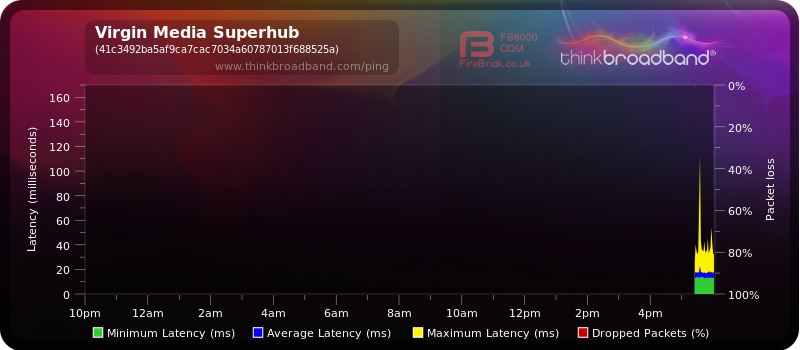
- Why would virgin disconnect my landline without reason? in Forum Archive
- No Internet after switching to Virgin in Forum Archive
- Been having issues with broadband for over 8 weeks now in Forum Archive
- Router to Super hub 3 in Forum Archive
- works Forticlient VPN disconnecting and slow when connected in Forum Archive
