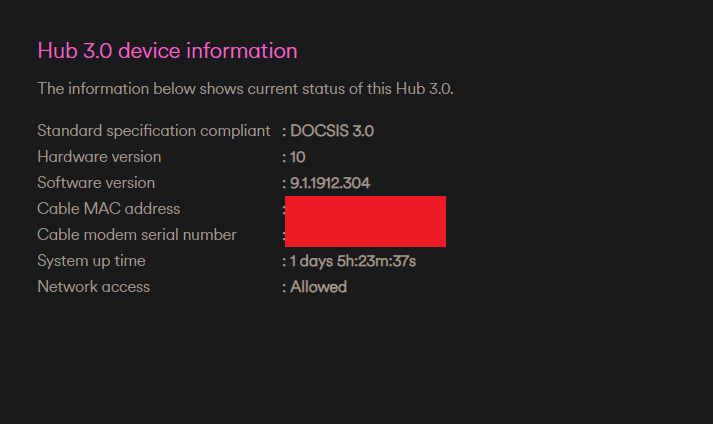- Virgin Media Community
- Forum Archive
- Increasing Disconnections
- Subscribe to RSS Feed
- Mark Topic as New
- Mark Topic as Read
- Float this Topic for Current User
- Bookmark
- Subscribe
- Mute
- Printer Friendly Page
Increasing Disconnections
- Mark as New
- Bookmark this message
- Subscribe to this message
- Mute
- Subscribe to this message's RSS feed
- Highlight this message
- Print this message
- Flag for a moderator
on 03-03-2022 23:29
Hell Guys.
Since new year my service has been dropping out every so often which is now a regular occurrence each day now. I had trouble with noise on the line before but that was many years ago, the connection has been very, very reliable until now.
I assumed this was down to my Draytek router at first which I replaced with a pfSense box and then another PfSense box. Nothing has made any difference, I guessing there's an issue with the super hub or noise on the line again.
I've been through all the basic help stuff and online checks, Could someone from Virgin have a look into this for me please?
Upstream bonded channels
Channel Frequency (Hz) Power (dBmV) Symbol Rate (ksps) Modulation Channel ID
| 1 | 53700000 | 43.5 | 5120 | 64 qam | 2 |
| 2 | 46200000 | 43.8 | 5120 | 64 qam | 3 |
| 3 | 39400000 | 44 | 5120 | 64 qam | 4 |
| 4 | 60300000 | 43.5 | 5120 | 64 qam | 1 |
Upstream bonded channels
Channel Channel Type T1 Timeouts T2 Timeouts T3 Timeouts T4 Timeouts
| 1 | ATDMA | 0 | 0 | 0 | 0 |
| 2 | ATDMA | 0 | 0 | 1 | 0 |
| 3 | ATDMA | 0 | 0 | 1 | 0 |
| 4 | ATDMA | 0 | 0 | 0 | 0 |
Downstream bonded channels
Channel Frequency (Hz) Power (dBmV) SNR (dB) Modulation Channel ID
| 1 | 291000000 | 7.6 | 40 | 256 qam | 20 |
| 2 | 203000000 | 7.3 | 40 | 256 qam | 9 |
| 3 | 211000000 | 7.5 | 40 | 256 qam | 10 |
| 4 | 219000000 | 7.5 | 40 | 256 qam | 11 |
| 5 | 227000000 | 7.4 | 40 | 256 qam | 12 |
| 6 | 235000000 | 7.5 | 40 | 256 qam | 13 |
| 7 | 243000000 | 7.4 | 40 | 256 qam | 14 |
| 8 | 251000000 | 7.5 | 40 | 256 qam | 15 |
| 9 | 259000000 | 7.8 | 40 | 256 qam | 16 |
| 10 | 267000000 | 7.9 | 40 | 256 qam | 17 |
| 11 | 275000000 | 7.6 | 40 | 256 qam | 18 |
| 12 | 283000000 | 7.6 | 40 | 256 qam | 19 |
| 13 | 299000000 | 7.8 | 40 | 256 qam | 21 |
| 14 | 307000000 | 7.9 | 40 | 256 qam | 22 |
| 15 | 315000000 | 8 | 40 | 256 qam | 23 |
| 16 | 323000000 | 7.9 | 40 | 256 qam | 24 |
| 17 | 331000000 | 8 | 38 | 256 qam | 25 |
| 18 | 371000000 | 7.4 | 40 | 256 qam | 26 |
| 19 | 379000000 | 7.5 | 40 | 256 qam | 27 |
| 20 | 387000000 | 7.5 | 40 | 256 qam | 28 |
| 21 | 395000000 | 7.8 | 40 | 256 qam | 29 |
| 22 | 403000000 | 7.5 | 40 | 256 qam | 30 |
| 23 | 411000000 | 7.6 | 40 | 256 qam | 31 |
| 24 | 419000000 | 7.6 | 40 | 256 qam | 32 |
Downstream bonded channels
Network Log
Time Priority Description
| 03/03/2022 23:26:33 | notice | LAN login Success;CM-MAC=**:**:**:**:**:**;CMTS-MAC=**:**:**:**:**:**;CM-QOS=1.1;CM-VER=3.0; |
| 02/03/2022 16:00:58 | critical | No Ranging Response received - T3 time-out;CM-MAC=**:**:**:**:**:**;CMTS-MAC=**:**:**:**:**:**;CM-QOS=1.1;CM-VER=3.0; |
| 02/03/2022 08:07:40 | Warning! | Lost MDD Timeout;CM-MAC=**:**:**:**:**:**;CMTS-MAC=**:**:**:**:**:**;CM-QOS=1.1;CM-VER=3.0; |
| 02/03/2022 08:07:38 | Warning! | RCS Partial Service;CM-MAC=**:**:**:**:**:**;CMTS-MAC=**:**:**:**:**:**;CM-QOS=1.1;CM-VER=3.0; |
| 02/03/2022 08:07:34 | critical | SYNC Timing Synchronization failure - Loss of Sync;CM-MAC=**:**:**:**:**:**;CMTS-MAC=**:**:**:**:**:**;CM-QOS=1.1;CM-VER=3.0; |
| 02/03/2022 08:07:34 | Warning! | RCS Partial Service;CM-MAC=**:**:**:**:**:**;CMTS-MAC=**:**:**:**:**:**;CM-QOS=1.1;CM-VER=3.0; |
| 02/03/2022 08:07:34 | critical | SYNC Timing Synchronization failure - Loss of Sync;CM-MAC=**:**:**:**:**:**;CMTS-MAC=**:**:**:**:**:**;CM-QOS=1.1;CM-VER=3.0; |
| 01/03/2022 22:51:38 | Warning! | RCS Partial Service;CM-MAC=**:**:**:**:**:**;CMTS-MAC=**:**:**:**:**:**;CM-QOS=1.1;CM-VER=3.0; |
| 27/02/2022 18:49:17 | critical | No Ranging Response received - T3 time-out;CM-MAC=**:**:**:**:**:**;CMTS-MAC=**:**:**:**:**:**;CM-QOS=1.1;CM-VER=3.0; |
| 27/02/2022 14:41:36 | Warning! | RCS Partial Service;CM-MAC=**:**:**:**:**:**;CMTS-MAC=**:**:**:**:**:**;CM-QOS=1.1;CM-VER=3.0; |
| 27/02/2022 06:46:29 | critical | No Ranging Response received - T3 time-out;CM-MAC=**:**:**:**:**:**;CMTS-MAC=**:**:**:**:**:**;CM-QOS=1.1;CM-VER=3.0; |
| 26/02/2022 22:58:22 | notice | LAN login Success;CM-MAC=**:**:**:**:**:**;CMTS-MAC=**:**:**:**:**:**;CM-QOS=1.1;CM-VER=3.0; |
- Mark as New
- Bookmark this message
- Subscribe to this message
- Mute
- Subscribe to this message's RSS feed
- Highlight this message
- Print this message
- Flag for a moderator
on 14-03-2022 20:28
@muffintastic wrote:
@joelang6126 wrote:Or preferably a SH2AC which is known not to suffer from UDP issues.
You'll find the SH2AC is now defunct.
Virgin won't replace the SH3 without a good reason either. Unless you go for the Gig1 package you'll get a SH3 then. 😒
SH4 then. 😏*
- Mark as New
- Bookmark this message
- Subscribe to this message
- Mute
- Subscribe to this message's RSS feed
- Highlight this message
- Print this message
- Flag for a moderator
16-03-2022 01:03 - edited 16-03-2022 01:18
Hmm yeah, well everything has be much more stable using the OPNsense VM I made. I still occasionally get the dropouts between the SH3 and OPNsense but it's way better than before.
Tomorrow I'll spin up the pfSense VM and try that again.
To Virgin Media, have you guys pushed a firmware update to the SH3 or changed something your side? It would be helpful to know?
- Mark as New
- Bookmark this message
- Subscribe to this message
- Mute
- Subscribe to this message's RSS feed
- Highlight this message
- Print this message
- Flag for a moderator
on 21-03-2022 19:16
Virgin Mods, any chance of a response to my request please?
- Mark as New
- Bookmark this message
- Subscribe to this message
- Mute
- Subscribe to this message's RSS feed
- Highlight this message
- Print this message
- Flag for a moderator
on 22-03-2022 10:27
@joelang6126 wrote:Virgin Mods, any chance of a response to my request please?
That release of the FW is nearly two years old according to this post: https://community.virginmedia.com/t5/Tech-Chatter/New-HUB-3-firmware-9-1-1912-304/m-p/4523636/highli... - Sure the hub isn't slowly on it's way out in a painful way at all? Running the same hub on the same FW and using an external router; Asus 86U. Or there could be a fault at house level or street level, however if "technicians" have determined that there is nothing wrong maybe it's the actual hub to question.
- Mark as New
- Bookmark this message
- Subscribe to this message
- Mute
- Subscribe to this message's RSS feed
- Highlight this message
- Print this message
- Flag for a moderator
on 22-03-2022 13:03
It's a definite known issue with the hubs. Of course I can't test it out as they now appear to be ignoring me.
- Mark as New
- Bookmark this message
- Subscribe to this message
- Mute
- Subscribe to this message's RSS feed
- Highlight this message
- Print this message
- Flag for a moderator
on 22-03-2022 15:21
@joelang6126 wrote:It's a definite known issue with the hubs. Of course I can't test it out as they now appear to be ignoring me.
I'll be honest never noticed any drop outs with my setup, but I've ditched the routing part of the hub and set it up with 3rd party router. Can't you try a normal router for a few days or borrow one? Try hard resetting the Hub, no setup then modem modem then a 3rd party router.
Maybe your hub is slowly on it's way out. Hardware doesn't last forever. Report back your findings.
- Mark as New
- Bookmark this message
- Subscribe to this message
- Mute
- Subscribe to this message's RSS feed
- Highlight this message
- Print this message
- Flag for a moderator
on 22-03-2022 16:52
I'm using dedicated hardware both virtual and physical and enterprise class firewalls. Also the SH3 needs power cycled when switching between routers as it refuses to hand out the WAN IP until it's done so. Apparently this is down to the "MAX-CPE" setting Virgin have hard coded to the device.
- Mark as New
- Bookmark this message
- Subscribe to this message
- Mute
- Subscribe to this message's RSS feed
- Highlight this message
- Print this message
- Flag for a moderator
on 24-04-2022 22:56
I'm still getting these constant disconnections guys. Could you please look into this?
- Mark as New
- Bookmark this message
- Subscribe to this message
- Mute
- Subscribe to this message's RSS feed
- Highlight this message
- Print this message
- Flag for a moderator
on 24-04-2022 23:07
@joelang6126 wrote:Also the SH3 needs power cycled when switching between routers as it refuses to hand out the WAN IP until it's done so. Apparently this is down to the "MAX-CPE" setting Virgin have hard coded to the device.
Yes VM only gives out one WAN IP per One MAC at a time
if you can connect a PC with two NIC one to the hub in modem mode the other to your router with ICS on the PC for testing setup a BQM and allow ICMP inbound for remote IP 80.249.99.164
Broadband Quality Monitor | thinkbroadband
- Mark as New
- Bookmark this message
- Subscribe to this message
- Mute
- Subscribe to this message's RSS feed
- Highlight this message
- Print this message
- Flag for a moderator
on 24-04-2022 23:43
VM need to look in to this....
- O2 Price increase - issues trying to cancel in Forum Archive
- Can I give more than 30 days notice for ending my contract due to the price increase changes? in Forum Archive
- Why would virgin disconnect my landline without reason? in Forum Archive
- Virgin Media Contract Price Increase in Forum Archive
- Bill increase confusing email in Forum Archive