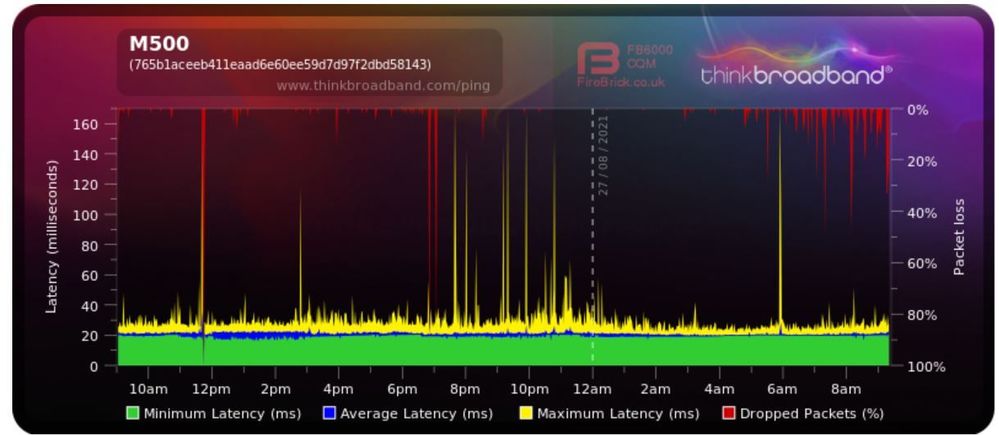- Virgin Media Community
- Forum Archive
- Re: Gig1 Stats
- Subscribe to RSS Feed
- Mark Topic as New
- Mark Topic as Read
- Float this Topic for Current User
- Bookmark
- Subscribe
- Mute
- Printer Friendly Page
- Mark as New
- Bookmark this message
- Subscribe to this message
- Mute
- Subscribe to this message's RSS feed
- Highlight this message
- Print this message
- Flag for a moderator
on 12-08-2021 16:22
Hey folks
Just upgraded from 500mb to 1Gb today installed the router but no idea what I am looking at with the 3.1 stats. There are a couple of inline attenuators inc a 4db so not sure if I should remove it or not based on the 3.1 stats being at -11db
3.0 Downstream channels
Channel Frequency (Hz) Power (dBmV) SNR (dB) Modulation Channel ID
| 1 | 139000000 | 4.800003 | 38.983261 | QAM256 | 1 |
| 2 | 147000000 | 4.500000 | 38.983261 | QAM256 | 2 |
| 3 | 155000000 | 4.199997 | 38.605377 | QAM256 | 3 |
| 4 | 163000000 | 4.000000 | 38.983261 | QAM256 | 4 |
| 5 | 171000000 | 3.799999 | 38.605377 | QAM256 | 5 |
| 6 | 179000000 | 3.500000 | 38.983261 | QAM256 | 6 |
| 7 | 187000000 | 3.099998 | 38.983261 | QAM256 | 7 |
| 8 | 195000000 | 2.900002 | 38.983261 | QAM256 | 8 |
| 9 | 203000000 | 2.700001 | 38.983261 | QAM256 | 9 |
| 10 | 211000000 | 2.599998 | 38.983261 | QAM256 | 10 |
| 11 | 219000000 | 2.400002 | 38.983261 | QAM256 | 11 |
| 12 | 227000000 | 2.400002 | 38.983261 | QAM256 | 12 |
| 13 | 235000000 | 2.000000 | 38.983261 | QAM256 | 13 |
| 14 | 243000000 | 1.799999 | 38.983261 | QAM256 | 14 |
| 15 | 251000000 | 1.500000 | 38.605377 | QAM256 | 15 |
| 16 | 259000000 | 1.700001 | 38.983261 | QAM256 | 16 |
| 17 | 267000000 | 1.700001 | 38.605377 | QAM256 | 17 |
| 18 | 275000000 | 2.099998 | 38.983261 | QAM256 | 18 |
| 19 | 283000000 | 1.700001 | 38.983261 | QAM256 | 19 |
| 20 | 291000000 | 1.299999 | 38.983261 | QAM256 | 20 |
| 21 | 299000000 | 1.099998 | 38.983261 | QAM256 | 21 |
| 22 | 307000000 | 1.400002 | 38.983261 | QAM256 | 22 |
| 23 | 315000000 | 1.599998 | 38.605377 | QAM256 | 23 |
| 24 | 323000000 | 1.500000 | 38.983261 | QAM256 | 24 |
| 25 | 331000000 | 0.900002 | 38.605377 | QAM256 | 25 |
| 26 | 339000000 | 0.799999 | 38.605377 | QAM256 | 26 |
| 27 | 347000000 | 1.099998 | 38.605377 | QAM256 | 27 |
| 28 | 355000000 | 1.299999 | 38.983261 | QAM256 | 28 |
| 29 | 363000000 | 1.400002 | 38.605377 | QAM256 | 29 |
| 30 | 371000000 | 1.700001 | 38.605377 | QAM256 | 30 |
| 31 | 379000000 | 1.599998 | 38.605377 | QAM256 | 31 |
3.0 Downstream channels
Channel Lock Status RxMER (dB) Pre RS Errors Post RS Errors
| 1 | Locked | 38.983261 | 0 | 0 |
| 2 | Locked | 38.983261 | 0 | 0 |
| 3 | Locked | 38.605377 | 0 | 0 |
| 4 | Locked | 38.983261 | 0 | 0 |
| 5 | Locked | 38.605377 | 0 | 0 |
| 6 | Locked | 38.983261 | 0 | 0 |
| 7 | Locked | 38.983261 | 0 | 0 |
| 8 | Locked | 38.983261 | 0 | 0 |
| 9 | Locked | 38.983261 | 0 | 0 |
| 10 | Locked | 38.983261 | 8 | 0 |
| 11 | Locked | 38.983261 | 4 | 0 |
| 12 | Locked | 38.983261 | 0 | 0 |
| 13 | Locked | 38.983261 | 0 | 0 |
| 14 | Locked | 38.983261 | 0 | 0 |
| 15 | Locked | 38.605377 | 0 | 0 |
| 16 | Locked | 38.983261 | 0 | 0 |
| 17 | Locked | 38.605377 | 0 | 0 |
| 18 | Locked | 38.983261 | 0 | 0 |
| 19 | Locked | 38.983261 | 0 | 0 |
| 20 | Locked | 38.983261 | 0 | 0 |
| 21 | Locked | 38.983261 | 0 | 0 |
| 22 | Locked | 38.983261 | 0 | 0 |
| 23 | Locked | 38.605377 | 6 | 0 |
| 24 | Locked | 38.983261 | 0 | 0 |
| 25 | Locked | 38.605377 | 0 | 0 |
| 26 | Locked | 38.605377 | 0 | 0 |
| 27 | Locked | 38.605377 | 0 | 0 |
| 28 | Locked | 38.983261 | 0 | 0 |
| 29 | Locked | 38.605377 | 0 | 0 |
| 30 | Locked | 38.605377 | 0 | 0 |
| 31 | Locked | 38.605377 | 0 | 0 |
3.1 Downstream channels
| 159 | 96 | 4K | 1880 | QAM2048 | 759 |
3.1 Downstream channelsChannel ID Lock Status RxMER Data (dB) PLC Power (dBmV) Correcteds (Active Profile) Uncorrectables (Active Profile)
| 159 | Locked | 34 | -11.3 | 569703 | 0 |
Answered! Go to Answer
- Mark as New
- Bookmark this message
- Subscribe to this message
- Mute
- Subscribe to this message's RSS feed
- Highlight this message
- Print this message
- Flag for a moderator
27-08-2021 09:25 - edited 27-08-2021 09:27
Hi there,
Seems like I am still having issues.
- Mark as New
- Bookmark this message
- Subscribe to this message
- Mute
- Subscribe to this message's RSS feed
- Highlight this message
- Print this message
- Flag for a moderator
on 27-08-2021 15:04
If you mean the packet loss then that appears to be normal and goes away after a few days. For me at least.
- Mark as New
- Bookmark this message
- Subscribe to this message
- Mute
- Subscribe to this message's RSS feed
- Highlight this message
- Print this message
- Flag for a moderator
on 28-08-2021 07:32

another a day another day of unusable gaming! Sure let this doesn’t look right? Unless my internet isn’t a morning person!
regarding the wifi, I am using my own wifi which is why you are getting a wifi issue when failing into my hub. It is on modem only mode
- Mark as New
- Bookmark this message
- Subscribe to this message
- Mute
- Subscribe to this message's RSS feed
- Highlight this message
- Print this message
- Flag for a moderator
on 28-08-2021 08:00
If the issues that @Eeeps highlighted still apply, then you will continue to have problems.
Give the forum staff until (say) Monday to get you a technician booked, you also can try VM's world-class-awful telephone support, if there's still no progress by then raise a formal complaint with VM using the form in My Virgin Media, requesting that the poor quality connection is resolved. If that doesn't result in a fix, come back here and we'll advise on your escalation options.
- Mark as New
- Bookmark this message
- Subscribe to this message
- Mute
- Subscribe to this message's RSS feed
- Highlight this message
- Print this message
- Flag for a moderator
on 30-08-2021 10:17
Thanks for your post and updates, Comradebo, I've sent you a private message to confirm your account details to have a look at your connection.
Cheers,
Corey C
- Mark as New
- Bookmark this message
- Subscribe to this message
- Mute
- Subscribe to this message's RSS feed
- Highlight this message
- Print this message
- Flag for a moderator
on 30-08-2021 11:29
Thanks for your messages and clearing data protection, Comradebo,
I have set up an engineer’s visit for you which you will be able to view from your online account here.
Cheers,
Corey C
- Mark as New
- Bookmark this message
- Subscribe to this message
- Mute
- Subscribe to this message's RSS feed
- Highlight this message
- Print this message
- Flag for a moderator
on 06-09-2021 09:13
Engineer came round today, cleaned up some cables because of a number of pointless splitters in the home termination.
I still am getting packet loss so they have a bench engineer coming today.
Here are my current stats:
3.0 Downstream channels
Channel Frequency (Hz) Power (dBmV) SNR (dB) Modulation Channel ID
| 25 | 331000000 | 6.400002 | 38.605377 | QAM256 | 25 |
| 10 | 211000000 | 7.199997 | 38.983261 | QAM256 | 10 |
| 11 | 219000000 | 7.099998 | 38.983261 | QAM256 | 11 |
| 12 | 227000000 | 7.199997 | 38.983261 | QAM256 | 12 |
| 13 | 235000000 | 6.900002 | 38.605377 | QAM256 | 13 |
| 14 | 243000000 | 6.699997 | 38.983261 | QAM256 | 14 |
| 15 | 251000000 | 6.400002 | 38.983261 | QAM256 | 15 |
| 16 | 259000000 | 6.699997 | 38.983261 | QAM256 | 16 |
| 17 | 267000000 | 7.099998 | 38.983261 | QAM256 | 17 |
| 18 | 275000000 | 7.500000 | 38.983261 | QAM256 | 18 |
| 19 | 283000000 | 6.900002 | 38.983261 | QAM256 | 19 |
| 20 | 291000000 | 6.300003 | 38.983261 | QAM256 | 20 |
| 21 | 299000000 | 5.900002 | 38.605377 | QAM256 | 21 |
| 22 | 307000000 | 6.500000 | 38.983261 | QAM256 | 22 |
| 23 | 315000000 | 7.000000 | 38.983261 | QAM256 | 23 |
| 24 | 323000000 | 7.099998 | 38.983261 | QAM256 | 24 |
| 26 | 339000000 | 6.000000 | 38.983261 | QAM256 | 26 |
| 27 | 347000000 | 6.000000 | 38.983261 | QAM256 | 27 |
| 28 | 355000000 | 6.300003 | 38.605377 | QAM256 | 28 |
| 29 | 363000000 | 6.699997 | 38.983261 | QAM256 | 29 |
| 30 | 371000000 | 7.400002 | 38.983261 | QAM256 | 30 |
| 31 | 379000000 | 7.400002 | 38.983261 | QAM256 | 31 |
| 32 | 387000000 | 7.400002 | 38.983261 | QAM256 | 32 |
| 33 | 395000000 | 7.199997 | 38.605377 | QAM256 | 33 |
| 34 | 403000000 | 7.000000 | 38.983261 | QAM256 | 34 |
| 35 | 411000000 | 7.500000 | 38.983261 | QAM256 | 35 |
| 36 | 419000000 | 8.000000 | 38.983261 | QAM256 | 36 |
| 37 | 427000000 | 8.199997 | 38.983261 | QAM256 | 37 |
| 38 | 435000000 | 8.699997 | 40.366287 | QAM256 | 38 |
| 39 | 443000000 | 8.599998 | 38.605377 | QAM256 | 39 |
| 40 | 451000000 | 8.199997 | 38.605377 | QAM256 | 40 |
3.0 Downstream channels
Channel Lock Status RxMER (dB) Pre RS Errors Post RS Errors
| 25 | Locked | 38.605377 | 0 | 0 |
| 10 | Locked | 38.983261 | 0 | 0 |
| 11 | Locked | 38.983261 | 0 | 0 |
| 12 | Locked | 38.983261 | 0 | 0 |
| 13 | Locked | 38.605377 | 0 | 0 |
| 14 | Locked | 38.983261 | 0 | 0 |
| 15 | Locked | 38.983261 | 0 | 0 |
| 16 | Locked | 38.983261 | 0 | 0 |
| 17 | Locked | 38.983261 | 0 | 0 |
| 18 | Locked | 38.983261 | 0 | 0 |
| 19 | Locked | 38.983261 | 0 | 0 |
| 20 | Locked | 38.983261 | 0 | 0 |
| 21 | Locked | 38.605377 | 0 | 0 |
| 22 | Locked | 38.983261 | 0 | 0 |
| 23 | Locked | 38.983261 | 0 | 0 |
| 24 | Locked | 38.983261 | 0 | 0 |
| 26 | Locked | 38.983261 | 0 | 0 |
| 27 | Locked | 38.983261 | 0 | 0 |
| 28 | Locked | 38.605377 | 0 | 0 |
| 29 | Locked | 38.983261 | 0 | 0 |
| 30 | Locked | 38.983261 | 0 | 0 |
| 31 | Locked | 38.983261 | 0 | 0 |
| 32 | Locked | 38.983261 | 0 | 0 |
| 33 | Locked | 38.605377 | 0 | 0 |
| 34 | Locked | 38.983261 | 0 | 0 |
| 35 | Locked | 38.983261 | 0 | 0 |
| 36 | Locked | 38.983261 | 0 | 0 |
| 37 | Locked | 38.983261 | 0 | 0 |
| 38 | Locked | 40.366287 | 0 | 0 |
| 39 | Locked | 38.605377 | 0 | 0 |
| 40 | Locked | 38.605377 | 0 | 0 |
- Mark as New
- Bookmark this message
- Subscribe to this message
- Mute
- Subscribe to this message's RSS feed
- Highlight this message
- Print this message
- Flag for a moderator
on 06-09-2021 09:14
3.1 Downstream channels
Channel Channel Width (MHz) FFT Type Number of Active Subcarriers Modulation (Active Profile) First Active Subcarrier (Hz)
| 159 | 96 | 4K | 1880 | QAM2048 | 759 |
3.1 Downstream channels
Channel ID Lock Status RxMER Data (dB) PLC Power (dBmV) Correcteds (Active Profile) Uncorrectables (Active Profile)
| 159 | Locked | 37 | -1.8 | 66924 | 0 |
3.0 Upstream channels
Channel Frequency (Hz) Power (dBmV) Symbol Rate (ksps) Modulation Channel ID
| 1 | 53700000 | 41.020599 | 5120 KSym/sec | 64QAM | 2 |
| 2 | 32600000 | 39.770599 | 5120 KSym/sec | 64QAM | 5 |
| 3 | 39400000 | 40.770599 | 5120 KSym/sec | 64QAM | 4 |
| 4 | 46200000 | 40.770599 | 5120 KSym/sec | 64QAM | 3 |
3.0 Upstream channels
Channel Channel Type T1 Timeouts T2 Timeouts T3 Timeouts T4 Timeouts
| 1 | US_TYPE_STDMA | 0 | 0 | 0 | 0 |
| 2 | US_TYPE_STDMA | 0 | 0 | 0 | 0 |
| 3 | US_TYPE_STDMA | 0 | 0 | 0 | 0 |
| 4 | US_TYPE_STDMA | 0 | 0 | 0 | 0 |
- Mark as New
- Bookmark this message
- Subscribe to this message
- Mute
- Subscribe to this message's RSS feed
- Highlight this message
- Print this message
- Flag for a moderator
06-09-2021 18:09 - edited 06-09-2021 18:13
Update on this, 2nd engineer came round confirmed that there is a fault at the cabinet and the slope isn't correct.
Getting silly this now with 60% packet loss

- Mark as New
- Bookmark this message
- Subscribe to this message
- Mute
- Subscribe to this message's RSS feed
- Highlight this message
- Print this message
- Flag for a moderator
on 06-09-2021 19:24
------------------------------------------------------------------
Hub 3 - Modem Mode - TP-Link Archer C7

- Volt/02 The very worst customer service experience I have ever had - after being a customer for 15 years in Forum Archive
- Cooling off period and contract in Forum Archive
- High Post RS Errors Count, SYNC Timing Synchronization failure, high internet latency in Forum Archive
- Quickstart Hub 5 - RNG-RSP CCAP Commanded Power Exceeds Value Corresponding Errors in Forum Archive
- Re: VM Hub 3 and Asus XT8 in Forum Archive