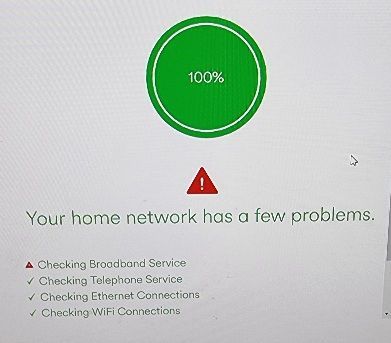- Virgin Media Community
- Forum Archive
- Free hub 4 upgrade, however doesnt connect to inte...
- Subscribe to RSS Feed
- Mark Topic as New
- Mark Topic as Read
- Float this Topic for Current User
- Bookmark
- Subscribe
- Mute
- Printer Friendly Page
Free hub 4 upgrade, however doesnt connect to internet, both wired and wifi
- Mark as New
- Bookmark this message
- Subscribe to this message
- Mute
- Subscribe to this message's RSS feed
- Highlight this message
- Print this message
- Flag for a moderator
on 05-11-2021 19:48
I was sent a free upgrade from hub3 to Hub 4 yesterday. I Immediately set it up as instructed. Ensured all the kit was property set up and secured, switched it on and bamm, no Internet.
Checked the router status on browser and states there's no broadband services.
Called virgin and they told me it's showing fine on their end.
Since then I've tried everything, double checked the wires, took the whole thing down, set it up again, done several hub resets and restarts, and even set up the old router back up which now also doesn't work.
No Internet via wired or WiFi. Showing a wireless signal but no Internet.
Virgin had booked an engineer but states wond be until Monday. That's means even if its fixed by Monday, I would be without Internet for 4 days. Kids and wife are going mad and I'm in the bad books?
Any ideas on how to fix this issue, has anyone else had this issue when setting the Hub 4 up?
- Mark as New
- Bookmark this message
- Subscribe to this message
- Mute
- Subscribe to this message's RSS feed
- Highlight this message
- Print this message
- Flag for a moderator
on 05-11-2021 20:15
Put the Hub3 back on and see if that connects - if it works then the new Hub is not activated. You can only have one active Hub - and if its the Hub3 - its not the Hub4.
Then, call the equipment activation number on - 0800 953 9500 – you will need the serial number/MAC address off the barcode sticker and also your account number
--------------------
John
--------------------
I do not work for VM. My services: HD TV on VIP (+ Sky Sports & Movies & BT sport), x3 V6 boxes (1 wired, 2 on WiFi) Hub5 in modem mode with Apple Airport Extreme Router +2 Airport Express's & TP-Link Archer C64 WAP. On Volt 350Mbps, Talk Anytime Phone, x2 Mobile SIM only iPhones.
- Mark as New
- Bookmark this message
- Subscribe to this message
- Mute
- Subscribe to this message's RSS feed
- Highlight this message
- Print this message
- Flag for a moderator
on 05-11-2021 20:27
Hi John, yeah I activated it via the number provide. I've since had 3 text messages from Virgo saying it's been activated. When I called virgin I passed the mac number and still nothing.
I also tried the hub3 however this now doesn't work either.
- Mark as New
- Bookmark this message
- Subscribe to this message
- Mute
- Subscribe to this message's RSS feed
- Highlight this message
- Print this message
- Flag for a moderator
on 05-11-2021 20:49
________________________________
Do a Hub “pinhole reset” - make sure the 2 passwords on the Hub sticker are still there and legible first ! Disconnect any ethernet cables from the Hub (leave the coax connected), and then with the Hub still "switched on" throughout, press pin in firmly with paper clip/SIM tray tool or similar "thin thing" and hold it firmly for at least 60 seconds, release the pin, leave for 5’ to stabilise - dont manually switch it off at any time. See if that sorts it.
--------------------
John
--------------------
I do not work for VM. My services: HD TV on VIP (+ Sky Sports & Movies & BT sport), x3 V6 boxes (1 wired, 2 on WiFi) Hub5 in modem mode with Apple Airport Extreme Router +2 Airport Express's & TP-Link Archer C64 WAP. On Volt 350Mbps, Talk Anytime Phone, x2 Mobile SIM only iPhones.
- Mark as New
- Bookmark this message
- Subscribe to this message
- Mute
- Subscribe to this message's RSS feed
- Highlight this message
- Print this message
- Flag for a moderator
on 08-11-2021 09:18
Thanks for coming back to us @fmilho.
I have been able to look into your account and have sent a hit to your hub to try and activate it, please can you reboot your hub now and let me know if this has fixed the issue with your connection.
To bring some bad news for you, there is currently an SNR issue in your area, so if you can connect to your hub now that you may find that your Virgin Fibre, Voice and Virgin TV services are intermittent, with the picture freezing or disappearing now and then. We are sorry and our engineers are working hard to resolve this for you.
Please let me know if the hit has resolved the issues with your hub.
Regards,
Steven_L