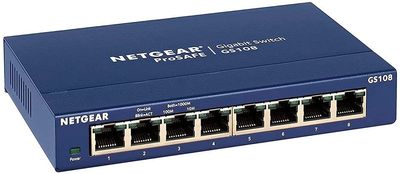- Virgin Media Community
- Forum Archive
- Ethernet ports not working
- Subscribe to RSS Feed
- Mark Topic as New
- Mark Topic as Read
- Float this Topic for Current User
- Bookmark
- Subscribe
- Mute
- Printer Friendly Page
- Mark as New
- Bookmark this message
- Subscribe to this message
- Mute
- Subscribe to this message's RSS feed
- Highlight this message
- Print this message
- Flag for a moderator
on 12-11-2021 23:45
We are a group of students, we set our own broadband up in July, and all is well with the WiFi, and whatnot, however the Ethernet ports on the walls don't seem to work. It's definitely not the cables that are faulty, since I've had to resort to using a main-line TP adapter to get a wired connection on my pc, which doesn't support wireless internet.
Is there any reason as to why the ports on the walls don't work? Are we missing something to make them 'hot' as described by others on other forums. My thinking is maybe we have missed a step or are missing a kit that sets the ports up.
Thanks!
Answered! Go to Answer
Accepted Solutions
- Mark as New
- Bookmark this message
- Subscribe to this message
- Mute
- Subscribe to this message's RSS feed
- Highlight this message
- Print this message
- Flag for a moderator
on 13-11-2021 16:57
If you dont need them thats no problem. If you do need ethernet connectivity then set that up yourself with your own switch wired to the Hub - or a wireless access point that has 4 additional ports - something like this...
_______________
https://www.amazon.co.uk/NETGEAR-AC2000-Wireless-Access-WAC124-100UKS/dp/B01N47QKDQ/
--------------------
John
--------------------
I do not work for VM. My services: HD TV on VIP (+ Sky Sports & Movies & BT sport), x3 V6 boxes (1 wired, 2 on WiFi) Hub5 in modem mode with Apple Airport Extreme Router +2 Airport Express's & TP-Link Archer C64 WAP. On Volt 350Mbps, Talk Anytime Phone, x2 Mobile SIM only iPhones.
- Mark as New
- Bookmark this message
- Subscribe to this message
- Mute
- Subscribe to this message's RSS feed
- Highlight this message
- Print this message
- Flag for a moderator
on 13-11-2021 11:21
Ethernet ports on the wall are not VM's responsibility. I'll try and help you with your problem. Does the PC work when directly connected to the VM hub? If there a various ports in the wall they must be wired back to a network switch and this in turn is wired into the VM hub. Locate the switch and ensure it is powered on and connected to the VM hub.
Tudor
There are 10 types of people: those who understand binary and those who don't and F people out of 10 who do not understand hexadecimal c1a2a285948293859940d9a49385a2
- Mark as New
- Bookmark this message
- Subscribe to this message
- Mute
- Subscribe to this message's RSS feed
- Highlight this message
- Print this message
- Flag for a moderator
on 13-11-2021 12:17
Yeah so the wired connection works with the mainline adapter, so it's just the ports,
What exactly would the network switch look like? We have tried using the port on the wall with the router, and that didn't work. Does it look different to the usual port??
Cheers,
Marcus
- Mark as New
- Bookmark this message
- Subscribe to this message
- Mute
- Subscribe to this message's RSS feed
- Highlight this message
- Print this message
- Flag for a moderator
on 13-11-2021 13:04
Ah so we don't even have an ethernet port by where the router is, which is kind of confusing because there is both the wall port for the coaxial cable here, aswell as the openreach socket for the previous tenants on BT internet...
- Mark as New
- Bookmark this message
- Subscribe to this message
- Mute
- Subscribe to this message's RSS feed
- Highlight this message
- Print this message
- Flag for a moderator
13-11-2021 14:28 - edited 13-11-2021 14:29
Are you sure they are ethernet ports you are looking at? If there is BT they may just be RJ11 phone ports and not RG45 ethernet ports. Photos would be helpful.
A typical switch with RG45 ports looks like this
I'm a Very Insightful Person, I'm here to share knowledge, I don't work for Virgin Media. Learn more
Have I helped? Click Mark as Helpful Answer or use Kudos to say thanks
- Mark as New
- Bookmark this message
- Subscribe to this message
- Mute
- Subscribe to this message's RSS feed
- Highlight this message
- Print this message
- Flag for a moderator
on 13-11-2021 14:41
Hi, sorry for the poor quality pictures, but these are the only things on the wall, as you can see we have the coaxial port for the VM broadband, and the unused open reach Master socket 5c that was used in the last tenancy for broadband supplied by BT.
We don't even have an ethernet port on the wall, we have them in our rooms however so it confuses me that the coaxial port for the VM broadband was set up here? We are having to run wires all throughout the house and use Tp-links. Is it necessary to have a splitter or would wiring the router into an ethernet port in the wall work?(if we had one)
Any help would be appreciated,
Thanks!
- Mark as New
- Bookmark this message
- Subscribe to this message
- Mute
- Subscribe to this message's RSS feed
- Highlight this message
- Print this message
- Flag for a moderator
on 13-11-2021 14:59
If the rooms have ethernet ports, they will all terminate (should) to a switch. A single ethernet cable from the switch should go to the Hub's ethernet port. Finding other peoples networking in houses is quite difficult at times. A lot of times switches are located in cupboards, under the stairs, etc.
I'm a Very Insightful Person, I'm here to share knowledge, I don't work for Virgin Media. Learn more
Have I helped? Click Mark as Helpful Answer or use Kudos to say thanks
- Mark as New
- Bookmark this message
- Subscribe to this message
- Mute
- Subscribe to this message's RSS feed
- Highlight this message
- Print this message
- Flag for a moderator
on 13-11-2021 15:01
Oh that's interesting, it's gonna be fun trying to find that!!! It may be hiding near the hub if that's where everything was set up before. One more question, does the switch look like an ethernet port or is it that big box on that picture posted earlier with all the ports on it?
- Mark as New
- Bookmark this message
- Subscribe to this message
- Mute
- Subscribe to this message's RSS feed
- Highlight this message
- Print this message
- Flag for a moderator
on 13-11-2021 15:08
This has been found on the other side of the room, it's an ethernet port, but doesn't look like the switch in the picture posted earlier, could this be it?
Cheers
- Mark as New
- Bookmark this message
- Subscribe to this message
- Mute
- Subscribe to this message's RSS feed
- Highlight this message
- Print this message
- Flag for a moderator
13-11-2021 15:11 - edited 13-11-2021 15:12
@Mjoelmarshall15 wrote:Oh that's interesting, it's gonna be fun trying to find that!!! It may be hiding near the hub if that's where everything was set up before. One more question, does the switch look like an ethernet port or is it that big box on that picture posted earlier with all the ports on it?
The picture is a switch with 8 ethernet ports.
I'm a Very Insightful Person, I'm here to share knowledge, I don't work for Virgin Media. Learn more
Have I helped? Click Mark as Helpful Answer or use Kudos to say thanks
- WiFi Aerials and Pods in Forum Archive
- Broadband keep dropping off in Forum Archive
- PC lost Internet - Virgin router causing "unidentified network" error with my ethernet PC connection in Forum Archive
- Download is fine, upload has terrible dry spells throughout the day... in Forum Archive
- Virgin powerline in Forum Archive