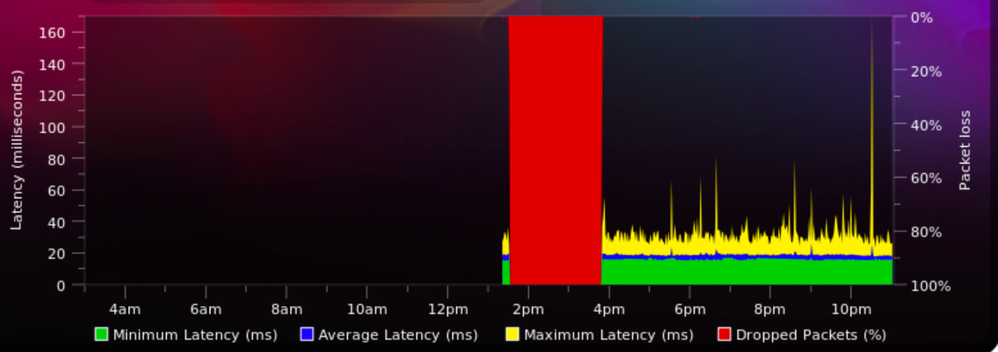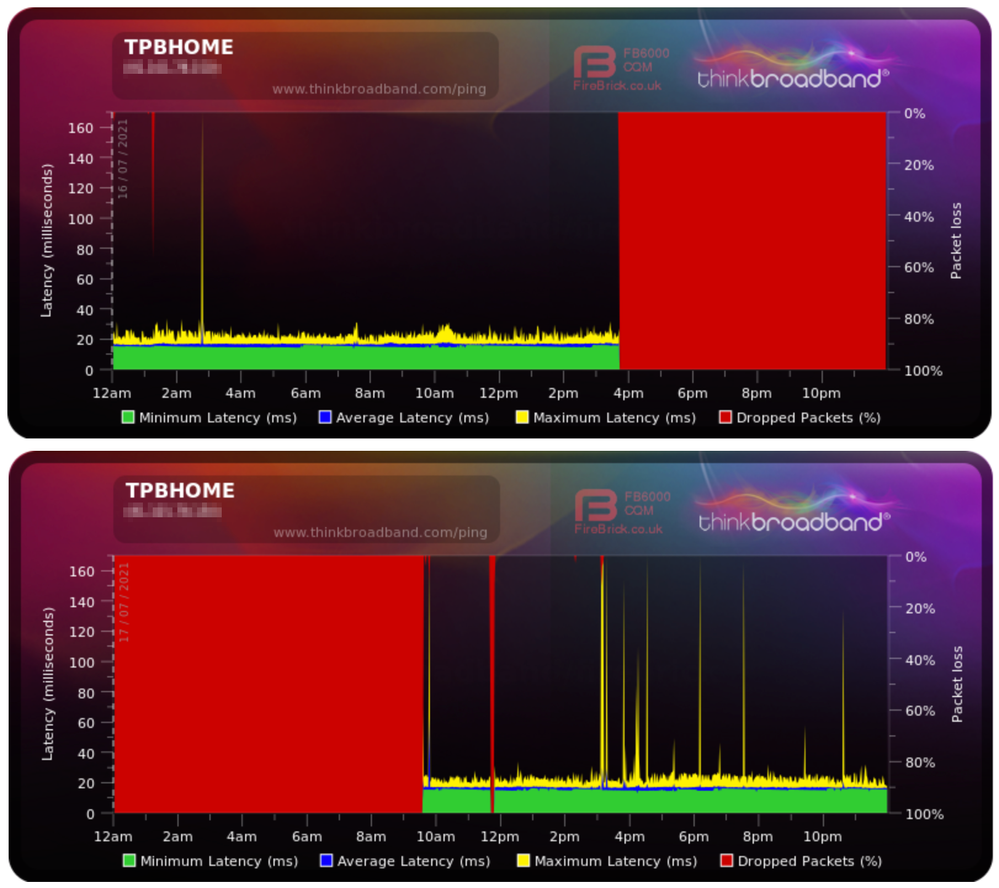- Virgin Media Community
- Forum Archive
- Re: Easiest way to get a replacement router modem
- Subscribe to RSS Feed
- Mark Topic as New
- Mark Topic as Read
- Float this Topic for Current User
- Bookmark
- Subscribe
- Mute
- Printer Friendly Page
Easiest way to get a replacement router modem
- Mark as New
- Bookmark this message
- Subscribe to this message
- Mute
- Subscribe to this message's RSS feed
- Highlight this message
- Print this message
- Flag for a moderator
on 21-09-2020 12:39
Our router is a couple of years old but it has started completely dropping the connection. It doesn't appear to be damaged in any way but I have noticed sometimes if you move it even a bit the connection drops. You need to restart everything and sometimes it can take a few goes to get back on.
When connected the online diagnostics say everything is fine.
I have checked the connections and they all look fine and have also disconnected and reconnected all the cables but it makes no difference, leading me to believe the problem is internal to the router.
When I go through the help section it does not seem to cover this. I'm pretty sure it's the router and therefore sending an engineer out would be a waste of resources if mailing out a new router would fix it — but then I am not an expert in broadband.
How can we get a replacement? I think this is simply a faulty router because it was working fine one day and then not the other — it hasn't been smashed or anything.
I know I could ring up but it says some of the call centres are closed so thought I'd try here first.
Thanks!
- Mark as New
- Bookmark this message
- Subscribe to this message
- Mute
- Subscribe to this message's RSS feed
- Highlight this message
- Print this message
- Flag for a moderator
on 21-09-2020 12:43
Have you checked the 'Check Service Status' at the top of the page ?
If nothing is showing try phoning 0800 561 0061, this will tell you of more local issues that may be affecting the area. Be aware that it isn't a manned line.
Go round all the accessible co-ax connections and ensure that they are finger tight.
If everything above is OK we need do some more troubleshooting; to start with …
Can you set up a Broadband Quality Monitor (BQM) at thinkbroadband.com - this will give you an insight into what is happening with the signal at the other side of the Hub, it will take a few hours to get any kind of trend showing although you should post the link straight away.
Post a link to your BQM on here.
Instructions for posting BQM Link
Under your BQM graph are two links in red.
Click the lower link (Share Live Graph) then click generate.
Copy the text in the Direct Link box, beware, there may be more text than you can see.
On here click the Link icon (2 links chain to the left of the camera icon)
In the URL box paste the link you copied and in the ‘text to display’ box write My BQM then click OK - you can post the link straight away.
Then
Can you please
Type 192.168.0.1 (192.168.100.1 in Modem mode) into your browser URL bar and press enter.
Hub 2 & 3 When the page appears DO NOT LOG IN but click ‘Check Router Status’.
Hub 4 When the page appears LOG IN then click ‘Check Router Status’.
Copy and paste the contents of the Downstream, Upstream and Network Log tabs onto here, if you get a yellow warning click the Post button again. Use one post for each tab if you wish. Please do not use screen grabs.
A Guru will be along soon to decipher the info.
*********************************************************************************************************************************************************************************************************************************************************************************************************************************************************************************************************
BT Smart Hub 2 with 70Mbs Download,18Mbs Upload, 9.17ms Latency & 0.35ms Jitter.
- Mark as New
- Bookmark this message
- Subscribe to this message
- Mute
- Subscribe to this message's RSS feed
- Highlight this message
- Print this message
- Flag for a moderator
on 28-09-2020 06:15
Thanks.
No service status issues during downtime.
The graph goes red when it happens:
I didn't manage to get the upstream and downstream during outage but some of the network log may be useful. I don't know much about this so redacted the MAC addresses in case they're not meant to be posted.
22/09/2020 20:39:23 notice LAN login Success;CM-MAC=XX:XX:XX:XX:XX:XX;CMTS-MAC=XX:XX:XX:XX:XX:XX;CM-QOS=1.1;CM-VER=3.0;
21/09/2020 15:42:48 Warning! RCS Partial Service;CM-MAC=XX:XX:XX:XX:XX:XX;CMTS-MAC=XX:XX:XX:XX:XX:XX;CM-QOS=1.1;CM-VER=3.0;
21/09/2020 15:42:48 critical SYNC Timing Synchronization failure - Loss of Sync;CM-MAC=XX:XX:XX:XX:XX:XX;CMTS-MAC=XX:XX:XX:XX:XX:XX;CM-QOS=1.1;CM-VER=3.0;
21/09/2020 15:42:46 Warning! RCS Partial Service;CM-MAC=XX:XX:XX:XX:XX:XX;CMTS-MAC=XX:XX:XX:XX:XX:XX;CM-QOS=1.1;CM-VER=3.0;
21/09/2020 15:42:46 critical SYNC Timing Synchronization failure - Loss of Sync;CM-MAC=XX:XX:XX:XX:XX:XX;CMTS-MAC=XX:XX:XX:XX:XX:XX;CM-QOS=1.1;CM-VER=3.0;
21/09/2020 15:42:43 Warning! RCS Partial Service;CM-MAC=XX:XX:XX:XX:XX:XX;CMTS-MAC=XX:XX:XX:XX:XX:XX;CM-QOS=1.1;CM-VER=3.0;
21/09/2020 15:42:43 critical SYNC Timing Synchronization failure - Loss of Sync;CM-MAC=XX:XX:XX:XX:XX:XX;CMTS-MAC=XX:XX:XX:XX:XX:XX;CM-QOS=1.1;CM-VER=3.0;
21/09/2020 12:56:33 Warning! RCS Partial Service;CM-MAC=XX:XX:XX:XX:XX:XX;CMTS-MAC=XX:XX:XX:XX:XX:XX;CM-QOS=1.1;CM-VER=3.0;
21/09/2020 12:56:33 critical SYNC Timing Synchronization failure - Loss of Sync;CM-MAC=XX:XX:XX:XX:XX:XX;CMTS-MAC=XX:XX:XX:XX:XX:XX;CM-QOS=1.1;CM-VER=3.0;
21/09/2020 12:56:30 Warning! RCS Partial Service;CM-MAC=XX:XX:XX:XX:XX:XX;CMTS-MAC=XX:XX:XX:XX:XX:XX;CM-QOS=1.1;CM-VER=3.0;
21/09/2020 12:56:30 critical SYNC Timing Synchronization failure - Loss of Sync;CM-MAC=XX:XX:XX:XX:XX:XX;CMTS-MAC=XX:XX:XX:XX:XX:XX;CM-QOS=1.1;CM-VER=3.0;
21/09/2020 12:49:23 Warning! RCS Partial Service;CM-MAC=XX:XX:XX:XX:XX:XX;CMTS-MAC=XX:XX:XX:XX:XX:XX;CM-QOS=1.1;CM-VER=3.0;
21/09/2020 12:49:23 critical SYNC Timing Synchronization failure - Loss of Sync;CM-MAC=XX:XX:XX:XX:XX:XX;CMTS-MAC=XX:XX:XX:XX:XX:XX;CM-QOS=1.1;CM-VER=3.0;
21/09/2020 12:47:55 Warning! RCS Partial Service;CM-MAC=XX:XX:XX:XX:XX:XX;CMTS-MAC=XX:XX:XX:XX:XX:XX;CM-QOS=1.1;CM-VER=3.0;
21/09/2020 12:47:55 critical SYNC Timing Synchronization failure - Loss of Sync;CM-MAC=XX:XX:XX:XX:XX:XX;CMTS-MAC=XX:XX:XX:XX:XX:XX;CM-QOS=1.1;CM-VER=3.0;
21/09/2020 12:47:54 Warning! RCS Partial Service;CM-MAC=XX:XX:XX:XX:XX:XX;CMTS-MAC=XX:XX:XX:XX:XX:XX;CM-QOS=1.1;CM-VER=3.0;
21/09/2020 12:47:50 critical No Ranging Response received - T3 time-out;CM-MAC=XX:XX:XX:XX:XX:XX;CMTS-MAC=XX:XX:XX:XX:XX:XX;CM-QOS=1.1;CM-VER=3.0;
21/09/2020 12:46:36 Warning! RCS Partial Service;CM-MAC=XX:XX:XX:XX:XX:XX;CMTS-MAC=XX:XX:XX:XX:XX:XX;CM-QOS=1.1;CM-VER=3.0;
21/09/2020 12:46:36 critical SYNC Timing Synchronization failure - Loss of Sync;CM-MAC=XX:XX:XX:XX:XX:XX;CMTS-MAC=XX:XX:XX:XX:XX:XX;CM-QOS=1.1;CM-VER=3.0;
21/09/2020 12:26:13 Warning! RCS Partial Service;CM-MAC=XX:XX:XX:XX:XX:XX;CMTS-MAC=XX:XX:XX:XX:XX:XX;CM-QOS=1.1;CM-VER=3.0;
The cables are fine but it disconnects if you move it. I'd like to know if any Virgin staff read this and are able to arrange for a replacement to be sent via this forum.
Thanks.
- Mark as New
- Bookmark this message
- Subscribe to this message
- Mute
- Subscribe to this message's RSS feed
- Highlight this message
- Print this message
- Flag for a moderator
on 05-10-2020 16:08
Hello DrQuincy
Sorry you have had to post on here
I am able to get a new hub sent out if needed
I would also like to check a few things from here as well
I will need to send you a private message to pass security
If you can check the purple envelope top right of your screen that would be great
Regards
Gareth_L
- Mark as New
- Bookmark this message
- Subscribe to this message
- Mute
- Subscribe to this message's RSS feed
- Highlight this message
- Print this message
- Flag for a moderator
on 13-07-2021 13:40
Hi Gareth (or any other VM staff),
I tried sending this over PM as before but it go rejected.
You very kindly arranged for a replacement router for me last year per the above thread. I ended up giving it back as I think at the time the issue was actually the coax cable — because the internet went down every time you moved the router.
While that issue still persists the router has started disconnecting all devices so the router appears online but no one can connect. You have to restart (sometimes a several times) to get it working again.
1. Please could you re-order me a new router and I will definitely use this one? I didn't want to keep the previous one as I thought it was a waste but think I need one now.
2. Regarding the other issue: I think the coax cable and its connections possibly need replacing by an engineer (the actual connections seem study but where it meets the white box on the wall it feels loose inside so it may be that). Is it possible to do this here? I find because my internet is working most of the time the system doesn't seem set up to allow me to book an engineer in when you have an intermittent problem like this.
Thanks.
- Mark as New
- Bookmark this message
- Subscribe to this message
- Mute
- Subscribe to this message's RSS feed
- Highlight this message
- Print this message
- Flag for a moderator
on 13-07-2021 14:06
Someone should be spot if there is a problem
Navigate to http://192.168.0.1 (or http://192.168.100.1 - if in modem mode)
Don't log in!
Click on 'router status'
Copy/paste the data from each of the tabs. The forum software will remove the MAC addresses for you (you may need to click the 'post' button again).
Also, set up a 'Broadband Quality Monitor'. This will monitor the state of your connection and record any network dropouts etc - You can do this at ThinkBroadband (https://www.thinkbroadband.com/broadband/monitoring/quality)
Give it a while to gather data and then click 'Share Live graph' and paste the 'Direct Link' into the forum!
------------------------------------------------------------------
Hub 3 - Modem Mode - TP-Link Archer C7

- Mark as New
- Bookmark this message
- Subscribe to this message
- Mute
- Subscribe to this message's RSS feed
- Highlight this message
- Print this message
- Flag for a moderator
on 19-07-2021 11:37
Thanks for that. If you see post 28-09-2020 06:15 upthread I posted that data from when the router wasn't working after moving it. I'll do it again once it happens again if needed but don't want to forcibly do it as it sometimes takes a while to get back online.
@Gareth_L, if you can let me know about re-sending a router as well that would be much appreciated.
- Mark as New
- Bookmark this message
- Subscribe to this message
- Mute
- Subscribe to this message's RSS feed
- Highlight this message
- Print this message
- Flag for a moderator
on 19-07-2021 11:47
Good morning @DrQuincy
Thank you for your post.
We would need to run though the diagnostics before we can order a new hub.
Do you still have a BQM set up? If so please could you provide is with the live link.
Kind regards,
Zak_M
- Mark as New
- Bookmark this message
- Subscribe to this message
- Mute
- Subscribe to this message's RSS feed
- Highlight this message
- Print this message
- Flag for a moderator
on 19-07-2021 13:05
Thanks. There is probably no point running diagnostics while it is working. I have done the online one and it doesn't flag anything up.
Here is the BQM output from when I moved the router and the internet went down. It took lots of restart to get it back online. All cable connections, etc were secure. Checked from different devices, etc. After that point it would not let any devices connect but I did a hard reset and have had no issues since then with that problem. If I move the router though I will get an outage as below.
I think either the router is faulty or the connection to the cable box is. The coax cable is firmly screwed in but it does wiggle inside the box a bit. Having said that if I wiggle the coax cable the connection does not drop. It only does that if I remove the router, suggesting there is something loose or faulty inside.
- Mark as New
- Bookmark this message
- Subscribe to this message
- Mute
- Subscribe to this message's RSS feed
- Highlight this message
- Print this message
- Flag for a moderator
on 19-07-2021 13:11
@DrQuincy wrote:Thanks. There is probably no point running diagnostics while it is working. I have done the online one and it doesn't flag anything up.
It is as power levels and SNR could point to a problem that will cause connections to drop and misbehave!
Post up the Hub stats - SOmething may stand out!
------------------------------------------------------------------
Hub 3 - Modem Mode - TP-Link Archer C7