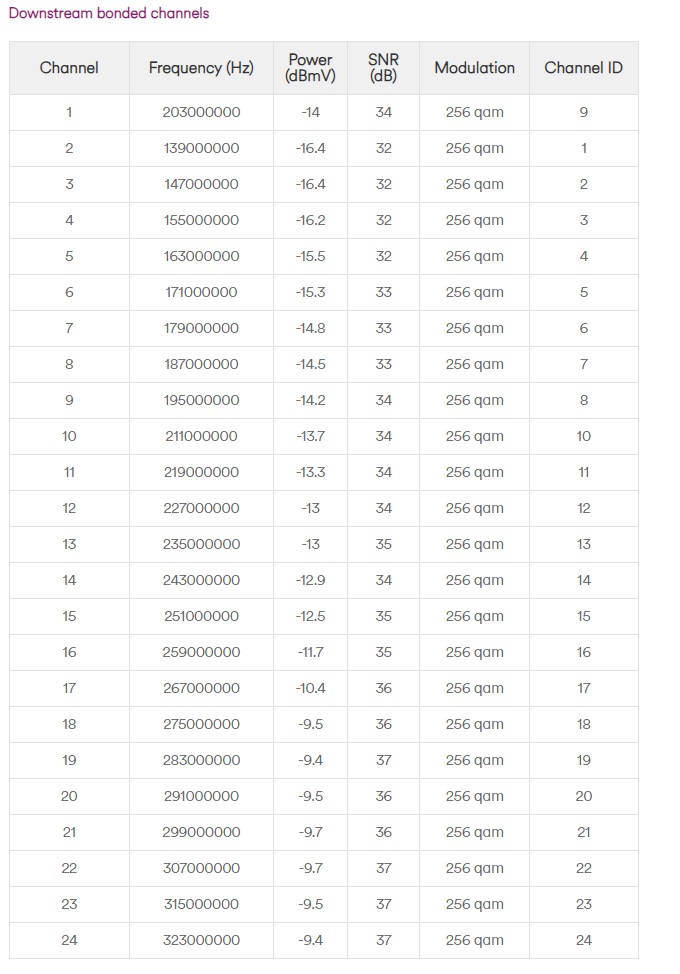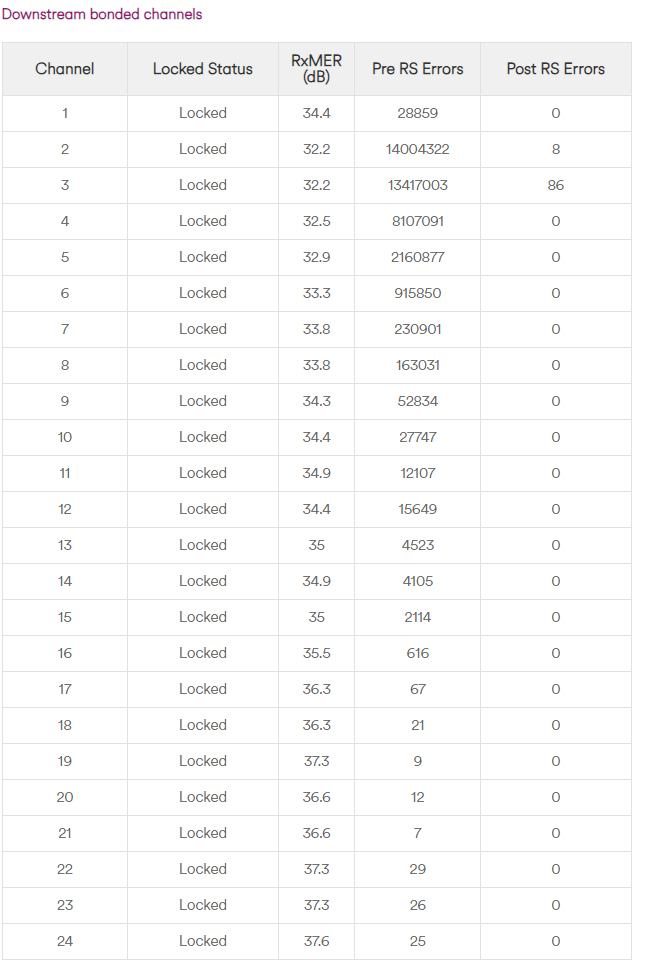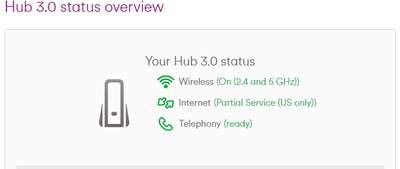- Virgin Media Community
- Forum Archive
- Re: Disconnects every night, odd looking power lev...
- Subscribe to RSS Feed
- Mark Topic as New
- Mark Topic as Read
- Float this Topic for Current User
- Bookmark
- Subscribe
- Mute
- Printer Friendly Page
- Mark as New
- Bookmark this message
- Subscribe to this message
- Mute
- Subscribe to this message's RSS feed
- Highlight this message
- Print this message
- Flag for a moderator
on 30-01-2023 21:23
Hi, I have been experiencing disconnects every night for the past three months without fail, these usually occur between 23:30 and 01:30 every day without fail, meaning I cannot commit to anything significant within this window as I know it will disconnect, both WiFi and ethernet. I have tried all basic restarts, unplugs and checking of cables from other suggestions already.
Upon investigation into my router settings, I am receiving multiple Initializing Channel Timeout Expires errors, and also T3 timeout errors which usually occur around the disconnect times, as well as bad power levels (both upstream and downstream) as far as I can tell according to other similar posts.
My routers home page is also displaying an "Internet(Partial Service (US only))" error.
Here are the downstream logs:
Here are the upstream logs:
and here are the network error logs:
Network Log
Time Priority Description
| 30/01/2023 21:11:58 | notice | LAN login Success;CM-MAC=**:**:**:**:**:**;CMTS-MAC=**:**:**:**:**:**;CM-QOS=1.1;CM-VER=3.0; |
| 30/01/2023 20:53:35 | critical | No Ranging Response received - T3 time-out;CM-MAC=**:**:**:**:**:**;CMTS-MAC=**:**:**:**:**:**;CM-QOS=1.1;CM-VER=3.0; |
| 30/01/2023 20:51:16 | notice | LAN login Success;CM-MAC=**:**:**:**:**:**;CMTS-MAC=**:**:**:**:**:**;CM-QOS=1.1;CM-VER=3.0; |
| 30/01/2023 20:15:14 | critical | No Ranging Response received - T3 time-out;CM-MAC=**:**:**:**:**:**;CMTS-MAC=**:**:**:**:**:**;CM-QOS=1.1;CM-VER=3.0; |
| 30/01/2023 20:08:21 | notice | LAN login Success;CM-MAC=**:**:**:**:**:**;CMTS-MAC=**:**:**:**:**:**;CM-QOS=1.1;CM-VER=3.0; |
| 30/01/2023 20:08:8 | Warning! | LAN login FAILED : Incorrect Username / Password / ConnectionType;CM-MAC=**:**:**:**:**:**;CMTS-MAC=**:**:**:**:**:**;CM-QOS=1.1;CM-VER=3.0; |
| 30/01/2023 02:09:22 | critical | No Ranging Response received - T3 time-out;CM-MAC=**:**:**:**:**:**;CMTS-MAC=**:**:**:**:**:**;CM-QOS=1.1;CM-VER=3.0; |
| 30/01/2023 01:13:3 | notice | LAN login Success;CM-MAC=**:**:**:**:**:**;CMTS-MAC=**:**:**:**:**:**;CM-QOS=1.1;CM-VER=3.0; |
| 30/01/2023 01:12:15 | critical | No Ranging Response received - T3 time-out;CM-MAC=**:**:**:**:**:**;CMTS-MAC=**:**:**:**:**:**;CM-QOS=1.1;CM-VER=3.0; |
| 30/01/2023 01:08:11 | notice | LAN login Success;CM-MAC=**:**:**:**:**:**;CMTS-MAC=**:**:**:**:**:**;CM-QOS=1.1;CM-VER=3.0; |
| 30/01/2023 01:01:34 | Warning! | LAN login FAILED : Incorrect Username / Password / ConnectionType;CM-MAC=**:**:**:**:**:**;CMTS-MAC=**:**:**:**:**:**;CM-QOS=1.1;CM-VER=3.0; |
| 30/01/2023 00:52:14 | critical | No Ranging Response received - T3 time-out;CM-MAC=**:**:**:**:**:**;CMTS-MAC=**:**:**:**:**:**;CM-QOS=1.1;CM-VER=3.0; |
| 30/01/2023 00:50:27 | Warning! | TCS Partial Service;CM-MAC=**:**:**:**:**:**;CMTS-MAC=**:**:**:**:**:**;CM-QOS=1.1;CM-VER=3.0; |
| 30/01/2023 00:50:27 | Warning! | Initializing Channel Timeout Expires - Time the CM can perform initial ranging on all upstream channels in the TCS has expired;CM-MAC=**:**:**:**:**:**;CMTS-MAC=**:**:**:**:**:**;CM-QOS=1.1;CM-VER=3.0; |
| 29/01/2023 02:41:28 | critical | No Ranging Response received - T3 time-out;CM-MAC=**:**:**:**:**:**;CMTS-MAC=**:**:**:**:**:**;CM-QOS=1.1;CM-VER=3.0; |
| 29/01/2023 02:35:58 | Warning! | TCS Partial Service;CM-MAC=**:**:**:**:**:**;CMTS-MAC=**:**:**:**:**:**;CM-QOS=1.1;CM-VER=3.0; |
| 29/01/2023 02:35:58 | Warning! | Initializing Channel Timeout Expires - Time the CM can perform initial ranging on all upstream channels in the TCS has expired;CM-MAC=**:**:**:**:**:**;CMTS-MAC=**:**:**:**:**:**;CM-QOS=1.1;CM-VER=3.0; |
| 29/01/2023 02:08:36 | critical | No Ranging Response received - T3 time-out;CM-MAC=**:**:**:**:**:**;CMTS-MAC=**:**:**:**:**:**;CM-QOS=1.1;CM-VER=3.0; |
| 29/01/2023 01:11:51 | Warning! | TCS Partial Service;CM-MAC=**:**:**:**:**:**;CMTS-MAC=**:**:**:**:**:**;CM-QOS=1.1;CM-VER=3.0; |
| 29/01/2023 01:11:51 | Warning! | Initializing Channel Timeout Expires - Time the CM can perform initial ranging on all upstream channels in the TCS has expired;CM-MAC=**:**:**:**:**:**;CMTS-MAC=**:**:**:**:**:**;CM-QOS=1.1;CM-VER=3.0; |
My hub home page error:
From what I can tell from very similar posts on here is that I require an technician sent out to fix this issue which should solve disconnects? Hoping someone on here can help get that arranged or advise if something else is the problem. Thanks 🙂
Answered! Go to Answer
Accepted Solutions
- Mark as New
- Bookmark this message
- Subscribe to this message
- Mute
- Subscribe to this message's RSS feed
- Highlight this message
- Print this message
- Flag for a moderator
on 30-01-2023 22:16
Low downstream and high upstream are indicative of receiving a bad signal from the street cabinet. Either loose connection, bad cable or cabinet fault. Another reason can be that you are a long way from the street cabinet and on the wrong tap. In which case you would need your connection moving to a tap with less attenuation.
Check with Area faults on 0800 561 0061 If you have a VM landline 150 this goes down to post code level. You could also try the web page status, but this is not recommended as it only covers issues that affect a very large number of customers.
VM will not dispatch any technicians while an area fault exists.
If no area faults found:
The primary place to report faults or for service requests is Customer Services on 0345 454 1111/150 if you have a VM landline or wait two or three days for a VM staff member to get to your post.
Tudor
There are 10 types of people: those who understand binary and those who don't and F people out of 10 who do not understand hexadecimal c1a2a285948293859940d9a49385a2
- Mark as New
- Bookmark this message
- Subscribe to this message
- Mute
- Subscribe to this message's RSS feed
- Highlight this message
- Print this message
- Flag for a moderator
on 30-01-2023 21:47
Power levels are all over the place with downstream way too low and upstream too high. There are loads of post RS errors on channel 3. Check for local faults on 0800 561 0061 but you may well need to call this in as a fault.
- Mark as New
- Bookmark this message
- Subscribe to this message
- Mute
- Subscribe to this message's RSS feed
- Highlight this message
- Print this message
- Flag for a moderator
on 30-01-2023 22:16
Low downstream and high upstream are indicative of receiving a bad signal from the street cabinet. Either loose connection, bad cable or cabinet fault. Another reason can be that you are a long way from the street cabinet and on the wrong tap. In which case you would need your connection moving to a tap with less attenuation.
Check with Area faults on 0800 561 0061 If you have a VM landline 150 this goes down to post code level. You could also try the web page status, but this is not recommended as it only covers issues that affect a very large number of customers.
VM will not dispatch any technicians while an area fault exists.
If no area faults found:
The primary place to report faults or for service requests is Customer Services on 0345 454 1111/150 if you have a VM landline or wait two or three days for a VM staff member to get to your post.
Tudor
There are 10 types of people: those who understand binary and those who don't and F people out of 10 who do not understand hexadecimal c1a2a285948293859940d9a49385a2
- Mark as New
- Bookmark this message
- Subscribe to this message
- Mute
- Subscribe to this message's RSS feed
- Highlight this message
- Print this message
- Flag for a moderator
on 01-02-2023 21:54
Thanks for the insight, nice to know it looks like something is wrong to others too. Will hopefully get in touch with them soon if they don't see the post 🙂
- Mark as New
- Bookmark this message
- Subscribe to this message
- Mute
- Subscribe to this message's RSS feed
- Highlight this message
- Print this message
- Flag for a moderator
on 04-02-2023 09:46
Hi Dan240v,
Thank you for reaching out to us here on the community.
I am very sorry to hear you are experiencing issues with disconnections on your broadband service, we will do all we can to help.
I would like to take a look at things from our side so I am going to pop you over a private message to take a few details. This will be available via the purple envelope on the top right of this page.
Speak soon,