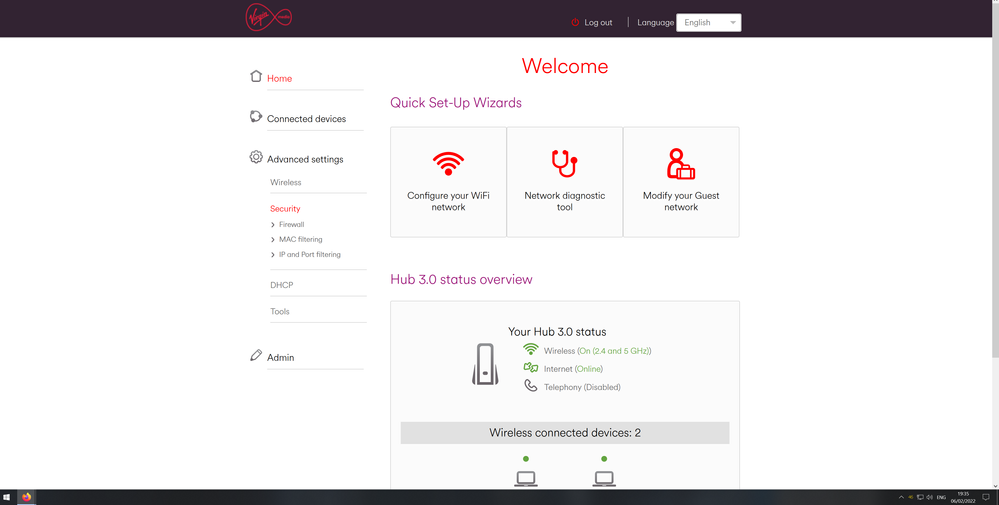- Virgin Media Community
- Forum Archive
- Can't find Upnp
- Subscribe to RSS Feed
- Mark Topic as New
- Mark Topic as Read
- Float this Topic for Current User
- Bookmark
- Subscribe
- Mute
- Printer Friendly Page
- Mark as New
- Bookmark this message
- Subscribe to this message
- Mute
- Subscribe to this message's RSS feed
- Highlight this message
- Print this message
- Flag for a moderator
on 06-02-2022 19:53
Hi,
i can't find Upnp in router settings (HUB 3).
Also don't have port forwarding under advanced settings-> Security.
the problem is when i try to connect to some multiplayer games, it says upnp is inactive.
Answered! Go to Answer
Accepted Solutions
- Mark as New
- Bookmark this message
- Subscribe to this message
- Mute
- Subscribe to this message's RSS feed
- Highlight this message
- Print this message
- Flag for a moderator
on 09-02-2022 14:48
I’m assuming you are with VM Ireland? This is the VM UK forum. I’m guessing however you will need to ask VM to switch you to an IPv4 service only. VM UK do not use IPv6 at all.
Cheers
I'm a Very Insightful Person, I'm here to share knowledge, I don't work for Virgin Media. Learn more
Have I helped? Click Mark as Helpful Answer or use Kudos to say thanks
- Mark as New
- Bookmark this message
- Subscribe to this message
- Mute
- Subscribe to this message's RSS feed
- Highlight this message
- Print this message
- Flag for a moderator
on 09-02-2022 10:28
- Mark as New
- Bookmark this message
- Subscribe to this message
- Mute
- Subscribe to this message's RSS feed
- Highlight this message
- Print this message
- Flag for a moderator
on 09-02-2022 10:58
Hi @Lee_R,
yes, when i open router on192.168.0.1, under advanced settings i don't have port forwarding option. There is only port filtering for IPv6.
- Mark as New
- Bookmark this message
- Subscribe to this message
- Mute
- Subscribe to this message's RSS feed
- Highlight this message
- Print this message
- Flag for a moderator
on 09-02-2022 14:48
I’m assuming you are with VM Ireland? This is the VM UK forum. I’m guessing however you will need to ask VM to switch you to an IPv4 service only. VM UK do not use IPv6 at all.
Cheers
I'm a Very Insightful Person, I'm here to share knowledge, I don't work for Virgin Media. Learn more
Have I helped? Click Mark as Helpful Answer or use Kudos to say thanks
- Mark as New
- Bookmark this message
- Subscribe to this message
- Mute
- Subscribe to this message's RSS feed
- Highlight this message
- Print this message
- Flag for a moderator
on 09-02-2022 15:46
Yes I'm in Ireland.
thank you for the help.
- Mark as New
- Bookmark this message
- Subscribe to this message
- Mute
- Subscribe to this message's RSS feed
- Highlight this message
- Print this message
- Flag for a moderator
on 11-02-2022 15:51
Hi @Caiuscro,
Thank you for your posts. As I can see @Adduxi has advised, I'm afraid we are only able to assist with UK based accounts from here. Apologies.
If you reach out to Virgin Media Ireland, however, they'll be keen to help. You can find all of their contact information here.
Thanks,
Zach - Forum Team
New around here? To find out more about the Community Forums, take a look at our FAQs!