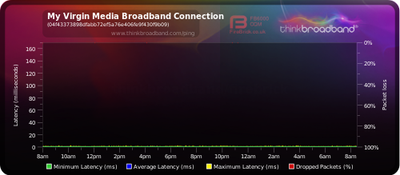- Virgin Media Community
- Broadband
- Networking and WiFi
- wifi connected, but no internet
- Subscribe to RSS Feed
- Mark Topic as New
- Mark Topic as Read
- Float this Topic for Current User
- Bookmark
- Subscribe
- Mute
- Printer Friendly Page
- Mark as New
- Bookmark this message
- Subscribe to this message
- Mute
- Subscribe to this message's RSS feed
- Highlight this message
- Print this message
- Flag for a moderator
06-01-2020 23:05 - edited 06-01-2020 23:06
Hi,
Having an issue with some wireless devices saying they are connected but have no internet access whilst having a mostly full signal. for instance, my phone and pc will both be on wifi in the same room, but my pc will say no internet access whilst my phone is working. I have run a cable through my house and switched my PC to a wired connection and this no longer has any issues, but any wifi devices randomly drop onto connected but no internet daily and this is only fixed by resetting the wifi connection.
I have spoken to customer services but every time the operator tries a few things then pass me to a new operator and I have to start all over again asking me to reset it and try wired connections etc which is driving me crazy.I
have used the online test and no issues where found, I have also factory reset the router but this made no difference.
Could it be my hub is faulty?
Many thanks for reading this
Will
Answered! Go to Answer
- Mark as New
- Bookmark this message
- Subscribe to this message
- Mute
- Subscribe to this message's RSS feed
- Highlight this message
- Print this message
- Flag for a moderator
on 11-06-2021 08:40
I've just set up an BQM but I’m not sure how long it takes to gather information.
Here is the link
- Mark as New
- Bookmark this message
- Subscribe to this message
- Mute
- Subscribe to this message's RSS feed
- Highlight this message
- Print this message
- Flag for a moderator
on 11-06-2021 08:45
Thank you for confirming that.
It normally takes around 24 hours to collate the data.
Kind regards,
Zak_M
- Mark as New
- Bookmark this message
- Subscribe to this message
- Mute
- Subscribe to this message's RSS feed
- Highlight this message
- Print this message
- Flag for a moderator
on 11-06-2021 08:51
@Selina_B wrote:I've just set up an BQM but I’m not sure how long it takes to gather information.
Here is the link
You should be able to get a bit of a picture what is going on after a few hours - Loads of packet loss and continuously high latency would point to a serious problem
------------------------------------------------------------------
Hub 3 - Modem Mode - TP-Link Archer C7

- Mark as New
- Bookmark this message
- Subscribe to this message
- Mute
- Subscribe to this message's RSS feed
- Highlight this message
- Print this message
- Flag for a moderator
on 12-06-2021 09:02
- Mark as New
- Bookmark this message
- Subscribe to this message
- Mute
- Subscribe to this message's RSS feed
- Highlight this message
- Print this message
- Flag for a moderator
on 12-06-2021 09:13
@Zak_M
- Mark as New
- Bookmark this message
- Subscribe to this message
- Mute
- Subscribe to this message's RSS feed
- Highlight this message
- Print this message
- Flag for a moderator
on 14-06-2021 09:45
Morning @Selina_B
Thanks so much for popping back over the weekend with your BQM - there are certainly no drop outs showing on there!
I have managed to locate your account from here to go through some additional checks with you; I can see that you also called us last week and checks we're run with our Tech Support and we advised you about your connection.
We can see that it's been around 3 days since you last rebooted. Your signal levels are within the parameters we would expect for your package and equipment. There are no errors showing and no known area issues at the time of checking.
When checking the WiFi side of things, all is looking good from this end; we can see you have minimal devices connected currently and there is no congestion showing and all devices seem to be on the correct frequency.
However, we can see that there has been some disruption within the last 48 hours - if a reboot does not resolve, we will need to book a technician out for you. Please can you reboot at your earliest convenience and let us know once you have done it; I can then run through the test again and see if we still need a visit.
Hope to hear back from you soon
Cheers
Katie - Forum Team
- Mark as New
- Bookmark this message
- Subscribe to this message
- Mute
- Subscribe to this message's RSS feed
- Highlight this message
- Print this message
- Flag for a moderator
on 14-06-2021 10:54
@Katie_WT
I have rebooted the router.
There are no devices connected as the wifi either doesn’t work or drops out. I have devices connected through Ethernet cables instead.
Can I check how many reboots are normal within 7 days?
- Mark as New
- Bookmark this message
- Subscribe to this message
- Mute
- Subscribe to this message's RSS feed
- Highlight this message
- Print this message
- Flag for a moderator
on 14-06-2021 11:11
Thanks for popping back so quickly @Selina_B
I can see that has been done from this end - however, the disruption is still showing so we will need to get you a technician booked out. I'll need to confirm your home address of the account via Private Message first - please do look for the purple envelope and pop me a reply when you can.
There is no "normal" amount - it all depends on your home set up and if you're having any issues or if you make any updates or changes. It could be different for different customers. We have simply just asked for a reboot on this occasion as per our diagnostic checks and to see if the disruption was cleared
Cheers
Katie - Forum Team
- Mark as New
- Bookmark this message
- Subscribe to this message
- Mute
- Subscribe to this message's RSS feed
- Highlight this message
- Print this message
- Flag for a moderator
on 14-06-2021 12:07
@Katie_WT
Thanks for the clarification. I’ve sent you my details re a technician attending my property.
- Mark as New
- Bookmark this message
- Subscribe to this message
- Mute
- Subscribe to this message's RSS feed
- Highlight this message
- Print this message
- Flag for a moderator
on 14-06-2021 12:12
Thanks @Selina_B
I have now booked you a technician for the first available slot on our systems - you can check the date and time of the visit via your online account. If you need to change it for any reason, you can also reschedule via your online account
If you have any issues with that, please do let me know and of course keep us posted with how the visit goes.
Cheers
Katie - Forum Team