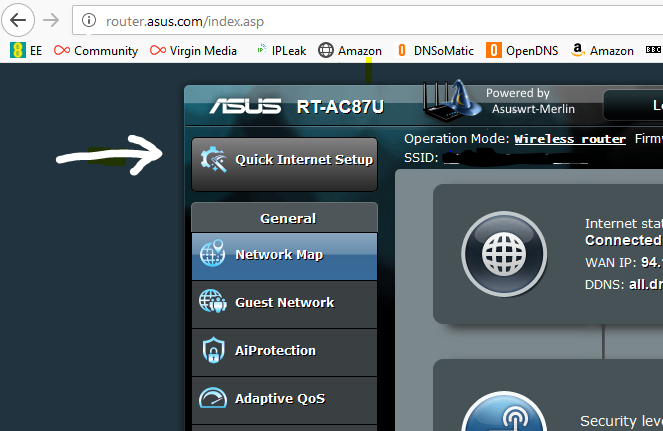- Virgin Media Community
- Forum Archive
- Re: superhub 3 wont work with the Asus RT-AC86U ro...
- Subscribe to RSS Feed
- Mark Topic as New
- Mark Topic as Read
- Float this Topic for Current User
- Bookmark
- Subscribe
- Mute
- Printer Friendly Page
- Mark as New
- Bookmark this message
- Subscribe to this message
- Mute
- Subscribe to this message's RSS feed
- Highlight this message
- Print this message
- Flag for a moderator
17-10-2018 13:57 - edited 17-10-2018 13:57
Just bought a new ASUS router to connect to the super hub 3 in modem mode. When all setup the internet access on the hub was denied. I spoke to customer services and they told me that router would not work. I have heard of other people using more powerful routers to increase their wifi signal so I don't understand why mine wont work.
Answered! Go to Answer
Accepted Solutions
- Mark as New
- Bookmark this message
- Subscribe to this message
- Mute
- Subscribe to this message's RSS feed
- Highlight this message
- Print this message
- Flag for a moderator
on 17-10-2018 14:04
There is a set sequence to do this - did you follow that. This is from another member.
There is a set sequence you must follow to get into modem mode.
Turn off everything, turn on your router and configure it to use DHCP on its WAN port, turn it off
When the VM hub is in modem mode and turned off, make sure your own router is power up and fully initialised.
Last thing to do is turn on VM hub.
That is it.
--------------------
John
--------------------
I do not work for VM. My services: HD TV on VIP (+ Sky Sports & Movies & BT sport), x3 V6 boxes (1 wired, 2 on WiFi) Hub5 in modem mode with Apple Airport Extreme Router +2 Airport Express's & TP-Link Archer C64 WAP. On Volt 350Mbps, Talk Anytime Phone, x2 Mobile SIM only iPhones.
- Mark as New
- Bookmark this message
- Subscribe to this message
- Mute
- Subscribe to this message's RSS feed
- Highlight this message
- Print this message
- Flag for a moderator
on 17-10-2018 14:17
I have the 86U with Hub 3 and works fine. Never had problems setting it up (or previous 68U) tbh but would try the sequence suggested, if that fails then try re booting them both in the opposite order
if do ever need to re boot is usually just the Hub3
- Mark as New
- Bookmark this message
- Subscribe to this message
- Mute
- Subscribe to this message's RSS feed
- Highlight this message
- Print this message
- Flag for a moderator
on 17-10-2018 17:48
Essentially yes. Put hub into modem mode, leave for a short period and then turn off. Configure your router, making sure the WAN side has request DHCP enable and reboot it. When fully initialised then turn on your Hub3. That’s it.
Tudor
There are 10 types of people: those who understand binary and those who don't and F people out of 10 who do not understand hexadecimal c1a2a285948293859940d9a49385a2
- Mark as New
- Bookmark this message
- Subscribe to this message
- Mute
- Subscribe to this message's RSS feed
- Highlight this message
- Print this message
- Flag for a moderator
on 17-10-2018 18:48
@JJDVM wrote:When I tired setting it all up the super hub 3 said internet access denied... and im worried if I do it again it will just be the same outcome.
So what I understand is I need to have the modem DHCP Enabled. Turn off the modem then setup the router then turn on the modem correct?
DHCP should be already enabled by default. What I would do is:
- Disconnect the Hub 3 from the ASUS router. Turn off the ASUS router.
- Make sure the Hub 3 is in modem mode (If not, switch it to modem mode). Then turn it off.
- At this point, the ASUS router and Hub should both be off.
- Connect the Hub 3 and ASUS router to each other.
- Switch on the ASUS router.
- About a minute later, switch on the Hub 3.
- Fingers crossed, it will work!
- Mark as New
- Bookmark this message
- Subscribe to this message
- Mute
- Subscribe to this message's RSS feed
- Highlight this message
- Print this message
- Flag for a moderator
17-10-2018 18:53 - edited 17-10-2018 18:57
Or, as it's an Asus router, the set-up wizard should detect the connection type and set up everything automatically. With the hub on and in modem mode, connect the hub to the router's wan port. Go to router.asus.com in your browser and follow the steps in the wizard. If you've run through the wizard already you can re-start it from the Network Map page. (Remember that you may have to wait a while when changing the hub from router mode to modem mode before VM's systems issue you a new IP)
- Mark as New
- Bookmark this message
- Subscribe to this message
- Mute
- Subscribe to this message's RSS feed
- Highlight this message
- Print this message
- Flag for a moderator
on 17-10-2018 14:04
There is a set sequence to do this - did you follow that. This is from another member.
There is a set sequence you must follow to get into modem mode.
Turn off everything, turn on your router and configure it to use DHCP on its WAN port, turn it off
When the VM hub is in modem mode and turned off, make sure your own router is power up and fully initialised.
Last thing to do is turn on VM hub.
That is it.
--------------------
John
--------------------
I do not work for VM. My services: HD TV on VIP (+ Sky Sports & Movies & BT sport), x3 V6 boxes (1 wired, 2 on WiFi) Hub5 in modem mode with Apple Airport Extreme Router +2 Airport Express's & TP-Link Archer C64 WAP. On Volt 350Mbps, Talk Anytime Phone, x2 Mobile SIM only iPhones.
- Mark as New
- Bookmark this message
- Subscribe to this message
- Mute
- Subscribe to this message's RSS feed
- Highlight this message
- Print this message
- Flag for a moderator
on 17-10-2018 14:17
I have the 86U with Hub 3 and works fine. Never had problems setting it up (or previous 68U) tbh but would try the sequence suggested, if that fails then try re booting them both in the opposite order
if do ever need to re boot is usually just the Hub3
- Mark as New
- Bookmark this message
- Subscribe to this message
- Mute
- Subscribe to this message's RSS feed
- Highlight this message
- Print this message
- Flag for a moderator
on 17-10-2018 14:54
Thank you for the quick reply. Im a bit of a newbie when it comes to this but how do I configure it to use DHCP on its WAN port?
- Mark as New
- Bookmark this message
- Subscribe to this message
- Mute
- Subscribe to this message's RSS feed
- Highlight this message
- Print this message
- Flag for a moderator
on 17-10-2018 15:05
@JJDVM wrote:Thank you for the quick reply. Im a bit of a newbie when it comes to this but how do I configure it to use DHCP on its WAN port?
depends what you want to do really - i run the same router but keep the hub3 in router mode - never use the wifi on the hub3 but its convenient to have the lan ports working - so i turn off dhcp on the asus and set its ip to something other than the ip for the hub3 - best of both worlds it seems to me
Tony.
Sacked VIP
- Mark as New
- Bookmark this message
- Subscribe to this message
- Mute
- Subscribe to this message's RSS feed
- Highlight this message
- Print this message
- Flag for a moderator
17-10-2018 15:15 - edited 17-10-2018 15:23
When I tired setting it all up the super hub 3 said internet access denied... and im worried if I do it again it will just be the same outcome.
So what I understand is I need to have the modem DHCP Enabled. Turn off the modem then setup the router then turn on the modem correct?
- Mark as New
- Bookmark this message
- Subscribe to this message
- Mute
- Subscribe to this message's RSS feed
- Highlight this message
- Print this message
- Flag for a moderator
on 17-10-2018 17:48
Essentially yes. Put hub into modem mode, leave for a short period and then turn off. Configure your router, making sure the WAN side has request DHCP enable and reboot it. When fully initialised then turn on your Hub3. That’s it.
Tudor
There are 10 types of people: those who understand binary and those who don't and F people out of 10 who do not understand hexadecimal c1a2a285948293859940d9a49385a2
- Mark as New
- Bookmark this message
- Subscribe to this message
- Mute
- Subscribe to this message's RSS feed
- Highlight this message
- Print this message
- Flag for a moderator
on 17-10-2018 18:48
@JJDVM wrote:When I tired setting it all up the super hub 3 said internet access denied... and im worried if I do it again it will just be the same outcome.
So what I understand is I need to have the modem DHCP Enabled. Turn off the modem then setup the router then turn on the modem correct?
DHCP should be already enabled by default. What I would do is:
- Disconnect the Hub 3 from the ASUS router. Turn off the ASUS router.
- Make sure the Hub 3 is in modem mode (If not, switch it to modem mode). Then turn it off.
- At this point, the ASUS router and Hub should both be off.
- Connect the Hub 3 and ASUS router to each other.
- Switch on the ASUS router.
- About a minute later, switch on the Hub 3.
- Fingers crossed, it will work!
- Mark as New
- Bookmark this message
- Subscribe to this message
- Mute
- Subscribe to this message's RSS feed
- Highlight this message
- Print this message
- Flag for a moderator
17-10-2018 18:53 - edited 17-10-2018 18:57
Or, as it's an Asus router, the set-up wizard should detect the connection type and set up everything automatically. With the hub on and in modem mode, connect the hub to the router's wan port. Go to router.asus.com in your browser and follow the steps in the wizard. If you've run through the wizard already you can re-start it from the Network Map page. (Remember that you may have to wait a while when changing the hub from router mode to modem mode before VM's systems issue you a new IP)
- Mark as New
- Bookmark this message
- Subscribe to this message
- Mute
- Subscribe to this message's RSS feed
- Highlight this message
- Print this message
- Flag for a moderator
on 17-10-2018 19:24
Thank you all so much for the quick replies. I’ve done what you said and it is now all working and setup.