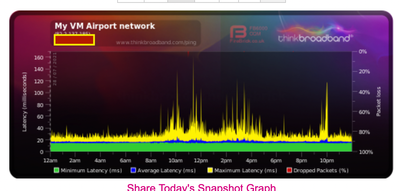- Virgin Media Community
- Forum Archive
- slow wi fi and constant disconnects SHUB 2
- Subscribe to RSS Feed
- Mark Topic as New
- Mark Topic as Read
- Float this Topic for Current User
- Bookmark
- Subscribe
- Mute
- Printer Friendly Page
- Mark as New
- Bookmark this message
- Subscribe to this message
- Mute
- Subscribe to this message's RSS feed
- Highlight this message
- Print this message
- Flag for a moderator
on 28-07-2021 21:27
As above super hub 2 that's quite a few years old.
Slow wifi on on Sony smart tv constantly buffering and loseing connection. Hub is uninterrupted and just a few meters away Im having to rest continually. Mobile phones also lose connection regularly. Tv is becoming unwatchable as I keep having to disconect the tv and reset that.
Tested wi fi speed on phone after resetting hub and download speed was less than 2mbs Up load was 9mbs on a 100mbs package. On desktop windows computer I get 70mbs through powerline adaptor which may slow it a little. Service status checked and run the remote chcks that say all is ok. Any advice appreciated.
Answered! Go to Answer
- Mark as New
- Bookmark this message
- Subscribe to this message
- Mute
- Subscribe to this message's RSS feed
- Highlight this message
- Print this message
- Flag for a moderator
on 30-07-2021 13:00
Typically behaved ok last night not 100% but better than three or four previous evenings.
Have shared yesterdays graph as you suggested John.
- Mark as New
- Bookmark this message
- Subscribe to this message
- Mute
- Subscribe to this message's RSS feed
- Highlight this message
- Print this message
- Flag for a moderator
on 30-07-2021 15:16
--------------------
John
--------------------
I do not work for VM. My services: HD TV on VIP (+ Sky Sports & Movies & BT sport), x3 V6 boxes (1 wired, 2 on WiFi) Hub5 in modem mode with Apple Airport Extreme Router +2 Airport Express's & TP-Link Archer C64 WAP. On Volt 350Mbps, Talk Anytime Phone, x2 Mobile SIM only iPhones.
- Mark as New
- Bookmark this message
- Subscribe to this message
- Mute
- Subscribe to this message's RSS feed
- Highlight this message
- Print this message
- Flag for a moderator
on 30-07-2021 16:34
Not sure what type of link this is the direct link to the graph John.
https://www.thinkbroadband.com/broadband/monitoring/quality/share/a1b112d5c945fdf579529b51c000b84c29200057
- Mark as New
- Bookmark this message
- Subscribe to this message
- Mute
- Subscribe to this message's RSS feed
- Highlight this message
- Print this message
- Flag for a moderator
on 30-07-2021 16:47
--------------------
John
--------------------
I do not work for VM. My services: HD TV on VIP (+ Sky Sports & Movies & BT sport), x3 V6 boxes (1 wired, 2 on WiFi) Hub5 in modem mode with Apple Airport Extreme Router +2 Airport Express's & TP-Link Archer C64 WAP. On Volt 350Mbps, Talk Anytime Phone, x2 Mobile SIM only iPhones.
- Mark as New
- Bookmark this message
- Subscribe to this message
- Mute
- Subscribe to this message's RSS feed
- Highlight this message
- Print this message
- Flag for a moderator
on 30-07-2021 16:50
Try calling in - or a VM person should do that for you in a day or so when they get here
--------------------
John
--------------------
I do not work for VM. My services: HD TV on VIP (+ Sky Sports & Movies & BT sport), x3 V6 boxes (1 wired, 2 on WiFi) Hub5 in modem mode with Apple Airport Extreme Router +2 Airport Express's & TP-Link Archer C64 WAP. On Volt 350Mbps, Talk Anytime Phone, x2 Mobile SIM only iPhones.
- Mark as New
- Bookmark this message
- Subscribe to this message
- Mute
- Subscribe to this message's RSS feed
- Highlight this message
- Print this message
- Flag for a moderator
on 30-07-2021 17:35
Thanks for that John.
I wouldn't know how to interpret the graphs in any case . What should I be looking for on the graph? Yesterday was a good day with just one glitch the days previous it was awful.
I'll monitor and see how it performs over a few days and post the logs and contact Virgin and perhaps show them the graphs if that's possible.
Here's current the log.
| First Time | Last Time | Priority | Error Number | Description |
| 30/07/2021 08:47:26 GMT | 30/07/2021 08:47:26 GMT | Error (4) | 68010302 | DHCP WAN IP - |
| 30/07/2021 08:46:27 GMT | 30/07/2021 08:46:27 GMT | Error (4) | 68000407 | TOD established |
| Time Not Established | Time Not Established | Critical (3) | 82000200 | No Ranging Response received - T3 time-out |
| Time Not Established | Time Not Established | Notice (6) | 84000510 | Downstream Locked Successfully |
| 29/07/2021 17:23:14 GMT | 29/07/2021 17:23:14 GMT | Warning (5) | 66050310 | Auth Success - Web login successful. |
| 29/07/2021 15:52:05 GMT | 29/07/2021 15:52:05 GMT | Warning (5) | 66050310 | Auth Success - Web login successful. |
| 29/07/2021 15:42:38 GMT | 29/07/2021 15:42:38 GMT | Warning (5) | 66050310 | Auth Success - Web login successful. |
| 29/07/2021 11:50:38 GMT | 29/07/2021 11:50:38 GMT | Warning (5) | 90000200 | CSFR Detect - Expired Content Submitted ; LAN Interface |
| 28/07/2021 19:48:52 GMT | 28/07/2021 19:48:52 GMT | Error (4) | 68010302 | DHCP WAN IP - |
| 28/07/2021 19:47:50 GMT | 28/07/2021 19:47:50 GMT | Error (4) | 68000407 | TOD established |
| Time Not Established | Time Not Established | Critical (3) | 82000200 | No Ranging Response received - T3 time-out |
| Time Not Established | Time Not Established | Notice (6) | 84000510 | Downstream Locked Successfully |
| 28/07/2021 11:25:23 GMT | 28/07/2021 11:25:23 GMT | Warning (5) | 90000200 | CSFR Detect - Expired Content Submitted ; LAN Interface |
| 27/07/2021 22:22:51 GMT | 27/07/2021 22:22:51 GMT | Error (4) | 68010302 | DHCP WAN IP - |
| 27/07/2021 22:21:49 GMT | 27/07/2021 22:21:49 GMT | Error (4) | 68000407 | TOD established |
| Time Not Established | Time Not Established | Critical (3) | 82000200 | No Ranging Response received - T3 time-out |
| Time Not Established | Time Not Established | Notice (6) | 84000510 | Downstream Locked Successfully |
| 27/07/2021 17:58:50 GMT | 27/07/2021 17:58:50 GMT | Error (4) | 68010302 | DHCP WAN IP - |
| 27/07/2021 17:57:50 GMT | 27/07/2021 17:57:50 GMT | Error (4) | 68000407 | TOD established |
| Time Not Established | Time Not Established | Critical (3) | 82000200 | No Ranging Response received - T3 time-out |
- Mark as New
- Bookmark this message
- Subscribe to this message
- Mute
- Subscribe to this message's RSS feed
- Highlight this message
- Print this message
- Flag for a moderator
on 30-07-2021 18:39
The only thing really untoward on the BQM are the disconnects - those are the vertical red stripes. The yellow latency peaks aren't bad I see the same (see below). The T3 timeouts in the logs may suggest an issue - but a logs expert (or VM) needs to comment.
--------------------
John
--------------------
I do not work for VM. My services: HD TV on VIP (+ Sky Sports & Movies & BT sport), x3 V6 boxes (1 wired, 2 on WiFi) Hub5 in modem mode with Apple Airport Extreme Router +2 Airport Express's & TP-Link Archer C64 WAP. On Volt 350Mbps, Talk Anytime Phone, x2 Mobile SIM only iPhones.
- Mark as New
- Bookmark this message
- Subscribe to this message
- Mute
- Subscribe to this message's RSS feed
- Highlight this message
- Print this message
- Flag for a moderator
on 31-07-2021 08:26
Hi 84peterf,
Thank you for coming back to us, I have manage to locate your account and have ran some diagnostic checks and it is showing issues with the Router not being set up correctly which very well may be the Router itself due to the length of time you have had it.
can you try a pin reset on the Router just to rule out a software issue, first check all the internal connections are hand tight then push a pin/ paper clip in the back of the Router where it says reset, push in until you feel it press then hold in for a timed 1 Minute, do not reboot during or after and allow 15 Minutes to settle afterwards?
If the same issue occurs once done I will look into a new Router.
Regards
Paul.
- Mark as New
- Bookmark this message
- Subscribe to this message
- Mute
- Subscribe to this message's RSS feed
- Highlight this message
- Print this message
- Flag for a moderator
on 31-07-2021 11:30
Hi Paul thank you for checking. Have now reset router as you suggested. Hopefully that will cure my woes.
- Mark as New
- Bookmark this message
- Subscribe to this message
- Mute
- Subscribe to this message's RSS feed
- Highlight this message
- Print this message
- Flag for a moderator
on 31-07-2021 11:34
Thank you 84peterf,
Keep us posted with how you get on.
Alex_Rm